I did have to use the bcdedit command.
Step 1:
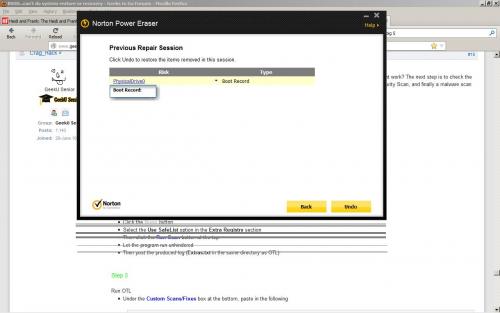
Step 2: OTL Extras logfile created on: 8/4/2012 7:14:09 PM - Run 1
OTL by OldTimer - Version 3.2.55.0 Folder = C:\Users\Yola\Downloads
Windows Vista Home Premium Edition Service Pack 2 (Version = 6.0.6002) - Type = NTWorkstation
Internet Explorer (Version = 9.0.8112.16421)
Locale: 00000409 | Country: United States | Language: ENU | Date Format: M/d/yyyy
2.96 Gb Total Physical Memory | 1.42 Gb Available Physical Memory | 48.00% Memory free
6.12 Gb Paging File | 4.42 Gb Available in Paging File | 72.26% Paging File free
Paging file location(s): ?:\pagefile.sys [binary data]
%SystemDrive% = C: | %SystemRoot% = C:\Windows | %ProgramFiles% = C:\Program Files
Drive C: | 187.74 Gb Total Space | 43.76 Gb Free Space | 23.31% Space Free | Partition Type: NTFS
Drive D: | 30.39 Gb Total Space | 15.69 Gb Free Space | 51.63% Space Free | Partition Type: NTFS
Computer Name: YOLAB | User Name: Yola | Logged in as Administrator.
Boot Mode: Normal | Scan Mode: Current user
Company Name Whitelist: Off | Skip Microsoft Files: Off | No Company Name Whitelist: Off | File Age = 30 Days
========== Extra Registry (SafeList) ==========
========== File Associations ==========
[HKEY_LOCAL_MACHINE\SOFTWARE\Classes\<extension>]
.cpl [@ = cplfile] -- C:\Windows\System32\control.exe (Microsoft Corporation)
.hlp [@ = hlpfile] -- C:\Windows\winhlp32.exe (Microsoft Corporation)
[HKEY_CURRENT_USER\SOFTWARE\Classes\<extension>]
.html [@ = FirefoxHTML] -- C:\Program Files\Mozilla Firefox\firefox.exe (Mozilla Corporation)
========== Shell Spawning ==========
[HKEY_LOCAL_MACHINE\SOFTWARE\Classes\<key>\shell\[command]\command]
batfile [open] -- "%1" %*
cmdfile [open] -- "%1" %*
comfile [open] -- "%1" %*
cplfile [cplopen] -- %SystemRoot%\System32\control.exe "%1",%* (Microsoft Corporation)
exefile [open] -- "%1" %*
helpfile [open] -- Reg Error: Key error.
hlpfile [open] -- %SystemRoot%\winhlp32.exe %1 (Microsoft Corporation)
inffile [install] -- %SystemRoot%\System32\InfDefaultInstall.exe "%1" (Microsoft Corporation)
piffile [open] -- "%1" %*
regfile [merge] -- Reg Error: Key error.
scrfile [config] -- "%1"
scrfile [install] -- rundll32.exe desk.cpl,InstallScreenSaver %l
scrfile [open] -- "%1" /S
txtfile [edit] -- Reg Error: Key error.
Unknown [openas] -- %SystemRoot%\system32\rundll32.exe %SystemRoot%\system32\shell32.dll,OpenAs_RunDLL %1
Directory [AddToPlaylistVLC] -- C:\Program Files\VideoLAN\VLC\vlc.exe --started-from-file --playlist-enqueue "%1" ()
Directory [cmd] -- cmd.exe /s /k pushd "%V" (Microsoft Corporation)
Directory [find] -- %SystemRoot%\Explorer.exe (Microsoft Corporation)
Directory [PlayWithVLC] -- C:\Program Files\VideoLAN\VLC\vlc.exe --started-from-file --no-playlist-enqueue "%1" ()
Folder [open] -- %SystemRoot%\Explorer.exe /separate,/idlist,%I,%L (Microsoft Corporation)
Folder [explore] -- %SystemRoot%\Explorer.exe /separate,/e,/idlist,%I,%L (Microsoft Corporation)
Drive [find] -- %SystemRoot%\Explorer.exe (Microsoft Corporation)
========== Security Center Settings ==========
[HKEY_LOCAL_MACHINE\SOFTWARE\Microsoft\Security Center]
"cval" = 1
"UacDisableNotify" = 1
"InternetSettingsDisableNotify" = 1
"AutoUpdateDisableNotify" = 1
[HKEY_LOCAL_MACHINE\SOFTWARE\Microsoft\Security Center\Monitoring]
"DisableMonitoring" = 1
[HKEY_LOCAL_MACHINE\SOFTWARE\Microsoft\Security Center\Monitoring\SymantecAntiVirus]
"DisableMonitoring" = 1
[HKEY_LOCAL_MACHINE\SOFTWARE\Microsoft\Security Center\Monitoring\SymantecFirewall]
"DisableMonitoring" = 1
[HKEY_LOCAL_MACHINE\SOFTWARE\Microsoft\Security Center\Svc]
"AntiVirusOverride" = 0
"AntiSpywareOverride" = 0
"FirewallOverride" = 0
"VistaSp1" = Reg Error: Unknown registry data type -- File not found
"VistaSp2" = Reg Error: Unknown registry data type -- File not found
[HKEY_LOCAL_MACHINE\SOFTWARE\Microsoft\Security Center\Svc\Vol]
========== Firewall Settings ==========
[HKEY_LOCAL_MACHINE\SYSTEM\CurrentControlSet\Services\SharedAccess\Parameters\FirewallPolicy\DomainProfile]
"EnableFirewall" = 1
"DisableNotifications" = 0
[HKEY_LOCAL_MACHINE\SYSTEM\CurrentControlSet\Services\SharedAccess\Parameters\FirewallPolicy\StandardProfile]
"EnableFirewall" = 1
"DisableNotifications" = 0
[HKEY_LOCAL_MACHINE\SYSTEM\CurrentControlSet\Services\SharedAccess\Parameters\FirewallPolicy\PublicProfile]
"EnableFirewall" = 1
"DisableNotifications" = 0
========== Authorized Applications List ==========
[HKEY_LOCAL_MACHINE\SYSTEM\CurrentControlSet\Services\SharedAccess\Parameters\FirewallPolicy\StandardProfile\AuthorizedApplications\List]
"C:\Program Files\BitTorrent\bittorrent.exe" = C:\Program Files\BitTorrent\bittorrent.exe:*:Enabled:BitTorrent -- (BitTorrent, Inc.)
========== Vista Active Open Ports Exception List ==========
[HKEY_LOCAL_MACHINE\SYSTEM\CurrentControlSet\Services\SharedAccess\Parameters\FirewallPolicy\FirewallRules]
"{287EEDB7-ABFE-4B10-AAC6-136476E7949E}" = lport=139 | protocol=6 | dir=in | app=system |
"{3327E860-5EDD-4A98-835F-EDDF7183D3CC}" = lport=137 | protocol=17 | dir=in | app=system |
"{3CB26806-EA51-43EF-B3F7-E7812A31CE64}" = lport=rpc | protocol=6 | dir=in | svc=spooler | app=%systemroot%\system32\spoolsv.exe |
"{4F9202C7-73BF-4236-9C4C-17B57B37B769}" = lport=990 | protocol=6 | dir=in | svc=rapimgr | app=%systemroot%\system32\svchost.exe |
"{5036653D-22AA-4205-8F11-B742389F9C81}" = rport=138 | protocol=17 | dir=out | app=system |
"{52F59AF2-1D23-4C48-8CAA-9A8A0200D4EF}" = rport=137 | protocol=17 | dir=out | app=system |
"{55CAAC19-B4B3-407A-A9B2-08A3F9304EF1}" = lport=rpc-epmap | protocol=6 | dir=in | svc=rpcss | [email protected],-28539 |
"{970555B2-0552-4E98-B26D-0390D2C60972}" = rport=445 | protocol=6 | dir=out | app=system |
"{B3FC61AC-B3CE-4AB5-9642-24411C5CD50A}" = rport=139 | protocol=6 | dir=out | app=system |
"{BCA31437-6569-4B3E-968A-B64D17C60DC1}" = lport=138 | protocol=17 | dir=in | app=system |
"{C7DD2EA2-AF0B-4E4F-94E7-A50DF530A751}" = rport=80 | protocol=6 | dir=out | app=c:\program files\common files\intuit\update service v4\intuitupdateservice.exe |
"{DBFA7604-EA16-44D7-9F54-D43C77A02C84}" = rport=80 | protocol=6 | dir=out | app=c:\program files\common files\intuit\update service v4\intuitupdater.exe |
"{E899B2D8-2CA2-45E5-B165-E0E2F566B41E}" = lport=445 | protocol=6 | dir=in | app=system |
"{F18DF747-884D-4228-B1A5-118C7800DFDC}" = rport=5679 | protocol=17 | dir=out | svc=rapimgr | app=%systemroot%\system32\svchost.exe |
========== Vista Active Application Exception List ==========
[HKEY_LOCAL_MACHINE\SYSTEM\CurrentControlSet\Services\SharedAccess\Parameters\FirewallPolicy\FirewallRules]
"{0064FE3C-646C-4807-9222-B181F7EB7CCE}" = protocol=17 | dir=in | app=c:\program files\bonjour\mdnsresponder.exe |
"{07440DC5-BE71-4129-8A73-B20633C47F52}" = dir=in | app=c:\program files\lenovo\readycomm\projectionist.exe |
"{085E6773-F963-4A5F-A79F-33B5B4246FFA}" = protocol=17 | dir=in | app=c:\program files\opera\opera.exe |
"{0BE8A247-E5F2-4116-B321-28F592A56484}" = protocol=17 | dir=in | app=c:\program files\roxio\roxionow player\rnowshell.exe |
"{0CB3E76A-5E48-47D1-98D3-149471FAAAF6}" = protocol=17 | dir=in | app=c:\program files\microsoft office\office12\onenote.exe |
"{0DC0DA4C-B724-40A2-9911-29B38F06466F}" = protocol=58 | dir=out | [email protected],-28546 |
"{17A79FFD-AF02-478E-9A65-CE95285D6C3F}" = protocol=6 | dir=in | app=c:\program files\avg\avg2012\avgdiagex.exe |
"{1CBF100E-5E88-41E1-A951-C157D693450E}" = protocol=17 | dir=in | app=c:\program files\avg\avg10\avgdiagex.exe |
"{1EB38C67-0F2E-4472-8E95-4A455FD9F58E}" = protocol=17 | dir=in | app=c:\program files\avg\avg2012\avgmfapx.exe |
"{2460AAE9-A1B7-4DC3-81BC-CBAF62FF24C4}" = protocol=6 | dir=in | app=c:\program files\bittorrent\bittorrent.exe |
"{24CBEAD1-84A6-4DE8-AAB3-3AC92C101C08}" = protocol=17 | dir=in | app=c:\program files\google\google talk\googletalk.exe |
"{2A050074-8CCF-48F1-AD74-973ECD346404}" = protocol=6 | dir=in | app=c:\users\yola\appdata\local\google\google talk plugin\googletalkplugin.exe |
"{2D3453B0-429F-47EF-B606-D01CEA52BB6F}" = protocol=6 | dir=in | app=c:\program files\aim\aim.exe |
"{2F6870F2-94AA-44A5-8C15-57C0DEE3DC96}" = protocol=1 | dir=out | [email protected],-28544 |
"{312D8B76-8C72-4C87-B129-68EFB6205751}" = protocol=17 | dir=in | app=c:\program files\avg\avg10\avgemcx.exe |
"{31831A69-631E-4DD5-9BFB-3B783485F3EF}" = protocol=17 | dir=in | app=c:\program files\ivt corporation\bluesoleil\bluesoleil_.exe |
"{36482F8A-22E0-4EAE-B29C-00C4AA94DF2F}" = dir=in | app=c:\program files\lenovo\readycomm\filereceiver.exe |
"{38302420-224A-4B7B-9939-E3AB4992E793}" = protocol=6 | dir=in | app=c:\program files\opera\opera.exe |
"{396A2E18-F648-4999-AC46-41CB298937B0}" = protocol=17 | dir=in | app=c:\program files\avg\avg2012\avgdiagex.exe |
"{3AC921D4-DC92-4A52-93DB-E7F17DB43BD6}" = protocol=17 | dir=in | app=c:\program files\dna\btdna.exe |
"{3CAC90AF-E80B-4054-893D-65CA1C518082}" = protocol=17 | dir=in | app=c:\users\yola\appdata\local\google\google talk plugin\googletalkplugin.exe |
"{4130A829-2414-4688-B2A4-31523BE4DBD4}" = dir=in | app=c:\program files\skype\phone\skype.exe |
"{422DD1BE-FEA2-4666-91EB-C73A54A3733A}" = dir=in | app=c:\program files\lenovo\readycomm\common\igrs.exe |
"{43CEFDEF-3451-4047-8E78-022012048B14}" = protocol=17 | dir=in | app=c:\program files\aim\aim.exe |
"{4725D173-BA19-4637-9FFB-7A4AA4F17785}" = protocol=6 | dir=in | app=c:\users\yola\appdata\roaming\dropbox\bin\dropbox.exe |
"{4D8C8B1E-50C8-4B81-826F-1ADD52EF43C9}" = protocol=6 | dir=in | app=c:\program files\microsoft office\office12\groove.exe |
"{4E02C23C-9F16-498E-A139-A2E0BD246013}" = dir=in | app=c:\program files\lenovo\readycomm\readycomm.exe |
"{51BFC52C-2AEF-4E0C-A75B-B511AB8916EB}" = protocol=6 | dir=in | app=c:\program files\bonjour\mdnsresponder.exe |
"{5A132EFA-0A36-4250-98C3-9610ADC8B7C5}" = protocol=6 | dir=in | app=c:\program files\google\google talk\googletalk.exe |
"{5AC0BD08-C4A7-42ED-A293-FE8291763525}" = dir=out | app=c:\windows\system32\igrssvcs.exe |
"{5B3E6D0B-76E4-4F52-B1CA-FFD28CF4D45F}" = protocol=6 | dir=in | app=c:\program files\bonjour\mdnsresponder.exe |
"{6B535569-E9D6-4401-9B38-BD8EC4D989EE}" = protocol=17 | dir=in | app=c:\users\yola\appdata\local\google\google talk plugin\googletalkplugin.exe |
"{70134804-AD63-46B4-A6FC-2E18DC371A7C}" = protocol=6 | dir=in | app=c:\users\yola\appdata\local\temp\wzse0.tmp\symnrt.exe |
"{756C2B8C-EB4A-4F6A-ACC0-AC7AD8D6661D}" = protocol=17 | dir=in | app=c:\program files\bonjour\mdnsresponder.exe |
"{78019905-88F8-40A6-A4BA-C27E104A5778}" = protocol=6 | dir=in | app=c:\users\yola\appdata\local\google\google talk plugin\googletalkplugin.exe |
"{81A6173F-0372-473D-B84E-D1A2F7AE40CB}" = protocol=58 | dir=in | [email protected],-28545 |
"{8D03786B-C3D1-4D9F-A5F3-837CCBB1CC20}" = protocol=6 | dir=in | app=c:\program files\avg\avg10\avgemcx.exe |
"{8DED26A8-CFB0-44DF-A464-CB2EFF5B4EDF}" = protocol=17 | dir=in | app=c:\program files\avg\avg2012\avgnsx.exe |
"{91ACACCE-5E19-41DD-BD64-F52F06EEBFF3}" = protocol=17 | dir=in | app=c:\program files\avg\avg2012\avgdiagex.exe |
"{937A8660-88A5-4906-9154-F80DA5FDE7E6}" = protocol=6 | dir=in | app=c:\program files\ivt corporation\bluesoleil\bluesoleil_.exe |
"{9618AAC7-0E45-429E-BF0E-278F573C07B9}" = protocol=6 | dir=in | app=c:\program files\ivt corporation\bluesoleil\bluesoleil_.exe |
"{995DC63A-2E94-494B-84A1-04572894B0EA}" = protocol=6 | dir=in | app=c:\program files\avg\avg2012\avgnsx.exe |
"{9C4FE00A-1C0C-4B1E-B8E8-93B61AE5F77E}" = protocol=6 | dir=in | app=c:\program files\avg\avg10\avgdiagex.exe |
"{9CC46088-3CF5-4711-9F79-F116EC9AD7DF}" = protocol=1 | dir=in | [email protected],-28543 |
"{9F804DD1-8405-4D04-99AF-5192AF8C3C60}" = protocol=17 | dir=in | app=c:\program files\ivt corporation\bluesoleil\bluesoleil_.exe |
"{9F898DDC-973A-4CFD-B83D-76332C9A3022}" = protocol=6 | dir=in | app=c:\program files\avg\avg2012\avgnsx.exe |
"{A20800E5-8727-4721-A7F8-61C4F7F04F62}" = protocol=17 | dir=in | app=c:\program files\bittorrent\bittorrent.exe |
"{A25BDF97-ED45-4155-8262-0B44A82E10F8}" = protocol=6 | dir=in | app=c:\program files\avg\avg2012\avgemcx.exe |
"{A6899EC0-FF32-4FB0-B5C3-88CA9A9C3129}" = protocol=6 | dir=in | app=c:\program files\microsoft office\office12\onenote.exe |
"{A74B32BD-20AF-4266-805D-CBDEE1B97313}" = protocol=17 | dir=in | app=c:\program files\avg\avg2012\avgnsx.exe |
"{AAEF7CFF-50CD-491D-92AE-4E64A3D4516E}" = dir=out | app=c:\program files\lenovo\readycomm\readycomm.exe |
"{AD285648-DECA-415F-9CBB-488667DF0DFF}" = protocol=17 | dir=in | app=c:\program files\avg\avg2012\avgemcx.exe |
"{AE31C587-6831-4FBF-BFD1-215D6B91F7EF}" = dir=out | app=c:\program files\lenovo\readycomm\projectionist.exe |
"{B021E9DA-0875-4AA1-9886-97EDA1542A53}" = protocol=17 | dir=in | app=c:\program files\microsoft office\office12\groove.exe |
"{B710B5BE-1832-48D3-9CD3-0279819464F6}" = protocol=17 | dir=in | app=c:\program files\avg\avg2012\avgmfapx.exe |
"{B914E317-A891-410C-8AD6-6F4538A14899}" = protocol=6 | dir=in | app=c:\program files\limewire\limewire.exe |
"{BAE62A87-E5A1-43D4-ABB4-834A5415A57E}" = protocol=17 | dir=in | app=c:\program files\avg\avg2012\avgemcx.exe |
"{C213CE58-E5F6-43AA-8E8A-9E5B387B0E6F}" = dir=in | app=c:\program files\common files\mcafee\mna\mcnasvc.exe |
"{C43E8F5F-A957-4D6F-B59B-71F5EE52609E}" = protocol=6 | dir=in | app=c:\program files\avg\avg2012\avgmfapx.exe |
"{C48F3993-EECB-4336-8764-50D1829A69EB}" = dir=out | app=c:\program files\lenovo\readycomm\common\igrs.exe |
"{C6C91CBB-6F3B-4885-9949-64259EA31A04}" = protocol=17 | dir=in | app=c:\users\yola\appdata\roaming\dropbox\bin\dropbox.exe |
"{CDADC98B-6586-4B9C-A232-D7268340DE01}" = protocol=6 | dir=in | app=c:\program files\dna\btdna.exe |
"{CE776177-1FDD-4111-89E1-49B9401E3042}" = protocol=6 | dir=in | app=c:\program files\roxio\roxionow player\rnowshell.exe |
"{D1982428-4B19-4AD6-A7B3-47F7A7477772}" = protocol=17 | dir=in | app=c:\program files\limewire\limewire.exe |
"{D34F6D21-25A4-45C6-A4C5-B2AFC5AA256F}" = protocol=17 | dir=in | app=c:\program files\avg\avg10\avgmfapx.exe |
"{D4420A45-08EA-4FE9-A46D-23FE17E237D8}" = protocol=17 | dir=in | app=c:\program files\avg\avg10\avgnsx.exe |
"{E7E36240-552C-46A7-93EC-5EE4159CC94A}" = dir=out | app=c:\program files\lenovo\readycomm\filereceiver.exe |
"{F2B5F6DB-8926-478B-B315-67C7474A3DB4}" = protocol=6 | dir=in | app=c:\program files\avg\avg10\avgmfapx.exe |
"{F4AEECA7-3A29-4A20-A887-E70A538125B8}" = protocol=17 | dir=in | app=c:\users\yola\appdata\local\temp\wzse0.tmp\symnrt.exe |
"{F5B3A53C-3B79-4AD3-B02A-2171342AC1FC}" = protocol=6 | dir=in | app=c:\program files\avg\avg2012\avgemcx.exe |
"{F9D2FC3E-2819-427B-A39A-24293F015657}" = protocol=6 | dir=in | app=c:\program files\avg\avg10\avgnsx.exe |
"{FABB8E81-E859-4977-BAA1-B567F61381EE}" = dir=in | app=c:\program files\common files\apple\apple application support\webkit2webprocess.exe |
"{FBEE8AD8-67DF-4E5D-AE4B-16E5FE358258}" = protocol=6 | dir=in | app=c:\program files\avg\avg2012\avgdiagex.exe |
"{FC3861BB-4E7F-4A14-9D01-F82D91DE72F4}" = protocol=6 | dir=in | app=c:\program files\avg\avg2012\avgmfapx.exe |
"{FDEDD6A6-78F2-490B-8459-D70260A9563F}" = dir=in | app=c:\program files\itunes\itunes.exe |
"{FFC9693B-0E63-4E2F-94C9-AEC844ABBF71}" = dir=in | app=c:\windows\system32\igrssvcs.exe |
"TCP Query User{32636143-D98D-4713-A202-5DCDA043A291}C:\users\yola\brosix\brosix.exe" = protocol=6 | dir=in | app=c:\users\yola\brosix\brosix.exe |
"TCP Query User{489FE911-6CB5-44FB-ADE4-CB4DB0BEA343}C:\users\yola\appdata\roaming\dropbox\bin\dropbox.exe" = protocol=6 | dir=in | app=c:\users\yola\appdata\roaming\dropbox\bin\dropbox.exe |
"TCP Query User{4CA90724-BF85-4E7B-A80D-B52757271CF3}C:\users\yola\brosix\brosix.exe" = protocol=6 | dir=in | app=c:\users\yola\brosix\brosix.exe |
"TCP Query User{500BC777-FE11-4039-BB2D-8070C0192412}C:\users\yola\appdata\roaming\macromedia\flash player\www.macromedia.com\bin\octoshape\octoshape.exe" = protocol=6 | dir=in | app=c:\users\yola\appdata\roaming\macromedia\flash player\www.macromedia.com\bin\octoshape\octoshape.exe |
"TCP Query User{ABC9BC33-3572-458E-B427-B62A6EFFB670}C:\program files\lionhead studios ltd\black & white\runblack.exe" = protocol=6 | dir=in | app=c:\program files\lionhead studios ltd\black & white\runblack.exe |
"TCP Query User{B6049A40-2692-4497-99CC-A54DDDADAA4C}C:\program files\soulseekns\slsk.exe" = protocol=6 | dir=in | app=c:\program files\soulseekns\slsk.exe |
"TCP Query User{CA25617E-4264-4402-AF48-96E8819CEAA0}C:\program files\soulseekns\slsk.exe" = protocol=6 | dir=in | app=c:\program files\soulseekns\slsk.exe |
"UDP Query User{03AA2575-D868-4E0A-A8F6-32E2CB179ABC}C:\users\yola\brosix\brosix.exe" = protocol=17 | dir=in | app=c:\users\yola\brosix\brosix.exe |
"UDP Query User{2E35E13C-CCF7-461D-BD1A-3CD24B982831}C:\users\yola\appdata\roaming\dropbox\bin\dropbox.exe" = protocol=17 | dir=in | app=c:\users\yola\appdata\roaming\dropbox\bin\dropbox.exe |
"UDP Query User{88115475-B379-4D40-8910-915C1AA3579F}C:\users\yola\brosix\brosix.exe" = protocol=17 | dir=in | app=c:\users\yola\brosix\brosix.exe |
"UDP Query User{9D6CDA6E-9FD6-4E5A-8054-4CAA4B8478C7}C:\program files\soulseekns\slsk.exe" = protocol=17 | dir=in | app=c:\program files\soulseekns\slsk.exe |
"UDP Query User{A6CBD210-CBAD-468B-9D11-6AD9AA3674B5}C:\program files\lionhead studios ltd\black & white\runblack.exe" = protocol=17 | dir=in | app=c:\program files\lionhead studios ltd\black & white\runblack.exe |
"UDP Query User{D8B8F1EB-12E2-448E-95C2-9371B65F6731}C:\users\yola\appdata\roaming\macromedia\flash player\www.macromedia.com\bin\octoshape\octoshape.exe" = protocol=17 | dir=in | app=c:\users\yola\appdata\roaming\macromedia\flash player\www.macromedia.com\bin\octoshape\octoshape.exe |
"UDP Query User{E2856C2B-E6CC-4BBF-B5F7-220B1E2E50C1}C:\program files\soulseekns\slsk.exe" = protocol=17 | dir=in | app=c:\program files\soulseekns\slsk.exe |
========== HKEY_LOCAL_MACHINE Uninstall List ==========
[HKEY_LOCAL_MACHINE\SOFTWARE\Microsoft\Windows\CurrentVersion\Uninstall]
"{03E66394-42F0-4745-85F7-0A2F8F35C09F}" = HP Deskjet Printer Driver Software 9.0
"{0840B4D6-7DD1-4187-8523-E6FC0007EFB7}" = Windows Live ID Sign-in Assistant
"{0EDEB615-1A60-425E-8306-0E10519C7B55}" = RoxioNow Player
"{10964A8F-21C1-45EA-BC2D-F84B505C3848}" = H&R Block Deluxe + Efile + State 2010
"{10E1E87C-656C-4D08-86D6-5443D28583BE}" = TrayApp
"{122ADF8C-DDA1-480C-9936-C88F2825B265}" = Apple Application Support
"{15C70064-2463-49dd-9A88-B700F75BB428}" = dj_sf_ProductContext
"{1F1C2DFC-2D24-3E06-BCB8-725134ADF989}" = Microsoft Visual C++ 2008 Redistributable - x86 9.0.30729.4148
"{22466889-7642-488d-AA0E-F619704CF7AB}" = DeviceDiscovery
"{226b64e8-dc75-4eea-a6c8-abcb496320f2}-Google Talk" = Google Talk (remove only)
"{26A24AE4-039D-4CA4-87B4-2F83216031FF}" = Java™ 6 Update 31
"{26E9EE62-5517-4C46-8B6E-B7C9A0A95D66}" = SWelCntr
"{29FA38B4-0AE4-4D0D-8A51-6165BB990BB0}" = WebReg
"{2AFFFDD7-ED85-4A90-8C52-5DA9EBDC9B8F}" = Microsoft SQL Server 2005 Express Edition (MSSMLBIZ)
"{3C3901C5-3455-3E0A-A214-0B093A5070A6}" = Microsoft .NET Framework 4 Client Profile
"{40BF1E83-20EB-11D8-97C5-0009C5020658}" = CyberLink Power2Go
"{438BB9B4-65FE-4626-91D9-A8F57B18001D}" = Bluesoleil2.6.0.8 Release 070517
"{46F4D124-20E5-4D12-BE52-EC177A7A4B42}" = Lenovo OneKey Recovery
"{4A03706F-666A-4037-7777-5F2748764D10}" = Java Auto Updater
"{4BB1DCED-84D3-47F9-B718-5947E904593E}" = Lenovo EasyCamera
"{4CB0307C-565E-4441-86BE-0DF2E4FB828C}" = Microsoft Games for Windows Marketplace
"{53F5C3EE-05ED-4830-994B-50B2F0D50FCE}" = Microsoft SQL Server Setup Support Files (English)
"{543E938C-BDC4-4933-A612-01293996845F}" = UnloadSupport
"{5A3C1721-F8ED-11E0-8AFB-B8AC6F97B88E}" = Google Earth
"{6549AA0C-6D93-4E76-9A13-6A6A0AA4FD6D}" = TaxCut California 2008
"{69FDFBB6-351D-4B8C-89D8-867DC9D0A2A4}" = Windows Media Player Firefox Plugin
"{6AD9F5F3-5BD0-4000-BD9C-B536CF86D988}" = iTunes
"{6D12EC75-E7D3-4EAD-AB10-E1F3AFF94AA6}" = AVG 2012
"{710f4c1c-cc18-4c49-8cbf-51240c89a1a2}" = Microsoft Visual C++ 2005 Redistributable
"{717E0AD5-91EB-459F-AB8B-1B5219BAF7CE}" = Lenovo System Repair - Windows Update Monitor
"{730837D4-FF5E-48DB-BA49-33E732DFF0B3}" = PanoStandAlone
"{75C22B40-6D12-4439-80DC-CAB3313EADA5}" = dj_sf_software_req
"{7670D32F-DAE6-4E49-8C8B-B3F08B5B1686}" = Microsoft SQL Server Native Client
"{76C66170-C538-4E77-B54D-48E136B5B533}" = Lenovo ReadyComm 4.0
"{770657D0-A123-3C07-8E44-1C83EC895118}" = Microsoft Visual C++ 2005 ATL Update kb973923 - x86 8.0.50727.4053
"{789A5B64-9DD9-4BA5-915A-F0FC0A1B7BFE}" = Apple Software Update
"{79155F2B-9895-49D7-8612-D92580E0DE5B}" = Bonjour
"{7BE15435-2D3E-4B58-867F-9C75BED0208C}" = QuickTime
"{832D9DE0-8AFC-4689-9819-4DBBDEBD3E4F}" = Microsoft Games for Windows - LIVE Redistributable
"{89F4137D-6C26-4A84-BDB8-2E5A4BB71E00}" = Microsoft Silverlight
"{8F1ADE4D-EFAC-4F5A-B346-23C2687FAF50}" = Apple Mobile Device Support
"{8FFC5648-FAF8-43A3-BC8F-42BA1E275C4E}" = Choice Guard
"{90120000-0015-0409-0000-0000000FF1CE}" = Microsoft Office Access MUI (English) 2007
"{90120000-0015-0409-0000-0000000FF1CE}_ENTERPRISER_{AAA19365-932B-49BD-8138-BE28CEE9C4B4}" = Microsoft Office 2007 Service Pack 3 (SP3)
"{90120000-0016-0409-0000-0000000FF1CE}" = Microsoft Office Excel MUI (English) 2007
"{90120000-0016-0409-0000-0000000FF1CE}_ENTERPRISER_{AAA19365-932B-49BD-8138-BE28CEE9C4B4}" = Microsoft Office 2007 Service Pack 3 (SP3)
"{90120000-0016-0409-0000-0000000FF1CE}_HOMESTUDENTR_{AAA19365-932B-49BD-8138-BE28CEE9C4B4}" = Microsoft Office 2007 Service Pack 3 (SP3)
"{90120000-0018-0409-0000-0000000FF1CE}" = Microsoft Office PowerPoint MUI (English) 2007
"{90120000-0018-0409-0000-0000000FF1CE}_ENTERPRISER_{AAA19365-932B-49BD-8138-BE28CEE9C4B4}" = Microsoft Office 2007 Service Pack 3 (SP3)
"{90120000-0018-0409-0000-0000000FF1CE}_HOMESTUDENTR_{AAA19365-932B-49BD-8138-BE28CEE9C4B4}" = Microsoft Office 2007 Service Pack 3 (SP3)
"{90120000-0019-0409-0000-0000000FF1CE}" = Microsoft Office Publisher MUI (English) 2007
"{90120000-0019-0409-0000-0000000FF1CE}_ENTERPRISER_{AAA19365-932B-49BD-8138-BE28CEE9C4B4}" = Microsoft Office 2007 Service Pack 3 (SP3)
"{90120000-001A-0409-0000-0000000FF1CE}" = Microsoft Office Outlook MUI (English) 2007
"{90120000-001A-0409-0000-0000000FF1CE}_ENTERPRISER_{AAA19365-932B-49BD-8138-BE28CEE9C4B4}" = Microsoft Office 2007 Service Pack 3 (SP3)
"{90120000-001B-0409-0000-0000000FF1CE}" = Microsoft Office Word MUI (English) 2007
"{90120000-001B-0409-0000-0000000FF1CE}_ENTERPRISER_{AAA19365-932B-49BD-8138-BE28CEE9C4B4}" = Microsoft Office 2007 Service Pack 3 (SP3)
"{90120000-001B-0409-0000-0000000FF1CE}_HOMESTUDENTR_{AAA19365-932B-49BD-8138-BE28CEE9C4B4}" = Microsoft Office 2007 Service Pack 3 (SP3)
"{90120000-001F-0409-0000-0000000FF1CE}" = Microsoft Office Proof (English) 2007
"{90120000-001F-0409-0000-0000000FF1CE}_ENTERPRISER_{1FF96026-A04A-4C3E-B50A-BB7022654D0F}" = Microsoft Office Proofing Tools 2007 Service Pack 3 (SP3)
"{90120000-001F-0409-0000-0000000FF1CE}_HOMESTUDENTR_{1FF96026-A04A-4C3E-B50A-BB7022654D0F}" = Microsoft Office Proofing Tools 2007 Service Pack 3 (SP3)
"{90120000-001F-040C-0000-0000000FF1CE}" = Microsoft Office Proof (French) 2007
"{90120000-001F-040C-0000-0000000FF1CE}_ENTERPRISER_{71F055E8-E2C6-4214-BB3D-BFE03561B89E}" = Microsoft Office Proofing Tools 2007 Service Pack 3 (SP3)
"{90120000-001F-040C-0000-0000000FF1CE}_HOMESTUDENTR_{71F055E8-E2C6-4214-BB3D-BFE03561B89E}" = Microsoft Office Proofing Tools 2007 Service Pack 3 (SP3)
"{90120000-001F-0C0A-0000-0000000FF1CE}" = Microsoft Office Proof (Spanish) 2007
"{90120000-001F-0C0A-0000-0000000FF1CE}_ENTERPRISER_{2314F9A1-126F-45CC-8A5E-DFAF866F3FBC}" = Microsoft Office Proofing Tools 2007 Service Pack 3 (SP3)
"{90120000-001F-0C0A-0000-0000000FF1CE}_HOMESTUDENTR_{2314F9A1-126F-45CC-8A5E-DFAF866F3FBC}" = Microsoft Office Proofing Tools 2007 Service Pack 3 (SP3)
"{90120000-002C-0409-0000-0000000FF1CE}" = Microsoft Office Proofing (English) 2007
"{90120000-0044-0409-0000-0000000FF1CE}" = Microsoft Office InfoPath MUI (English) 2007
"{90120000-0044-0409-0000-0000000FF1CE}_ENTERPRISER_{AAA19365-932B-49BD-8138-BE28CEE9C4B4}" = Microsoft Office 2007 Service Pack 3 (SP3)
"{90120000-006E-0409-0000-0000000FF1CE}" = Microsoft Office Shared MUI (English) 2007
"{90120000-006E-0409-0000-0000000FF1CE}_ENTERPRISER_{98333358-268C-4164-B6D4-C96DF5153727}" = Microsoft Office 2007 Service Pack 3 (SP3)
"{90120000-006E-0409-0000-0000000FF1CE}_HOMESTUDENTR_{98333358-268C-4164-B6D4-C96DF5153727}" = Microsoft Office 2007 Service Pack 3 (SP3)
"{90120000-00A1-0409-0000-0000000FF1CE}" = Microsoft Office OneNote MUI (English) 2007
"{90120000-00A1-0409-0000-0000000FF1CE}_ENTERPRISER_{AAA19365-932B-49BD-8138-BE28CEE9C4B4}" = Microsoft Office 2007 Service Pack 3 (SP3)
"{90120000-00A1-0409-0000-0000000FF1CE}_HOMESTUDENTR_{AAA19365-932B-49BD-8138-BE28CEE9C4B4}" = Microsoft Office 2007 Service Pack 3 (SP3)
"{90120000-00BA-0409-0000-0000000FF1CE}" = Microsoft Office Groove MUI (English) 2007
"{90120000-00BA-0409-0000-0000000FF1CE}_ENTERPRISER_{AAA19365-932B-49BD-8138-BE28CEE9C4B4}" = Microsoft Office 2007 Service Pack 3 (SP3)
"{90120000-0114-0409-0000-0000000FF1CE}" = Microsoft Office Groove Setup Metadata MUI (English) 2007
"{90120000-0114-0409-0000-0000000FF1CE}_ENTERPRISER_{AAA19365-932B-49BD-8138-BE28CEE9C4B4}" = Microsoft Office 2007 Service Pack 3 (SP3)
"{90120000-0115-0409-0000-0000000FF1CE}" = Microsoft Office Shared Setup Metadata MUI (English) 2007
"{90120000-0115-0409-0000-0000000FF1CE}_ENTERPRISER_{98333358-268C-4164-B6D4-C96DF5153727}" = Microsoft Office 2007 Service Pack 3 (SP3)
"{90120000-0115-0409-0000-0000000FF1CE}_HOMESTUDENTR_{98333358-268C-4164-B6D4-C96DF5153727}" = Microsoft Office 2007 Service Pack 3 (SP3)
"{90120000-0117-0409-0000-0000000FF1CE}" = Microsoft Office Access Setup Metadata MUI (English) 2007
"{90120000-0117-0409-0000-0000000FF1CE}_ENTERPRISER_{AAA19365-932B-49BD-8138-BE28CEE9C4B4}" = Microsoft Office 2007 Service Pack 3 (SP3)
"{90140000-2005-0000-0000-0000000FF1CE}" = Microsoft Office File Validation Add-In
"{91120000-002F-0000-0000-0000000FF1CE}" = Microsoft Office Home and Student 2007
"{91120000-002F-0000-0000-0000000FF1CE}_HOMESTUDENTR_{6E107EB7-8B55-48BF-ACCB-199F86A2CD93}" = Microsoft Office 2007 Service Pack 3 (SP3)
"{91120000-0030-0000-0000-0000000FF1CE}" = Microsoft Office Enterprise 2007
"{91120000-0030-0000-0000-0000000FF1CE}_ENTERPRISER_{6E107EB7-8B55-48BF-ACCB-199F86A2CD93}" = Microsoft Office 2007 Service Pack 3 (SP3)
"{933B4015-4618-4716-A828-5289FC03165F}" = VC80CRTRedist - 8.0.50727.6195
"{95120000-00B9-0409-0000-0000000FF1CE}" = Microsoft Application Error Reporting
"{99041921-18B5-4d36-9729-BE5A671B1932}" = D4200
"{9BE518E6-ECC6-35A9-88E4-87755C07200F}" = Microsoft Visual C++ 2008 Redistributable - x86 9.0.30729.6161
"{9FBDF580-E37F-4DEE-8F2E-75A8E8716AAD}" = H&R Block California 2010
"{9FE94C17-25AD-4142-A012-E0BBE923C711}" = D4200_Help
"{A23E5590-6799-437B-9723-2627BA800B6F}" = Dolby Control Center
"{A92DAB39-4E2C-4304-9AB6-BC44E68B55E2}" = Google Update Helper
"{AA59DDE4-B672-4621-A016-4C248204957A}" = Skype™ 5.5
"{AB5D51AE-EBC3-438D-872C-705C7C2084B0}" = DeviceManagementQFolder
"{AC76BA86-7AD7-1033-7B44-A83000000003}" = Adobe Reader 8.3.1
"{AE1E24C2-E720-42D5-B8E1-48F71A97B4DB}" = Energy Management
"{B13A7C41581B411290FBC0395694E2A9}" = DivX Converter
"{B143D835-EBAF-4A39-8B31-1868FF4166C1}" = AVG 2012
"{B2544A03-10D0-4E5E-BA69-0362FFC20D18}" = OGA Notifier 2.0.0048.0
"{B32C4059-6E7A-41EF-AD20-56DF1872B923}" = Business Contact Manager for Outlook 2007 SP2
"{B4092C6D-E886-4CB2-BA68-FE5A88D31DE6}_is1" = Spybot - Search & Destroy
"{B639110D-747F-40DC-9682-95D94EF73790}" = dj_sf_software
"{BA31F48A-C811-30B4-AD93-1986C7838442}" = Google Talk Plugin
"{BBB33AD6-BCF7-4002-B6A0-6DC679AE5C18}" = TaxCut Premium + State + Efile 2008
"{C200A620-DD82-42A9-9A32-2CDA92914DCB}" = O2Micro Flash Memory Card Reader Driver (x86)
"{C89269D9-DD02-45DD-99DD-6AE592F6C447}" = TurboTax 2011 wcaiper
"{C8BB4912-12D9-42AE-B571-E580D8CD1B5B}" = TuneUp Utilities 2007
"{CAF5B770-082F-40C4-853D-3973BB81BDAA}" = TurboTax 2011 WinPerTaxSupport
"{CB6075D9-F912-40AE-BEA6-E590DA24F16B}" = Adobe Photoshop Elements 7.0
"{CE2CDD62-0124-36CA-84D3-9F4DCF5C5BD9}" = Microsoft .NET Framework 3.5 SP1
"{CEF7211D-CE3A-44C4-B321-D84A2099AE94}" = Comcast Desktop Software (v1.2.0.9)
"{D8AA889B-2C65-47C3-8C16-3DCD4EF76A47}}_is1" = Invoke Solutions Participant 6.2.0.1452
"{E0C18BB0-32CA-4679-B422-9B9FA825378F}" = HP Deskjet Printer Driver Software 9.0
"{E2662C24-B31E-4349-A084-32EB76E8B760}" = BufferChm
"{E463E171-4082-4744-A466-F7CBE8502789}" = TurboTax 2011 WinPerReleaseEngine
"{E7084B89-69E0-46B3-A118-8F99D06988CD}" = Microsoft SQL Server VSS Writer
"{E9C18EBD-85BE-47D0-AA73-3FEDCC976B04}" = Toolbox
"{ECF9A76C-EDCE-45EF-95B0-6CD652DA8AF8}" = TmlCMode
"{EE556A3E-EB37-4392-9637-BAA8EC2F47FA}" = TurboTax 2011 wrapper
"{F40BBEC7-C2A4-4A00-9B24-7A055A2C5262}" = Microsoft Office Live Add-in 1.5
"{FA54AFB1-5745-4389-B8C1-9F7509672ED1}" = iPhone Configuration Utility
"{FAD3D68B-2F9C-459B-AA79-C04B9090FD72}" = TurboTax 2011 WinPerFedFormset
"{FC57FC53-104C-415C-98D7-B05E659461A9}" = Broadcom Gigabit Integrated Controller
"{FD8D8B04-BEAD-4A55-AA1D-62D2373E7DEA}" = Status
"{FEF06E73-A519-4510-8CF3-B66041B91D8A}" = EMSC
"5D38134BF8A10D640B30E6B014EECDBC5F881E3D" = Windows Driver Package - ENE (enecir) HIDClass (04/29/2008 2.5.0.0)
"7-Zip" = 7-Zip 4.65
"Adobe Flash Player ActiveX" = Adobe Flash Player 11 ActiveX
"Adobe Flash Player Plugin" = Adobe Flash Player 11 Plugin
"Adobe Photoshop Elements 7" = Adobe Photoshop Elements 7.0
"Adobe Shockwave Player" = Adobe Shockwave Player
"ArtistScope Plugin FX 424.2.0.0" = ArtistScope Plugin FX 42
"Audacity 1.3 Beta (Unicode)_is1" = Audacity 1.3.13 (Unicode)
"AVG" = AVG 2012
"BitTorrent" = BitTorrent
"Business Contact Manager" = Business Contact Manager for Outlook 2007 SP2
"CNXT_AUDIO_HDA" = Conexant HD Audio
"CNXT_MODEM_HDA_HSF" = HDAUDIO Soft Data Fax Modem with SmartCP
"DivX Setup" = DivX Setup
"EasyCapture3.0" = EasyCapture
"ENTERPRISER" = Microsoft Office Enterprise 2007 Trial
"HDMI" = Intel® Graphics Media Accelerator Driver
"HOMESTUDENTR" = Microsoft Office Home and Student 2007
"HP Imaging Device Functions" = HP Imaging Device Functions 9.0
"InstallShield_{46F4D124-20E5-4D12-BE52-EC177A7A4B42}" = Lenovo OneKey Recovery
"InstallShield_{ECF9A76C-EDCE-45EF-95B0-6CD652DA8AF8}" = TmlCMode
"Microsoft .NET Framework 3.5 SP1" = Microsoft .NET Framework 3.5 SP1
"Microsoft .NET Framework 4 Client Profile" = Microsoft .NET Framework 4 Client Profile
"Microsoft SQL Server 2005" = Microsoft SQL Server 2005
"Mozilla Firefox 14.0.1 (x86 en-US)" = Mozilla Firefox 14.0.1 (x86 en-US)
"MozillaMaintenanceService" = Mozilla Maintenance Service
"Pdf995" = Pdf995 (installed by TaxCut)
"PdfEdit995" = PdfEdit995 (installed by TaxCut)
"PeerGuardian_is1" = PeerGuardian 2.0
"Soulseek2" = SoulSeek 157 NS 13e
"SynTPDeinstKey" = Synaptics Pointing Device Driver
"TurboTax 2011" = TurboTax 2011
"VeriFace III" = VeriFace III
"VLC media player" = VLC media player 0.9.2
========== HKEY_CURRENT_USER Uninstall List ==========
[HKEY_CURRENT_USER\SOFTWARE\Microsoft\Windows\CurrentVersion\Uninstall]
"Brosix" = Brosix
"Dropbox" = Dropbox
"Google Chrome" = Google Chrome
"Move Media Player" = Move Media Player
"Octoshape add-in for Adobe Flash Player" = Octoshape add-in for Adobe Flash Player
========== Last 20 Event Log Errors ==========
[ Application Events ]
Error - 7/22/2011 5:41:43 PM | Computer Name = YolaB | Source = WinMgmt | ID = 10
Description =
Error - 7/23/2011 8:19:10 PM | Computer Name = YolaB | Source = WinMgmt | ID = 10
Description =
Error - 7/24/2011 12:16:44 PM | Computer Name = YolaB | Source = WinMgmt | ID = 10
Description =
Error - 7/25/2011 10:43:21 PM | Computer Name = YolaB | Source = WinMgmt | ID = 10
Description =
Error - 7/26/2011 1:10:04 AM | Computer Name = YolaB | Source = WinMgmt | ID = 10
Description =
Error - 7/26/2011 10:08:32 PM | Computer Name = YolaB | Source = WinMgmt | ID = 10
Description =
Error - 7/27/2011 10:05:50 PM | Computer Name = YolaB | Source = WinMgmt | ID = 10
Description =
Error - 7/30/2011 2:23:55 AM | Computer Name = YolaB | Source = WinMgmt | ID = 10
Description =
Error - 7/30/2011 4:45:34 PM | Computer Name = YolaB | Source = Application Hang | ID = 1002
Description = The program firefox.exe version 5.0.0.4183 stopped interacting with
Windows and was closed. To see if more information about the problem is available,
check the problem history in the Problem Reports and Solutions control panel. Process
ID: 730 Start Time: 01cc4eed53466dd0 Termination Time: 73
Error - 7/30/2011 5:00:51 PM | Computer Name = YolaB | Source = Application Hang | ID = 1002
Description = The program firefox.exe version 5.0.0.4183 stopped interacting with
Windows and was closed. To see if more information about the problem is available,
check the problem history in the Problem Reports and Solutions control panel. Process
ID: 17e4 Start Time: 01cc4efbbc6bb960 Termination Time: 172
[ System Events ]
Error - 7/28/2012 7:45:19 PM | Computer Name = YolaB | Source = Service Control Manager | ID = 7022
Description =
Error - 8/3/2012 10:27:45 PM | Computer Name = YolaB | Source = Service Control Manager | ID = 7000
Description =
Error - 8/3/2012 10:27:45 PM | Computer Name = YolaB | Source = Service Control Manager | ID = 7026
Description =
Error - 8/3/2012 10:32:39 PM | Computer Name = YolaB | Source = Service Control Manager | ID = 7000
Description =
Error - 8/3/2012 10:32:39 PM | Computer Name = YolaB | Source = Service Control Manager | ID = 7026
Description =
Error - 8/3/2012 10:37:00 PM | Computer Name = YolaB | Source = Service Control Manager | ID = 7000
Description =
Error - 8/3/2012 10:37:00 PM | Computer Name = YolaB | Source = Service Control Manager | ID = 7026
Description =
Error - 8/4/2012 12:40:03 PM | Computer Name = YolaB | Source = Service Control Manager | ID = 7000
Description =
Error - 8/4/2012 12:40:03 PM | Computer Name = YolaB | Source = Service Control Manager | ID = 7026
Description =
Error - 8/4/2012 9:06:03 PM | Computer Name = YolaB | Source = DCOM | ID = 10010
Description =
< End of report >
Step 3: A file wasn't produced when I ran OTL. When it hit the emptytemp command, I let it sit and when I returned to it abotu 15 minutes later, it was "Not responding". It did that twice.
Step 4: Attached to the post.
Step 5: Malwarebytes Anti-Malware 1.62.0.1300
www.malwarebytes.org
Database version: v2012.08.05.06
Windows Vista Service Pack 2 x86 NTFS
Internet Explorer 9.0.8112.16421
Yola :: YOLAB [administrator]
8/5/2012 9:43:07 AM
mbam-log-2012-08-05 (09-43-07).txt
Scan type: Quick scan
Scan options enabled: Memory | Startup | Registry | File System | Heuristics/Extra | Heuristics/Shuriken | PUP | PUM
Scan options disabled: P2P
Objects scanned: 209040
Time elapsed: 16 minute(s), 59 second(s)
Memory Processes Detected: 0
(No malicious items detected)
Memory Modules Detected: 0
(No malicious items detected)
Registry Keys Detected: 0
(No malicious items detected)
Registry Values Detected: 0
(No malicious items detected)
Registry Data Items Detected: 0
(No malicious items detected)
Folders Detected: 0
(No malicious items detected)
Files Detected: 2
C:\$Recycle.Bin\S-1-5-21-3575403344-3258026585-3421331224-1004\$RT8374G.exe (PUP.Bundle.Installer.OI) -> Quarantined and deleted successfully.
C:\Users\Yola\AppData\Local\Temp\services.exe.mui (Heuristics.Reserved.Word.Exploit) -> Quarantined and deleted successfully.
(end)
Thank you!

 This topic is locked
This topic is locked
















 Sign In
Sign In Create Account
Create Account

