This is my first post on this forum. I used search to find similar problems, but my problem is different from what I found.
A while ago my computer started to show visual artifacts. I figured my graphics card is probably dying. So I went to test the card in a friends pc. Before I put the card in his PC I cleaned the dust off of it. I ran 3Dmark06 on his PC without any problems. When I put the card back in my own pc it ran fine for a while. But later I got more artifacts. Also online streams did have audio but only a green screen. When I turned on my pc last night everything went wrong. My desktop icons were gone, my windows 7 theme was gone, the desktop was black and I could not run most of my software. After rebooting the pc ran a test on my harddrives, but I still got the same problems. I did a clean Windows 7 install. I installed all software and drivers and everything seemed fine. But when I launched Starcraft II I got my artifacts back. I got a BSOD and my computer crashed. I also got a pop up saying "Display driver AMD driver has stopped responding and has succesfully recoverd". I can still run Windows, but I get artifacts when running visually demanding applications. I am afraid windows will die again.
Could it still be my graphics card or maybe my motherboard?
Specs:
Motherboard: Asus M4a79T Deluxe (AM3, 790FX)
Processor: AMD Phenom II x4 965 Black Edition (3,4Ghz) (quad-core)
Memory: GeIl 2x2Gb 1600MHz DDR3 Dual Channel kit (4Gb total)
Graphics Card: Sapphire HD4890 Vapor-x 1Gb DDR5 OverClocked Edition





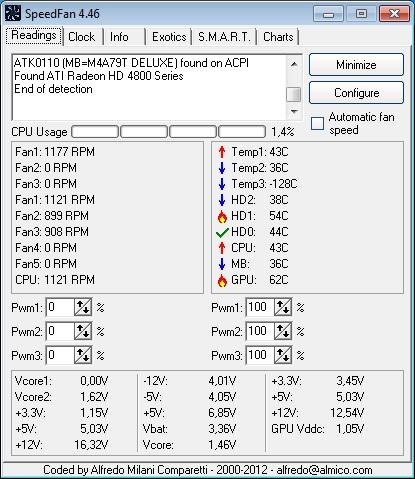

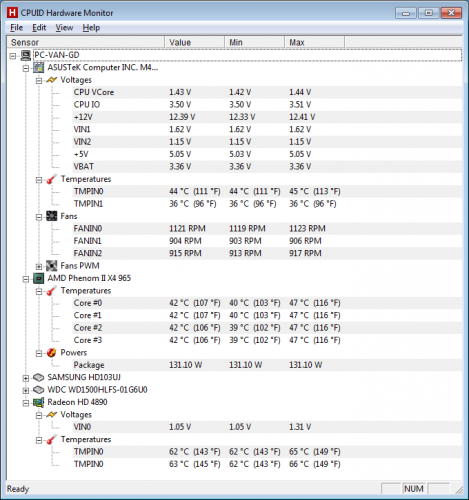
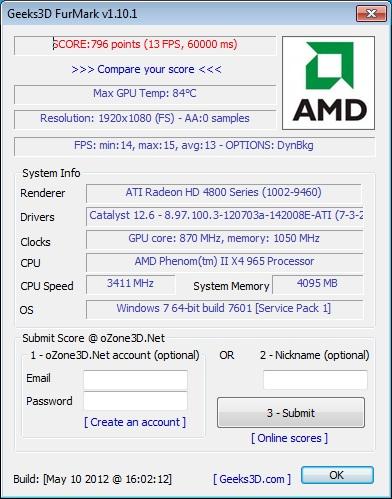











 Sign In
Sign In Create Account
Create Account

