BSOD again tt
Started by
Joshua.Locke
, Jul 31 2012 12:18 AM
#136

 Posted 17 August 2012 - 12:06 PM
Posted 17 August 2012 - 12:06 PM

#137

 Posted 17 August 2012 - 12:17 PM
Posted 17 August 2012 - 12:17 PM

If you can get a model number I can look it up and see what is shows.
#138

 Posted 17 August 2012 - 01:00 PM
Posted 17 August 2012 - 01:00 PM

i opened the case again i took the video card out and plugged again just in case and there nothing in the power supply only a stamp taht says test
#139

 Posted 17 August 2012 - 01:15 PM
Posted 17 August 2012 - 01:15 PM

WOW that is not good. It should have a sticker or something some place on the PSU that gives a model number and brand.
#140

 Posted 17 August 2012 - 01:19 PM
Posted 17 August 2012 - 01:19 PM

#141

 Posted 17 August 2012 - 01:20 PM
Posted 17 August 2012 - 01:20 PM

Can you get some pics of the PSU? The sticker could be on a side that is covered.
#142

 Posted 17 August 2012 - 01:21 PM
Posted 17 August 2012 - 01:21 PM

let me see
#144

 Posted 17 August 2012 - 01:56 PM
Posted 17 August 2012 - 01:56 PM

#145

 Posted 17 August 2012 - 02:10 PM
Posted 17 August 2012 - 02:10 PM

Hmm I cannot find independent reviews on their PSU's but I did find out they are made by a company called Galaxis.
I hate going off their site for reviews because they are going to be bias I'm sure.
Didn't we test the PSU earlier during this topic using Speedfan and HwMonitor?
I hate going off their site for reviews because they are going to be bias I'm sure.
Didn't we test the PSU earlier during this topic using Speedfan and HwMonitor?
#146

 Posted 17 August 2012 - 02:12 PM
Posted 17 August 2012 - 02:12 PM

idk, but i do have HwMonitor everything seems fine
#147

 Posted 17 August 2012 - 02:14 PM
Posted 17 August 2012 - 02:14 PM

Since you have it can you run it and get a screenshot of the temp and voltage page please.
Also try this to verify the findings.
Download Speedfan (The download link is to the right), and install it. Once it's installed, run the program and post here the information it shows.
The information I want you to post is the stuff that is circled in the example picture I have attached.
To make sure we are getting all the correct information it would help us if you were to attach a screenshot like the one below of your Speedfan results.
To do a screenshot please have click on your Print Screen on your keyboard.

Also try this to verify the findings.
Download Speedfan (The download link is to the right), and install it. Once it's installed, run the program and post here the information it shows.
The information I want you to post is the stuff that is circled in the example picture I have attached.
To make sure we are getting all the correct information it would help us if you were to attach a screenshot like the one below of your Speedfan results.
To do a screenshot please have click on your Print Screen on your keyboard.
- It is normally the key above your number pad between the F12 key and the Scroll Lock key
- Now go to Start and then to All Programs
- Scroll to Accessories and then click on Paint
- In the Empty White Area click and hold the CTRL key and then click the V
- Go to the File option at the top and click on Save as
- Save as file type JPEG and save it to your Desktop
- Attach it to your next reply

#148

 Posted 17 August 2012 - 02:57 PM
Posted 17 August 2012 - 02:57 PM

#149

 Posted 17 August 2012 - 03:21 PM
Posted 17 August 2012 - 03:21 PM

Well one thing for sure speedfan is not showing the right voltages. let me ask in your bios do you remember seeing a power tab somewhere? This may have the voltages without using any software to see them.
#150

 Posted 17 August 2012 - 03:25 PM
Posted 17 August 2012 - 03:25 PM

power tab? hmm idk in like my motherboard or...?
Similar Topics
0 user(s) are reading this topic
0 members, 0 guests, 0 anonymous users
As Featured On:












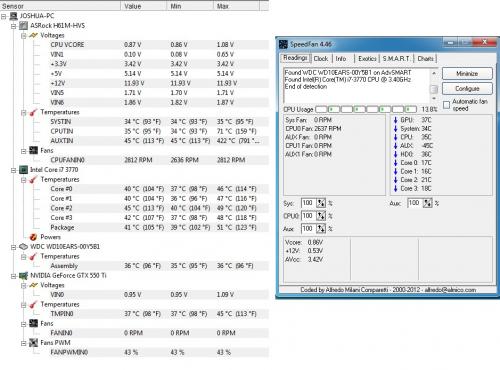




 Sign In
Sign In Create Account
Create Account

