i have another one but is external
BSOD again tt
Started by
Joshua.Locke
, Jul 31 2012 12:18 AM
#61

 Posted 07 August 2012 - 08:22 PM
Posted 07 August 2012 - 08:22 PM

i have another one but is external
#63

 Posted 07 August 2012 - 08:36 PM
Posted 07 August 2012 - 08:36 PM

i already done that several times.
i did it again and it says 0 bad files.
44 reparse and thats about it.
i did it again and it says 0 bad files.
44 reparse and thats about it.
#64

 Posted 07 August 2012 - 08:38 PM
Posted 07 August 2012 - 08:38 PM

Looking for the bad sectors in the results.
If I remember right wasn't there something about those?
If I remember right wasn't there something about those?
#65

 Posted 07 August 2012 - 08:40 PM
Posted 07 August 2012 - 08:40 PM

huh? i dont understand xD
#66

 Posted 07 August 2012 - 08:52 PM
Posted 07 August 2012 - 08:52 PM

OK apparently we have conflicting results.
The hd diagnostics says bad sectors but according to the chkdsk nothing is wrong.
I went back to the beginning of the topic and post 2 I had you run the chkdsk which then you said it didn't find anything.
Did you by chance run the extended test for hd diagnostics?
The hd diagnostics says bad sectors but according to the chkdsk nothing is wrong.
I went back to the beginning of the topic and post 2 I had you run the chkdsk which then you said it didn't find anything.
Did you by chance run the extended test for hd diagnostics?
#67

 Posted 07 August 2012 - 09:58 PM
Posted 07 August 2012 - 09:58 PM

ya.
ummm the chkdsk extended ? i dont think so.
i did the extended test with the 2 programs i downloaded
ummm the chkdsk extended ? i dont think so.
i did the extended test with the 2 programs i downloaded
Edited by Joshua.Locke, 07 August 2012 - 10:00 PM.
#68

 Posted 07 August 2012 - 10:44 PM
Posted 07 August 2012 - 10:44 PM

No extended hd diagnostics
#69

 Posted 08 August 2012 - 01:02 AM
Posted 08 August 2012 - 01:02 AM

ok i did the extended it was 5 stages instead of 3 it took 2 movies
and in stage 4 replace it a bad file and when it finishes it says something about bad cluster moves somewhhere else, i didnt get a chance to read was to fast.
sorry i didnt know how to make it extended till i read the whole thing
and in stage 4 replace it a bad file and when it finishes it says something about bad cluster moves somewhhere else, i didnt get a chance to read was to fast.
sorry i didnt know how to make it extended till i read the whole thing
Edited by Joshua.Locke, 08 August 2012 - 01:02 AM.
#70

 Posted 08 August 2012 - 01:09 AM
Posted 08 August 2012 - 01:09 AM

ok i found the log, here:
Checking file system on C:
The type of the file system is NTFS.
Volume label is Windows.
A disk check has been scheduled.
Windows will now check the disk.
CHKDSK is verifying files (stage 1 of 5)...
199424 file records processed. File verification completed.
185 large file records processed. 0 bad file records processed. 0 EA records processed. 44 reparse records processed. CHKDSK is verifying indexes (stage 2 of 5)...
257006 index entries processed. Index verification completed.
0 unindexed files scanned. 0 unindexed files recovered. CHKDSK is verifying security descriptors (stage 3 of 5)...
199424 file SDs/SIDs processed. Cleaning up 4 unused index entries from index $SII of file 0x9.
Cleaning up 4 unused index entries from index $SDH of file 0x9.
Cleaning up 4 unused security descriptors.
Security descriptor verification completed.
28792 data files processed. CHKDSK is verifying Usn Journal...
36976240 USN bytes processed. Usn Journal verification completed.
CHKDSK is verifying file data (stage 4 of 5)...
Read failure with status 0xc0000185 at offset 0x2acaf45000 for 0x10000 bytes.
Read failure with status 0xc0000185 at offset 0x2acaf46000 for 0x1000 bytes.
Windows replaced bad clusters in file 158162
of name \Users\Joshua\Desktop\Gw2.dat.
199408 files processed. File data verification completed.
CHKDSK is verifying free space (stage 5 of 5)...
203451873 free clusters processed. Free space verification is complete.
Adding 5 bad clusters to the Bad Clusters File.
Correcting errors in the Volume Bitmap.
Windows has made corrections to the file system.
976656383 KB total disk space.
162425616 KB in 165482 files.
89892 KB in 28793 indexes.
20 KB in bad sectors.
333379 KB in use by the system.
65536 KB occupied by the log file.
813807476 KB available on disk.
4096 bytes in each allocation unit.
244164095 total allocation units on disk.
203451869 allocation units available on disk.
Internal Info:
00 0b 03 00 ef f6 02 00 31 09 05 00 00 00 00 00 ........1.......
64 01 00 00 2c 00 00 00 00 00 00 00 00 00 00 00 d...,...........
00 00 00 00 00 00 00 00 00 00 00 00 00 00 00 00 ................
Windows has finished checking your disk.
Please wait while your computer restarts.
Checking file system on C:
The type of the file system is NTFS.
Volume label is Windows.
A disk check has been scheduled.
Windows will now check the disk.
CHKDSK is verifying files (stage 1 of 5)...
199424 file records processed. File verification completed.
185 large file records processed. 0 bad file records processed. 0 EA records processed. 44 reparse records processed. CHKDSK is verifying indexes (stage 2 of 5)...
257006 index entries processed. Index verification completed.
0 unindexed files scanned. 0 unindexed files recovered. CHKDSK is verifying security descriptors (stage 3 of 5)...
199424 file SDs/SIDs processed. Cleaning up 4 unused index entries from index $SII of file 0x9.
Cleaning up 4 unused index entries from index $SDH of file 0x9.
Cleaning up 4 unused security descriptors.
Security descriptor verification completed.
28792 data files processed. CHKDSK is verifying Usn Journal...
36976240 USN bytes processed. Usn Journal verification completed.
CHKDSK is verifying file data (stage 4 of 5)...
Read failure with status 0xc0000185 at offset 0x2acaf45000 for 0x10000 bytes.
Read failure with status 0xc0000185 at offset 0x2acaf46000 for 0x1000 bytes.
Windows replaced bad clusters in file 158162
of name \Users\Joshua\Desktop\Gw2.dat.
199408 files processed. File data verification completed.
CHKDSK is verifying free space (stage 5 of 5)...
203451873 free clusters processed. Free space verification is complete.
Adding 5 bad clusters to the Bad Clusters File.
Correcting errors in the Volume Bitmap.
Windows has made corrections to the file system.
976656383 KB total disk space.
162425616 KB in 165482 files.
89892 KB in 28793 indexes.
20 KB in bad sectors.
333379 KB in use by the system.
65536 KB occupied by the log file.
813807476 KB available on disk.
4096 bytes in each allocation unit.
244164095 total allocation units on disk.
203451869 allocation units available on disk.
Internal Info:
00 0b 03 00 ef f6 02 00 31 09 05 00 00 00 00 00 ........1.......
64 01 00 00 2c 00 00 00 00 00 00 00 00 00 00 00 d...,...........
00 00 00 00 00 00 00 00 00 00 00 00 00 00 00 00 ................
Windows has finished checking your disk.
Please wait while your computer restarts.
#71

 Posted 08 August 2012 - 06:39 AM
Posted 08 August 2012 - 06:39 AM

This is from the Seagate hard drive test, correct?SHORT DST Test FAIL
Adding 5 bad clusters to the Bad Clusters File.
Ok, if Seagate gives you a fail post, you better believe it. When you start getting damaged clusters on the hard drive, many times it is because the read/write heads are beginning to fail. Corrupted clusters that can be repaired by diskcheck are one thing, damaged sectors are a different situation. Especially if they are increasing, that indicates the drive itself is failing mechanically. Check your latest bad cluster count against the previous Chkdsk log, and if there are more being added the problem is growing. Sorry, new drive is in your future.
I suggest you might try Newegg.com; I have been ordering all my build and repair parts from them for years and never had one bad experience. You got 30 days (maybe more) and can return to Newegg pretty much for any reason you are dissatisfied.
I strongly suggest you back up your OS and data now. If you have been using a backup utility to make images of your C:\ drive, make a fresh one immediately and make sure your BU program will re-image to a new drive. That will save you a ton of work installing your programs. I use Macrium Reflect free edition.
Be sure to try the Fan suggestion before you do this; always exhaust any possibilities before deciding on a course of action. Besides, you want to know if heat is a problem in your box anyway.
Let us know how it goes.
Edited by ranchhand3, 08 August 2012 - 06:44 AM.
#72

 Posted 08 August 2012 - 07:00 AM
Posted 08 August 2012 - 07:00 AM

OK as Ranchhand3 stated and I have stated the hd is failing. The GW2.dat file is the Guild of War game that was located in the bad area of the hd. Cloning a drive with bad clusters is possible but personally I never recommend it. To much of a chance of things not working right.
Besides a new install will get rid of all the junk that is on your hd now. If you have the data backed up then the only issue will be reinstalling the programs.
HD's have come down in price so they really are affordable to replace right now.
With a budget we can look up what a newer faster drive will cost.
NewEgg and TigerDirect are both very good online resellers of computer parts.
Besides a new install will get rid of all the junk that is on your hd now. If you have the data backed up then the only issue will be reinstalling the programs.
HD's have come down in price so they really are affordable to replace right now.
With a budget we can look up what a newer faster drive will cost.
NewEgg and TigerDirect are both very good online resellers of computer parts.
#73

 Posted 08 August 2012 - 01:24 PM
Posted 08 August 2012 - 01:24 PM

Ok then, then i need a new HD. i only have games on cmputer so no worries about data and such. What exacly im looking in a new HD?
i have an external HD can i run the games from there till i get my new one or i cant ?
ill try later the Fan thing.
i have an external HD can i run the games from there till i get my new one or i cant ?
ill try later the Fan thing.
#74

 Posted 08 August 2012 - 01:34 PM
Posted 08 August 2012 - 01:34 PM

The problem is the main drive has the OS on it and with that failing the external does you know good.
What I need to know is if your hd connects using a IDE or SATA cable. Then what size capacity would you be wanting and how much of a budget are you willing to spend.
What I need to know is if your hd connects using a IDE or SATA cable. Then what size capacity would you be wanting and how much of a budget are you willing to spend.
#75

 Posted 08 August 2012 - 01:42 PM
Posted 08 August 2012 - 01:42 PM

Similar Topics
0 user(s) are reading this topic
0 members, 0 guests, 0 anonymous users
As Featured On:











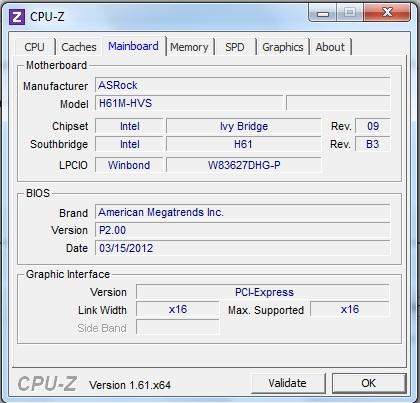




 Sign In
Sign In Create Account
Create Account

