Crash dump directory: C:\Windows\Minidump
Crash dumps are enabled on your computer.
On Fri 8/17/2012 5:47:31 AM GMT your computer crashed
crash dump file: C:\Windows\Minidump\081712-15625-01.dmp
This was probably caused by the following module: ntoskrnl.exe (nt+0x7F1C0)
Bugcheck code: 0xF4 (0x3, 0xFFFFFA80092FDB30, 0xFFFFFA80092FDE10, 0xFFFFF80002FCC510)
Error: CRITICAL_OBJECT_TERMINATION
file path: C:\Windows\system32\ntoskrnl.exe
product: Microsoft® Windows® Operating System
company: Microsoft Corporation
description: NT Kernel & System
Bug check description: This indicates that a process or thread crucial to system operation has unexpectedly exited or been terminated.
This appears to be a typical software driver bug and is not likely to be caused by a hardware problem.
The crash took place in the Windows kernel. Possibly this problem is caused by another driver which cannot be identified at this time.
On Fri 8/17/2012 5:47:31 AM GMT your computer crashed
crash dump file: C:\Windows\memory.dmp
This was probably caused by the following module: ntkrnlmp.exe (nt!KeBugCheckEx+0x0)
Bugcheck code: 0xF4 (0x3, 0xFFFFFA80092FDB30, 0xFFFFFA80092FDE10, 0xFFFFF80002FCC510)
Error: CRITICAL_OBJECT_TERMINATION
Bug check description: This indicates that a process or thread crucial to system operation has unexpectedly exited or been terminated.
This appears to be a typical software driver bug and is not likely to be caused by a hardware problem.
The crash took place in the Windows kernel. Possibly this problem is caused by another driver which cannot be identified at this time.
On Fri 8/17/2012 12:34:49 AM GMT your computer crashed
crash dump file: C:\Windows\Minidump\081612-16437-01.dmp
This was probably caused by the following module: ntoskrnl.exe (nt+0x7F1C0)
Bugcheck code: 0xF4 (0x3, 0xFFFFFA80090DA060, 0xFFFFFA80090DA340, 0xFFFFF80002DE6510)
Error: CRITICAL_OBJECT_TERMINATION
file path: C:\Windows\system32\ntoskrnl.exe
product: Microsoft® Windows® Operating System
company: Microsoft Corporation
description: NT Kernel & System
Bug check description: This indicates that a process or thread crucial to system operation has unexpectedly exited or been terminated.
This appears to be a typical software driver bug and is not likely to be caused by a hardware problem.
The crash took place in the Windows kernel. Possibly this problem is caused by another driver which cannot be identified at this time.




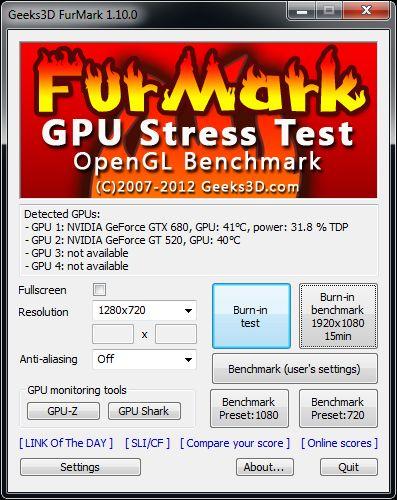











 Sign In
Sign In Create Account
Create Account

