
i can only choose Windows Classic Style for ym windows and buttons option
this happened when i was removing a virus in safe mode, i rebooted, i wasnt in safe mode but the buttons and stuff are still looking like they do in safe mode
i tried to change it, but i couldnt
how do i get my windows xp colors and buttons back?



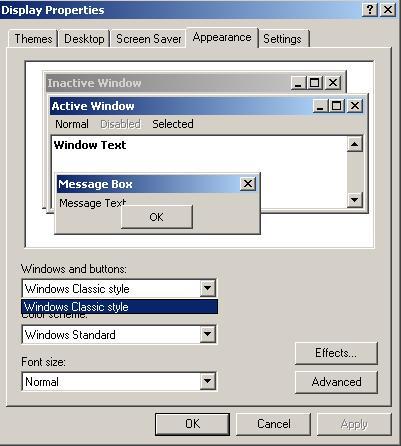















 Sign In
Sign In Create Account
Create Account

