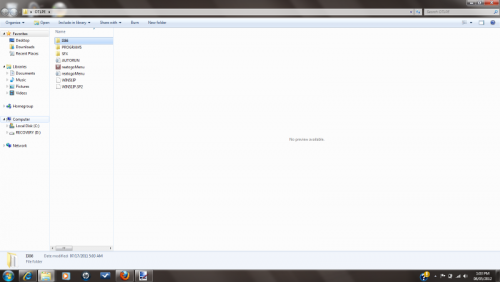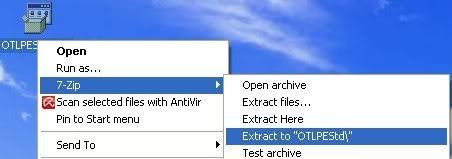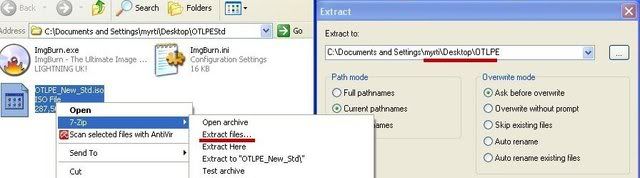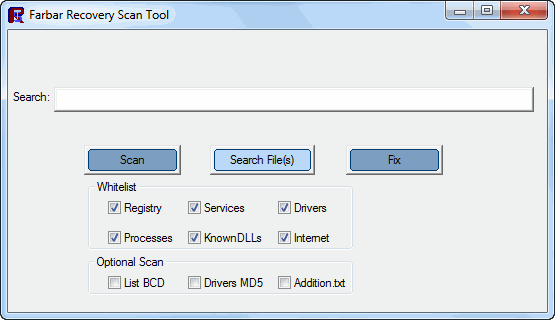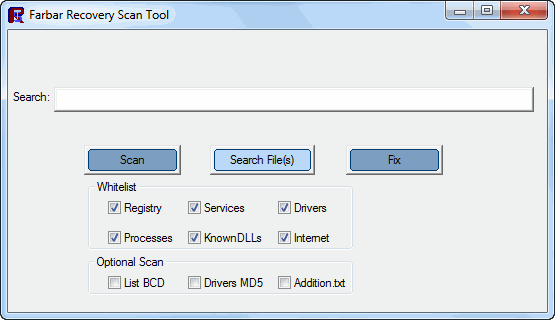thank you for the new instructions! Much easier to follow! Here is the log:
Scan result of Farbar Recovery Scan Tool (FRST written by Farbar) Version: 05-08-2012 01
Ran by SYSTEM at 05-08-2012 19:14:42
Running from D:\
Microsoft Windows XP (X86) OS Language: English(US)
The current controlset is ControlSet001
========================== Registry (Whitelisted) =============
HKLM\...\Run: [AlwaysReady Power Message APP] ARPWRMSG.EXE [x]
HKLM\...\Run: [readericon] "C:\Program Files\Digital Media Reader\readericon45G.exe" [139264 2005-12-09] (Alcor Micro, Corp.)
HKLM\...\Run: [CHotkey] zHotkey.exe [x]
HKLM\...\Run: [NvCplDaemon] "RUNDLL32.EXE" C:\WINDOWS\system32\NvCpl.dll,NvStartup [7311360 2005-11-30] (NVIDIA Corporation)
HKLM\...\Run: [nwiz] "nwiz.exe" /install [x]
HKLM\...\Run: [NvMediaCenter] "RUNDLL32.EXE" C:\WINDOWS\system32\NvMcTray.dll,NvTaskbarInit [86016 2005-11-30] (NVIDIA Corporation)
HKLM\...\Run: [AGEIA PhysX SysTray] C:\Program Files\AGEIA Technologies\TrayIcon.exe [331776 2006-03-20] ()
HKLM\...\Run: [HPDJ Taskbar Utility] C:\WINDOWS\system32\spool\drivers\w32x86\3\hpztsb04.exe [196608 2006-01-13] (HP)
HKLM\...\Run: [WinampAgent] "C:\Program Files\Winamp\winampa.exe" [36352 2008-08-03] ()
HKLM\...\Run: [USRpdA] C:\WINDOWS\SYSTEM32\USRmlnkA.exe RunServices \Device\3cpipe-USRpdA [77891 2001-08-17] (U.S. Robotics Corporation)
HKLM\...\Run: [StartCCC] "C:\Program Files\ATI Technologies\ATI.ACE\Core-Static\CLIStart.exe" MSRun [61440 2008-07-16] (Advanced Micro Devices, Inc.)
HKLM\...\Run: [NBKeyScan] "C:\Program Files\Nero\Nero8\Nero BackItUp\NBKeyScan.exe" [2221352 2008-06-08] (Nero AG)
HKLM\...\Run: [LVCOMSX] C:\WINDOWS\system32\LVCOMSX.EXE [221184 2005-07-19] (Logitech Inc.)
HKLM\...\Run: [LogitechVideoRepair] C:\Program Files\Logitech\Video\ISStart.exe [458752 2005-06-08] (Logitech Inc.)
HKLM\...\Run: [LogitechVideoTray] C:\Program Files\Logitech\Video\LogiTray.exe [217088 2005-06-08] (Logitech Inc.)
HKLM\...\Run: [avast] "C:\Program Files\AVAST Software\Avast\avastUI.exe" /nogui [4273976 2012-07-03] (AVAST Software)
HKLM\...\Run: [QuickTime Task] "C:\Program Files\QuickTime Alternative\qttask.exe" -atboottime [421888 2010-03-17] (Apple Inc.)
HKLM\...\Run: [Adobe ARM] "C:\Program Files\Common Files\Adobe\ARM\1.0\AdobeARM.exe" [843712 2012-01-03] (Adobe Systems Incorporated)
HKLM\...\Run: [SunJavaUpdateSched] "C:\Program Files\Common Files\Java\Java Update\jusched.exe" [252296 2011-09-30] (Sun Microsystems, Inc.)
HKLM\...\Run: [RTHDCPL] RTHDCPL.EXE [x]
HKU\Administrator\...\Run: [Power2GoExpress] NA [x]
HKU\Administrator\...\Run: [ctfmon.exe] C:\WINDOWS\system32\ctfmon.exe [15360 2008-04-13] (Microsoft Corporation)
HKU\Default User\...\Run: [Power2GoExpress] NA [x]
HKU\Owner.Lindsay\...\Run: [LogitechSoftwareUpdate] "C:\Program Files\Logitech\Video\ManifestEngine.exe" boot [196608 2005-06-08] (Logitech Inc.)
HKU\Owner.Lindsay\...\Run: [DAEMON Tools Lite] "C:\Program Files\DAEMON Tools Lite\DTLite.exe" -autorun [4910912 2011-08-02] (DT Soft Ltd)
HKU\Owner.Lindsay\...\Run: [Starfield Updater] "C:\Program Files\Workspace\WorkspaceUpdate.exe" [34496 2011-09-02] ()
HKU\Owner.Lindsay\...\Run: [ctfmon.exe] C:\WINDOWS\system32\ctfmon.exe [15360 2008-04-13] (Microsoft Corporation)
HKU\Owner.Lindsay\...\Run: [EA Core] "C:\Program Files\Electronic Arts\EADM\Core.exe" -silent [x]
HKU\Owner.Lindsay\...\Run: [Skype] "C:\Program Files\Skype\Phone\Skype.exe" /minimized /regrun [17418928 2012-07-13] (Skype Technologies S.A.)
Winlogon\Notify\AtiExtEvent: Ati2evxx.dll (ATI Technologies Inc.)
Winlogon\Notify\WgaLogon: WgaLogon.dll (Microsoft Corporation)
Winlogon\Notify\WRNotifier: WRLogonNTF.dll [X]
Tcpip\Parameters: [DhcpNameServer] 192.168.1.1
HKLM\...\InprocServer32: [Default-wbem] \\.\globalroot\systemroot\Installer\{65081e7c-d21d-cb8f-f390-15e856d82330}\n. ATTENTION! ====> ZeroAccess
Startup: C:\Documents and Settings\All Users\Start Menu\Programs\Startup\HP Digital Imaging Monitor.lnk
ShortcutTarget: HP Digital Imaging Monitor.lnk -> C:\Program Files\HP\Digital Imaging\bin\hpqtra08.exe (Hewlett-Packard Co.)
================================ Services (Whitelisted) ==================
3 Adobe LM Service; "C:\Program Files\Common Files\Adobe Systems Shared\Service\Adobelmsvc.exe" [68096 2008-07-01] ()
2 ARSVC; C:\WINDOWS\arservice.exe [58880 2005-08-02] (Microsoft)
2 ATI Smart; C:\WINDOWS\system32\ati2sgag.exe [593920 2008-07-31] ()
2 avast! Antivirus; "C:\Program Files\AVAST Software\Avast\AvastSvc.exe" [44808 2012-07-03] (AVAST Software)
2 Eventlog; C:\Windows\System32\services.exe [110592 2009-02-06] (Microsoft Corporation)
2 File Backup; C:\Program Files\Workspace\offSyncService.exe [1174824 2012-07-18] (Starfield Technologies)
3 Macromedia Licensing Service; "C:\Program Files\Common Files\Macromedia Shared\Service\Macromedia Licensing.exe" [68096 2008-06-30] ()
2 McrdSvc; C:\WINDOWS\ehome\mcrdsvc.exe [99328 2005-08-05] (Microsoft Corporation)
2 PLFlash DeviceIoControl Service; C:\WINDOWS\system32\IoctlSvc.exe [81920 2006-12-19] (Prolific Technology Inc.)
2 SkypeUpdate; "C:\Program Files\Skype\Updater\Updater.exe" [160944 2012-07-13] (Skype Technologies)
2 spupdsvc; C:\WINDOWS\system32\spupdsvc.exe [26144 2009-01-07] (Microsoft Corporation)
3 FontCache3.0.0.0; c:\WINDOWS\Microsoft.NET\Framework\v3.0\WPF\PresentationFontCache.exe [x]
3 idsvc; "c:\WINDOWS\Microsoft.NET\Framework\v3.0\Windows Communication Foundation\infocard.exe" [x]
2 JavaQuickStarterService; "C:\Program Files\Java\jre6\bin\jqs.exe" -service -config "C:\Program Files\Java\jre6\lib\deploy\jqs\jqs.conf" [x]
4 NetTcpPortSharing; "c:\WINDOWS\Microsoft.NET\Framework\v3.0\Windows Communication Foundation\SMSvcHost.exe" [x]
2 PCTAVSvc; "C:\Antivirus\PC Tools AntiVirus\PCTAVSvc.exe" [x]
========================== Drivers (Whitelisted) =============
3 61883; C:\Windows\System32\DRIVERS\61883.sys [48128 2008-04-13] (Microsoft Corporation)
1 Aavmker4; C:\Windows\System32\Drivers\Aavmker4.sys [25256 2012-07-03] (AVAST Software)
3 Ambfilt; C:\Windows\System32\drivers\Ambfilt.sys [1691480 2009-11-18] (Creative)
1 AmdK8; C:\Windows\System32\DRIVERS\AmdK8.sys [36864 2006-06-19] (Advanced Micro Devices)
3 aracpi; C:\Windows\System32\DRIVERS\aracpi.sys [22784 2005-08-02] (Microsoft Corporation)
3 arhidfltr; C:\Windows\System32\DRIVERS\arhidfltr.sys [19200 2005-08-02] (Microsoft Corporation)
3 arkbcfltr; C:\Windows\System32\DRIVERS\arkbcfltr.sys [5376 2005-08-02] (Microsoft Corporation)
3 armoucfltr; C:\Windows\System32\DRIVERS\armoucfltr.sys [4992 2005-08-02] (Microsoft Corporation)
3 ARPolicy; C:\Windows\System32\DRIVERS\arpolicy.sys [10112 2005-08-02] (Microsoft Corporation)
2 aswFsBlk; C:\Windows\System32\Drivers\aswFsBlk.sys [21256 2012-07-03] (AVAST Software)
2 aswMon2; C:\Windows\System32\Drivers\aswMon2.sys [97608 2012-07-03] (AVAST Software)
1 aswRdr; C:\Windows\System32\Drivers\aswRdr.sys [35928 2012-07-03] (AVAST Software)
1 aswSnx; C:\Windows\System32\Drivers\aswSnx.sys [721000 2012-07-03] (AVAST Software)
1 aswSP; C:\Windows\System32\Drivers\aswSP.sys [353688 2012-07-03] (AVAST Software)
1 aswTdi; C:\Windows\System32\Drivers\aswTdi.sys [54232 2012-07-03] (AVAST Software)
3 ati2mtag; C:\Windows\System32\DRIVERS\ati2mtag.sys [3266560 2008-08-01] (ATI Technologies Inc.)
2 atksgt; C:\Windows\System32\DRIVERS\atksgt.sys [278728 2007-10-07] ()
2 AVFilter; C:\Windows\System32\drivers\AVFilter.sys [15872 2007-08-07] (PC Tools Research Pty Ltd)
3 AVHook; C:\Windows\System32\drivers\AVHook.sys [22528 2007-06-18] (PC Tools Research Pty Ltd.)
3 AVRec; C:\Windows\System32\drivers\AVRec.sys [15872 2007-06-18] (PC Tools Research Pty Ltd )
3 basic2; C:\Windows\System32\DRIVERS\HSF_BSC2.sys [67167 2001-08-17] (Conexant)
2 Ca533av; C:\Windows\System32\Drivers\Ca533av.sys [515803 2002-10-21] (Digital Camera)
2 Ca536av; C:\Windows\System32\Drivers\Ca536av.sys [514859 2003-09-05] (Digital Camera)
3 CCDECODE; C:\Windows\System32\DRIVERS\CCDECODE.sys [17024 2008-04-13] (Microsoft Corporation)
1 Cdr4_xp; C:\Windows\System32\Drivers\Cdr4_xp.sys [9336 2007-03-07] (Sonic Solutions)
1 Cdralw2k; C:\Windows\System32\Drivers\Cdralw2k.sys [9464 2007-03-07] (Sonic Solutions)
3 cpuz132; \??\C:\WINDOWS\system32\drivers\cpuz132_x32.sys [12672 2009-03-27] (Windows ® Codename Longhorn DDK provider)
1 dtsoftbus01; C:\Windows\System32\DRIVERS\dtsoftbus01.sys [232512 2011-12-26] (DT Soft Ltd)
3 EL90XBC; C:\Windows\System32\DRIVERS\el90xbc5.sys [66591 2001-08-17] (3Com Corporation)
4 Evf_umpapsa; C:\WINDOWS\system32\drivers\acpiec.sys [11648 2004-08-10] (Microsoft Corporation)
2 Fallback; C:\Windows\System32\DRIVERS\HSF_FALL.sys [289887 2001-08-17] (Conexant)
2 Fsks; C:\Windows\System32\DRIVERS\HSF_FSKS.sys [115807 2001-08-17] (Conexant)
3 HDAudBus; C:\Windows\System32\DRIVERS\HDAudBus.sys [144384 2008-04-13] (Windows ® Server 2003 DDK provider)
3 HPZid412; C:\Windows\System32\DRIVERS\HPZid412.sys [49920 2008-10-28] (HP)
3 HPZipr12; C:\Windows\System32\DRIVERS\HPZipr12.sys [16496 2008-10-28] (HP)
3 HPZius12; C:\Windows\System32\DRIVERS\HPZius12.sys [21568 2008-10-28] (HP)
3 HSF_DPV; C:\Windows\System32\DRIVERS\HSF_DPV.sys [1035008 2008-10-24] (Conexant Systems, Inc.)
3 hsf_msft; C:\Windows\System32\DRIVERS\HSF_MSFT.sys [542879 2001-08-17] (Conexant)
3 irsir; C:\Windows\System32\DRIVERS\irsir.sys [18688 2001-08-17] (Microsoft Corporation)
2 K56; C:\Windows\System32\DRIVERS\HSF_K56K.sys [391199 2001-08-17] (Conexant)
2 lirsgt; C:\Windows\System32\DRIVERS\lirsgt.sys [25416 2007-10-07] ()
3 LVUSBSta; C:\Windows\System32\DRIVERS\LVUSBSta.sys [22016 2005-05-27] (Logitech Inc.)
3 MarvinBus; C:\Windows\System32\DRIVERS\MarvinBus.sys [171520 2005-09-24] (Pinnacle Systems GmbH)
3 Monfilt; C:\Windows\System32\drivers\Monfilt.sys [1395800 2009-11-18] (Creative Technology Ltd.)
3 NABTSFEC; C:\Windows\System32\DRIVERS\NABTSFEC.sys [85248 2008-04-13] (Microsoft Corporation)
3 ndiscm; C:\Windows\System32\DRIVERS\NetMotCM.sys [15360 2004-09-29] (Motorola Inc.)
3 NdisIP; C:\Windows\System32\DRIVERS\NdisIP.sys [10880 2008-04-13] (Microsoft Corporation)
3 NeroCd2k; C:\Windows\System32\drivers\NeroCd2k.sys [44227 2008-07-17] (ahead software gmbh
im stoeckmaedle 6
76307 karlsbad, germany
Fax: ++49-7248-911-888
e-mail:
[email protected])
3 NVENETFD; C:\Windows\System32\DRIVERS\NVENETFD.sys [34048 2005-07-28] (NVIDIA Corporation)
3 nvnetbus; C:\Windows\System32\DRIVERS\nvnetbus.sys [12928 2005-07-28] (NVIDIA Corporation)
3 PID_08A0; C:\Windows\System32\DRIVERS\LV302AV.SYS [913280 2005-05-27] (Logitech Inc.)
4 PrismXL; C:\Program Files\Common Files\New Boundary\PrismXL\PRISMXL.SYS [172032 2006-11-25] (New Boundary Technologies, Inc.)
3 Rasirda; C:\Windows\System32\DRIVERS\rasirda.sys [19584 2001-08-17] (Microsoft Corporation)
3 Rksample; C:\Windows\System32\DRIVERS\HSF_SAMP.sys [57471 2001-08-17] (Conexant)
3 RTHDMIAzAudService; C:\Windows\System32\drivers\RtHDMI.sys [3682240 2008-07-17] (Realtek Semiconductor Corp.)
3 RTLE8023xp; C:\Windows\System32\DRIVERS\Rtenicxp.sys [108800 2008-06-30] (Realtek Semiconductor Corporation )
3 s0016bus; C:\Windows\System32\DRIVERS\s0016bus.sys [89256 2008-05-16] (MCCI Corporation)
3 s0016mdfl; C:\Windows\System32\DRIVERS\s0016mdfl.sys [15016 2008-05-16] (MCCI Corporation)
3 s0016mdm; C:\Windows\System32\DRIVERS\s0016mdm.sys [120744 2008-05-16] (MCCI Corporation)
3 s0016mgmt; C:\Windows\System32\DRIVERS\s0016mgmt.sys [114216 2008-05-16] (MCCI Corporation)
3 s0016nd5; C:\Windows\System32\DRIVERS\s0016nd5.sys [25512 2008-05-16] (MCCI Corporation)
3 s0016obex; C:\Windows\System32\DRIVERS\s0016obex.sys [110632 2008-05-16] (MCCI Corporation)
3 s0016unic; C:\Windows\System32\DRIVERS\s0016unic.sys [115752 2008-05-16] (MCCI Corporation)
3 s616bus; C:\Windows\System32\DRIVERS\s616bus.sys [83208 2008-07-03] (MCCI Corporation)
3 s616mdfl; C:\Windows\System32\DRIVERS\s616mdfl.sys [15112 2007-04-03] (MCCI Corporation)
3 s616mdm; C:\Windows\System32\DRIVERS\s616mdm.sys [108680 2007-04-03] (MCCI Corporation)
3 s616mgmt; C:\Windows\System32\DRIVERS\s616mgmt.sys [100360 2007-04-03] (MCCI Corporation)
3 s616nd5; C:\Windows\System32\DRIVERS\s616nd5.sys [23176 2007-04-03] (MCCI Corporation)
3 s616obex; C:\Windows\System32\DRIVERS\s616obex.sys [98568 2007-04-03] (MCCI Corporation)
3 s616unic; C:\Windows\System32\DRIVERS\s616unic.sys [99080 2007-04-03] (MCCI Corporation)
3 SLIP; C:\Windows\System32\DRIVERS\SLIP.sys [11136 2008-04-13] (Microsoft Corporation)
2 SoftFax; C:\Windows\System32\DRIVERS\HSF_FAXX.sys [199711 2001-08-17] (Conexant)
3 streamip; C:\Windows\System32\DRIVERS\StreamIP.sys [15232 2008-04-13] (Microsoft Corporation)
3 tapvpn; C:\Windows\System32\DRIVERS\tapvpn.sys [27136 2009-05-14] (The OpenVPN Project)
2 Tones; C:\Windows\System32\DRIVERS\HSF_TONE.sys [50751 2001-08-17] (Conexant)
3 USBCamera; C:\Windows\System32\Drivers\Bulk533.sys [10986 2002-07-25] (USB BULK)
3 USRpdA; C:\Windows\System32\DRIVERS\USRpdA.sys [113762 2001-08-17] (U.S. Robotics Corporation)
3 wanatw; C:\Windows\System32\DRIVERS\wanatw4.sys [33588 2003-01-10] (America Online, Inc.)
3 WSTCODEC; C:\Windows\System32\DRIVERS\WSTCODEC.SYS [19200 2008-04-13] (Microsoft Corporation)
3 .dtsoftbus01; \* [x]
4 Abiosdsk; [x]
4 Atdisk; [x]
1 Changer; [x]
3 FXDrv32; \??\E:\FXDrv32.sys [x]
1 lbrtfdc; [x]
1 PCIDump; [x]
3 PDCOMP; [x]
3 PDFRAME; [x]
3 PDRELI; [x]
3 PDRFRAME; [x]
4 Simbad; [x]
3 WDICA; [x]
========================== NetSvcs (Whitelisted) ===========
NETSVC: MHN -> C:\Windows\System32\mhn.dll (Microsoft Corporation)
============ One Month Created Files and Folders ==============
2012-08-05 19:14 - 2012-08-05 19:14 - 00000000 ____D C:\FRST
2012-08-03 16:45 - 2012-08-03 16:45 - 00000000 ____D C:\TDSSKiller_Quarantine
2012-08-03 16:36 - 2012-08-03 16:36 - 02136664 ____A (Kaspersky Lab ZAO) C:\Documents and Settings\Administrator\Desktop\tdsskiller.exe
2012-08-03 14:13 - 2012-08-03 14:13 - 00000000 ____D C:\Documents and Settings\Owner.Lindsay\Local Settings\Application Data\Skyrim
2012-08-03 13:58 - 2010-02-04 11:01 - 00528216 ____A (Microsoft Corporation) C:\Windows\System32\XAudio2_6.dll
2012-08-03 13:58 - 2010-02-04 11:01 - 00238936 ____A (Microsoft Corporation) C:\Windows\System32\xactengine3_6.dll
2012-08-03 13:58 - 2010-02-04 11:01 - 00074072 ____A (Microsoft Corporation) C:\Windows\System32\XAPOFX1_4.dll
2012-08-03 13:58 - 2010-02-04 11:01 - 00022360 ____A (Microsoft Corporation) C:\Windows\System32\X3DAudio1_7.dll
2012-08-03 13:58 - 2009-09-04 18:44 - 00515416 ____A (Microsoft Corporation) C:\Windows\System32\XAudio2_5.dll
2012-08-03 13:58 - 2009-09-04 18:44 - 00238936 ____A (Microsoft Corporation) C:\Windows\System32\xactengine3_5.dll
2012-08-03 13:58 - 2009-09-04 18:44 - 00069464 ____A (Microsoft Corporation) C:\Windows\System32\XAPOFX1_3.dll
2012-08-03 13:58 - 2009-09-04 18:29 - 05501792 ____A (Microsoft Corporation) C:\Windows\System32\d3dcsx_42.dll
2012-08-03 13:58 - 2009-03-16 15:18 - 00517448 ____A (Microsoft Corporation) C:\Windows\System32\XAudio2_4.dll
2012-08-03 13:58 - 2009-03-16 15:18 - 00235352 ____A (Microsoft Corporation) C:\Windows\System32\xactengine3_4.dll
2012-08-03 13:58 - 2009-03-16 15:18 - 00022360 ____A (Microsoft Corporation) C:\Windows\System32\X3DAudio1_6.dll
2012-08-03 13:58 - 2009-03-09 16:27 - 04178264 ____A (Microsoft Corporation) C:\Windows\System32\D3DX9_41.dll
2012-08-03 13:58 - 2009-03-09 16:27 - 01846632 ____A (Microsoft Corporation) C:\Windows\System32\D3DCompiler_41.dll
2012-08-03 13:58 - 2009-03-09 16:27 - 00453456 ____A (Microsoft Corporation) C:\Windows\System32\d3dx10_41.dll
2012-08-03 13:58 - 2008-10-27 11:04 - 00514384 ____A (Microsoft Corporation) C:\Windows\System32\XAudio2_3.dll
2012-08-03 13:58 - 2008-10-27 11:04 - 00235856 ____A (Microsoft Corporation) C:\Windows\System32\xactengine3_3.dll
2012-08-03 13:58 - 2008-10-27 11:04 - 00070992 ____A (Microsoft Corporation) C:\Windows\System32\XAPOFX1_2.dll
2012-08-03 13:58 - 2008-10-15 07:22 - 04379984 ____A (Microsoft Corporation) C:\Windows\System32\D3DX9_40.dll
2012-08-03 13:58 - 2008-10-15 07:22 - 02036576 ____A (Microsoft Corporation) C:\Windows\System32\D3DCompiler_40.dll
2012-08-03 13:58 - 2008-10-15 07:22 - 00452440 ____A (Microsoft Corporation) C:\Windows\System32\d3dx10_40.dll
2012-08-03 13:57 - 2008-10-27 11:04 - 00023376 ____A (Microsoft Corporation) C:\Windows\System32\X3DAudio1_5.dll
2012-08-03 13:56 - 2012-08-03 13:58 - 00000000 ____D C:\Windows\LastGood
2012-08-03 13:48 - 2012-08-03 13:48 - 00000638 ____A C:\Documents and Settings\Owner.Lindsay\Desktop\Shortcut to Steam.lnk
2012-08-03 13:37 - 2012-08-03 14:21 - 00000000 ____D C:\Program Files\Steam
2012-08-03 12:46 - 2012-08-03 12:46 - 00000000 ____D C:\Program Files\Common Files\Steam
2012-08-02 14:40 - 2012-08-02 14:40 - 00000000 ____D C:\Documents and Settings\Administrator\Local Settings\Application Data\offsync
2012-08-01 10:37 - 2012-08-01 13:44 - 00000000 ___RD C:\Program Files\Skype
2012-08-01 10:37 - 2012-08-01 10:37 - 00000000 ____D C:\Program Files\Common Files\Skype
2012-07-30 00:13 - 2012-07-30 00:31 - 00016384 ____A C:\Documents and Settings\Owner.Lindsay\My Documents\Morgaine.wps
2012-07-28 18:15 - 2012-08-03 13:03 - 00000000 ____D C:\Documents and Settings\Owner.Lindsay\Application Data\vlc
2012-07-28 18:14 - 2012-07-28 18:14 - 00000719 ____A C:\Documents and Settings\All Users\Desktop\VLC media player.lnk
2012-07-28 18:13 - 2012-07-28 18:13 - 00000000 ____D C:\Program Files\VideoLAN
2012-07-25 10:39 - 2012-07-25 10:39 - 00000046 ____A C:\Documents and Settings\Owner.Lindsay\My Documents\Notes.txt
2012-07-25 10:22 - 2012-07-25 10:22 - 00000000 ____D C:\Documents and Settings\NetworkService\Application Data\Macromedia
2012-07-25 10:22 - 2012-07-25 10:22 - 00000000 ____D C:\Documents and Settings\NetworkService\Application Data\Adobe
2012-07-23 15:22 - 2012-07-23 15:03 - 248808301 ____A C:\Documents and Settings\Owner.Lindsay\Desktop\GlowPeep.wmv
2012-07-19 13:59 - 2012-07-19 14:48 - 00000278 ____A C:\Documents and Settings\Owner.Lindsay\My Documents\Car Repair.txt
2012-07-18 00:27 - 2012-07-18 00:27 - 00094208 ____A C:\Windows\Minidump\Mini071712-01.dmp
2012-07-14 00:34 - 2012-07-13 23:16 - 157831257 ____A C:\Documents and Settings\Owner.Lindsay\Desktop\bow giveaway.wmv
2012-07-13 12:37 - 2012-07-11 13:20 - 259010143 ____A C:\Documents and Settings\Owner.Lindsay\Desktop\BowTuningVideoPeepSight3mbps.wmv
2012-07-09 13:20 - 2012-07-09 13:20 - 00094208 ____A C:\Windows\Minidump\Mini070912-01.dmp
============ 3 Months Modified Files ========================
2012-08-03 16:47 - 2011-06-16 23:24 - 02054360 ____A C:\Windows\WindowsUpdate.log
2012-08-03 16:47 - 2006-06-17 05:45 - 00000178 __ASH C:\Documents and Settings\Administrator\ntuser.ini
2012-08-03 16:36 - 2012-08-03 16:36 - 02136664 ____A (Kaspersky Lab ZAO) C:\Documents and Settings\Administrator\Desktop\tdsskiller.exe
2012-08-03 16:31 - 2006-06-17 05:45 - 00000062 __ASH C:\Documents and Settings\NetworkService\Local Settings\desktop.ini
2012-08-03 16:31 - 2006-06-17 05:45 - 00000062 __ASH C:\Documents and Settings\Administrator\Local Settings\desktop.ini
2012-08-03 16:30 - 2006-06-16 22:30 - 00287704 ____A C:\Windows\System32\FNTCACHE.DAT
2012-08-03 16:28 - 2011-06-30 13:41 - 00000370 ____A C:\Windows\wiadebug.log
2012-08-03 16:28 - 2011-06-30 13:40 - 00032610 ____A C:\Windows\SchedLgU.Txt
2012-08-03 16:28 - 2009-10-14 22:30 - 00196608 ____A C:\Windows\System32\config\ACEEvent.evt
2012-08-03 16:28 - 2006-11-25 01:17 - 00000178 __ASH C:\Documents and Settings\Owner.Lindsay\ntuser.ini
2012-08-03 16:28 - 2006-06-17 05:45 - 00000006 ___AH C:\Windows\Tasks\SA.DAT
2012-08-03 15:55 - 2007-01-10 01:22 - 00171520 ____A C:\Documents and Settings\Owner.Lindsay\Local Settings\Application Data\DCBC2A71-70D8-4DAN-EHR8-E0D61DEA3FDF.ini
2012-08-03 15:48 - 2010-01-18 19:27 - 00000884 ____A C:\Windows\Tasks\GoogleUpdateTaskMachineUA.job
2012-08-03 14:12 - 2011-07-29 22:31 - 00167168 ____A C:\Documents and Settings\LocalService\Local Settings\Application Data\FontCache3.0.0.0.dat
2012-08-03 14:11 - 2011-06-17 11:37 - 00159707 ____A C:\Windows\updspapi.log
2012-08-03 14:11 - 2011-06-17 11:09 - 00039756 ____A C:\Windows\spupdsvc.log
2012-08-03 14:11 - 2011-06-17 11:08 - 00678527 ____A C:\Windows\setupapi.log
2012-08-03 14:10 - 2006-06-16 22:31 - 00006608 ____A C:\Windows\System32\PerfStringBackup.INI
2012-08-03 13:48 - 2012-08-03 13:48 - 00000638 ____A C:\Documents and Settings\Owner.Lindsay\Desktop\Shortcut to Steam.lnk
2012-08-03 13:46 - 2012-07-05 01:46 - 00000364 ___AH C:\Windows\Tasks\avast! Emergency Update.job
2012-08-03 13:01 - 2007-01-27 01:08 - 00039860 ____A C:\Documents and Settings\Owner.Lindsay\Application Data\wklnhst.dat
2012-08-03 05:48 - 2010-01-18 19:27 - 00000880 ____A C:\Windows\Tasks\GoogleUpdateTaskMachineCore.job
2012-08-02 18:25 - 2011-09-02 00:04 - 01205222 ____A C:\Documents and Settings\Owner.Lindsay\My Documents\WorkspaceInstall.log
2012-08-02 18:25 - 2011-09-02 00:03 - 00151284 ____A C:\Documents and Settings\Owner.Lindsay\My Documents\WorkspaceUpdate.log
2012-08-02 18:25 - 2011-06-30 13:41 - 00000048 ____A C:\Windows\wiaservc.log
2012-08-02 18:25 - 2006-06-17 05:23 - 00012648 ____A C:\Windows\System32\wpa.dbl
2012-08-02 18:24 - 2011-09-02 00:03 - 00037138 ____A C:\Windows\offSyncService.log
2012-08-02 18:24 - 2008-07-06 11:07 - 00003568 ____A C:\Windows\System32\ativvaxx.cap
2012-08-02 18:24 - 2006-11-25 01:17 - 00000062 __ASH C:\Documents and Settings\Owner.Lindsay\Local Settings\desktop.ini
2012-08-02 18:24 - 2006-06-17 05:45 - 00000062 __ASH C:\Documents and Settings\LocalService\Local Settings\desktop.ini
2012-08-02 14:25 - 2011-12-23 21:32 - 00001324 ____A C:\Windows\System32\d3d9caps.dat
2012-07-31 23:07 - 2007-02-11 22:10 - 00000284 ____A C:\Windows\Tasks\AppleSoftwareUpdate.job
2012-07-30 19:50 - 2006-12-16 15:20 - 00000260 ____A C:\Windows\Tasks\Disk Cleanup.job
2012-07-30 19:23 - 2011-12-29 22:07 - 00000784 ____A C:\Documents and Settings\All Users\Desktop\Malwarebytes Anti-Malware.lnk
2012-07-30 00:31 - 2012-07-30 00:13 - 00016384 ____A C:\Documents and Settings\Owner.Lindsay\My Documents\Morgaine.wps
2012-07-28 18:14 - 2012-07-28 18:14 - 00000719 ____A C:\Documents and Settings\All Users\Desktop\VLC media player.lnk
2012-07-26 23:26 - 2011-09-30 00:50 - 00000438 ____A C:\Documents and Settings\Owner.Lindsay\My Documents\offSyncService.log
2012-07-25 10:39 - 2012-07-25 10:39 - 00000046 ____A C:\Documents and Settings\Owner.Lindsay\My Documents\Notes.txt
2012-07-23 15:03 - 2012-07-23 15:22 - 248808301 ____A C:\Documents and Settings\Owner.Lindsay\Desktop\GlowPeep.wmv
2012-07-19 14:48 - 2012-07-19 13:59 - 00000278 ____A C:\Documents and Settings\Owner.Lindsay\My Documents\Car Repair.txt
2012-07-18 00:27 - 2012-07-18 00:27 - 00094208 ____A C:\Windows\Minidump\Mini071712-01.dmp
2012-07-13 23:16 - 2012-07-14 00:34 - 157831257 ____A C:\Documents and Settings\Owner.Lindsay\Desktop\bow giveaway.wmv
2012-07-13 20:26 - 2011-06-17 11:39 - 00007680 ____A C:\Windows\wmsetup.log
2012-07-12 11:06 - 2006-06-19 00:25 - 00084464 ____A C:\Documents and Settings\Administrator\Local Settings\Application Data\GDIPFONTCACHEV1.DAT
2012-07-11 13:20 - 2012-07-13 12:37 - 259010143 ____A C:\Documents and Settings\Owner.Lindsay\Desktop\BowTuningVideoPeepSight3mbps.wmv
2012-07-09 13:20 - 2012-07-09 13:20 - 00094208 ____A C:\Windows\Minidump\Mini070912-01.dmp
2012-07-05 01:46 - 2006-11-25 00:16 - 00002625 ____A C:\Windows\System32\CONFIG.NT
2012-07-03 15:12 - 2012-07-03 15:17 - 356681525 ____A C:\Documents and Settings\Owner.Lindsay\Desktop\brushawg.wmv
2012-07-03 14:46 - 2011-07-30 19:34 - 00022344 ____A (Malwarebytes Corporation) C:\Windows\System32\Drivers\mbam.sys
2012-07-03 12:21 - 2011-06-16 19:59 - 00721000 ____A (AVAST Software) C:\Windows\System32\Drivers\aswSnx.sys
2012-07-03 12:21 - 2011-06-16 19:59 - 00353688 ____A (AVAST Software) C:\Windows\System32\Drivers\aswSP.sys
2012-07-03 12:21 - 2011-06-16 19:59 - 00227648 ____A (AVAST Software) C:\Windows\System32\aswBoot.exe
2012-07-03 12:21 - 2011-06-16 19:59 - 00097608 ____A (AVAST Software) C:\Windows\System32\Drivers\aswmon2.sys
2012-07-03 12:21 - 2011-06-16 19:59 - 00089624 ____A (AVAST Software) C:\Windows\System32\Drivers\aswmon.sys
2012-07-03 12:21 - 2011-06-16 19:59 - 00054232 ____A (AVAST Software) C:\Windows\System32\Drivers\aswTdi.sys
2012-07-03 12:21 - 2011-06-16 19:59 - 00041224 ____A (AVAST Software) C:\Windows\avastSS.scr
2012-07-03 12:21 - 2011-06-16 19:59 - 00035928 ____A (AVAST Software) C:\Windows\System32\Drivers\aswRdr.sys
2012-07-03 12:21 - 2011-06-16 19:59 - 00025256 ____A (AVAST Software) C:\Windows\System32\Drivers\aavmker4.sys
2012-07-03 12:21 - 2011-06-16 19:59 - 00021256 ____A (AVAST Software) C:\Windows\System32\Drivers\aswFsBlk.sys
2012-06-26 18:44 - 2011-06-17 12:20 - 00003112 ____A C:\Windows\medblker.Log
2012-06-26 18:44 - 2011-06-17 11:34 - 00128818 ____A C:\Windows\MedCtrOC.log
2012-06-26 18:29 - 2012-04-14 20:03 - 00021577 ____A C:\Windows\KB2646524.log
2012-06-26 18:29 - 2012-04-14 20:03 - 00021566 ____A C:\Windows\KB2544893-v2.log
2012-06-26 18:29 - 2011-06-17 11:34 - 01438751 ____A C:\Windows\iis6.log
2012-06-26 18:29 - 2011-06-17 11:34 - 01335538 ____A C:\Windows\FaxSetup.log
2012-06-26 18:29 - 2011-06-17 11:34 - 00635725 ____A C:\Windows\ocgen.log
2012-06-26 18:29 - 2011-06-17 11:34 - 00608422 ____A C:\Windows\tsoc.log
2012-06-26 18:29 - 2011-06-17 11:34 - 00409316 ____A C:\Windows\msmqinst.log
2012-06-26 18:29 - 2011-06-17 11:34 - 00299137 ____A C:\Windows\comsetup.log
2012-06-26 18:29 - 2011-06-17 11:34 - 00233602 ____A C:\Windows\netfxocm.log
2012-06-26 18:29 - 2011-06-17 11:34 - 00180724 ____A C:\Windows\ntdtcsetup.log
2012-06-26 18:29 - 2011-06-17 11:34 - 00148772 ____A C:\Windows\plusoc.log
2012-06-26 18:29 - 2011-06-17 11:34 - 00069192 ____A C:\Windows\ehOCGen.log
2012-06-26 18:29 - 2011-06-17 11:34 - 00067332 ____A C:\Windows\tabletoc.log
2012-06-26 18:29 - 2011-06-17 11:34 - 00066588 ____A C:\Windows\msgsocm.log
2012-06-26 18:29 - 2011-06-17 11:34 - 00049409 ____A C:\Windows\ocmsn.log
2012-06-26 18:29 - 2011-06-17 11:34 - 00001374 ____A C:\Windows\imsins.log
2012-06-26 18:29 - 2011-06-17 11:34 - 00001374 ____A C:\Windows\imsins.BAK
2012-06-26 18:28 - 2012-04-14 20:03 - 00021757 ____A C:\Windows\KB2585542.log
2012-06-26 18:28 - 2012-04-14 20:02 - 00020490 ____A C:\Windows\KB2631813.log
2012-06-26 18:28 - 2012-04-14 20:01 - 00020793 ____A C:\Windows\KB2598479.log
2012-06-26 18:24 - 2012-04-14 20:01 - 00019506 ____A C:\Windows\KB2624667.log
2012-06-26 18:22 - 2012-06-26 18:22 - 00010388 ____A C:\Windows\KB2603381.log
2012-06-26 18:17 - 2012-06-26 18:17 - 00004777 ____A C:\Windows\KB2633952.log
2012-06-26 18:17 - 2012-04-14 19:49 - 00018116 ____A C:\Windows\KB2653956.log
2012-06-26 18:17 - 2007-02-18 05:01 - 00487740 ____A C:\Windows\System32\TZLog.log
2012-06-26 18:12 - 2012-06-26 18:12 - 00009267 ____A C:\Windows\KB2618451.log
2012-06-26 18:00 - 2012-06-26 18:00 - 00009760 ____A C:\Windows\KB2661637.log
2012-06-26 18:00 - 2012-04-14 19:42 - 00016278 ____A C:\Windows\KB2620712.log
2012-06-26 17:59 - 2012-06-26 17:58 - 00015202 ____A C:\Windows\KB2628259.log
2012-06-26 17:59 - 2012-04-14 19:42 - 00015843 ____A C:\Windows\KB2584146.log
2012-06-26 14:48 - 2012-06-26 14:48 - 00001688 ____A C:\Documents and Settings\Owner.Lindsay\My Documents\sims2.txt
2012-06-19 09:18 - 2010-05-23 13:43 - 00000069 ____A C:\Windows\NeroDigital.ini
2012-06-19 09:12 - 2012-06-19 09:12 - 00230808 ___RA (Coupons, Inc.) C:\Windows\System32\cpnprt2.cid
2012-06-02 16:19 - 2007-05-23 12:44 - 00022040 ____A (Microsoft Corporation) C:\Windows\System32\wucltui.dll.mui
2012-06-02 16:19 - 2007-05-23 12:44 - 00017944 ____A (Microsoft Corporation) C:\Windows\System32\wuaueng.dll.mui
2012-06-02 16:19 - 2007-05-23 12:44 - 00015384 ____A (Microsoft Corporation) C:\Windows\System32\wuaucpl.cpl.mui
2012-06-02 16:19 - 2007-05-23 12:44 - 00015384 ____A (Microsoft Corporation) C:\Windows\System32\wuapi.dll.mui
2012-06-02 16:19 - 2006-11-25 00:19 - 01933848 ___AC (Microsoft Corporation) C:\Windows\System32\dllcache\wuaueng.dll
2012-06-02 16:19 - 2006-11-25 00:19 - 01933848 ____A (Microsoft Corporation) C:\Windows\System32\wuaueng.dll
2012-06-02 16:19 - 2006-11-25 00:19 - 00577048 ___AC (Microsoft Corporation) C:\Windows\System32\dllcache\wuapi.dll
2012-06-02 16:19 - 2006-11-25 00:19 - 00577048 ____A (Microsoft Corporation) C:\Windows\System32\wuapi.dll
2012-06-02 16:19 - 2006-11-25 00:19 - 00329240 ___AC (Microsoft Corporation) C:\Windows\System32\dllcache\wucltui.dll
2012-06-02 16:19 - 2006-11-25 00:19 - 00329240 ____A (Microsoft Corporation) C:\Windows\System32\wucltui.dll
2012-06-02 16:19 - 2006-11-25 00:19 - 00219160 ___AC (Microsoft Corporation) C:\Windows\System32\dllcache\wuaucpl.cpl
2012-06-02 16:19 - 2006-11-25 00:19 - 00219160 ____A (Microsoft Corporation) C:\Windows\System32\wuaucpl.cpl
2012-06-02 16:19 - 2006-11-25 00:19 - 00210968 ___AC (Microsoft Corporation) C:\Windows\System32\dllcache\wuweb.dll
2012-06-02 16:19 - 2006-11-25 00:19 - 00210968 ____A (Microsoft Corporation) C:\Windows\System32\wuweb.dll
2012-06-02 16:19 - 2006-11-25 00:19 - 00053784 ___AC (Microsoft Corporation) C:\Windows\System32\dllcache\wuauclt.exe
2012-06-02 16:19 - 2006-11-25 00:19 - 00053784 ____A (Microsoft Corporation) C:\Windows\System32\wuauclt.exe
2012-06-02 16:19 - 2006-11-25 00:19 - 00035864 ___AC (Microsoft Corporation) C:\Windows\System32\dllcache\wups.dll
2012-06-02 16:19 - 2006-11-25 00:19 - 00035864 ____A (Microsoft Corporation) C:\Windows\System32\wups.dll
2012-06-02 16:19 - 2006-11-25 00:15 - 00097304 ___AC (Microsoft Corporation) C:\Windows\System32\dllcache\cdm.dll
2012-06-02 16:19 - 2006-11-25 00:15 - 00097304 ____A (Microsoft Corporation) C:\Windows\System32\cdm.dll
2012-06-02 16:19 - 2005-05-26 06:16 - 00045080 ____A (Microsoft Corporation) C:\Windows\System32\wups2.dll
2012-06-02 16:18 - 2007-05-24 07:52 - 00017136 ____A (Microsoft Corporation) C:\Windows\System32\mucltui.dll.mui
2012-06-02 16:18 - 2007-04-09 12:01 - 00275696 ____A (Microsoft Corporation) C:\Windows\System32\mucltui.dll
2012-06-02 16:18 - 2005-05-26 05:19 - 00214256 ____A (Microsoft Corporation) C:\Windows\System32\muweb.dll
2012-05-29 19:01 - 2012-05-29 19:01 - 00000113 ____A C:\Documents and Settings\Owner.Lindsay\My Documents\playlist.txt
2012-05-29 11:05 - 2012-05-29 11:05 - 00000005 ____A C:\Documents and Settings\Owner.Lindsay\My Documents\Element Code.txt
2012-05-24 18:55 - 2012-05-26 15:59 - 222136889 ____A C:\Documents and Settings\Owner.Lindsay\Desktop\CurtisCustom.wmv
2012-05-21 10:49 - 2012-05-21 16:19 - 319801105 ____A C:\Documents and Settings\Owner.Lindsay\Desktop\2012 hog hunt.wmv
ZeroAccess:
C:\Windows\Installer\{65081e7c-d21d-cb8f-f390-15e856d82330}
C:\Windows\Installer\{65081e7c-d21d-cb8f-f390-15e856d82330}\@
C:\Windows\Installer\{65081e7c-d21d-cb8f-f390-15e856d82330}\L
C:\Windows\Installer\{65081e7c-d21d-cb8f-f390-15e856d82330}\U
C:\Windows\Installer\{65081e7c-d21d-cb8f-f390-15e856d82330}\U\00000008.@
ZeroAccess:
C:\Documents and Settings\Owner.Lindsay\Local Settings\Application Data\{65081e7c-d21d-cb8f-f390-15e856d82330}
C:\Documents and Settings\Owner.Lindsay\Local Settings\Application Data\{65081e7c-d21d-cb8f-f390-15e856d82330}\@
C:\Documents and Settings\Owner.Lindsay\Local Settings\Application Data\{65081e7c-d21d-cb8f-f390-15e856d82330}\L
C:\Documents and Settings\Owner.Lindsay\Local Settings\Application Data\{65081e7c-d21d-cb8f-f390-15e856d82330}\U
ZeroAccess:
C:\Windows\assembly\GAC\Desktop.ini
========================= Known DLLs (Whitelisted) ============
========================= Bamital & volsnap Check ============
C:\Windows\explorer.exe => MD5 is legit
C:\Windows\System32\winlogon.exe => MD5 is legit
C:\Windows\System32\svchost.exe => MD5 is legit
C:\Windows\System32\services.exe => MD5 is legit
C:\Windows\System32\User32.dll => MD5 is legit
C:\Windows\System32\userinit.exe => MD5 is legit
C:\Windows\System32\Drivers\volsnap.sys => MD5 is legit
==================== EXE ASSOCIATION =====================
HKLM\...\.exe: exefile => OK
HKLM\...\exefile\DefaultIcon: %1 => OK
HKLM\...\exefile\open\command: "%1" %* => OK
==================== Restore Points (XP) =====================
========================= Memory info ======================
Percentage of memory in use: 10%
Total physical RAM: 2815.11 MB
Available physical RAM: 2530.06 MB
Total Pagefile: 2641.29 MB
Available Pagefile: 2573.5 MB
Total Virtual: 2047.88 MB
Available Virtual: 2001.54 MB
======================= Partitions =========================
1 Drive b: (RAMDisk) (Fixed) (Total:0.06 GB) (Free:0.06 GB) NTFS
2 Drive c: () (Fixed) (Total:227.51 GB) (Free:6.04 GB) NTFS ==>[Drive with boot components (Windows XP)]
3 Drive d: (LEXAR MEDIA) (Fixed) (Total:0.12 GB) (Free:0.01 GB) FAT
4 Drive e: (RECOVERY) (Fixed) (Total:5.36 GB) (Free:2.11 GB) FAT32
5 Drive x: (ReatogoPE) (CDROM) (Total:0.28 GB) (Free:0 GB) CDFS
Disk ### Status Size Free Dyn Gpt
-------- ---------- ------- ------- --- ---
Disk 0 Online 233 GB 0 B
Disk 1 Online 118 MB 0 B
Partitions of Disk 0:
===============
Partition ### Type Size Offset
------------- ---------------- ------- -------
Partition 1 Primary 5499 MB 32 KB
Partition 2 Primary 228 GB 5499 MB
==================================================================================
Disk: 0
Partition 1
Type : 0B
Hidden: No
Active: No
Volume ### Ltr Label Fs Type Size Status Info
---------- --- ----------- ----- ---------- ------- --------- --------
* Volume 1 E RECOVERY FAT32 Partition 5499 MB Healthy
==================================================================================
Disk: 0
Partition 2
Type : 07
Hidden: No
Active: Yes
Volume ### Ltr Label Fs Type Size Status Info
---------- --- ----------- ----- ---------- ------- --------- --------
* Volume 2 C NTFS Partition 228 GB Healthy
==================================================================================
Partitions of Disk 1:
===============
Partition ### Type Size Offset
------------- ---------------- ------- -------
Partition 1 Primary 122 MB 32 KB
==================================================================================
Disk: 1
Partition 1
Type : 04
Hidden: No
Active: Yes
Volume ### Ltr Label Fs Type Size Status Info
---------- --- ----------- ----- ---------- ------- --------- --------
* Volume 3 D LEXAR MEDIA FAT Partition 122 MB Healthy
==================================================================================
======================= End Of Log ==========================