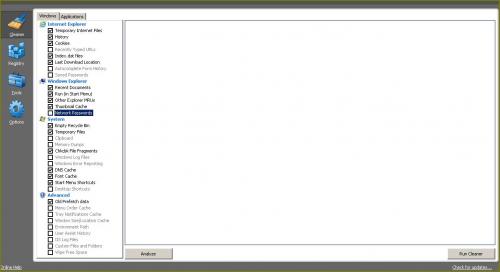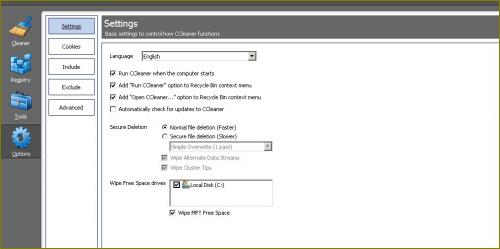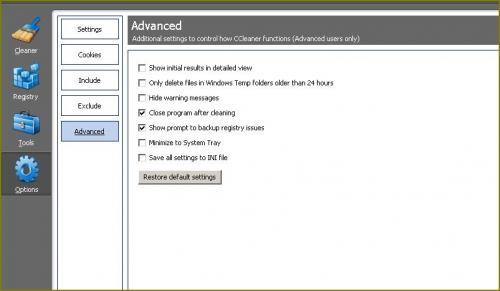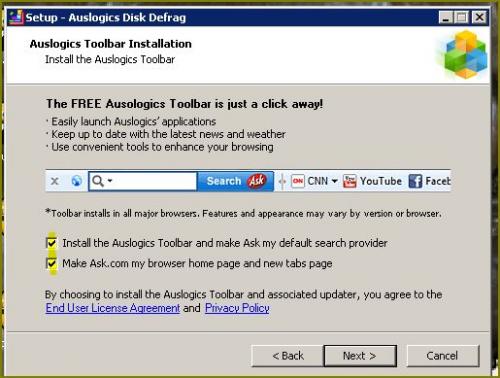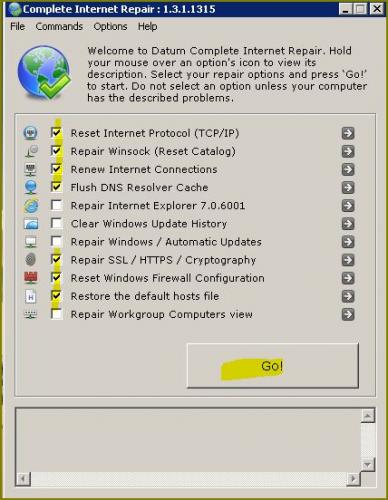In order for xp to function correctly you will need to free up some space windows needs 15% free space to function the way it needs to.
15% of (74.53 gigabytes) = 11.1795 gigabytesOpen Ccleaner hit the tools button then the start up button the disable the entries listed below.
Yes HKCU:Run BgMonitor_{79662E04-7C6C-4d9f-84C7-88D8A56B10AA} "C:\Program Files\Common Files\Ahead\Lib\NMBgMonitor.exe"
Yes HKCU:Run ctfmon.exe C:\WINDOWS\system32\ctfmon.exe
Yes HKCU:Run LDM C:\Program Files\Logitech\Desktop Messenger\8876480\Program\BackWeb-8876480.exe
Yes HKCU:Run LogitechSoftwareUpdate "C:\Program Files\Logitech\Video\ManifestEngine.exe" boot
Yes HKCU:Run MSMSGS "C:\Program Files\Messenger\msmsgs.exe" /background
Yes HKLM:Run Adobe ARM "C:\Program Files\Common Files\Adobe\ARM\1.0\AdobeARM.exe"
Yes HKLM:Run Adobe Reader Speed Launcher "C:\Program Files\Adobe\Reader 9.0\Reader\Reader_sl.exe"
Yes HKLM:Run AGRSMMSG AGRSMMSG.exe
Yes HKLM:Run C-Media Mixer Mixer.exe /startup
Yes HKLM:Run Family Tree Builder Update C:\Program Files\MyHeritage\Bin\FTBCheckUpdates.exe
Yes HKLM:Run HP Software Update C:\Program Files\HP\HP Software Update\HPWuSchd2.exe
Yes HKLM:Run LogitechVideoRepair C:\Program Files\Logitech\Video\ISStart.exe
Yes HKLM:Run LogitechVideoTray C:\Program Files\Logitech\Video\LogiTray.exe
Yes HKLM:Run LVCOMSX C:\WINDOWS\system32\LVCOMSX.EXE
Yes HKLM:Run NeroFilterCheck C:\Program Files\Common Files\Ahead\Lib\NeroCheck.exe
Yes HKLM:Run NvCplDaemon RUNDLL32.EXE C:\WINDOWS\system32\NvCpl.dll,NvStartup
Yes HKLM:Run NvMediaCenter RUNDLL32.EXE C:\WINDOWS\system32\NvMcTray.dll,NvTaskbarInit
Yes HKLM:Run nwiz nwiz.exe /install
Yes HKLM:Run SunJavaUpdateSched "C:\Program Files\Common Files\Java\Java Update\jusched.exe"
Yes Startup Common HP Digital Imaging Monitor.lnk C:\Program Files\HP\Digital Imaging\bin\hpqtra08.exe
Yes Startup Common Logitech Desktop Messenger.lnk C:\Program Files\Logitech\Desktop Messenger\8876480\Program\LDMConf.exe
Yes Startup User Internet Call Manager.LNK C:\Program Files\Internet Call Manager\ICM.EXE
Open your device manager Hit the start button Right click on My Computer > Properties > Hardware Tab > Device Manager and uninstall your NVIDIA nForce 10/100 Mbps Ethernet Driver and reboot.
Now please uninstall the programs listed below.
Spybot - Search & Destroy (Version: 1.6.2)
Avira Free Antivirus (Version: 12.0.0.1125)
Replace Avira with Avast.
http://files.avast.c...virus_setup.exeReboot your machine.
You can set Ccleaner to run with windows.See below.
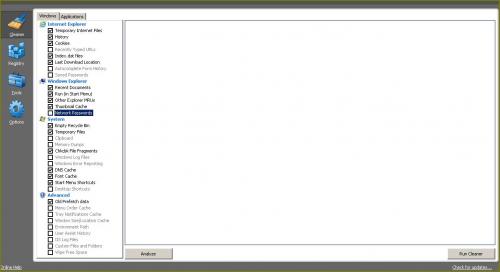
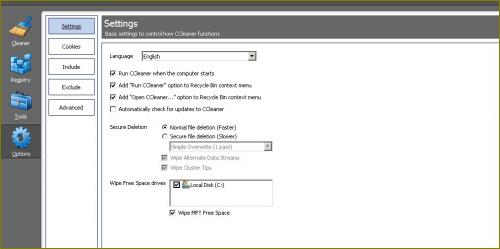
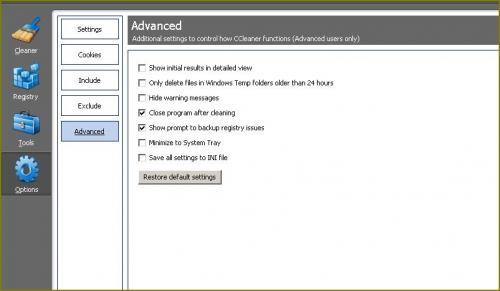
Download the program below unzip it to your desktop and set it to run on the next boot.
http://technet.micro...s/bb897426.aspxThen clear all of your restore points and create a new one you can do this by turning off system restore and rebooting and turning it back on and rebooting again.
http://support.microsoft.com/kb/310405Then download Erunt and create a backup of your registry and then download ntregopt and run it and then reboot.
http://www.larsheder...nline.de/erunt/Now defrag your machine with auslogics select defrag and optimize just uncheck the boxes in the shot below when installing auslogics disk defrag.
http://www.auslogics...efrag-setup.exe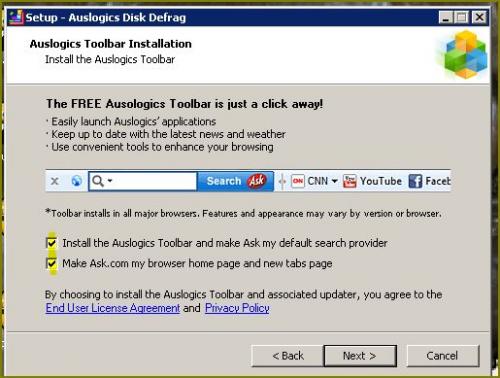
Download Autoruns and Autorunsc unzip Autoruns to your desktop run it.See any entries that read file not found when you see them right click and select delete (or just simply uncheck if you do not feel comfy deleting)do this only for the entries that read file not found also uncheck any scheduled task that are set to run on your machine,close the program.
http://download.sysi...es/Autoruns.zip1. Right click on My Computer > Properties > Hardware Tab > Device Manager
2. Left click the IDE ATA/ATAPI Controllers group
3. Right click on Primary IDE and hit Uninstall if there are more than one then unistall them all each one will request a reboot wait until you have uninstalled them all and when the last one reuquest the reboot then do it.
4. Reboot the computer, the Primary IDE drivers will re-install themselves after you reboot.
5. Go back to the Device Manager and Left click the IDE ATA/ATAPI Controllers group again.
6. Right click on Primary IDE Channel and go to Properties > Advanced Settings tab.
7. Make sure that both Device's Modes are on "DMA if available".
8. Link Explaining
http://msdn.microsof...e/gg463526.aspxInstructions in link below for changing DNs server.
http://www.computerh...es/ch001161.htmChange your dns to the below.
Preferred DNs 208.67.222.222
Alternate dns 208.67.220.220
Reboot your machine..
Now download the internet repair tool and run it with the boxes checked in the shot below.After running the tool reboot if the program does not do so for you.
http://majorgeeks.co...3f942b034a8b48c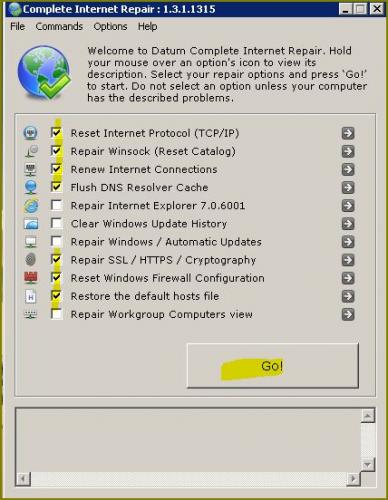
Hit the windows Key and R at the same time then type CMD in the run box when command prompt opens then type
sfc /SCANNOW /OFFBOOTDIR=c:\ /OFFWINDIR=d:\WindowsAssuming that the d: drive is where the recovery partition is located.
Hit the windows Key and R at the same time then type CMD in the run box when command prompt opens then type chkdsk /r then hit enter when asked to schedule on next reboot then type Y then hit enter then type exit then hit enter and reboot your machine.
Edited by rockmilk, 05 August 2012 - 11:14 AM.