Also ran adwcleaner...
About the remaining issues in my computer - I did not use my computer a lot except for listening songs from disk and running your fixes
Please see below for logs -
========================================================TDSKiller log=================================================================
00:04:18.0760 5164 TDSS rootkit removing tool 2.8.6.0 Aug 13 2012 17:24:05
00:04:19.0248 5164 ============================================================
00:04:19.0248 5164 Current date / time: 2012/08/16 00:04:19.0248
00:04:19.0248 5164 SystemInfo:
00:04:19.0248 5164
00:04:19.0248 5164 OS Version: 6.1.7600 ServicePack: 0.0
00:04:19.0248 5164 Product type: Workstation
00:04:19.0248 5164 ComputerName: RAJAGOPALKUMAR
00:04:19.0249 5164 UserName: Rajagopal Kumar
00:04:19.0249 5164 Windows directory: C:\windows
00:04:19.0249 5164 System windows directory: C:\windows
00:04:19.0249 5164 Running under WOW64
00:04:19.0249 5164 Processor architecture: Intel x64
00:04:19.0249 5164 Number of processors: 4
00:04:19.0249 5164 Page size: 0x1000
00:04:19.0249 5164 Boot type: Normal boot
00:04:19.0249 5164 ============================================================
00:04:19.0881 5164 Drive \Device\Harddisk0\DR0 - Size: 0x7470C06000 (465.76 Gb), SectorSize: 0x200, Cylinders: 0xED81, SectorsPerTrack: 0x3F, TracksPerCylinder: 0xFF, Type 'K0', Flags 0x00000040
00:04:19.0891 5164 ============================================================
00:04:19.0891 5164 \Device\Harddisk0\DR0:
00:04:19.0891 5164 MBR partitions:
00:04:19.0891 5164 \Device\Harddisk0\DR0\Partition1: MBR, Type 0x7, StartLBA 0x800, BlocksNum 0x32000
00:04:19.0891 5164 \Device\Harddisk0\DR0\Partition2: MBR, Type 0x7, StartLBA 0x32800, BlocksNum 0x34953000
00:04:19.0891 5164 \Device\Harddisk0\DR0\Partition3: MBR, Type 0x7, StartLBA 0x34985800, BlocksNum 0x3C00000
00:04:19.0891 5164 ============================================================
00:04:19.0906 5164 C: <-> \Device\Harddisk0\DR0\Partition2
00:04:19.0946 5164 D: <-> \Device\Harddisk0\DR0\Partition3
00:04:19.0946 5164 ============================================================
00:04:19.0946 5164 Initialize success
00:04:19.0946 5164 ============================================================
00:04:25.0958 3948 ============================================================
00:04:25.0958 3948 Scan started
00:04:25.0958 3948 Mode: Manual; SigCheck; TDLFS;
00:04:25.0958 3948 ============================================================
00:04:26.0113 3948 ================ Scan services =============================
00:04:26.0288 3948 [ 0f348233bd4d326fa513cafb85a9306d ] 1394ohci C:\windows\system32\DRIVERS\1394ohci.sys
00:04:26.0468 3948 1394ohci - ok
00:04:26.0623 3948 [ 3044d0f3feb9ffe8bc953d8f34b5b504 ] A2DDA C:\Users\Rajagopal Kumar\Desktop\EmsisoftEmergencyKit\Run\a2ddax64.sys
00:04:26.0651 3948 A2DDA - ok
00:04:26.0747 3948 [ 5e8efeb338deb1f485420b090fe6c85e ] ac.sharedstore C:\Program Files\Common Files\ActivIdentity\ac.sharedstore.exe
00:04:26.0772 3948 ac.sharedstore - ok
00:04:26.0820 3948 [ b17fc92e0cbce7c0c3f657b866ec7704 ] ACPI C:\windows\system32\DRIVERS\ACPI.sys
00:04:26.0856 3948 ACPI - ok
00:04:26.0898 3948 [ 63b05a0420ce4bf0e4af6dcc7cada254 ] AcpiPmi C:\windows\system32\DRIVERS\acpipmi.sys
00:04:26.0998 3948 AcpiPmi - ok
00:04:27.0039 3948 [ dc201246a14cb3b274df59faf539ab07 ] ACPIVPC C:\windows\system32\DRIVERS\AcpiVpc.sys
00:04:27.0059 3948 ACPIVPC - ok
00:04:27.0221 3948 [ d19c4ee2ac7c47b8f5f84fff1a789d8a ] AdobeARMservice C:\Program Files (x86)\Common Files\Adobe\ARM\1.0\armsvc.exe
00:04:27.0242 3948 AdobeARMservice - ok
00:04:27.0393 3948 AdobeFlashPlayerUpdateSvc - ok
00:04:27.0449 3948 [ 2f6b34b83843f0c5118b63ac634f5bf4 ] adp94xx C:\windows\system32\DRIVERS\adp94xx.sys
00:04:27.0490 3948 adp94xx - ok
00:04:27.0558 3948 [ 597f78224ee9224ea1a13d6350ced962 ] adpahci C:\windows\system32\DRIVERS\adpahci.sys
00:04:27.0593 3948 adpahci - ok
00:04:27.0634 3948 [ e109549c90f62fb570b9540c4b148e54 ] adpu320 C:\windows\system32\DRIVERS\adpu320.sys
00:04:27.0664 3948 adpu320 - ok
00:04:27.0708 3948 [ 4b78b431f225fd8624c5655cb1de7b61 ] AeLookupSvc C:\windows\System32\aelupsvc.dll
00:04:27.0908 3948 AeLookupSvc - ok
00:04:27.0968 3948 [ db9d6c6b2cd95a9ca414d045b627422e ] AFD C:\windows\system32\drivers\afd.sys
00:04:28.0058 3948 AFD - ok
00:04:28.0093 3948 [ 608c14dba7299d8cb6ed035a68a15799 ] agp440 C:\windows\system32\DRIVERS\agp440.sys
00:04:28.0118 3948 agp440 - ok
00:04:28.0143 3948 [ 3290d6946b5e30e70414990574883ddb ] ALG C:\windows\System32\alg.exe
00:04:28.0228 3948 ALG - ok
00:04:28.0273 3948 [ 5812713a477a3ad7363c7438ca2ee038 ] aliide C:\windows\system32\DRIVERS\aliide.sys
00:04:28.0298 3948 aliide - ok
00:04:28.0303 3948 [ 1ff8b4431c353ce385c875f194924c0c ] amdide C:\windows\system32\DRIVERS\amdide.sys
00:04:28.0323 3948 amdide - ok
00:04:28.0363 3948 [ 7024f087cff1833a806193ef9d22cda9 ] AmdK8 C:\windows\system32\DRIVERS\amdk8.sys
00:04:28.0433 3948 AmdK8 - ok
00:04:28.0453 3948 [ 1e56388b3fe0d031c44144eb8c4d6217 ] AmdPPM C:\windows\system32\DRIVERS\amdppm.sys
00:04:28.0503 3948 AmdPPM - ok
00:04:28.0553 3948 [ ec7ebab00a4d8448bab68d1e49b4beb9 ] amdsata C:\windows\system32\drivers\amdsata.sys
00:04:28.0578 3948 amdsata - ok
00:04:28.0623 3948 [ f67f933e79241ed32ff46a4f29b5120b ] amdsbs C:\windows\system32\DRIVERS\amdsbs.sys
00:04:28.0653 3948 amdsbs - ok
00:04:28.0673 3948 [ db27766102c7bf7e95140a2aa81d042e ] amdxata C:\windows\system32\drivers\amdxata.sys
00:04:28.0695 3948 amdxata - ok
00:04:28.0733 3948 [ 42fd751b27fa0e9c69bb39f39e409594 ] AppID C:\windows\system32\drivers\appid.sys
00:04:28.0853 3948 AppID - ok
00:04:28.0880 3948 [ 0bc381a15355a3982216f7172f545de1 ] AppIDSvc C:\windows\System32\appidsvc.dll
00:04:28.0988 3948 AppIDSvc - ok
00:04:29.0024 3948 [ d065be66822847b7f127d1f90158376e ] Appinfo C:\windows\System32\appinfo.dll
00:04:29.0096 3948 Appinfo - ok
00:04:29.0151 3948 [ c484f8ceb1717c540242531db7845c4e ] arc C:\windows\system32\DRIVERS\arc.sys
00:04:29.0174 3948 arc - ok
00:04:29.0181 3948 [ 019af6924aefe7839f61c830227fe79c ] arcsas C:\windows\system32\DRIVERS\arcsas.sys
00:04:29.0204 3948 arcsas - ok
00:04:29.0214 3948 [ 769765ce2cc62867468cea93969b2242 ] AsyncMac C:\windows\system32\DRIVERS\asyncmac.sys
00:04:29.0325 3948 AsyncMac - ok
00:04:29.0358 3948 [ 02062c0b390b7729edc9e69c680a6f3c ] atapi C:\windows\system32\DRIVERS\atapi.sys
00:04:29.0380 3948 atapi - ok
00:04:29.0431 3948 [ 07721a77180edd4d39ccb865bf63c7fd ] AudioEndpointBuilder C:\windows\System32\Audiosrv.dll
00:04:29.0533 3948 AudioEndpointBuilder - ok
00:04:29.0548 3948 [ 07721a77180edd4d39ccb865bf63c7fd ] AudioSrv C:\windows\System32\Audiosrv.dll
00:04:29.0638 3948 AudioSrv - ok
00:04:29.0672 3948 [ b20b5fa5ca050e9926e4d1db81501b32 ] AxInstSV C:\windows\System32\AxInstSV.dll
00:04:29.0767 3948 AxInstSV - ok
00:04:29.0802 3948 [ 3e5b191307609f7514148c6832bb0842 ] b06bdrv C:\windows\system32\DRIVERS\bxvbda.sys
00:04:29.0882 3948 b06bdrv - ok
00:04:29.0922 3948 [ b5ace6968304a3900eeb1ebfd9622df2 ] b57nd60a C:\windows\system32\DRIVERS\b57nd60a.sys
00:04:29.0972 3948 b57nd60a - ok
00:04:30.0037 3948 [ fde360167101b4e45a96f939f388aeb0 ] BDESVC C:\windows\System32\bdesvc.dll
00:04:30.0107 3948 BDESVC - ok
00:04:30.0152 3948 [ 16a47ce2decc9b099349a5f840654746 ] Beep C:\windows\system32\drivers\Beep.sys
00:04:30.0262 3948 Beep - ok
00:04:30.0332 3948 [ 4992c609a6315671463e30f6512bc022 ] BFE C:\windows\System32\bfe.dll
00:04:30.0447 3948 BFE - ok
00:04:30.0666 3948 [ 82c695630676079f7ad68c85a5e662e5 ] BHDrvx64 C:\ProgramData\Norton\{0C55C096-0F1D-4F28-AAA2-85EF591126E7}\N360_5.0.0.125\Definitions\BASHDefs\20111221.003\BHDrvx64.sys
00:04:30.0721 3948 BHDrvx64 - ok
00:04:30.0771 3948 [ 61583ee3c3a17003c4acd0475646b4d3 ] blbdrive C:\windows\system32\DRIVERS\blbdrive.sys
00:04:30.0820 3948 blbdrive - ok
00:04:30.0879 3948 [ 19d20159708e152267e53b66677a4995 ] bowser C:\windows\system32\DRIVERS\bowser.sys
00:04:30.0957 3948 bowser - ok
00:04:30.0999 3948 [ f09eee9edc320b5e1501f749fde686c8 ] BrFiltLo C:\windows\system32\DRIVERS\BrFiltLo.sys
00:04:31.0052 3948 BrFiltLo - ok
00:04:31.0080 3948 [ b114d3098e9bdb8bea8b053685831be6 ] BrFiltUp C:\windows\system32\DRIVERS\BrFiltUp.sys
00:04:31.0111 3948 BrFiltUp - ok
00:04:31.0145 3948 [ 34f786535f9245e4028c57b28248c9d8 ] Bridge0 C:\windows\system32\drivers\WDBridge.sys
00:04:31.0166 3948 Bridge0 - ok
00:04:31.0197 3948 [ 5c2f352a4e961d72518261257aae204b ] BridgeMP C:\windows\system32\DRIVERS\bridge.sys
00:04:31.0293 3948 BridgeMP - ok
00:04:31.0339 3948 [ 94fbc06f294d58d02361918418f996e3 ] Browser C:\windows\System32\browser.dll
00:04:31.0440 3948 Browser - ok
00:04:31.0470 3948 [ 43bea8d483bf1870f018e2d02e06a5bd ] Brserid C:\windows\System32\Drivers\Brserid.sys
00:04:31.0522 3948 Brserid - ok
00:04:31.0528 3948 [ a6eca2151b08a09caceca35c07f05b42 ] BrSerWdm C:\windows\System32\Drivers\BrSerWdm.sys
00:04:31.0584 3948 BrSerWdm - ok
00:04:31.0590 3948 [ b79968002c277e869cf38bd22cd61524 ] BrUsbMdm C:\windows\System32\Drivers\BrUsbMdm.sys
00:04:31.0634 3948 BrUsbMdm - ok
00:04:31.0641 3948 [ a87528880231c54e75ea7a44943b38bf ] BrUsbSer C:\windows\System32\Drivers\BrUsbSer.sys
00:04:31.0672 3948 BrUsbSer - ok
00:04:31.0737 3948 [ cf98190a94f62e405c8cb255018b2315 ] BthEnum C:\windows\system32\drivers\BthEnum.sys
00:04:31.0802 3948 BthEnum - ok
00:04:31.0837 3948 [ 9da669f11d1f894ab4eb69bf546a42e8 ] BTHMODEM C:\windows\system32\DRIVERS\bthmodem.sys
00:04:31.0892 3948 BTHMODEM - ok
00:04:31.0922 3948 [ 02dd601b708dd0667e1331fa8518e9ff ] BthPan C:\windows\system32\DRIVERS\bthpan.sys
00:04:31.0977 3948 BthPan - ok
00:04:32.0057 3948 [ 21084ceb85280468c9aca3c805c0f8cf ] BTHPORT C:\windows\System32\Drivers\BTHport.sys
00:04:32.0127 3948 BTHPORT - ok
00:04:32.0162 3948 [ 95f9c2976059462cbbf227f7aab10de9 ] bthserv C:\windows\system32\bthserv.dll
00:04:32.0257 3948 bthserv - ok
00:04:32.0297 3948 [ 8504842634dd144c075b6b0c982ccec4 ] BTHUSB C:\windows\System32\Drivers\BTHUSB.sys
00:04:32.0342 3948 BTHUSB - ok
00:04:32.0382 3948 [ d3466f77c2c49c6e393ba5fba963a33e ] btusbflt C:\windows\system32\drivers\btusbflt.sys
00:04:32.0402 3948 btusbflt - ok
00:04:32.0437 3948 [ a72a9101f9730db7332714e566614e4d ] btwaudio C:\windows\system32\drivers\btwaudio.sys
00:04:32.0462 3948 btwaudio - ok
00:04:32.0492 3948 [ 5ceec634b617525f2b6ad29f871033f7 ] btwavdt C:\windows\system32\DRIVERS\btwavdt.sys
00:04:32.0517 3948 btwavdt - ok
00:04:32.0627 3948 [ 1ba00f5a3012365cb5b1a5dbabc1943c ] btwdins C:\Program Files\Lenovo\Bluetooth Software\btwdins.exe
00:04:32.0677 3948 btwdins - ok
00:04:32.0709 3948 [ 6149301dc3f81d6f9667a3fbac410975 ] btwl2cap C:\windows\system32\DRIVERS\btwl2cap.sys
00:04:32.0725 3948 btwl2cap - ok
00:04:32.0768 3948 [ 2af5604d28bef77b7cf4b9d232fe7cd3 ] btwrchid C:\windows\system32\DRIVERS\btwrchid.sys
00:04:32.0785 3948 btwrchid - ok
00:04:32.0827 3948 catchme - ok
00:04:32.0853 3948 [ b8bd2bb284668c84865658c77574381a ] cdfs C:\windows\system32\DRIVERS\cdfs.sys
00:04:32.0946 3948 cdfs - ok
00:04:32.0971 3948 [ 83d2d75e1efb81b3450c18131443f7db ] cdrom C:\windows\system32\DRIVERS\cdrom.sys
00:04:33.0022 3948 cdrom - ok
00:04:33.0064 3948 [ 312e2f82af11e79906898ac3e3d58a1f ] CertPropSvc C:\windows\System32\certprop.dll
00:04:33.0172 3948 CertPropSvc - ok
00:04:33.0210 3948 [ d7cd5c4e1b71fa62050515314cfb52cf ] circlass C:\windows\system32\DRIVERS\circlass.sys
00:04:33.0260 3948 circlass - ok
00:04:33.0314 3948 [ fe1ec06f2253f691fe36217c592a0206 ] CLFS C:\windows\system32\CLFS.sys
00:04:33.0349 3948 CLFS - ok
00:04:33.0417 3948 [ d88040f816fda31c3b466f0fa0918f29 ] clr_optimization_v2.0.50727_32 C:\windows\Microsoft.NET\Framework\v2.0.50727\mscorsvw.exe
00:04:33.0440 3948 clr_optimization_v2.0.50727_32 - ok
00:04:33.0480 3948 [ d1ceea2b47cb998321c579651ce3e4f8 ] clr_optimization_v2.0.50727_64 C:\windows\Microsoft.NET\Framework64\v2.0.50727\mscorsvw.exe
00:04:33.0502 3948 clr_optimization_v2.0.50727_64 - ok
00:04:33.0571 3948 [ c5a75eb48e2344abdc162bda79e16841 ] clr_optimization_v4.0.30319_32 C:\windows\Microsoft.NET\Framework\v4.0.30319\mscorsvw.exe
00:04:33.0595 3948 clr_optimization_v4.0.30319_32 - ok
00:04:33.0661 3948 [ c6f9af94dcd58122a4d7e89db6bed29d ] clr_optimization_v4.0.30319_64 C:\windows\Microsoft.NET\Framework64\v4.0.30319\mscorsvw.exe
00:04:33.0680 3948 clr_optimization_v4.0.30319_64 - ok
00:04:33.0705 3948 [ 0840155d0bddf1190f84a663c284bd33 ] CmBatt C:\windows\system32\DRIVERS\CmBatt.sys
00:04:33.0750 3948 CmBatt - ok
00:04:33.0790 3948 [ e19d3f095812725d88f9001985b94edd ] cmdide C:\windows\system32\DRIVERS\cmdide.sys
00:04:33.0810 3948 cmdide - ok
00:04:33.0860 3948 [ ca7720b73446fddec5c69519c1174c98 ] CNG C:\windows\system32\Drivers\cng.sys
00:04:33.0910 3948 CNG - ok
00:04:33.0930 3948 [ 102de219c3f61415f964c88e9085ad14 ] Compbatt C:\windows\system32\DRIVERS\compbatt.sys
00:04:33.0950 3948 Compbatt - ok
00:04:33.0995 3948 [ f26b3a86f6fa87ca360b879581ab4123 ] CompositeBus C:\windows\system32\DRIVERS\CompositeBus.sys
00:04:34.0045 3948 CompositeBus - ok
00:04:34.0070 3948 COMSysApp - ok
00:04:34.0105 3948 [ 1c827878a998c18847245fe1f34ee597 ] crcdisk C:\windows\system32\DRIVERS\crcdisk.sys
00:04:34.0125 3948 crcdisk - ok
00:04:34.0175 3948 [ f02786b66375292e58c8777082d4396d ] CryptSvc C:\windows\system32\cryptsvc.dll
00:04:34.0235 3948 CryptSvc - ok
00:04:34.0290 3948 [ 7266972e86890e2b30c0c322e906b027 ] DcomLaunch C:\windows\system32\rpcss.dll
00:04:34.0400 3948 DcomLaunch - ok
00:04:34.0445 3948 [ 3cec7631a84943677aa8fa8ee5b6b43d ] defragsvc C:\windows\System32\defragsvc.dll
00:04:34.0525 3948 defragsvc - ok
00:04:34.0580 3948 [ 9c253ce7311ca60fc11c774692a13208 ] DfsC C:\windows\system32\Drivers\dfsc.sys
00:04:34.0650 3948 DfsC - ok
00:04:34.0671 3948 dgderdrv - ok
00:04:34.0710 3948 [ ce3b9562d997f69b330d181a8875960f ] Dhcp C:\windows\system32\dhcpcore.dll
00:04:34.0820 3948 Dhcp - ok
00:04:34.0851 3948 [ 13096b05847ec78f0977f2c0f79e9ab3 ] discache C:\windows\system32\drivers\discache.sys
00:04:34.0960 3948 discache - ok
00:04:35.0003 3948 [ 9819eee8b5ea3784ec4af3b137a5244c ] Disk C:\windows\system32\DRIVERS\disk.sys
00:04:35.0027 3948 Disk - ok
00:04:35.0076 3948 [ 85cf424c74a1d5ec33533e1dbff9920a ] Dnscache C:\windows\System32\dnsrslvr.dll
00:04:35.0144 3948 Dnscache - ok
00:04:35.0171 3948 [ 14452acdb09b70964c8c21bf80a13acb ] dot3svc C:\windows\System32\dot3svc.dll
00:04:35.0268 3948 dot3svc - ok
00:04:35.0306 3948 [ 8c2ba6bea949ee6e68385f5692bafb94 ] DPS C:\windows\system32\dps.dll
00:04:35.0410 3948 DPS - ok
00:04:35.0459 3948 [ 9b19f34400d24df84c858a421c205754 ] drmkaud C:\windows\system32\drivers\drmkaud.sys
00:04:35.0487 3948 drmkaud - ok
00:04:35.0543 3948 [ 1633b9abf52784a1331476397a48cbef ] DXGKrnl C:\windows\System32\drivers\dxgkrnl.sys
00:04:35.0591 3948 DXGKrnl - ok
00:04:35.0629 3948 [ e2dda8726da9cb5b2c4000c9018a9633 ] EapHost C:\windows\System32\eapsvc.dll
00:04:35.0727 3948 EapHost - ok
00:04:35.0832 3948 [ dc5d737f51be844d8c82c695eb17372f ] ebdrv C:\windows\system32\DRIVERS\evbda.sys
00:04:35.0992 3948 ebdrv - ok
00:04:36.0077 3948 [ 5ccf1be80930aeb1cdebf561666325e8 ] eeCtrl C:\Program Files (x86)\Common Files\Symantec Shared\EENGINE\eeCtrl64.sys
00:04:36.0112 3948 eeCtrl - ok
00:04:36.0157 3948 [ 156f6159457d0aa7e59b62681b56eb90 ] EFS C:\windows\System32\lsass.exe
00:04:36.0212 3948 EFS - ok
00:04:36.0302 3948 [ 47c071994c3f649f23d9cd075ac9304a ] ehRecvr C:\windows\ehome\ehRecvr.exe
00:04:36.0382 3948 ehRecvr - ok
00:04:36.0422 3948 [ 4705e8ef9934482c5bb488ce28afc681 ] ehSched C:\windows\ehome\ehsched.exe
00:04:36.0467 3948 ehSched - ok
00:04:36.0507 3948 [ 0e5da5369a0fcaea12456dd852545184 ] elxstor C:\windows\system32\DRIVERS\elxstor.sys
00:04:36.0547 3948 elxstor - ok
00:04:36.0587 3948 [ 7a898e4a744621711be7e7b796c69876 ] EraserUtilRebootDrv C:\Program Files (x86)\Common Files\Symantec Shared\EENGINE\EraserUtilRebootDrv.sys
00:04:36.0607 3948 EraserUtilRebootDrv - ok
00:04:36.0627 3948 [ 34a3c54752046e79a126e15c51db409b ] ErrDev C:\windows\system32\DRIVERS\errdev.sys
00:04:36.0672 3948 ErrDev - ok
00:04:36.0724 3948 esgiguard - ok
00:04:36.0769 3948 [ 4166f82be4d24938977dd1746be9b8a0 ] EventSystem C:\windows\system32\es.dll
00:04:36.0873 3948 EventSystem - ok
00:04:36.0924 3948 [ a510c654ec00c1e9bdd91eeb3a59823b ] exfat C:\windows\system32\drivers\exfat.sys
00:04:37.0026 3948 exfat - ok
00:04:37.0052 3948 [ 0adc83218b66a6db380c330836f3e36d ] fastfat C:\windows\system32\drivers\fastfat.sys
00:04:37.0127 3948 fastfat - ok
00:04:37.0171 3948 [ d607b2f1bee3992aa6c2c92c0a2f0855 ] Fax C:\windows\system32\fxssvc.exe
00:04:37.0251 3948 Fax - ok
00:04:37.0283 3948 [ d765d19cd8ef61f650c384f62fac00ab ] fdc C:\windows\system32\DRIVERS\fdc.sys
00:04:37.0326 3948 fdc - ok
00:04:37.0376 3948 [ 0438cab2e03f4fb61455a7956026fe86 ] fdPHost C:\windows\system32\fdPHost.dll
00:04:37.0453 3948 fdPHost - ok
00:04:37.0470 3948 [ 802496cb59a30349f9a6dd22d6947644 ] FDResPub C:\windows\system32\fdrespub.dll
00:04:37.0570 3948 FDResPub - ok
00:04:37.0612 3948 [ 655661be46b5f5f3fd454e2c3095b930 ] FileInfo C:\windows\system32\drivers\fileinfo.sys
00:04:37.0637 3948 FileInfo - ok
00:04:37.0662 3948 [ 5f671ab5bc87eea04ec38a6cd5962a47 ] Filetrace C:\windows\system32\drivers\filetrace.sys
00:04:37.0735 3948 Filetrace - ok
00:04:37.0755 3948 [ c172a0f53008eaeb8ea33fe10e177af5 ] flpydisk C:\windows\system32\DRIVERS\flpydisk.sys
00:04:37.0780 3948 flpydisk - ok
00:04:37.0815 3948 [ f7866af72abbaf84b1fa5aa195378c59 ] FltMgr C:\windows\system32\drivers\fltmgr.sys
00:04:37.0845 3948 FltMgr - ok
00:04:37.0905 3948 [ cb5e4b9c319e3c6bb363eb7e58a4a051 ] FontCache C:\windows\system32\FntCache.dll
00:04:38.0010 3948 FontCache - ok
00:04:38.0065 3948 [ 8d89e3131c27fdd6932189cb785e1b7a ] FontCache3.0.0.0 C:\windows\Microsoft.Net\Framework64\v3.0\WPF\PresentationFontCache.exe
00:04:38.0080 3948 FontCache3.0.0.0 - ok
00:04:38.0105 3948 [ d43703496149971890703b4b1b723eac ] FsDepends C:\windows\system32\drivers\FsDepends.sys
00:04:38.0125 3948 FsDepends - ok
00:04:38.0175 3948 [ d3e3f93d67821a2db2b3d9fac2dc2064 ] Fs_Rec C:\windows\system32\drivers\Fs_Rec.sys
00:04:38.0195 3948 Fs_Rec - ok
00:04:38.0225 3948 [ ae87ba80d0ec3b57126ed2cdc15b24ed ] fvevol C:\windows\system32\DRIVERS\fvevol.sys
00:04:38.0260 3948 fvevol - ok
00:04:38.0305 3948 [ 8c778d335c9d272cfd3298ab02abe3b6 ] gagp30kx C:\windows\system32\DRIVERS\gagp30kx.sys
00:04:38.0330 3948 gagp30kx - ok
00:04:38.0380 3948 [ af4dee5531395dee72b35b36c9671fd0 ] GEARAspiWDM C:\windows\system32\DRIVERS\GEARAspiWDM.sys
00:04:38.0395 3948 GEARAspiWDM - ok
00:04:38.0455 3948 [ fe5ab4525bc2ec68b9119a6e5d40128b ] gpsvc C:\windows\System32\gpsvc.dll
00:04:38.0535 3948 gpsvc - ok
00:04:38.0610 3948 [ 1d19918788921253843f2b669f4c7f52 ] hcmon C:\windows\system32\drivers\hcmon.sys
00:04:38.0630 3948 hcmon - ok
00:04:38.0640 3948 [ f2523ef6460fc42405b12248338ab2f0 ] hcw85cir C:\windows\system32\drivers\hcw85cir.sys
00:04:38.0709 3948 hcw85cir - ok
00:04:38.0755 3948 [ 6410f6f415b2a5a9037224c41da8bf12 ] HdAudAddService C:\windows\system32\drivers\HdAudio.sys
00:04:38.0820 3948 HdAudAddService - ok
00:04:38.0861 3948 [ 0a49913402747a0b67de940fb42cbdbb ] HDAudBus C:\windows\system32\DRIVERS\HDAudBus.sys
00:04:38.0913 3948 HDAudBus - ok
00:04:38.0958 3948 [ b6ac71aaa2b10848f57fc49d55a651af ] HECIx64 C:\windows\system32\DRIVERS\HECIx64.sys
00:04:38.0976 3948 HECIx64 - ok
00:04:38.0998 3948 [ 78e86380454a7b10a5eb255dc44a355f ] HidBatt C:\windows\system32\DRIVERS\HidBatt.sys
00:04:39.0022 3948 HidBatt - ok
00:04:39.0029 3948 [ 7fd2a313f7afe5c4dab14798c48dd104 ] HidBth C:\windows\system32\DRIVERS\hidbth.sys
00:04:39.0087 3948 HidBth - ok
00:04:39.0108 3948 [ 0a77d29f311b88cfae3b13f9c1a73825 ] HidIr C:\windows\system32\DRIVERS\hidir.sys
00:04:39.0160 3948 HidIr - ok
00:04:39.0200 3948 [ bd9eb3958f213f96b97b1d897dee006d ] hidserv C:\windows\System32\hidserv.dll
00:04:39.0298 3948 hidserv - ok
00:04:39.0333 3948 [ b3bf6b5b50006def50b66306d99fcf6f ] HidUsb C:\windows\system32\DRIVERS\hidusb.sys
00:04:39.0379 3948 HidUsb - ok
00:04:39.0424 3948 [ efa58ede58dd74388ffd04cb32681518 ] hkmsvc C:\windows\system32\kmsvc.dll
00:04:39.0522 3948 hkmsvc - ok
00:04:39.0554 3948 [ 046b2673767ca626e2cfb7fdf735e9e8 ] HomeGroupListener C:\windows\system32\ListSvc.dll
00:04:39.0627 3948 HomeGroupListener - ok
00:04:39.0646 3948 [ 06a7422224d9865a5613710a089987df ] HomeGroupProvider C:\windows\system32\provsvc.dll
00:04:39.0687 3948 HomeGroupProvider - ok
00:04:39.0732 3948 [ 0886d440058f203eba0e1825e4355914 ] HpSAMD C:\windows\system32\DRIVERS\HpSAMD.sys
00:04:39.0757 3948 HpSAMD - ok
00:04:39.0798 3948 [ cee049cac4efa7f4e1e4ad014414a5d4 ] HTTP C:\windows\system32\drivers\HTTP.sys
00:04:39.0913 3948 HTTP - ok
00:04:39.0937 3948 [ f17766a19145f111856378df337a5d79 ] hwpolicy C:\windows\system32\drivers\hwpolicy.sys
00:04:39.0959 3948 hwpolicy - ok
00:04:39.0997 3948 [ fa55c73d4affa7ee23ac4be53b4592d3 ] i8042prt C:\windows\system32\DRIVERS\i8042prt.sys
00:04:40.0024 3948 i8042prt - ok
00:04:40.0063 3948 [ 42e00996dfc13c46366689c0ea8abc5e ] iaStor C:\windows\system32\DRIVERS\iaStor.sys
00:04:40.0094 3948 iaStor - ok
00:04:40.0143 3948 [ 48362e5db5cb2c000c514ee1f3890acd ] IAStorDataMgrSvc C:\Program Files (x86)\Intel\Intel® Rapid Storage Technology\IAStorDataMgrSvc.exe
00:04:40.0160 3948 IAStorDataMgrSvc - ok
00:04:40.0193 3948 [ b75e45c564e944a2657167d197ab29da ] iaStorV C:\windows\system32\drivers\iaStorV.sys
00:04:40.0228 3948 iaStorV - ok
00:04:40.0279 3948 [ 2f2be70d3e02b6fa877921ab9516d43c ] idsvc C:\windows\Microsoft.NET\Framework64\v3.0\Windows Communication Foundation\infocard.exe
00:04:40.0335 3948 idsvc - ok
00:04:40.0420 3948 [ 0b97f1a640ad3d159a7b5d2164c42e50 ] IDSVia64 C:\ProgramData\Norton\{0C55C096-0F1D-4F28-AAA2-85EF591126E7}\N360_5.0.0.125\Definitions\IPSDefs\20111223.001\IDSvia64.sys
00:04:40.0454 3948 IDSVia64 - ok
00:04:40.0704 3948 [ 898ab5bfed7040d7ab07af01885eb944 ] igfx C:\windows\system32\DRIVERS\igdkmd64.sys
00:04:41.0120 3948 igfx - ok
00:04:41.0189 3948 [ d951d20153e51928f9db2227d6ff5c7a ] IGRS C:\Program Files (x86)\Lenovo\ReadyComm\common\IGRS.exe
00:04:41.0203 3948 IGRS - ok
00:04:41.0231 3948 [ 5c18831c61933628f5bb0ea2675b9d21 ] iirsp C:\windows\system32\DRIVERS\iirsp.sys
00:04:41.0254 3948 iirsp - ok
00:04:41.0315 3948 [ c5b4683680df085b57bc53e5ef34861f ] IKEEXT C:\windows\System32\ikeext.dll
00:04:41.0417 3948 IKEEXT - ok
00:04:41.0446 3948 [ 4b6363cd4610bb848531bb260b15dfcc ] Impcd C:\windows\system32\DRIVERS\Impcd.sys
00:04:41.0474 3948 Impcd - ok
00:04:41.0570 3948 [ 0adf714079ae174a39d69036143e4c50 ] IntcAzAudAddService C:\windows\system32\drivers\RTKVHD64.sys
00:04:41.0663 3948 IntcAzAudAddService - ok
00:04:41.0683 3948 [ f00f20e70c6ec3aa366910083a0518aa ] intelide C:\windows\system32\DRIVERS\intelide.sys
00:04:41.0708 3948 intelide - ok
00:04:41.0728 3948 [ ada036632c664caa754079041cf1f8c1 ] intelppm C:\windows\system32\DRIVERS\intelppm.sys
00:04:41.0773 3948 intelppm - ok
00:04:41.0828 3948 [ 098a91c54546a3b878dad6a7e90a455b ] IPBusEnum C:\windows\system32\ipbusenum.dll
00:04:41.0933 3948 IPBusEnum - ok
00:04:41.0968 3948 [ 722dd294df62483cecaae6e094b4d695 ] IpFilterDriver C:\windows\system32\DRIVERS\ipfltdrv.sys
00:04:42.0049 3948 IpFilterDriver - ok
00:04:42.0107 3948 [ f8e058d17363ec580e4b7232778b6cb5 ] iphlpsvc C:\windows\System32\iphlpsvc.dll
00:04:42.0197 3948 iphlpsvc - ok
00:04:42.0225 3948 [ e2b4a4494db7cb9b89b55ca268c337c5 ] IPMIDRV C:\windows\system32\DRIVERS\IPMIDrv.sys
00:04:42.0266 3948 IPMIDRV - ok
00:04:42.0305 3948 [ af9b39a7e7b6caa203b3862582e9f2d0 ] IPNAT C:\windows\system32\drivers\ipnat.sys
00:04:42.0410 3948 IPNAT - ok
00:04:42.0437 3948 [ 3abf5e7213eb28966d55d58b515d5ce9 ] IRENUM C:\windows\system32\drivers\irenum.sys
00:04:42.0472 3948 IRENUM - ok
00:04:42.0482 3948 [ 2f7b28dc3e1183e5eb418df55c204f38 ] isapnp C:\windows\system32\DRIVERS\isapnp.sys
00:04:42.0506 3948 isapnp - ok
00:04:42.0528 3948 [ fa4d2557de56d45b0a346f93564be6e1 ] iScsiPrt C:\windows\system32\DRIVERS\msiscsi.sys
00:04:42.0558 3948 iScsiPrt - ok
00:04:42.0571 3948 [ 7dbafe10c1b777305c80bea42fbda710 ] k57nd60a C:\windows\system32\DRIVERS\k57nd60a.sys
00:04:42.0619 3948 k57nd60a - ok
00:04:42.0653 3948 [ bc02336f1cba7dcc7d1213bb588a68a5 ] kbdclass C:\windows\system32\DRIVERS\kbdclass.sys
00:04:42.0676 3948 kbdclass - ok
00:04:42.0714 3948 [ 6def98f8541e1b5dceb2c822a11f7323 ] kbdhid C:\windows\system32\DRIVERS\kbdhid.sys
00:04:42.0757 3948 kbdhid - ok
00:04:42.0791 3948 [ 156f6159457d0aa7e59b62681b56eb90 ] KeyIso C:\windows\system32\lsass.exe
00:04:42.0812 3948 KeyIso - ok
00:04:42.0852 3948 [ 4f4b5fde429416877de7143044582eb5 ] KSecDD C:\windows\system32\Drivers\ksecdd.sys
00:04:42.0877 3948 KSecDD - ok
00:04:42.0891 3948 [ 6f40465a44ecdc1731befafec5bdd03c ] KSecPkg C:\windows\system32\Drivers\ksecpkg.sys
00:04:42.0918 3948 KSecPkg - ok
00:04:42.0959 3948 [ 6869281e78cb31a43e969f06b57347c4 ] ksthunk C:\windows\system32\drivers\ksthunk.sys
00:04:43.0057 3948 ksthunk - ok
00:04:43.0095 3948 [ 6ab66e16aa859232f64deb66887a8c9c ] KtmRm C:\windows\system32\msdtckrm.dll
00:04:43.0204 3948 KtmRm - ok
00:04:43.0245 3948 [ 55480b9c63f3f91a8ebbadcbf28fe581 ] L1C C:\windows\system32\DRIVERS\L1C62x64.sys
00:04:43.0265 3948 L1C - ok
00:04:43.0304 3948 [ 81f1d04d4d0e433099365127375fd501 ] LanmanServer C:\windows\System32\srvsvc.dll
00:04:43.0377 3948 LanmanServer - ok
00:04:43.0402 3948 [ 27026eac8818e8a6c00a1cad2f11d29a ] LanmanWorkstation C:\windows\System32\wkssvc.dll
00:04:43.0497 3948 LanmanWorkstation - ok
00:04:43.0570 3948 [ 4f83c51720243d6016e6ecd0f2e1b274 ] Lenovo ReadyComm AppSvc C:\Program Files\Lenovo\ReadyComm\AppSvc.exe
00:04:43.0601 3948 Lenovo ReadyComm AppSvc - ok
00:04:43.0626 3948 [ 56688ee2c359bb14479b89a50358faa2 ] Lenovo ReadyComm ConnSvc C:\Program Files\Lenovo\ReadyComm\ConnSvc.exe
00:04:43.0660 3948 Lenovo ReadyComm ConnSvc - ok
00:04:43.0683 3948 [ be166935083f9c38edfdc21b9a7a679b ] LHDmgr C:\windows\system32\DRIVERS\LhdX64.sys
00:04:43.0705 3948 LHDmgr - ok
00:04:43.0751 3948 [ 1538831cf8ad2979a04c423779465827 ] lltdio C:\windows\system32\DRIVERS\lltdio.sys
00:04:43.0849 3948 lltdio - ok
00:04:43.0890 3948 [ c1185803384ab3feed115f79f109427f ] lltdsvc C:\windows\System32\lltdsvc.dll
00:04:43.0974 3948 lltdsvc - ok
00:04:44.0009 3948 [ f993a32249b66c9d622ea5592a8b76b8 ] lmhosts C:\windows\System32\lmhsvc.dll
00:04:44.0082 3948 lmhosts - ok
00:04:44.0130 3948 [ 1e2f802846eb944e0333efee7c9532a8 ] LMS C:\Program Files (x86)\Intel\Intel® Management Engine Components\LMS\LMS.exe
00:04:44.0154 3948 LMS - ok
00:04:44.0195 3948 [ 1a93e54eb0ece102495a51266dcdb6a6 ] LSI_FC C:\windows\system32\DRIVERS\lsi_fc.sys
00:04:44.0219 3948 LSI_FC - ok
00:04:44.0247 3948 [ 1047184a9fdc8bdbff857175875ee810 ] LSI_SAS C:\windows\system32\DRIVERS\lsi_sas.sys
00:04:44.0272 3948 LSI_SAS - ok
00:04:44.0292 3948 [ 30f5c0de1ee8b5bc9306c1f0e4a75f93 ] LSI_SAS2 C:\windows\system32\DRIVERS\lsi_sas2.sys
00:04:44.0317 3948 LSI_SAS2 - ok
00:04:44.0329 3948 [ 0504eacaff0d3c8aed161c4b0d369d4a ] LSI_SCSI C:\windows\system32\DRIVERS\lsi_scsi.sys
00:04:44.0355 3948 LSI_SCSI - ok
00:04:44.0391 3948 [ 43d0f98e1d56ccddb0d5254cff7b356e ] luafv C:\windows\system32\drivers\luafv.sys
00:04:44.0491 3948 luafv - ok
00:04:44.0511 3948 MBAMProtector - ok
00:04:44.0537 3948 MBAMService - ok
00:04:44.0597 3948 [ f453d1e6d881e8f8717e20ccd4199e85 ] McComponentHostService C:\Program Files (x86)\McAfee Security Scan\2.0.181\McCHSvc.exe
00:04:44.0625 3948 McComponentHostService - ok
00:04:44.0673 3948 [ f84c8f1000bc11e3b7b23cbd3baff111 ] Mcx2Svc C:\windows\system32\Mcx2Svc.dll
00:04:44.0720 3948 Mcx2Svc - ok
00:04:44.0751 3948 [ a55805f747c6edb6a9080d7c633bd0f4 ] megasas C:\windows\system32\DRIVERS\megasas.sys
00:04:44.0774 3948 megasas - ok
00:04:44.0784 3948 [ baf74ce0072480c3b6b7c13b2a94d6b3 ] MegaSR C:\windows\system32\DRIVERS\MegaSR.sys
00:04:44.0816 3948 MegaSR - ok
00:04:44.0841 3948 [ 088620da20b98578bfc4b97043f24042 ] mfeavfk C:\windows\system32\drivers\mfeavfk.sys
00:04:44.0863 3948 mfeavfk - ok
00:04:44.0885 3948 [ 239e677e3e9047550c18b30c26c3ba3e ] mfehidk C:\windows\system32\drivers\mfehidk.sys
00:04:44.0913 3948 mfehidk - ok
00:04:44.0930 3948 [ bb6bdc9029ca71d652eadc40ff78f7cb ] mferkdk C:\windows\system32\drivers\mferkdk.sys
00:04:44.0950 3948 mferkdk - ok
00:04:44.0963 3948 [ 1f56e31db436287581cbe9a5c4c70e0e ] mfesmfk C:\windows\system32\drivers\mfesmfk.sys
00:04:44.0983 3948 mfesmfk - ok
00:04:45.0097 3948 [ 123271bd5237ab991dc5c21fdf8835eb ] Microsoft Office Groove Audit Service C:\Program Files (x86)\Microsoft Office\Office12\GrooveAuditService.exe
00:04:45.0117 3948 Microsoft Office Groove Audit Service - ok
00:04:45.0161 3948 [ e40e80d0304a73e8d269f7141d77250b ] MMCSS C:\windows\system32\mmcss.dll
00:04:45.0259 3948 MMCSS - ok
00:04:45.0304 3948 [ 800ba92f7010378b09f9ed9270f07137 ] Modem C:\windows\system32\drivers\modem.sys
00:04:45.0398 3948 Modem - ok
00:04:45.0428 3948 [ b03d591dc7da45ece20b3b467e6aadaa ] monitor C:\windows\system32\DRIVERS\monitor.sys
00:04:45.0474 3948 monitor - ok
00:04:45.0529 3948 [ 7d27ea49f3c1f687d357e77a470aea99 ] mouclass C:\windows\system32\DRIVERS\mouclass.sys
00:04:45.0551 3948 mouclass - ok
00:04:45.0591 3948 [ d3bf052c40b0c4166d9fd86a4288c1e6 ] mouhid C:\windows\system32\DRIVERS\mouhid.sys
00:04:45.0641 3948 mouhid - ok
00:04:45.0698 3948 [ 791af66c4d0e7c90a3646066386fb571 ] mountmgr C:\windows\system32\drivers\mountmgr.sys
00:04:45.0718 3948 mountmgr - ok
00:04:45.0823 3948 [ 46297fa8e30a6007f14118fc2b942fbc ] MozillaMaintenance C:\Program Files (x86)\Mozilla Maintenance Service\maintenanceservice.exe
00:04:45.0843 3948 MozillaMaintenance - ok
00:04:45.0918 3948 [ 94c66ededcdb6a126880472f9a704d8e ] MpFilter C:\windows\system32\DRIVERS\MpFilter.sys
00:04:45.0948 3948 MpFilter - ok
00:04:45.0978 3948 [ 609d1d87649ecc19796f4d76d4c15cea ] mpio C:\windows\system32\DRIVERS\mpio.sys
00:04:46.0008 3948 mpio - ok
00:04:46.0028 3948 [ 6c38c9e45ae0ea2fa5e551f2ed5e978f ] mpsdrv C:\windows\system32\drivers\mpsdrv.sys
00:04:46.0108 3948 mpsdrv - ok
00:04:46.0168 3948 [ aecab449567d1846dad63ece49e893e3 ] MpsSvc C:\windows\system32\mpssvc.dll
00:04:46.0293 3948 MpsSvc - ok
00:04:46.0323 3948 [ 30524261bb51d96d6fcbac20c810183c ] MRxDAV C:\windows\system32\drivers\mrxdav.sys
00:04:46.0378 3948 MRxDAV - ok
00:04:46.0423 3948 [ 040d62a9d8ad28922632137acdd984f2 ] mrxsmb C:\windows\system32\DRIVERS\mrxsmb.sys
00:04:46.0493 3948 mrxsmb - ok
00:04:46.0513 3948 [ f0067552f8f9b33d7c59403ab808a3cb ] mrxsmb10 C:\windows\system32\DRIVERS\mrxsmb10.sys
00:04:46.0568 3948 mrxsmb10 - ok
00:04:46.0598 3948 [ 3c142d31de9f2f193218a53fe2632051 ] mrxsmb20 C:\windows\system32\DRIVERS\mrxsmb20.sys
00:04:46.0623 3948 mrxsmb20 - ok
00:04:46.0678 3948 [ 5c37497276e3b3a5488b23a326a754b7 ] msahci C:\windows\system32\DRIVERS\msahci.sys
00:04:46.0704 3948 msahci - ok
00:04:46.0720 3948 [ 8d27b597229aed79430fb9db3bcbfbd0 ] msdsm C:\windows\system32\DRIVERS\msdsm.sys
00:04:46.0747 3948 msdsm - ok
00:04:46.0768 3948 [ de0ece52236cfa3ed2dbfc03f28253a8 ] MSDTC C:\windows\System32\msdtc.exe
00:04:46.0818 3948 MSDTC - ok
00:04:46.0847 3948 [ aa3fb40e17ce1388fa1bedab50ea8f96 ] Msfs C:\windows\system32\drivers\Msfs.sys
00:04:46.0925 3948 Msfs - ok
00:04:46.0937 3948 [ f9d215a46a8b9753f61767fa72a20326 ] mshidkmdf C:\windows\System32\drivers\mshidkmdf.sys
00:04:47.0030 3948 mshidkmdf - ok
00:04:47.0050 3948 [ d916874bbd4f8b07bfb7fa9b3ccae29d ] msisadrv C:\windows\system32\DRIVERS\msisadrv.sys
00:04:47.0072 3948 msisadrv - ok
00:04:47.0122 3948 [ 808e98ff49b155c522e6400953177b08 ] MSiSCSI C:\windows\system32\iscsiexe.dll
00:04:47.0224 3948 MSiSCSI - ok
00:04:47.0230 3948 msiserver - ok
00:04:47.0261 3948 [ 49ccf2c4fea34ffad8b1b59d49439366 ] MSKSSRV C:\windows\system32\drivers\MSKSSRV.sys
00:04:47.0354 3948 MSKSSRV - ok
00:04:47.0395 3948 [ bdd71ace35a232104ddd349ee70e1ab3 ] MSPCLOCK C:\windows\system32\drivers\MSPCLOCK.sys
00:04:47.0497 3948 MSPCLOCK - ok
00:04:47.0519 3948 [ 4ed981241db27c3383d72092b618a1d0 ] MSPQM C:\windows\system32\drivers\MSPQM.sys
00:04:47.0614 3948 MSPQM - ok
00:04:47.0645 3948 [ 89cb141aa8616d8c6a4610fa26c60964 ] MsRPC C:\windows\system32\drivers\MsRPC.sys
00:04:47.0678 3948 MsRPC - ok
00:04:47.0700 3948 [ 0eed230e37515a0eaee3c2e1bc97b288 ] mssmbios C:\windows\system32\DRIVERS\mssmbios.sys
00:04:47.0721 3948 mssmbios - ok
00:04:47.0743 3948 [ 2e66f9ecb30b4221a318c92ac2250779 ] MSTEE C:\windows\system32\drivers\MSTEE.sys
00:04:47.0837 3948 MSTEE - ok
00:04:47.0867 3948 [ 7ea404308934e675bffde8edf0757bcd ] MTConfig C:\windows\system32\DRIVERS\MTConfig.sys
00:04:47.0916 3948 MTConfig - ok
00:04:47.0939 3948 [ f9a18612fd3526fe473c1bda678d61c8 ] Mup C:\windows\system32\Drivers\mup.sys
00:04:47.0963 3948 Mup - ok
00:04:48.0054 3948 [ e78a365cc3e0fbfc018a33dce01909f8 ] N360 C:\Program Files (x86)\Norton Security Suite\Engine\5.2.2.3\ccSvcHst.exe
00:04:48.0077 3948 N360 - ok
00:04:48.0128 3948 [ 4987e079a4530fa737a128be54b63b12 ] napagent C:\windows\system32\qagentRT.dll
00:04:48.0215 3948 napagent - ok
00:04:48.0260 3948 [ 1ea3749c4114db3e3161156ffffa6b33 ] NativeWifiP C:\windows\system32\DRIVERS\nwifi.sys
00:04:48.0320 3948 NativeWifiP - ok
00:04:48.0405 3948 [ 2dbe90210de76be6e1653bb20ec70ec2 ] NAVENG C:\ProgramData\Norton\{0C55C096-0F1D-4F28-AAA2-85EF591126E7}\N360_5.0.0.125\Definitions\VirusDefs\20111224.017\ENG64.SYS
00:04:48.0425 3948 NAVENG - ok
00:04:48.0505 3948 [ 346da70e203b8e2c850277713de8f71b ] NAVEX15 C:\ProgramData\Norton\{0C55C096-0F1D-4F28-AAA2-85EF591126E7}\N360_5.0.0.125\Definitions\VirusDefs\20111224.017\EX64.SYS
00:04:48.0625 3948 NAVEX15 - ok
00:04:48.0694 3948 [ cad515dbd07d082bb317d9928ce8962c ] NDIS C:\windows\system32\drivers\ndis.sys
00:04:48.0770 3948 NDIS - ok
00:04:48.0808 3948 [ 9f9a1f53aad7da4d6fef5bb73ab811ac ] NdisCap C:\windows\system32\DRIVERS\ndiscap.sys
00:04:48.0903 3948 NdisCap - ok
00:04:48.0934 3948 [ 30639c932d9fef22b31268fe25a1b6e5 ] NdisTapi C:\windows\system32\DRIVERS\ndistapi.sys
00:04:49.0034 3948 NdisTapi - ok
00:04:49.0072 3948 [ f105ba1e22bf1f2ee8f005d4305e4bec ] Ndisuio C:\windows\system32\DRIVERS\ndisuio.sys
00:04:49.0147 3948 Ndisuio - ok
00:04:49.0177 3948 [ 557dfab9ca1fcb036ac77564c010dad3 ] NdisWan C:\windows\system32\DRIVERS\ndiswan.sys
00:04:49.0249 3948 NdisWan - ok
00:04:49.0261 3948 [ 659b74fb74b86228d6338d643cd3e3cf ] NDProxy C:\windows\system32\drivers\NDProxy.sys
00:04:49.0357 3948 NDProxy - ok
00:04:49.0387 3948 [ 86743d9f5d2b1048062b14b1d84501c4 ] NetBIOS C:\windows\system32\DRIVERS\netbios.sys
00:04:49.0486 3948 NetBIOS - ok
00:04:49.0513 3948 [ 9162b273a44ab9dce5b44362731d062a ] NetBT C:\windows\system32\DRIVERS\netbt.sys
00:04:49.0615 3948 NetBT - ok
00:04:49.0646 3948 [ 156f6159457d0aa7e59b62681b56eb90 ] Netlogon C:\windows\system32\lsass.exe
00:04:49.0671 3948 Netlogon - ok
00:04:49.0698 3948 [ 847d3ae376c0817161a14a82c8922a9e ] Netman C:\windows\System32\netman.dll
00:04:49.0803 3948 Netman - ok
00:04:49.0843 3948 [ 5f28111c648f1e24f7dbc87cdeb091b8 ] netprofm C:\windows\System32\netprofm.dll
00:04:49.0953 3948 netprofm - ok
00:04:49.0993 3948 [ 3e5a36127e201ddf663176b66828fafe ] NetTcpPortSharing C:\windows\Microsoft.NET\Framework64\v3.0\Windows Communication Foundation\SMSvcHost.exe
00:04:50.0013 3948 NetTcpPortSharing - ok
00:04:50.0193 3948 [ 4d85a450edef10c38882182753a49aae ] NETw5s64 C:\windows\system32\DRIVERS\NETw5s64.sys
00:04:50.0478 3948 NETw5s64 - ok
00:04:50.0638 3948 [ 64428dfdaf6e88366cb51f45a79c5f69 ] netw5v64 C:\windows\system32\DRIVERS\netw5v64.sys
00:04:50.0907 3948 netw5v64 - ok
00:04:50.0965 3948 [ 77889813be4d166cdab78ddba990da92 ] nfrd960 C:\windows\system32\DRIVERS\nfrd960.sys
00:04:50.0989 3948 nfrd960 - ok
00:04:51.0026 3948 [ 91b4e0273d2f6c24ef845f2b41311289 ] NisDrv C:\windows\system32\DRIVERS\NisDrvWFP.sys
00:04:51.0048 3948 NisDrv - ok
00:04:51.0109 3948 [ 10a43829a9e606af3eef25a1c1665923 ] NisSrv c:\Program Files\Microsoft Security Client\NisSrv.exe
00:04:51.0142 3948 NisSrv - ok
00:04:51.0226 3948 [ c9161bc998b33ca78a728c842ac6bdf6 ] NitroReaderDriverReadSpool2 C:\Program Files\Common Files\Nitro PDF\Reader\2.0\NitroPDFReaderDriverService2x64.exe
00:04:51.0252 3948 NitroReaderDriverReadSpool2 - ok
00:04:51.0297 3948 [ d9a0ce66046d6efa0c61baa885cba0a8 ] NlaSvc C:\windows\System32\nlasvc.dll
00:04:51.0381 3948 NlaSvc - ok
00:04:51.0400 3948 [ 1e4c4ab5c9b8dd13179bbdc75a2a01f7 ] Npfs C:\windows\system32\drivers\Npfs.sys
00:04:51.0496 3948 Npfs - ok
00:04:51.0516 3948 [ d54bfdf3e0c953f823b3d0bfe4732528 ] nsi C:\windows\system32\nsisvc.dll
00:04:51.0612 3948 nsi - ok
00:04:51.0647 3948 [ e7f5ae18af4168178a642a9247c63001 ] nsiproxy C:\windows\system32\drivers\nsiproxy.sys
00:04:51.0741 3948 nsiproxy - ok
00:04:51.0806 3948 [ 378e0e0dfea67d98ae6ea53adbbd76bc ] Ntfs C:\windows\system32\drivers\Ntfs.sys
00:04:51.0896 3948 Ntfs - ok
00:04:51.0911 3948 [ 9899284589f75fa8724ff3d16aed75c1 ] Null C:\windows\system32\drivers\Null.sys
00:04:52.0006 3948 Null - ok
00:04:52.0051 3948 [ a4d9c9a608a97f59307c2f2600edc6a4 ] nvraid C:\windows\system32\drivers\nvraid.sys
00:04:52.0076 3948 nvraid - ok
00:04:52.0121 3948 [ 6c1d5f70e7a6a3fd1c90d840edc048b9 ] nvstor C:\windows\system32\drivers\nvstor.sys
00:04:52.0146 3948 nvstor - ok
00:04:52.0186 3948 [ 270d7cd42d6e3979f6dd0146650f0e05 ] nv_agp C:\windows\system32\DRIVERS\nv_agp.sys
00:04:52.0211 3948 nv_agp - ok
00:04:52.0321 3948 [ 785f487a64950f3cb8e9f16253ba3b7b ] odserv C:\Program Files (x86)\Common Files\Microsoft Shared\OFFICE12\ODSERV.EXE
00:04:52.0351 3948 odserv - ok
00:04:52.0361 3948 [ 3589478e4b22ce21b41fa1bfc0b8b8a0 ] ohci1394 C:\windows\system32\DRIVERS\ohci1394.sys
00:04:52.0406 3948 ohci1394 - ok
00:04:52.0471 3948 [ 5a432a042dae460abe7199b758e8606c ] ose C:\Program Files (x86)\Common Files\Microsoft Shared\Source Engine\OSE.EXE
00:04:52.0496 3948 ose - ok
00:04:52.0541 3948 [ 3eac4455472cc2c97107b5291e0dcafe ] p2pimsvc C:\windows\system32\pnrpsvc.dll
00:04:52.0611 3948 p2pimsvc - ok
00:04:52.0641 3948 [ 927463ecb02179f88e4b9a17568c63c3 ] p2psvc C:\windows\system32\p2psvc.dll
00:04:52.0676 3948 p2psvc - ok
00:04:52.0710 3948 [ 0086431c29c35be1dbc43f52cc273887 ] Parport C:\windows\system32\DRIVERS\parport.sys
00:04:52.0737 3948 Parport - ok
00:04:52.0772 3948 [ 90061b1acfe8ccaa5345750ffe08d8b8 ] partmgr C:\windows\system32\drivers\partmgr.sys
00:04:52.0796 3948 partmgr - ok
00:04:52.0816 3948 [ 3aeaa8b561e63452c655dc0584922257 ] PcaSvc C:\windows\System32\pcasvc.dll
00:04:52.0869 3948 PcaSvc - ok
00:04:52.0900 3948 [ f36f6504009f2fb0dfd1b17a116ad74b ] pci C:\windows\system32\DRIVERS\pci.sys
00:04:52.0930 3948 pci - ok
00:04:52.0943 3948 [ b5b8b5ef2e5cb34df8dcf8831e3534fa ] pciide C:\windows\system32\DRIVERS\pciide.sys
00:04:52.0966 3948 pciide - ok
00:04:52.0986 3948 [ b2e81d4e87ce48589f98cb8c05b01f2f ] pcmcia C:\windows\system32\DRIVERS\pcmcia.sys
00:04:53.0017 3948 pcmcia - ok
00:04:53.0041 3948 [ d6b9c2e1a11a3a4b26a182ffef18f603 ] pcw C:\windows\system32\drivers\pcw.sys
00:04:53.0063 3948 pcw - ok
00:04:53.0089 3948 [ 68769c3356b3be5d1c732c97b9a80d6e ] PEAUTH C:\windows\system32\drivers\peauth.sys
00:04:53.0198 3948 PEAUTH - ok
00:04:53.0326 3948 [ e495e408c93141e8fc72dc0c6046ddfa ] PerfHost C:\windows\SysWow64\perfhost.exe
00:04:53.0369 3948 PerfHost - ok
00:04:53.0452 3948 [ 557e9a86f65f0de18c9b6751dfe9d3f1 ] pla C:\windows\system32\pla.dll
00:04:53.0613 3948 pla - ok
00:04:53.0680 3948 [ 98b1721b8718164293b9701b98c52d77 ] PlugPlay C:\windows\system32\umpnpmgr.dll
00:04:53.0719 3948 PlugPlay - ok
00:04:53.0739 3948 [ 7195581cec9bb7d12abe54036acc2e38 ] PNRPAutoReg C:\windows\system32\pnrpauto.dll
00:04:53.0764 3948 PNRPAutoReg - ok
00:04:53.0789 3948 [ 3eac4455472cc2c97107b5291e0dcafe ] PNRPsvc C:\windows\system32\pnrpsvc.dll
00:04:53.0819 3948 PNRPsvc - ok
00:04:53.0854 3948 [ 166eb40d1f5b47e615de3d0fffe5f243 ] PolicyAgent C:\windows\System32\ipsecsvc.dll
00:04:53.0974 3948 PolicyAgent - ok
00:04:54.0029 3948 [ 6ba9d927dded70bd1a9caded45f8b184 ] Power C:\windows\system32\umpo.dll
00:04:54.0124 3948 Power - ok
00:04:54.0164 3948 [ 27cc19e81ba5e3403c48302127bda717 ] PptpMiniport C:\windows\system32\DRIVERS\raspptp.sys
00:04:54.0264 3948 PptpMiniport - ok
00:04:54.0304 3948 [ 0d922e23c041efb1c3fac2a6f943c9bf ] Processor C:\windows\system32\DRIVERS\processr.sys
00:04:54.0354 3948 Processor - ok
00:04:54.0394 3948 [ 97293447431311c06703368ad0f6c4be ] ProfSvc C:\windows\system32\profsvc.dll
00:04:54.0464 3948 ProfSvc - ok
00:04:54.0479 3948 [ 156f6159457d0aa7e59b62681b56eb90 ] ProtectedStorage C:\windows\system32\lsass.exe
00:04:54.0504 3948 ProtectedStorage - ok
00:04:54.0529 3948 [ ee992183bd8eaefd9973f352e587a299 ] Psched C:\windows\system32\DRIVERS\pacer.sys
00:04:54.0609 3948 Psched - ok
00:04:54.0614 3948 PS_MDP - ok
00:04:54.0674 3948 [ a53a15a11ebfd21077463ee2c7afeef0 ] ql2300 C:\windows\system32\DRIVERS\ql2300.sys
00:04:54.0774 3948 ql2300 - ok
00:04:54.0801 3948 [ 4f6d12b51de1aaeff7dc58c4d75423c8 ] ql40xx C:\windows\system32\DRIVERS\ql40xx.sys
00:04:54.0829 3948 ql40xx - ok
00:04:54.0869 3948 [ 906191634e99aea92c4816150bda3732 ] QWAVE C:\windows\system32\qwave.dll
00:04:54.0911 3948 QWAVE - ok
00:04:54.0939 3948 [ 76707bb36430888d9ce9d705398adb6c ] QWAVEdrv C:\windows\system32\drivers\qwavedrv.sys
00:04:54.0995 3948 QWAVEdrv - ok
00:04:55.0025 3948 [ 5a0da8ad5762fa2d91678a8a01311704 ] RasAcd C:\windows\system32\DRIVERS\rasacd.sys
00:04:55.0124 3948 RasAcd - ok
00:04:55.0163 3948 [ 7ecff9b22276b73f43a99a15a6094e90 ] RasAgileVpn C:\windows\system32\DRIVERS\AgileVpn.sys
00:04:55.0239 3948 RasAgileVpn - ok
00:04:55.0273 3948 [ 8f26510c5383b8dbe976de1cd00fc8c7 ] RasAuto C:\windows\System32\rasauto.dll
00:04:55.0360 3948 RasAuto - ok
00:04:55.0401 3948 [ 87a6e852a22991580d6d39adc4790463 ] Rasl2tp C:\windows\system32\DRIVERS\rasl2tp.sys
00:04:55.0497 3948 Rasl2tp - ok
00:04:55.0525 3948 [ 47394ed3d16d053f5906efe5ab51cc83 ] RasMan C:\windows\System32\rasmans.dll
00:04:55.0628 3948 RasMan - ok
00:04:55.0655 3948 [ 855c9b1cd4756c5e9a2aa58a15f58c25 ] RasPppoe C:\windows\system32\DRIVERS\raspppoe.sys
00:04:55.0746 3948 RasPppoe - ok
00:04:55.0771 3948 [ e8b1e447b008d07ff47d016c2b0eeecb ] RasSstp C:\windows\system32\DRIVERS\rassstp.sys
00:04:55.0876 3948 RasSstp - ok
00:04:55.0906 3948 [ 3bac8142102c15d59a87757c1d41dce5 ] rdbss C:\windows\system32\DRIVERS\rdbss.sys
00:04:56.0006 3948 rdbss - ok
00:04:56.0051 3948 [ 302da2a0539f2cf54d7c6cc30c1f2d8d ] rdpbus C:\windows\system32\DRIVERS\rdpbus.sys
00:04:56.0096 3948 rdpbus - ok
00:04:56.0131 3948 [ cea6cc257fc9b7715f1c2b4849286d24 ] RDPCDD C:\windows\system32\DRIVERS\RDPCDD.sys
00:04:56.0196 3948 RDPCDD - ok
00:04:56.0211 3948 [ bb5971a4f00659529a5c44831af22365 ] RDPENCDD C:\windows\system32\drivers\rdpencdd.sys
00:04:56.0306 3948 RDPENCDD - ok
00:04:56.0356 3948 [ 216f3fa57533d98e1f74ded70113177a ] RDPREFMP C:\windows\system32\drivers\rdprefmp.sys
00:04:56.0431 3948 RDPREFMP - ok
00:04:56.0476 3948 [ 447de7e3dea39d422c1504f245b668b1 ] RDPWD C:\windows\system32\drivers\RDPWD.sys
00:04:56.0536 3948 RDPWD - ok
00:04:56.0571 3948 [ 634b9a2181d98f15941236886164ec8b ] rdyboost C:\windows\system32\drivers\rdyboost.sys
00:04:56.0601 3948 rdyboost - ok
00:04:56.0606 3948 ReadyComm.DirectRouter - ok
00:04:56.0656 3948 [ 254fb7a22d74e5511c73a3f6d802f192 ] RemoteAccess C:\windows\System32\mprdim.dll
00:04:56.0754 3948 RemoteAccess - ok
00:04:56.0777 3948 [ e4d94f24081440b5fc5aa556c7c62702 ] RemoteRegistry C:\windows\system32\regsvc.dll
00:04:56.0876 3948 RemoteRegistry - ok
00:04:56.0927 3948 [ 3dd798846e2c28102b922c56e71b7932 ] RFCOMM C:\windows\system32\DRIVERS\rfcomm.sys
00:04:56.0982 3948 RFCOMM - ok
00:04:57.0020 3948 [ e4dc58cf7b3ea515ae917ff0d402a7bb ] RpcEptMapper C:\windows\System32\RpcEpMap.dll
00:04:57.0118 3948 RpcEptMapper - ok
00:04:57.0163 3948 [ d5ba242d4cf8e384db90e6a8ed850b8c ] RpcLocator C:\windows\system32\locator.exe
00:04:57.0205 3948 RpcLocator - ok
00:04:57.0236 3948 [ 7266972e86890e2b30c0c322e906b027 ] RpcSs C:\windows\System32\rpcss.dll
00:04:57.0322 3948 RpcSs - ok
00:04:57.0359 3948 [ ddc86e4f8e7456261e637e3552e804ff ] rspndr C:\windows\system32\DRIVERS\rspndr.sys
00:04:57.0457 3948 rspndr - ok
00:04:57.0506 3948 [ 5aab4808e8ccae8c2ecda5b791260616 ] RSUSBSTOR C:\windows\system32\Drivers\RtsUStor.sys
00:04:57.0532 3948 RSUSBSTOR - ok
00:04:57.0546 3948 [ 156f6159457d0aa7e59b62681b56eb90 ] SamSs C:\windows\system32\lsass.exe
00:04:57.0573 3948 SamSs - ok
00:04:57.0608 3948 [ e3bbb89983daf5622c1d50cf49f28227 ] sbp2port C:\windows\system32\DRIVERS\sbp2port.sys
00:04:57.0634 3948 sbp2port - ok
00:04:57.0667 3948 [ 9b7395789e3791a3b6d000fe6f8b131e ] SCardSvr C:\windows\System32\SCardSvr.dll
00:04:57.0770 3948 SCardSvr - ok
00:04:57.0800 3948 [ c94da20c7e3ba1dca269bc8460d98387 ] scfilter C:\windows\system32\DRIVERS\scfilter.sys
00:04:57.0900 3948 scfilter - ok
00:04:57.0955 3948 [ 624d0f5ff99428bb90a5b8a4123e918e ] Schedule C:\windows\system32\schedsvc.dll
00:04:58.0065 3948 Schedule - ok
00:04:58.0095 3948 [ 312e2f82af11e79906898ac3e3d58a1f ] SCPolicySvc C:\windows\System32\certprop.dll
00:04:58.0170 3948 SCPolicySvc - ok
00:04:58.0195 3948 [ 765a27c3279ce11d14cb9e4f5869fca5 ] SDRSVC C:\windows\System32\SDRSVC.dll
00:04:58.0270 3948 SDRSVC - ok
00:04:58.0315 3948 [ 3ea8a16169c26afbeb544e0e48421186 ] secdrv C:\windows\system32\drivers\secdrv.sys
00:04:58.0405 3948 secdrv - ok
00:04:58.0430 3948 [ 463b386ebc70f98da5dff85f7e654346 ] seclogon C:\windows\system32\seclogon.dll
00:04:58.0525 3948 seclogon - ok
00:04:58.0550 3948 [ c32ab8fa018ef34c0f113bd501436d21 ] SENS C:\windows\system32\sens.dll
00:04:58.0645 3948 SENS - ok
00:04:58.0675 3948 [ 0336cffafaab87a11541f1cf1594b2b2 ] SensrSvc C:\windows\system32\sensrsvc.dll
00:04:58.0739 3948 SensrSvc - ok
00:04:58.0771 3948 [ cb624c0035412af0debec78c41f5ca1b ] Serenum C:\windows\system32\DRIVERS\serenum.sys
00:04:58.0812 3948 Serenum - ok
00:04:58.0849 3948 [ c1d8e28b2c2adfaec4ba89e9fda69bd6 ] Serial C:\windows\system32\DRIVERS\serial.sys
00:04:58.0875 3948 Serial - ok
00:04:58.0920 3948 [ 1c545a7d0691cc4a027396535691c3e3 ] sermouse C:\windows\system32\DRIVERS\sermouse.sys
00:04:58.0969 3948 sermouse - ok
00:04:59.0026 3948 [ c3bc61ce47ff6f4e88ab8a3b429a36af ] SessionEnv C:\windows\system32\sessenv.dll
00:04:59.0106 3948 SessionEnv - ok
00:04:59.0121 3948 [ a554811bcd09279536440c964ae35bbf ] sffdisk C:\windows\system32\DRIVERS\sffdisk.sys
00:04:59.0166 3948 sffdisk - ok
00:04:59.0202 3948 [ ff414f0baefeba59bc6c04b3db0b87bf ] sffp_mmc C:\windows\system32\DRIVERS\sffp_mmc.sys
00:04:59.0254 3948 sffp_mmc - ok
00:04:59.0283 3948 [ 5588b8c6193eb1522490c122eb94dffa ] sffp_sd C:\windows\system32\DRIVERS\sffp_sd.sys
00:04:59.0314 3948 sffp_sd - ok
00:04:59.0320 3948 [ a9d601643a1647211a1ee2ec4e433ff4 ] sfloppy C:\windows\system32\DRIVERS\sfloppy.sys
00:04:59.0345 3948 sfloppy - ok
00:04:59.0412 3948 [ b95f6501a2f8b2e78c697fec401970ce ] SharedAccess C:\windows\System32\ipnathlp.dll
00:04:59.0511 3948 SharedAccess - ok
00:04:59.0559 3948 [ 0298ac45d0efffb2db4baa7dd186e7bf ] ShellHWDetection C:\windows\System32\shsvcs.dll
00:04:59.0619 3948 ShellHWDetection - ok
00:04:59.0657 3948 [ d5429a7ad73cc9ed8559754038d4e575 ] Shockprf C:\windows\system32\DRIVERS\Apsx64.sys
00:04:59.0676 3948 Shockprf - ok
00:04:59.0707 3948 [ 843caf1e5fde1ffd5ff768f23a51e2e1 ] SiSRaid2 C:\windows\system32\DRIVERS\SiSRaid2.sys
00:04:59.0727 3948 SiSRaid2 - ok
00:04:59.0747 3948 [ 6a6c106d42e9ffff8b9fcb4f754f6da4 ] SiSRaid4 C:\windows\system32\DRIVERS\sisraid4.sys
00:04:59.0767 3948 SiSRaid4 - ok
00:04:59.0822 3948 [ 6128e98eaaed364ed1a32708d2fd22cb ] SkypeUpdate C:\Program Files (x86)\Skype\Updater\Updater.exe
00:04:59.0842 3948 SkypeUpdate - ok
00:04:59.0852 3948 [ 548260a7b8654e024dc30bf8a7c5baa4 ] Smb C:\windows\system32\DRIVERS\smb.sys
00:04:59.0937 3948 Smb - ok
00:04:59.0992 3948 [ 6313f223e817cc09aa41811daa7f541d ] SNMPTRAP C:\windows\System32\snmptrap.exe
00:05:00.0037 3948 SNMPTRAP - ok
00:05:00.0062 3948 [ b9e31e5cacdfe584f34f730a677803f9 ] spldr C:\windows\system32\drivers\spldr.sys
00:05:00.0087 3948 spldr - ok
00:05:00.0137 3948 [ f8e1fa03cb70d54a9892ac88b91d1e7b ] Spooler C:\windows\System32\spoolsv.exe
00:05:00.0212 3948 Spooler - ok
00:05:00.0312 3948 [ 913d843498553a1bc8f8dbad6358e49f ] sppsvc C:\windows\system32\sppsvc.exe
00:05:00.0462 3948 sppsvc - ok
00:05:00.0487 3948 [ 93d7d61317f3d4bc4f4e9f8a96a7de45 ] sppuinotify C:\windows\system32\sppuinotify.dll
00:05:00.0582 3948 sppuinotify - ok
00:05:00.0667 3948 [ 90ef30c3867bcde4579c01a6d6e75a7a ] SRTSP C:\windows\System32\Drivers\N360x64\0502020.003\SRTSP64.SYS
00:05:00.0720 3948 SRTSP - ok
00:05:00.0744 3948 [ c513e8a5e7978da49077f5484344ee1b ] SRTSPX C:\windows\system32\drivers\N360x64\0502020.003\SRTSPX64.SYS
00:05:00.0764 3948 SRTSPX - ok
00:05:00.0818 3948 [ 2408c0366d96bcdf63e8f1c78e4a29c5 ] srv C:\windows\system32\DRIVERS\srv.sys
00:05:00.0888 3948 srv - ok
00:05:00.0936 3948 [ 76548f7b818881b47d8d1ae1be9c11f8 ] srv2 C:\windows\system32\DRIVERS\srv2.sys
00:05:00.0968 3948 srv2 - ok
00:05:01.0008 3948 [ 0af6e19d39c70844c5caa8fb0183c36e ] srvnet C:\windows\system32\DRIVERS\srvnet.sys
00:05:01.0055 3948 srvnet - ok
00:05:01.0090 3948 [ 51b52fbd583cde8aa9ba62b8b4298f33 ] SSDPSRV C:\windows\System32\ssdpsrv.dll
00:05:01.0187 3948 SSDPSRV - ok
00:05:01.0212 3948 [ ab7aebf58dad8daab7a6c45e6a8885cb ] SstpSvc C:\windows\system32\sstpsvc.dll
00:05:01.0286 3948 SstpSvc - ok
00:05:01.0315 3948 [ f3817967ed533d08327dc73bc4d5542a ] stexstor C:\windows\system32\DRIVERS\stexstor.sys
00:05:01.0337 3948 stexstor - ok
00:05:01.0370 3948 [ 52d0e33b681bd0f33fdc08812fee4f7d ] stisvc C:\windows\System32\wiaservc.dll
00:05:01.0435 3948 stisvc - ok
00:05:01.0457 3948 [ d01ec09b6711a5f8e7e6564a4d0fbc90 ] swenum C:\windows\system32\DRIVERS\swenum.sys
00:05:01.0478 3948 swenum - ok
00:05:01.0509 3948 [ e08e46fdd841b7184194011ca1955a0b ] swprv C:\windows\System32\swprv.dll
00:05:01.0615 3948 swprv - ok
00:05:01.0659 3948 [ 6160145c7a87fc7672e8e3b886888176 ] SymDS C:\windows\system32\drivers\N360x64\0502020.003\SYMDS64.SYS
00:05:01.0689 3948 SymDS - ok
00:05:01.0715 3948 [ 96aeed40d4d3521568b42027687e69e0 ] SymEFA C:\windows\system32\drivers\N360x64\0502020.003\SYMEFA64.SYS
00:05:01.0765 3948 SymEFA - ok
00:05:01.0815 3948 [ 21a1c2d694c3cf962d31f5e873ab3d6f ] SymEvent C:\windows\system32\Drivers\SYMEVENT64x86.SYS
00:05:01.0835 3948 SymEvent - ok
00:05:01.0875 3948 [ bd0d711d8cbfcaa19ca123306eaf53a5 ] SymIRON C:\windows\system32\drivers\N360x64\0502020.003\Ironx64.SYS
00:05:01.0900 3948 SymIRON - ok
00:05:01.0925 3948 [ a6adb3d83023f8daa0f7b6fda785d83b ] SymNetS C:\windows\System32\Drivers\N360x64\0502020.003\SYMNETS.SYS
00:05:01.0955 3948 SymNetS - ok
00:05:02.0015 3948 [ 05ac84ed54dd46092c045f6fbb8c5d3c ] SynTP C:\windows\system32\DRIVERS\SynTP.sys
00:05:02.0040 3948 SynTP - ok
00:05:02.0100 3948 [ 3c1284516a62078fb68f768de4f1a7be ] SysMain C:\windows\system32\sysmain.dll
00:05:02.0220 3948 SysMain - ok
00:05:02.0245 3948 [ 238935c3cf2854886dc7cbb2a0e2cc66 ] TabletInputService C:\windows\System32\TabSvc.dll
00:05:02.0280 3948 TabletInputService - ok
00:05:02.0305 3948 [ 884264ac597b690c5707c89723bb8e7b ] TapiSrv C:\windows\System32\tapisrv.dll
00:05:02.0415 3948 TapiSrv - ok
00:05:02.0480 3948 [ 927d0cdb3f96efc1e98fb1a2c9fb67ad ] tapoas C:\windows\system32\DRIVERS\tapoas.sys
00:05:02.0540 3948 tapoas - ok
00:05:02.0560 3948 [ 1be03ac720f4d302ea01d40f588162f6 ] TBS C:\windows\System32\tbssvc.dll
00:05:02.0640 3948 TBS - ok
00:05:02.0712 3948 [ 624c5b3aa4c99b3184bb922d9ece3ff0 ] Tcpip C:\windows\system32\drivers\tcpip.sys
00:05:02.0793 3948 Tcpip - ok
00:05:02.0857 3948 [ 624c5b3aa4c99b3184bb922d9ece3ff0 ] TCPIP6 C:\windows\system32\DRIVERS\tcpip.sys
00:05:02.0939 3948 TCPIP6 - ok
00:05:02.0969 3948 [ 76d078af6f587b162d50210f761eb9ed ] tcpipreg C:\windows\system32\drivers\tcpipreg.sys
00:05:03.0044 3948 tcpipreg - ok
00:05:03.0078 3948 [ ccf4225a78d2ca2983c38d60cffbadc8 ] TcUsb C:\windows\system32\Drivers\tcusb.sys
00:05:03.0097 3948 TcUsb - ok
00:05:03.0117 3948 [ 3371d21011695b16333a3934340c4e7c ] TDPIPE C:\windows\system32\drivers\tdpipe.sys
00:05:03.0186 3948 TDPIPE - ok
00:05:03.0220 3948 [ 7518f7bcfd4b308abc9192bacaf6c970 ] TDTCP C:\windows\system32\drivers\tdtcp.sys
00:05:03.0251 3948 TDTCP - ok
00:05:03.0274 3948 [ 079125c4b17b01fcaeebce0bcb290c0f ] tdx C:\windows\system32\DRIVERS\tdx.sys
00:05:03.0367 3948 tdx - ok
00:05:03.0522 3948 [ 3e85bdd019e3db66d9471dad7fd6a887 ] TeamViewer7 C:\Program Files (x86)\TeamViewer\Version7\TeamViewer_Service.exe
00:05:03.0632 3948 TeamViewer7 - ok
00:05:03.0671 3948 [ c448651339196c0e869a355171875522 ] TermDD C:\windows\system32\DRIVERS\termdd.sys
00:05:03.0695 3948 TermDD - ok
00:05:03.0741 3948 [ 0f05ec2887bfe197ad82a13287d2f404 ] TermService C:\windows\System32\termsrv.dll
00:05:03.0851 3948 TermService - ok
00:05:03.0881 3948 [ f0344071948d1a1fa732231785a0664c ] Themes C:\windows\system32\themeservice.dll
00:05:03.0936 3948 Themes - ok
00:05:03.0971 3948 [ e40e80d0304a73e8d269f7141d77250b ] THREADORDER C:\windows\system32\mmcss.dll
00:05:04.0046 3948 THREADORDER - ok
00:05:04.0056 3948 [ 184feded95761e9f3c63d20fb829e998 ] TPDIGIMN C:\windows\system32\DRIVERS\ApsHM64.sys
00:05:04.0076 3948 TPDIGIMN - ok
00:05:04.0101 3948 [ a882d31edd28315a8a0ee47f74af15c1 ] TPHDEXLGSVC C:\windows\system32\TPHDEXLG64.exe
00:05:04.0121 3948 TPHDEXLGSVC - ok
00:05:04.0146 3948 [ 7e7afd841694f6ac397e99d75cead49d ] TrkWks C:\windows\System32\trkwks.dll
00:05:04.0241 3948 TrkWks - ok
00:05:04.0296 3948 [ 840f7fb849f5887a49ba18c13b2da920 ] TrustedInstaller C:\windows\servicing\TrustedInstaller.exe
00:05:04.0326 3948 TrustedInstaller - ok
00:05:04.0341 3948 [ 61b96c26131e37b24e93327a0bd1fb95 ] tssecsrv C:\windows\system32\DRIVERS\tssecsrv.sys
00:05:04.0431 3948 tssecsrv - ok
00:05:04.0486 3948 [ 3836171a2cdf3af8ef10856db9835a70 ] tunnel C:\windows\system32\DRIVERS\tunnel.sys
00:05:04.0581 3948 tunnel - ok
00:05:04.0611 3948 [ b4dd609bd7e282bfc683cec7eaaaad67 ] uagp35 C:\windows\system32\DRIVERS\uagp35.sys
00:05:04.0631 3948 uagp35 - ok
00:05:04.0646 3948 [ d47baead86c65d4f4069d7ce0a4edceb ] udfs C:\windows\system32\DRIVERS\udfs.sys
00:05:04.0746 3948 udfs - ok
00:05:04.0786 3948 [ 3cbdec8d06b9968aba702eba076364a1 ] UI0Detect C:\windows\system32\UI0Detect.exe
00:05:04.0815 3948 UI0Detect - ok
00:05:04.0830 3948 [ 4bfe1bc28391222894cbf1e7d0e42320 ] uliagpkx C:\windows\system32\DRIVERS\uliagpkx.sys
00:05:04.0853 3948 uliagpkx - ok
00:05:04.0891 3948 [ eab6c35e62b1b0db0d1b48b671d3a117 ] umbus C:\windows\system32\DRIVERS\umbus.sys
00:05:04.0935 3948 umbus - ok
00:05:04.0965 3948 [ b2e8e8cb557b156da5493bbddcc1474d ] UmPass C:\windows\system32\DRIVERS\umpass.sys
00:05:05.0013 3948 UmPass - ok
00:05:05.0117 3948 [ af905f4966cfc8b973623ab150cd4b2b ] UNS C:\Program Files (x86)\Intel\Intel® Management Engine Components\UNS\UNS.exe
00:05:05.0206 3948 UNS - ok
00:05:05.0263 3948 [ e25cfda008ed0c45c1134568e51f9dc4 ] UpekSrvc C:\Program Files\Lenovo\LenovoSecuritySolution FP\upeksrvc.exe
00:05:05.0280 3948 UpekSrvc - ok
00:05:05.0317 3948 [ d47ec6a8e81633dd18d2436b19baf6de ] upnphost C:\windows\System32\upnphost.dll
00:05:05.0419 3948 upnphost - ok
00:05:05.0481 3948 [ 77b01bc848298223a95d4ec23e1785a1 ] usbaudio C:\windows\system32\drivers\usbaudio.sys
00:05:05.0537 3948 usbaudio - ok
00:05:05.0577 3948 [ 537a4e03d7103c12d42dfd8ffdb5bdc9 ] usbccgp C:\windows\system32\DRIVERS\usbccgp.sys
00:05:05.0639 3948 usbccgp - ok
00:05:05.0683 3948 [ af0892a803fdda7492f595368e3b68e7 ] usbcir C:\windows\system32\DRIVERS\usbcir.sys
00:05:05.0733 3948 usbcir - ok
00:05:05.0773 3948 [ fbb21ebe49f6d560db37ac25fbc68e66 ] usbehci C:\windows\system32\drivers\usbehci.sys
00:05:05.0793 3948 usbehci - ok
00:05:05.0818 3948 [ 6b7a8a99c4a459e73c286a6763ea24cc ] usbhub C:\windows\system32\DRIVERS\usbhub.sys
00:05:05.0848 3948 usbhub - ok
00:05:05.0868 3948 [ 8c88aa7617b4cbc2e4bed61d26b33a27 ] usbohci C:\windows\system32\drivers\usbohci.sys
00:05:05.0913 3948 usbohci - ok
00:05:05.0948 3948 [ 73188f58fb384e75c4063d29413cee3d ] usbprint C:\windows\system32\DRIVERS\usbprint.sys
00:05:06.0003 3948 usbprint - ok
00:05:06.0043 3948 [ f39983647bc1f3e6100778ddfe9dce29 ] USBSTOR C:\windows\system32\DRIVERS\USBSTOR.SYS
00:05:06.0103 3948 USBSTOR - ok
00:05:06.0133 3948 [ 0b5b3b2df3fd1709618acfa50b8392b0 ] usbuhci C:\windows\system32\drivers\usbuhci.sys
00:05:06.0178 3948 usbuhci - ok
00:05:06.0228 3948 [ 7cb8c573c6e4a2714402cc0a36eab4fe ] usbvideo C:\windows\System32\Drivers\usbvideo.sys
00:05:06.0293 3948 usbvideo - ok
00:05:06.0323 3948 [ edbb23cbcf2cdf727d64ff9b51a6070e ] UxSms C:\windows\System32\uxsms.dll
00:05:06.0417 3948 UxSms - ok
00:05:06.0447 3948 [ 156f6159457d0aa7e59b62681b56eb90 ] VaultSvc C:\windows\system32\lsass.exe
00:05:06.0472 3948 VaultSvc - ok
00:05:06.0561 3948 [ ed492636ee26ec43daa4baa7ef0da7ad ] VBoxDrv C:\windows\system32\DRIVERS\VBoxDrv.sys
00:05:06.0588 3948 VBoxDrv - ok
00:05:06.0608 3948 [ 58e2365e7fd880624f648c63c5d22009 ] VBoxNetAdp C:\windows\system32\DRIVERS\VBoxNetAdp.sys
00:05:06.0632 3948 VBoxNetAdp - ok
00:05:06.0672 3948 [ 5160910ce602710d7e87f1b35487e7db ] VBoxNetFlt C:\windows\system32\DRIVERS\VBoxNetFlt.sys
00:05:06.0694 3948 VBoxNetFlt - ok
00:05:06.0778 3948 [ 99906a079a6c24d4b8b0dbed02b7869b ] VBoxUSBMon C:\windows\system32\DRIVERS\VBoxUSBMon.sys
00:05:06.0800 3948 VBoxUSBMon - ok
00:05:06.0831 3948 [ c5c876ccfc083ff3b128f933823e87bd ] vdrvroot C:\windows\system32\DRIVERS\vdrvroot.sys
00:05:06.0853 3948 vdrvroot - ok
00:05:06.0884 3948 [ 44d73e0bbc1d3c8981304ba15135c2f2 ] vds C:\windows\System32\vds.exe
00:05:06.0945 3948 vds - ok
00:05:06.0973 3948 [ da4da3f5e02943c2dc8c6ed875de68dd ] vga C:\windows\system32\DRIVERS\vgapnp.sys
00:05:07.0004 3948 vga - ok
00:05:07.0027 3948 [ 53e92a310193cb3c03bea963de7d9cfc ] VgaSave C:\windows\System32\drivers\vga.sys
00:05:07.0125 3948 VgaSave - ok
00:05:07.0151 3948 [ c82e748660f62a242b2dfac1442f22a4 ] vhdmp C:\windows\system32\DRIVERS\vhdmp.sys
00:05:07.0181 3948 vhdmp - ok
00:05:07.0201 3948 [ e5689d93ffe4e5d66c0178761240dd54 ] viaide C:\windows\system32\DRIVERS\viaide.sys
00:05:07.0224 3948 viaide - ok
00:05:07.0264 3948 [ c49ff968cf459dbe57cfadbc36988aae ] vm331avs C:\windows\system32\Drivers\vm331avs.sys
00:05:07.0303 3948 vm331avs - ok
00:05:07.0361 3948 [ 6c551c8b0672c926b80fa8199c8682e7 ] VMUSBArbService C:\Program Files (x86)\Common Files\VMware\USB\vmware-usbarbitrator.exe
00:05:07.0398 3948 VMUSBArbService - ok
00:05:07.0441 3948 [ 2b1a3dae2b4e70dbba822b7a03fbd4a3 ] volmgr C:\windows\system32\DRIVERS\volmgr.sys
00:05:07.0465 3948 volmgr - ok
00:05:07.0487 3948 [ 99b0cbb569ca79acaed8c91461d765fb ] volmgrx C:\windows\system32\drivers\volmgrx.sys
00:05:07.0522 3948 volmgrx - ok
00:05:07.0541 3948 [ 58f82eed8ca24b461441f9c3e4f0bf5c ] volsnap C:\windows\system32\DRIVERS\volsnap.sys
00:05:07.0574 3948 volsnap - ok
00:05:07.0605 3948 [ 5e2016ea6ebaca03c04feac5f330d997 ] vsmraid C:\windows\system32\DRIVERS\vsmraid.sys
00:05:07.0633 3948 vsmraid - ok
00:05:07.0708 3948 [ 787898bf9fb6d7bd87a36e2d95c899ba ] VSS C:\windows\system32\vssvc.exe
00:05:07.0791 3948 VSS - ok
00:05:07.0806 3948 [ 36d4720b72b5c5d9cb2b9c29e9df67a1 ] vwifibus C:\windows\system32\DRIVERS\vwifibus.sys
00:05:07.0851 3948 vwifibus - ok
00:05:07.0881 3948 [ 6a3d66263414ff0d6fa754c646612f3f ] vwififlt C:\windows\system32\DRIVERS\vwififlt.sys
00:05:07.0916 3948 vwififlt - ok
00:05:07.0961 3948 [ 1c9d80cc3849b3788048078c26486e1a ] W32Time C:\windows\system32\w32time.dll
00:05:08.0046 3948 W32Time - ok
00:05:08.0071 3948 [ 4e9440f4f152a7b944cb1663d3935a3e ] WacomPen C:\windows\system32\DRIVERS\wacompen.sys
00:05:08.0111 3948 WacomPen - ok
00:05:08.0146 3948 [ 47ca49400643effd3f1c9a27e1d69324 ] WANARP C:\windows\system32\DRIVERS\wanarp.sys
00:05:08.0226 3948 WANARP - ok
00:05:08.0231 3948 [ 47ca49400643effd3f1c9a27e1d69324 ] Wanarpv6 C:\windows\system32\DRIVERS\wanarp.sys
00:05:08.0306 3948 Wanarpv6 - ok
00:05:08.0396 3948 [ 3cec96de223e49eaae3651fcf8faea6c ] WatAdminSvc C:\windows\system32\Wat\WatAdminSvc.exe
00:05:08.0496 3948 WatAdminSvc - ok
00:05:08.0561 3948 [ 5ab1bb85bd8b5089cc5d64200dedae68 ] wbengine C:\windows\system32\wbengine.exe
00:05:08.0651 3948 wbengine - ok
00:05:08.0671 3948 [ 3aa101e8edab2db4131333f4325c76a3 ] WbioSrvc C:\windows\System32\wbiosrvc.dll
00:05:08.0711 3948 WbioSrvc - ok
00:05:08.0758 3948 [ dd1bae8ebfc653824d29ccf8c9054d68 ] wcncsvc C:\windows\System32\wcncsvc.dll
00:05:08.0832 3948 wcncsvc - ok
00:05:08.0856 3948 [ 20f7441334b18cee52027661df4a6129 ] WcsPlugInService C:\windows\System32\WcsPlugInService.dll
00:05:08.0893 3948 WcsPlugInService - ok
00:05:08.0925 3948 [ 72889e16ff12ba0f235467d6091b17dc ] Wd C:\windows\system32\DRIVERS\wd.sys
00:05:08.0948 3948 Wd - ok
00:05:08.0979 3948 [ 441bd2d7b4f98134c3a4f9fa570fd250 ] Wdf01000 C:\windows\system32\drivers\Wdf01000.sys
00:05:09.0025 3948 Wdf01000 - ok
00:05:09.0037 3948 [ bf1fc3f79b863c914687a737c2f3d681 ] WdiServiceHost C:\windows\system32\wdi.dll
00:05:09.0093 3948 WdiServiceHost - ok
00:05:09.0098 3948 [ bf1fc3f79b863c914687a737c2f3d681 ] WdiSystemHost C:\windows\system32\wdi.dll
00:05:09.0137 3948 WdiSystemHost - ok
00:05:09.0178 3948 [ 2a444acf7dd446505bcc801f8f6ae5fd ] wdmirror C:\windows\system32\DRIVERS\WDMirror.sys
00:05:09.0196 3948 wdmirror - ok
00:05:09.0251 3948 [ 733006127f235be7c35354ebee7b9a7b ] WebClient C:\windows\System32\webclnt.dll
00:05:09.0322 3948 WebClient - ok
00:05:09.0348 3948 [ c749025a679c5103e575e3b48e092c43 ] Wecsvc C:\windows\system32\wecsvc.dll
00:05:09.0449 3948 Wecsvc - ok
00:05:09.0472 3948 [ 7e591867422dc788b9e5bd337a669a08 ] wercplsupport C:\windows\System32\wercplsupport.dll
00:05:09.0551 3948 wercplsupport - ok
00:05:09.0575 3948 [ 6d137963730144698cbd10f202e9f251 ] WerSvc C:\windows\System32\WerSvc.dll
00:05:09.0654 3948 WerSvc - ok
00:05:09.0682 3948 [ 611b23304bf067451a9fdee01fbdd725 ] WfpLwf C:\windows\system32\DRIVERS\wfplwf.sys
00:05:09.0749 3948 WfpLwf - ok
00:05:09.0779 3948 [ b14ef15bd757fa488f9c970eee9c0d35 ] WimFltr C:\windows\system32\DRIVERS\wimfltr.sys
00:05:09.0804 3948 WimFltr - ok
00:05:09.0839 3948 [ 05ecaec3e4529a7153b3136ceb49f0ec ] WIMMount C:\windows\system32\drivers\wimmount.sys
00:05:09.0864 3948 WIMMount - ok
00:05:09.0879 3948 WinDefend - ok
00:05:09.0889 3948 WinHttpAutoProxySvc - ok
00:05:09.0949 3948 [ 19b07e7e8915d701225da41cb3877306 ] Winmgmt C:\windows\system32\wbem\WMIsvc.dll
00:05:10.0029 3948 Winmgmt - ok
00:05:10.0099 3948 [ 41fbb751936b387f9179e7f03a74fe29 ] WinRM C:\windows\system32\WsmSvc.dll
00:05:10.0279 3948 WinRM - ok
00:05:10.0354 3948 [ 4d52c872018af7e18d078978dcc3f6f2 ] WinUsb C:\windows\system32\DRIVERS\WinUSB.sys
00:05:10.0404 3948 WinUsb - ok
00:05:10.0469 3948 [ 4fada86e62f18a1b2f42ba18ae24e6aa ] Wlansvc C:\windows\System32\wlansvc.dll
00:05:10.0539 3948 Wlansvc - ok
00:05:10.0579 3948 [ f6ff8944478594d0e414d3f048f0d778 ] WmiAcpi C:\windows\system32\DRIVERS\wmiacpi.sys
00:05:10.0604 3948 WmiAcpi - ok
00:05:10.0634 3948 [ 38b84c94c5a8af291adfea478ae54f93 ] wmiApSrv C:\windows\system32\wbem\WmiApSrv.exe
00:05:10.0679 3948 wmiApSrv - ok
00:05:10.0749 3948 WMPNetworkSvc - ok
00:05:10.0783 3948 [ 96c6e7100d724c69fcf9e7bf590d1dca ] WPCSvc C:\windows\System32\wpcsvc.dll
00:05:10.0822 3948 WPCSvc - ok
00:05:10.0868 3948 [ 2e57ddf2880a7e52e76f41c7e96d327b ] WPDBusEnum C:\windows\system32\wpdbusenum.dll
00:05:10.0913 3948 WPDBusEnum - ok
00:05:10.0969 3948 [ 6bcc1d7d2fd2453957c5479a32364e52 ] ws2ifsl C:\windows\system32\drivers\ws2ifsl.sys
00:05:11.0059 3948 ws2ifsl - ok
00:05:11.0113 3948 [ 8f9f3969933c02da96eb0f84576db43e ] wscsvc C:\windows\system32\wscsvc.dll
00:05:11.0177 3948 wscsvc - ok
00:05:11.0182 3948 WSearch - ok
00:05:11.0209 3948 [ 83575c43b2bfe9ab0661a7f957e843c0 ] wsvd C:\windows\system32\DRIVERS\wsvd.sys
00:05:11.0232 3948 wsvd - ok
00:05:11.0329 3948 [ d9ef901dca379cfe914e9fa13b73b4c4 ] wuauserv C:\windows\system32\wuaueng.dll
00:05:11.0461 3948 wuauserv - ok
00:05:11.0487 3948 [ 7cadc74271dd6461c452c271b30bd378 ] WudfPf C:\windows\system32\drivers\WudfPf.sys
00:05:11.0590 3948 WudfPf - ok
00:05:11.0621 3948 [ 3b197af0fff08aa66b6b2241ca538d64 ] WUDFRd C:\windows\system32\DRIVERS\WUDFRd.sys
00:05:11.0725 3948 WUDFRd - ok
00:05:11.0752 3948 [ b551d6637aa0e132c18ac6e504f7b79b ] wudfsvc C:\windows\System32\WUDFSvc.dll
00:05:11.0827 3948 wudfsvc - ok
00:05:11.0847 3948 [ 9a3452b3c2a46c073166c5cf49fad1ae ] WwanSvc C:\windows\System32\wwansvc.dll
00:05:11.0907 3948 WwanSvc - ok
00:05:11.0942 3948 ================ Scan global ===============================
00:05:11.0962 3948 (ba0cd8c393e8c9f83354106093832c7b) C:\windows\system32\basesrv.dll
00:05:12.0002 3948 (0cb6ebf4b461a6043353c570bd72a1e1) C:\windows\system32\winsrv.dll
00:05:12.0012 3948 (0cb6ebf4b461a6043353c570bd72a1e1) C:\windows\system32\winsrv.dll
00:05:12.0042 3948 (d6160f9d869ba3af0b787f971db56368) C:\windows\system32\sxssrv.dll
00:05:12.0082 3948 (24acb7e5be595468e3b9aa488b9b4fcb) C:\windows\system32\services.exe
00:05:12.0087 3948 [Global] - ok
00:05:12.0092 3948 ================ Scan MBR ==================================
00:05:12.0102 3948 MBR (0x1B8) (a36c5e4f47e84449ff07ed3517b43a31) \Device\Harddisk0\DR0
00:05:12.0492 3948 \Device\Harddisk0\DR0 ( TDSS File System ) - warning
00:05:12.0492 3948 \Device\Harddisk0\DR0 - detected TDSS File System (1)
00:05:12.0492 3948 ================ Scan VBR ==================================
00:05:12.0497 3948 Boot (0x1200) (398a85cda189961c55b8d8817541a83b) \Device\Harddisk0\DR0\Partition1
00:05:12.0502 3948 \Device\Harddisk0\DR0\Partition1 - ok
00:05:12.0527 3948 Boot (0x1200) (1d5c57c67de88a10c06774b509c3a53b) \Device\Harddisk0\DR0\Partition2
00:05:12.0532 3948 \Device\Harddisk0\DR0\Partition2 - ok
00:05:12.0567 3948 Boot (0x1200) (ae294672728b479564e0ac9f5485b316) \Device\Harddisk0\DR0\Partition3
00:05:12.0567 3948 \Device\Harddisk0\DR0\Partition3 - ok
00:05:12.0567 3948 ============================================================
00:05:12.0567 3948 Scan finished
00:05:12.0567 3948 ============================================================
00:05:12.0582 5176 Detected object count: 1
00:05:12.0582 5176 Actual detected object count: 1
00:05:21.0873 5176 \Device\Harddisk0\DR0\TDLFS\cmd.dll - copied to quarantine
00:05:21.0878 5176 \Device\Harddisk0\DR0\TDLFS\cmd64.dll - copied to quarantine
00:05:21.0883 5176 \Device\Harddisk0\DR0\TDLFS\sub.dll - copied to quarantine
00:05:21.0893 5176 \Device\Harddisk0\DR0\TDLFS\subx.dll - copied to quarantine
00:05:21.0913 5176 \Device\Harddisk0\DR0\TDLFS\drv32 - copied to quarantine
00:05:21.0958 5176 \Device\Harddisk0\DR0\TDLFS\drv64 - copied to quarantine
00:05:21.0963 5176 \Device\Harddisk0\DR0\TDLFS\servers.dat - copied to quarantine
00:05:21.0963 5176 \Device\Harddisk0\DR0\TDLFS\config.ini - copied to quarantine
00:05:21.0968 5176 \Device\Harddisk0\DR0\TDLFS\ldr16 - copied to quarantine
00:05:21.0973 5176 \Device\Harddisk0\DR0\TDLFS\ldr32 - copied to quarantine
00:05:21.0973 5176 \Device\Harddisk0\DR0\TDLFS\ldr64 - copied to quarantine
00:05:21.0978 5176 \Device\Harddisk0\DR0\TDLFS\s - copied to quarantine
00:05:21.0978 5176 \Device\Harddisk0\DR0\TDLFS\ldrm - copied to quarantine
00:05:21.0983 5176 \Device\Harddisk0\DR0\TDLFS - deleted
00:05:21.0983 5176 \Device\Harddisk0\DR0 ( TDSS File System ) - User select action: Delete
=======================================================================================================================================
===================================================Adwcleaner log======================================================================
# AdwCleaner v1.801 - Logfile created 08/16/2012 at 00:09:37
# Updated 14/08/2012 by Xplode
# Operating system : Windows 7 Home Premium (64 bits)
# User : Rajagopal Kumar - RAJAGOPALKUMAR
# Boot Mode : Normal
# Running from : C:\Users\Rajagopal Kumar\Desktop\adwcleaner.exe
# Option [Search]
***** [Services] *****
***** [Files / Folders] *****
Folder Found : C:\Users\Rajagopal Kumar\AppData\Local\Babylon
Folder Found : C:\Users\Rajagopal Kumar\AppData\Local\Conduit
Folder Found : C:\Users\Rajagopal Kumar\AppData\LocalLow\Conduit
Folder Found : C:\ProgramData\Babylon
Folder Found : C:\Program Files (x86)\Conduit
Folder Found : C:\Program Files (x86)\Common Files\Software Update Utility
File Found : C:\Program Files (x86)\Mozilla Firefox\plugins\npdnu.dll
File Found : C:\Program Files (x86)\Mozilla Firefox\plugins\npdnu.xpt
File Found : C:\Program Files (x86)\Mozilla Firefox\plugins\npdnupdater2.dll
File Found : C:\Program Files (x86)\Mozilla Firefox\plugins\npdnupdater2.xpt
File Found : C:\user.js
***** [Registry] *****
[*] Key Found : HKLM\SOFTWARE\Classes\Toolbar.CT2786678
Key Found : HKLM\SOFTWARE\Babylon
Key Found : HKLM\SOFTWARE\Classes\AppID\dnu.EXE
Key Found : HKLM\SOFTWARE\Classes\AppID\escort.DLL
Key Found : HKLM\SOFTWARE\Classes\dnUpdate
Key Found : HKLM\SOFTWARE\Classes\dnUpdater.DownloadUIBrowser
Key Found : HKLM\SOFTWARE\Classes\dnUpdater.DownloadUIBrowser.1
Key Found : HKLM\SOFTWARE\Classes\dnUpdater.DownloadUpdController
Key Found : HKLM\SOFTWARE\Classes\dnUpdater.DownloadUpdController.1
Key Found : HKLM\SOFTWARE\Conduit
Key Found : HKLM\SOFTWARE\Microsoft\Windows\CurrentVersion\Uninstall\SoftwareUpdUtility
[x64] Key Found : HKLM\SOFTWARE\Classes\AppID\dnu.EXE
[x64] Key Found : HKLM\SOFTWARE\Classes\AppID\escort.DLL
[x64] Key Found : HKLM\SOFTWARE\Classes\dnUpdate
[x64] Key Found : HKLM\SOFTWARE\Classes\dnUpdater.DownloadUIBrowser
[x64] Key Found : HKLM\SOFTWARE\Classes\dnUpdater.DownloadUIBrowser.1
[x64] Key Found : HKLM\SOFTWARE\Classes\dnUpdater.DownloadUpdController
[x64] Key Found : HKLM\SOFTWARE\Classes\dnUpdater.DownloadUpdController.1
***** [Registre - GUID] *****
Key Found : HKLM\SOFTWARE\Classes\AppID\{09C554C3-109B-483C-A06B-F14172F1A947}
Key Found : HKLM\SOFTWARE\Classes\AppID\{6C259840-5BA8-46E6-8ED1-EF3BA47D8BA1}
Key Found : HKLM\SOFTWARE\Classes\AppID\{B27D9527-3762-4D71-963D-FB7A94FDD678}
Key Found : HKLM\SOFTWARE\Classes\AppID\{BDB69379-802F-4EAF-B541-F8DE92DD98DB}
Key Found : HKLM\SOFTWARE\Classes\CLSID\{2EECD738-5844-4A99-B4B6-146BF802613B}
Key Found : HKLM\SOFTWARE\Classes\CLSID\{7B089B94-D1DC-4C6B-87E1-8156E22C1D96}
Key Found : HKLM\SOFTWARE\Classes\CLSID\{E15A9BFD-D16D-496D-8222-44CADF316E70}
Key Found : HKLM\SOFTWARE\Classes\CLSID\{E46C8196-B634-44A1-AF6E-957C64278AB1}
Key Found : HKLM\SOFTWARE\Classes\Interface\{660E6F4F-840D-436D-B668-433D9591BAC5}
Key Found : HKLM\SOFTWARE\Classes\Interface\{E7435878-65B9-44D1-A443-81754E5DFC90}
Key Found : HKLM\SOFTWARE\Classes\TypeLib\{92380354-381A-471F-BE2E-DD9ACD9777EA}
Key Found : HKLM\SOFTWARE\Microsoft\Windows\CurrentVersion\Ext\PreApproved\{7B089B94-D1DC-4C6B-87E1-8156E22C1D96}
Key Found : HKCU\Software\Microsoft\Windows\CurrentVersion\Ext\Settings\{2EECD738-5844-4A99-B4B6-146BF802613B}
Key Found : HKCU\Software\Microsoft\Windows\CurrentVersion\Ext\Stats\{2EECD738-5844-4A99-B4B6-146BF802613B}
[x64] Key Found : HKLM\SOFTWARE\Classes\AppID\{09C554C3-109B-483C-A06B-F14172F1A947}
[x64] Key Found : HKLM\SOFTWARE\Classes\AppID\{6C259840-5BA8-46E6-8ED1-EF3BA47D8BA1}
[x64] Key Found : HKLM\SOFTWARE\Classes\AppID\{B27D9527-3762-4D71-963D-FB7A94FDD678}
[x64] Key Found : HKLM\SOFTWARE\Classes\AppID\{BDB69379-802F-4EAF-B541-F8DE92DD98DB}
[x64] Key Found : HKLM\SOFTWARE\Classes\Interface\{660E6F4F-840D-436D-B668-433D9591BAC5}
[x64] Key Found : HKLM\SOFTWARE\Classes\Interface\{E7435878-65B9-44D1-A443-81754E5DFC90}
[x64] Key Found : HKLM\SOFTWARE\Classes\TypeLib\{92380354-381A-471F-BE2E-DD9ACD9777EA}
[x64] Key Found : HKCU\Software\Microsoft\Windows\CurrentVersion\Ext\Settings\{2EECD738-5844-4A99-B4B6-146BF802613B}
[x64] Key Found : HKCU\Software\Microsoft\Windows\CurrentVersion\Ext\Stats\{2EECD738-5844-4A99-B4B6-146BF802613B}
***** [Internet Browsers] *****
-\\ Internet Explorer v9.0.8112.16421
[OK] Registry is clean.
-\\ Mozilla Firefox v14.0.1 (en-US)
Profile name : default
File : C:\Users\Rajagopal Kumar\AppData\Roaming\Mozilla\Firefox\Profiles\u8k2wabt.default\prefs.js
Found : user_pref("extensions.BabylonToolbar_i.aflt", "babsst");
Found : user_pref("extensions.BabylonToolbar_i.babExt", "");
Found : user_pref("extensions.BabylonToolbar_i.babTrack", "tt=090212_noffx");
Found : user_pref("extensions.BabylonToolbar_i.hardId", "f2f8102e000000000000000000000000");
Found : user_pref("extensions.BabylonToolbar_i.id", "f2f8102e000000000000000000000000");
Found : user_pref("extensions.BabylonToolbar_i.instlDay", "15386");
Found : user_pref("extensions.BabylonToolbar_i.instlRef", "sst");
Found : user_pref("extensions.BabylonToolbar_i.prdct", "BabylonToolbar");
Found : user_pref("extensions.BabylonToolbar_i.prtnrId", "babylon");
Found : user_pref("extensions.BabylonToolbar_i.smplGrp", "none");
Found : user_pref("extensions.BabylonToolbar_i.srcExt", "ss");
Found : user_pref("extensions.BabylonToolbar_i.tlbrId", "tb9");
Found : user_pref("extensions.BabylonToolbar_i.vrsn", "1.5.3.17");
Found : user_pref("extensions.BabylonToolbar_i.vrsnTs", "1.5.3.1722:38:15");
Found : user_pref("extensions.BabylonToolbar_i.vrsni", "1.5.3.17");
Found : user_pref("extensions.enabledAddons", "[email protected]:2.0.2.039,{972ce4c6-7e08-4474-a285-320[...]
-\\ Google Chrome v21.0.1180.79
File : C:\Users\Rajagopal Kumar\AppData\Local\Google\Chrome\User Data\Default\Preferences
Found : "homepage": "hxxp://search.babylon.com/?AF=100486&tt=090212_noffx&babsrc=HP_ss&mntrId=f2f8102e[...]
Found : "description": "The fastest way to search the web.",
Found : "homepage": "hxxp://search.babylon.com/?AF=100486&tt=090212_noffx&babsrc=HP_ss&mntrId=f2f8102e000[...]
*************************
AdwCleaner[R1].txt - [6221 octets] - [16/08/2012 00:09:37]
########## EOF - C:\AdwCleaner[R1].txt - [6349 octets] ##########
=======================================================================================================================================








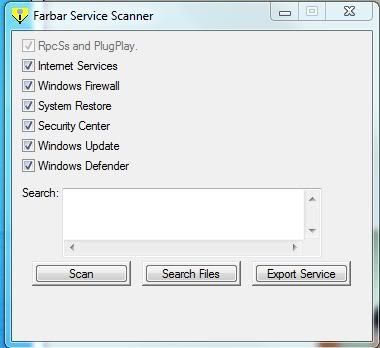












 Sign In
Sign In Create Account
Create Account

