Okay I may and I stress MAY have found it for you
That Intel G33 chipset is part of the three series from intel
NOW, the problem is this
Intel drivers are generic and on an INTEL board, Intel is the correct place to go to update them
However Gateway, HP and many others that have boards specially made for them incorporating the Intel chipset frequently make so many changes that ONLY the driver on THEIR site will work.
However I have now found buried rather deep on the Intel site this
http://downloadcente...es+6+chipset%22and that does cater for windows 7 and allows windows to properly configure the chipset drivers, so that HOPEFULLY, your porblems may be resolved.
BEFORE you download and run this one PLEASE do as my colleague suggests - however I think you MAY have to install it in compatability mode for the system to accept it.
CAUTION ensure that system restore is turned on.
Create a restore point just in case, although system should so that for you
IFit was me I would NOT try it until I knew I could recover beyond all reasonable doubt if either of them went pear shaped.





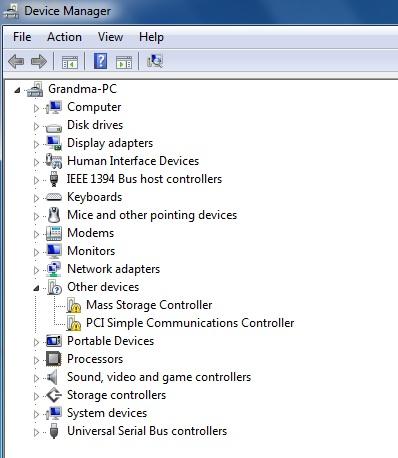

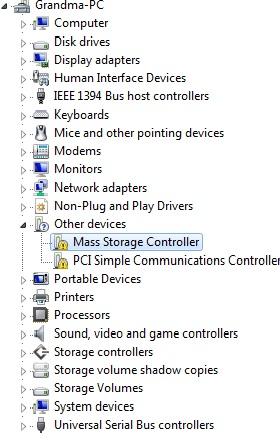











 Sign In
Sign In Create Account
Create Account

