computer slow, gaming slow.
#1

 Posted 09 August 2012 - 01:07 PM
Posted 09 August 2012 - 01:07 PM

#2

 Posted 09 August 2012 - 01:21 PM
Posted 09 August 2012 - 01:21 PM

#3

 Posted 09 August 2012 - 01:30 PM
Posted 09 August 2012 - 01:30 PM

#4

 Posted 09 August 2012 - 01:51 PM
Posted 09 August 2012 - 01:51 PM

Thank you for your prompt response, I'll download the Avast free edition, but how do I download/get .Net framework 4?
http://www.microsoft...s.aspx?id=17718
Edited by MikeMason, 09 August 2012 - 01:51 PM.
#5

 Posted 10 August 2012 - 12:12 PM
Posted 10 August 2012 - 12:12 PM

#6

 Posted 10 August 2012 - 12:30 PM
Posted 10 August 2012 - 12:30 PM

You should download Malwarebytes from here http://download.cnet...4-10804572.html.
After that has been done I would run a defrag. I'd bet money that you've not defraged your computer in a long time. Go to my computer and right click your hard drive or the partition where Windows has been installed. Click properties and then click the tools tab and click defragment now. It may take a couple of hours but a badly defragmented drive could really slow your computer down.
Once the defrag has been completed. I would recommend downloading and running ccleaner. This program can be downloaded here http://download.cnet...4-10315544.html
Try these couple of steps first and then post back.
Edited by rshaffer61, 10 August 2012 - 12:38 PM.
Removed malware advice. Not allowed outside the malware forum and even then only by a trained malware tech.
#7

 Posted 10 August 2012 - 12:39 PM
Posted 10 August 2012 - 12:39 PM

What exactly in Ccleaner are you asking to be run?Once the defrag has been completed. I would recommend downloading and running ccleaner.
#8

 Posted 10 August 2012 - 12:43 PM
Posted 10 August 2012 - 12:43 PM

Edited by MikeMason, 10 August 2012 - 12:45 PM.
#9

 Posted 10 August 2012 - 12:47 PM
Posted 10 August 2012 - 12:47 PM

A registry cleaner will not increase your system's speed or performance, and has the potential to break your registry to the point that your PC is no longer bootable.
We strongly advise that people stay away from any of the registry cleaners out there.
Go HERE to get more information about why registry cleaners aren't needed.
Thanks to Sari for the explanation
Just a note: Before attempting to clean or fix any registry you should always make a backup of it first just in case something goes wrong.
Secondly Ccleaner has been know to cause problems with some AV's which when run the AV will have to be reinstalled. Is there something in specific you are trying to accomplish with Ccleaner because I may be able to suggest another program that will not mess with the registry.
#10

 Posted 11 August 2012 - 03:52 AM
Posted 11 August 2012 - 03:52 AM

#11

 Posted 11 August 2012 - 06:21 AM
Posted 11 August 2012 - 06:21 AM

#12

 Posted 11 August 2012 - 09:48 AM
Posted 11 August 2012 - 09:48 AM

Just explain you had no anti-virus program installed and that your computer is very slow.
#13

 Posted 11 August 2012 - 10:01 AM
Posted 11 August 2012 - 10:01 AM

Hey Mike did I misread the picture because I see both Windows Defender and Avast in the list?As you didn't have any anti-virus program installed. You should make sure you're free from viruses.
#14

 Posted 11 August 2012 - 10:13 AM
Posted 11 August 2012 - 10:13 AM

Windows Defender is anti-spyware and not anti-virus program. It's not very good as anti-spyware imo.
#15

 Posted 11 August 2012 - 10:17 AM
Posted 11 August 2012 - 10:17 AM

Agreed and I would suggest SuperAntiSpyware in it's place. If Avast is running you would know because it updates at least twice a day.True, I missed that. It might not necessarily be actively running though but it probably is. He should disable it if it is like you've said.
Windows Defender is anti-spyware and not anti-virus program. It's not very good as anti-spyware imo.
Similar Topics
0 user(s) are reading this topic
0 members, 0 guests, 0 anonymous users
As Featured On:










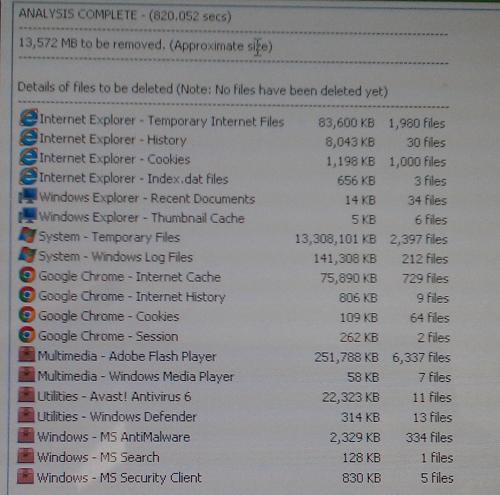




 Sign In
Sign In Create Account
Create Account

