Reboot and then see if it happens.
Multiple BSOD's
Started by
Sheperd
, Aug 10 2012 12:54 PM
#31

 Posted 11 August 2012 - 05:53 PM
Posted 11 August 2012 - 05:53 PM

Reboot and then see if it happens.
#32

 Posted 11 August 2012 - 05:54 PM
Posted 11 August 2012 - 05:54 PM

Does the bluescreen count as a reboot? Or should I do it manually?
#33

 Posted 11 August 2012 - 05:56 PM
Posted 11 August 2012 - 05:56 PM

Reboot it just to be sure.
#34

 Posted 11 August 2012 - 08:03 PM
Posted 11 August 2012 - 08:03 PM

On Sun 8/12/2012 1:57:39 AM GMT your computer crashed
crash dump file: C:\Windows\Minidump\081112-29125-01.dmp
This was probably caused by the following module: ntoskrnl.exe (nt+0x70040)
Bugcheck code: 0x1E (0xFFFFFFFFC0000005, 0xFFFFF800031EF16E, 0x1, 0x5)
Error: KMODE_EXCEPTION_NOT_HANDLED
file path: C:\Windows\system32\ntoskrnl.exe
product: Microsoft® Windows® Operating System
company: Microsoft Corporation
description: NT Kernel & System
Bug check description: This indicates that a kernel-mode program generated an exception which the error handler did not catch.
This appears to be a typical software driver bug and is not likely to be caused by a hardware problem.
The crash took place in the Windows kernel. Possibly this problem is caused by another driver which cannot be identified at this time.
And yet another blue screen.
crash dump file: C:\Windows\Minidump\081112-29125-01.dmp
This was probably caused by the following module: ntoskrnl.exe (nt+0x70040)
Bugcheck code: 0x1E (0xFFFFFFFFC0000005, 0xFFFFF800031EF16E, 0x1, 0x5)
Error: KMODE_EXCEPTION_NOT_HANDLED
file path: C:\Windows\system32\ntoskrnl.exe
product: Microsoft® Windows® Operating System
company: Microsoft Corporation
description: NT Kernel & System
Bug check description: This indicates that a kernel-mode program generated an exception which the error handler did not catch.
This appears to be a typical software driver bug and is not likely to be caused by a hardware problem.
The crash took place in the Windows kernel. Possibly this problem is caused by another driver which cannot be identified at this time.
And yet another blue screen.
#35

 Posted 11 August 2012 - 08:30 PM
Posted 11 August 2012 - 08:30 PM

OK next download and install the USB Root Hub and install it. 
#36

 Posted 12 August 2012 - 09:48 AM
Posted 12 August 2012 - 09:48 AM

On Sun 8/12/2012 3:42:33 PM GMT your computer crashed
crash dump file: C:\Windows\memory.dmp
This was probably caused by the following module: ntkrnlmp.exe (nt!KeBugCheckEx+0x0)
Bugcheck code: 0x7F (0x8, 0x80050031, 0x6F8, 0xFFFFF80003099553)
Error: UNEXPECTED_KERNEL_MODE_TRAP
Bug check description: This bug check indicates that the Intel CPU generated a trap and the kernel failed to catch this trap.
The crash took place in the Windows kernel. Possibly this problem is caused by another driver which cannot be identified at this time.
And another.
crash dump file: C:\Windows\memory.dmp
This was probably caused by the following module: ntkrnlmp.exe (nt!KeBugCheckEx+0x0)
Bugcheck code: 0x7F (0x8, 0x80050031, 0x6F8, 0xFFFFF80003099553)
Error: UNEXPECTED_KERNEL_MODE_TRAP
Bug check description: This bug check indicates that the Intel CPU generated a trap and the kernel failed to catch this trap.
The crash took place in the Windows kernel. Possibly this problem is caused by another driver which cannot be identified at this time.
And another.
#37

 Posted 12 August 2012 - 09:49 AM
Posted 12 August 2012 - 09:49 AM

After the USB Hub installation?
#38

 Posted 12 August 2012 - 10:15 AM
Posted 12 August 2012 - 10:15 AM

HAven't been able to install it quite yet. Apparently I installed a 2nd driver or something. I don't know. Gotta wait.
#39

 Posted 12 August 2012 - 10:16 AM
Posted 12 August 2012 - 10:16 AM

Ok no problem. 
#40

 Posted 13 August 2012 - 07:02 PM
Posted 13 August 2012 - 07:02 PM

On Tue 8/14/2012 12:58:04 AM GMT your computer crashed
crash dump file: C:\Windows\Minidump\081312-18033-01.dmp
This was probably caused by the following module: ntoskrnl.exe (nt+0x70040)
Bugcheck code: 0xA (0xFFFFFFFFFFFFFF89, 0x2, 0x1, 0xFFFFF8000308B0A2)
Error: IRQL_NOT_LESS_OR_EQUAL
file path: C:\Windows\system32\ntoskrnl.exe
product: Microsoft® Windows® Operating System
company: Microsoft Corporation
description: NT Kernel & System
Bug check description: This indicates that Microsoft Windows or a kernel-mode driver accessed paged memory at DISPATCH_LEVEL or above.
This appears to be a typical software driver bug and is not likely to be caused by a hardware problem.
The crash took place in the Windows kernel. Possibly this problem is caused by another driver which cannot be identified at this time.
On Tue 8/14/2012 12:58:04 AM GMT your computer crashed
crash dump file: C:\Windows\memory.dmp
This was probably caused by the following module: ntkrnlmp.exe (nt!KeBugCheckEx+0x0)
Bugcheck code: 0xA (0xFFFFFFFFFFFFFF89, 0x2, 0x1, 0xFFFFF8000308B0A2)
Error: IRQL_NOT_LESS_OR_EQUAL
Bug check description: This indicates that Microsoft Windows or a kernel-mode driver accessed paged memory at DISPATCH_LEVEL or above.
This appears to be a typical software driver bug and is not likely to be caused by a hardware problem.
The crash took place in the Windows kernel. Possibly this problem is caused by another driver which cannot be identified at this time.
Lovely bluescreens. And USB Root, and the Smbus or w/e are both installed. Whats next?
crash dump file: C:\Windows\Minidump\081312-18033-01.dmp
This was probably caused by the following module: ntoskrnl.exe (nt+0x70040)
Bugcheck code: 0xA (0xFFFFFFFFFFFFFF89, 0x2, 0x1, 0xFFFFF8000308B0A2)
Error: IRQL_NOT_LESS_OR_EQUAL
file path: C:\Windows\system32\ntoskrnl.exe
product: Microsoft® Windows® Operating System
company: Microsoft Corporation
description: NT Kernel & System
Bug check description: This indicates that Microsoft Windows or a kernel-mode driver accessed paged memory at DISPATCH_LEVEL or above.
This appears to be a typical software driver bug and is not likely to be caused by a hardware problem.
The crash took place in the Windows kernel. Possibly this problem is caused by another driver which cannot be identified at this time.
On Tue 8/14/2012 12:58:04 AM GMT your computer crashed
crash dump file: C:\Windows\memory.dmp
This was probably caused by the following module: ntkrnlmp.exe (nt!KeBugCheckEx+0x0)
Bugcheck code: 0xA (0xFFFFFFFFFFFFFF89, 0x2, 0x1, 0xFFFFF8000308B0A2)
Error: IRQL_NOT_LESS_OR_EQUAL
Bug check description: This indicates that Microsoft Windows or a kernel-mode driver accessed paged memory at DISPATCH_LEVEL or above.
This appears to be a typical software driver bug and is not likely to be caused by a hardware problem.
The crash took place in the Windows kernel. Possibly this problem is caused by another driver which cannot be identified at this time.
Lovely bluescreens. And USB Root, and the Smbus or w/e are both installed. Whats next?
#41

 Posted 13 August 2012 - 07:08 PM
Posted 13 August 2012 - 07:08 PM

OK how adventurous are you?
I think we are beating ourselves up when this can possibly be resolved with a simple parallel installation. Take it back to a native windows with nothing more then windows updates and drivers. What do you think? This would verify also that it is something within your current installation.
I think we are beating ourselves up when this can possibly be resolved with a simple parallel installation. Take it back to a native windows with nothing more then windows updates and drivers. What do you think? This would verify also that it is something within your current installation.
#42

 Posted 13 August 2012 - 07:12 PM
Posted 13 August 2012 - 07:12 PM

Wouldn't really care too much, just would require a lot of redownloading. But it should be said that it happens 90% of the time, when I'm playing graphical games.
#43

 Posted 13 August 2012 - 07:22 PM
Posted 13 August 2012 - 07:22 PM

OK with that we would suspect one of the following.But it should be said that it happens 90% of the time, when I'm playing graphical games.
- Video card and or driver
- CPU
- Memory
- PSU
- Hard Drive
- Motherboard
Now we have checked
- Hard drive
- Temps and voltages... I'm coming back to this one because I think we need to run another program.
- Memory
- Changed your Av
- chkdsk /r
- SFC /scannow
- PC Pit Stop identified Utorrent installed.

- Drivermax showed 12 drivers need updating of which we have done 2 so far. Could possibly still be one we have not updated yet.
Now to look at the voltages again.
Please download and run Hardware Monitor
Installation (setup version only)
HWMonitor is a hardware monitoring program that reads PC systems main health sensors : voltages, temperatures, fans speed.
The program handles the most common sensor chips, like ITE® IT87 series, most Winbond® ICs, and others. In addition, it can read modern CPUs on-die core thermal sensors, as well has hard drives temperature via S.M.A.R.T, and video card GPU temperature.
#44

 Posted 13 August 2012 - 07:36 PM
Posted 13 August 2012 - 07:36 PM

#45

 Posted 13 August 2012 - 07:49 PM
Posted 13 August 2012 - 07:49 PM

OK just for giggles I pulled my readings to compare to yours.
Take a look at my cpu temps. I highlighted them for you.
Take a look at my cpu temps. I highlighted them for you.
Similar Topics
0 user(s) are reading this topic
0 members, 0 guests, 0 anonymous users
As Featured On:










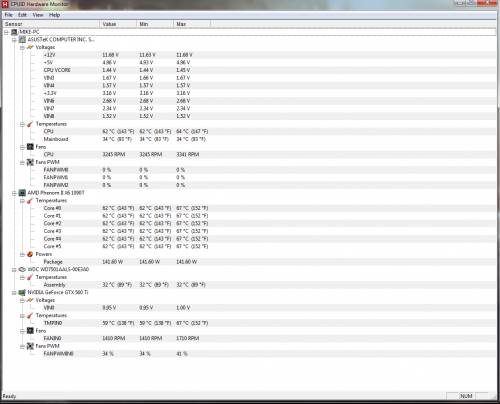




 Sign In
Sign In Create Account
Create Account

