DOS/Alureon.A Trojan (and other variants) Infection and possible Maste
Started by
cleftuppercut
, Aug 10 2012 04:39 PM
#16

 Posted 11 August 2012 - 06:00 AM
Posted 11 August 2012 - 06:00 AM

#17

 Posted 11 August 2012 - 03:03 PM
Posted 11 August 2012 - 03:03 PM

I re-enabled MSE, but each time I update the definitions, the update fails. I will attempt to post the error message in the next reply.
#18

 Posted 11 August 2012 - 03:14 PM
Posted 11 August 2012 - 03:14 PM

This is the support information for the error:
Error code: 0x80240022
Error description: Security Essentials couldn't download the definition updates. This might be caused by a missing system file, an incorrect system setting, or a problem with a registry file.
Error code: 0x80240022
Error description: Security Essentials couldn't download the definition updates. This might be caused by a missing system file, an incorrect system setting, or a problem with a registry file.
#19

 Posted 11 August 2012 - 03:18 PM
Posted 11 August 2012 - 03:18 PM

Please open up Farbar Services Scan again, tick all boxes, run scan and post the FSS.txt
#20

 Posted 11 August 2012 - 03:23 PM
Posted 11 August 2012 - 03:23 PM

FSS Log (this was run with MSE real time protection ON):
Farbar Service Scanner Version: 06-08-2012
Ran by Bryan (administrator) on 11-08-2012 at 17:21:03
Running from "C:\Users\Bryan\Desktop"
Microsoft Windows 7 Home Premium Service Pack 1 (X64)
Boot Mode: Normal
****************************************************************
Internet Services:
============
Connection Status:
==============
Localhost is accessible.
LAN connected.
Google IP is accessible.
Google.com is accessible.
Yahoo IP is accessible.
Yahoo.com is accessible.
Windows Firewall:
=============
Firewall Disabled Policy:
==================
System Restore:
============
System Restore Disabled Policy:
========================
Action Center:
============
Windows Update:
============
BITS Service is not running. Checking service configuration:
The start type of BITS service is OK.
The ImagePath of BITS service is OK.
The ServiceDll of BITS service is OK.
Windows Autoupdate Disabled Policy:
============================
Windows Defender:
==============
WinDefend Service is not running. Checking service configuration:
The start type of WinDefend service is set to Demand. The default start type is Auto.
The ImagePath of WinDefend service is OK.
The ServiceDll of WinDefend service is OK.
Windows Defender Disabled Policy:
==========================
[HKEY_LOCAL_MACHINE\SOFTWARE\Microsoft\Windows Defender]
"DisableAntiSpyware"=DWORD:1
Other Services:
==============
File Check:
========
C:\Windows\System32\nsisvc.dll => MD5 is legit
C:\Windows\System32\drivers\nsiproxy.sys => MD5 is legit
C:\Windows\System32\dhcpcore.dll => MD5 is legit
C:\Windows\System32\drivers\afd.sys => MD5 is legit
C:\Windows\System32\drivers\tdx.sys => MD5 is legit
C:\Windows\System32\Drivers\tcpip.sys => MD5 is legit
C:\Windows\System32\dnsrslvr.dll => MD5 is legit
C:\Windows\System32\mpssvc.dll => MD5 is legit
C:\Windows\System32\bfe.dll => MD5 is legit
C:\Windows\System32\drivers\mpsdrv.sys => MD5 is legit
C:\Windows\System32\SDRSVC.dll => MD5 is legit
C:\Windows\System32\vssvc.exe => MD5 is legit
C:\Windows\System32\wscsvc.dll => MD5 is legit
C:\Windows\System32\wbem\WMIsvc.dll => MD5 is legit
C:\Windows\System32\wuaueng.dll => MD5 is legit
C:\Windows\System32\qmgr.dll => MD5 is legit
C:\Windows\System32\es.dll => MD5 is legit
C:\Windows\System32\cryptsvc.dll => MD5 is legit
C:\Program Files\Windows Defender\MpSvc.dll => MD5 is legit
C:\Windows\System32\ipnathlp.dll => MD5 is legit
C:\Windows\System32\svchost.exe => MD5 is legit
C:\Windows\System32\rpcss.dll => MD5 is legit
**** End of log ****
Farbar Service Scanner Version: 06-08-2012
Ran by Bryan (administrator) on 11-08-2012 at 17:21:03
Running from "C:\Users\Bryan\Desktop"
Microsoft Windows 7 Home Premium Service Pack 1 (X64)
Boot Mode: Normal
****************************************************************
Internet Services:
============
Connection Status:
==============
Localhost is accessible.
LAN connected.
Google IP is accessible.
Google.com is accessible.
Yahoo IP is accessible.
Yahoo.com is accessible.
Windows Firewall:
=============
Firewall Disabled Policy:
==================
System Restore:
============
System Restore Disabled Policy:
========================
Action Center:
============
Windows Update:
============
BITS Service is not running. Checking service configuration:
The start type of BITS service is OK.
The ImagePath of BITS service is OK.
The ServiceDll of BITS service is OK.
Windows Autoupdate Disabled Policy:
============================
Windows Defender:
==============
WinDefend Service is not running. Checking service configuration:
The start type of WinDefend service is set to Demand. The default start type is Auto.
The ImagePath of WinDefend service is OK.
The ServiceDll of WinDefend service is OK.
Windows Defender Disabled Policy:
==========================
[HKEY_LOCAL_MACHINE\SOFTWARE\Microsoft\Windows Defender]
"DisableAntiSpyware"=DWORD:1
Other Services:
==============
File Check:
========
C:\Windows\System32\nsisvc.dll => MD5 is legit
C:\Windows\System32\drivers\nsiproxy.sys => MD5 is legit
C:\Windows\System32\dhcpcore.dll => MD5 is legit
C:\Windows\System32\drivers\afd.sys => MD5 is legit
C:\Windows\System32\drivers\tdx.sys => MD5 is legit
C:\Windows\System32\Drivers\tcpip.sys => MD5 is legit
C:\Windows\System32\dnsrslvr.dll => MD5 is legit
C:\Windows\System32\mpssvc.dll => MD5 is legit
C:\Windows\System32\bfe.dll => MD5 is legit
C:\Windows\System32\drivers\mpsdrv.sys => MD5 is legit
C:\Windows\System32\SDRSVC.dll => MD5 is legit
C:\Windows\System32\vssvc.exe => MD5 is legit
C:\Windows\System32\wscsvc.dll => MD5 is legit
C:\Windows\System32\wbem\WMIsvc.dll => MD5 is legit
C:\Windows\System32\wuaueng.dll => MD5 is legit
C:\Windows\System32\qmgr.dll => MD5 is legit
C:\Windows\System32\es.dll => MD5 is legit
C:\Windows\System32\cryptsvc.dll => MD5 is legit
C:\Program Files\Windows Defender\MpSvc.dll => MD5 is legit
C:\Windows\System32\ipnathlp.dll => MD5 is legit
C:\Windows\System32\svchost.exe => MD5 is legit
C:\Windows\System32\rpcss.dll => MD5 is legit
**** End of log ****
#21

 Posted 11 August 2012 - 03:27 PM
Posted 11 August 2012 - 03:27 PM

If you have Malwarebytes 1.6 or better installed please disable it for the duration of this run
To disable MBAM
Open the scanner and select the protection tab
Remove the tick from "Start with Windows"
Reboot and then run OTL

Then rerun and post FSS.txt again
To disable MBAM
Open the scanner and select the protection tab
Remove the tick from "Start with Windows"
Reboot and then run OTL

- Please reopen
 on your desktop.
on your desktop. - Copy and Paste the following code into the
 textbox.
textbox.
:OTL :files ipconfig /flushdns /c netsh int ip reset c:\resetlog.txt /c ipconfig /release /c ipconfig /renew /c sc create BITS binpath= "c:\windows\system32\svchost.exe -k netsvcs" start= delayed-auto /c :reg :Commands [purity] [resethosts] [emptytemp] [createrestorepoint]
- Push

- OTL may ask to reboot the machine. Please do so if asked.
- Click the OK button.
- A report will open. Copy and Paste that report in your next reply.
- If the machine reboots, the log will be located at C:\_OTL\MovedFiles\mmddyyyy_hhmmss.log, where mmddyyyy_hhmmss is the date and the time of the tool run.
Then rerun and post FSS.txt again
#22

 Posted 11 August 2012 - 03:30 PM
Posted 11 August 2012 - 03:30 PM

Malwarebytes 'Protection' tab displays a 'activate trial' button and a little splash graphic of the benefits of the full service. Do i need to activate the trial in order to proceed with the disabling?
#23

 Posted 11 August 2012 - 03:31 PM
Posted 11 August 2012 - 03:31 PM

Do i need to activate the trial in order to proceed with the disabling?
No as long as you are not using the trial of full version you can skip this step.
#24

 Posted 11 August 2012 - 03:33 PM
Posted 11 August 2012 - 03:33 PM

The problem is there are no other options under the 'protection' tab except for enable trial. Wait, do you mean skip the entire disabling step?
#25

 Posted 11 August 2012 - 03:34 PM
Posted 11 August 2012 - 03:34 PM

You do not need the trial so do not do anything under that tab, just close the program.
#26

 Posted 11 August 2012 - 03:41 PM
Posted 11 August 2012 - 03:41 PM

Sorry for my confusion, thank you.
OTL Log:
All processes killed
========== OTL ==========
========== FILES ==========
< ipconfig /flushdns /c >
Windows IP Configuration
Successfully flushed the DNS Resolver Cache.
C:\Users\Bryan\Desktop\cmd.bat deleted successfully.
C:\Users\Bryan\Desktop\cmd.txt deleted successfully.
< netsh int ip reset c:\resetlog.txt /c >
Reseting Interface, OK!
Restart the computer to complete this action.
C:\Users\Bryan\Desktop\cmd.bat deleted successfully.
C:\Users\Bryan\Desktop\cmd.txt deleted successfully.
< ipconfig /release /c >
Windows IP Configuration
No operation can be performed on Wireless Network Connection while it has its media disconnected.
Ethernet adapter Local Area Connection:
Connection-specific DNS Suffix . :
Link-local IPv6 Address . . . . . : fe80::a535:6db3:18b8:f299%12
Default Gateway . . . . . . . . . :
Wireless LAN adapter Wireless Network Connection:
Media State . . . . . . . . . . . : Media disconnected
Connection-specific DNS Suffix . : home
Tunnel adapter isatap.home:
Media State . . . . . . . . . . . : Media disconnected
Connection-specific DNS Suffix . :
Tunnel adapter Teredo Tunneling Pseudo-Interface:
Connection-specific DNS Suffix . :
IPv6 Address. . . . . . . . . . . : 2001:0:9d38:953c:28f7:3c0f:93d2:73af
Link-local IPv6 Address . . . . . : fe80::28f7:3c0f:93d2:73af%15
Default Gateway . . . . . . . . . : ::
C:\Users\Bryan\Desktop\cmd.bat deleted successfully.
C:\Users\Bryan\Desktop\cmd.txt deleted successfully.
< ipconfig /renew /c >
Windows IP Configuration
No operation can be performed on Wireless Network Connection while it has its media disconnected.
Ethernet adapter Local Area Connection:
Connection-specific DNS Suffix . : home
Link-local IPv6 Address . . . . . : fe80::a535:6db3:18b8:f299%12
IPv4 Address. . . . . . . . . . . : 192.168.1.4
Subnet Mask . . . . . . . . . . . : 255.255.255.0
Default Gateway . . . . . . . . . : 192.168.1.1
Wireless LAN adapter Wireless Network Connection:
Media State . . . . . . . . . . . : Media disconnected
Connection-specific DNS Suffix . : home
Tunnel adapter isatap.home:
Media State . . . . . . . . . . . : Media disconnected
Connection-specific DNS Suffix . :
Tunnel adapter isatap.{21F3F089-4358-48CF-ABBA-438D6126AACB}:
Media State . . . . . . . . . . . : Media disconnected
Connection-specific DNS Suffix . :
Tunnel adapter Teredo Tunneling Pseudo-Interface:
Media State . . . . . . . . . . . : Media disconnected
Connection-specific DNS Suffix . :
C:\Users\Bryan\Desktop\cmd.bat deleted successfully.
C:\Users\Bryan\Desktop\cmd.txt deleted successfully.
< sc create BITS binpath= "c:\windows\system32\svchost.exe -k netsvcs" start= delayed-auto /c >
[SC] CreateService FAILED 1073:
The specified service already exists.
C:\Users\Bryan\Desktop\cmd.bat deleted successfully.
C:\Users\Bryan\Desktop\cmd.txt deleted successfully.
========== REGISTRY ==========
========== COMMANDS ==========
C:\Windows\System32\drivers\etc\Hosts moved successfully.
HOSTS file reset successfully
[EMPTYTEMP]
User: All Users
User: Bryan
->Temp folder emptied: 7689104 bytes
->Temporary Internet Files folder emptied: 1706420 bytes
->Java cache emptied: 0 bytes
->FireFox cache emptied: 75297533 bytes
->Google Chrome cache emptied: 1905008 bytes
->Flash cache emptied: 1432 bytes
User: Default
->Temp folder emptied: 0 bytes
->Temporary Internet Files folder emptied: 0 bytes
->Flash cache emptied: 0 bytes
User: Default User
->Temp folder emptied: 0 bytes
->Temporary Internet Files folder emptied: 0 bytes
->Flash cache emptied: 0 bytes
User: Public
->Temp folder emptied: 0 bytes
User: UpdatusUser
->Temp folder emptied: 0 bytes
->Temporary Internet Files folder emptied: 0 bytes
->Flash cache emptied: 0 bytes
%systemdrive% .tmp files removed: 0 bytes
%systemroot% .tmp files removed: 0 bytes
%systemroot%\System32 .tmp files removed: 0 bytes
%systemroot%\System32 (64bit) .tmp files removed: 0 bytes
%systemroot%\System32\drivers .tmp files removed: 0 bytes
Windows Temp folder emptied: 602896 bytes
%systemroot%\sysnative\config\systemprofile\AppData\Local\Microsoft\Windows\Temporary Internet Files folder emptied: 0 bytes
RecycleBin emptied: 0 bytes
Total Files Cleaned = 83.00 mb
Restore point Set: OTL Restore Point
OTL by OldTimer - Version 3.2.56.0 log created on 08112012_173543
Files\Folders moved on Reboot...
C:\Users\Bryan\AppData\Local\Temp\FXSAPIDebugLogFile.txt moved successfully.
PendingFileRenameOperations files...
File C:\Users\Bryan\AppData\Local\Temp\FXSAPIDebugLogFile.txt not found!
Registry entries deleted on Reboot...
FSS Log:
Farbar Service Scanner Version: 06-08-2012
Ran by Bryan (administrator) on 11-08-2012 at 17:40:32
Running from "C:\Users\Bryan\Desktop"
Microsoft Windows 7 Home Premium Service Pack 1 (X64)
Boot Mode: Normal
****************************************************************
Internet Services:
============
Connection Status:
==============
Localhost is accessible.
LAN connected.
Google IP is accessible.
Google.com is accessible.
Yahoo IP is accessible.
Yahoo.com is accessible.
Windows Firewall:
=============
Firewall Disabled Policy:
==================
System Restore:
============
System Restore Disabled Policy:
========================
Action Center:
============
Windows Update:
============
BITS Service is not running. Checking service configuration:
The start type of BITS service is OK.
The ImagePath of BITS service is OK.
The ServiceDll of BITS service is OK.
Windows Autoupdate Disabled Policy:
============================
Windows Defender:
==============
WinDefend Service is not running. Checking service configuration:
The start type of WinDefend service is set to Demand. The default start type is Auto.
The ImagePath of WinDefend service is OK.
The ServiceDll of WinDefend service is OK.
Windows Defender Disabled Policy:
==========================
[HKEY_LOCAL_MACHINE\SOFTWARE\Microsoft\Windows Defender]
"DisableAntiSpyware"=DWORD:1
Other Services:
==============
File Check:
========
C:\Windows\System32\nsisvc.dll => MD5 is legit
C:\Windows\System32\drivers\nsiproxy.sys => MD5 is legit
C:\Windows\System32\dhcpcore.dll => MD5 is legit
C:\Windows\System32\drivers\afd.sys => MD5 is legit
C:\Windows\System32\drivers\tdx.sys => MD5 is legit
C:\Windows\System32\Drivers\tcpip.sys => MD5 is legit
C:\Windows\System32\dnsrslvr.dll => MD5 is legit
C:\Windows\System32\mpssvc.dll => MD5 is legit
C:\Windows\System32\bfe.dll => MD5 is legit
C:\Windows\System32\drivers\mpsdrv.sys => MD5 is legit
C:\Windows\System32\SDRSVC.dll => MD5 is legit
C:\Windows\System32\vssvc.exe => MD5 is legit
C:\Windows\System32\wscsvc.dll => MD5 is legit
C:\Windows\System32\wbem\WMIsvc.dll => MD5 is legit
C:\Windows\System32\wuaueng.dll => MD5 is legit
C:\Windows\System32\qmgr.dll => MD5 is legit
C:\Windows\System32\es.dll => MD5 is legit
C:\Windows\System32\cryptsvc.dll => MD5 is legit
C:\Program Files\Windows Defender\MpSvc.dll => MD5 is legit
C:\Windows\System32\ipnathlp.dll => MD5 is legit
C:\Windows\System32\svchost.exe => MD5 is legit
C:\Windows\System32\rpcss.dll => MD5 is legit
**** End of log ****
OTL Log:
All processes killed
========== OTL ==========
========== FILES ==========
< ipconfig /flushdns /c >
Windows IP Configuration
Successfully flushed the DNS Resolver Cache.
C:\Users\Bryan\Desktop\cmd.bat deleted successfully.
C:\Users\Bryan\Desktop\cmd.txt deleted successfully.
< netsh int ip reset c:\resetlog.txt /c >
Reseting Interface, OK!
Restart the computer to complete this action.
C:\Users\Bryan\Desktop\cmd.bat deleted successfully.
C:\Users\Bryan\Desktop\cmd.txt deleted successfully.
< ipconfig /release /c >
Windows IP Configuration
No operation can be performed on Wireless Network Connection while it has its media disconnected.
Ethernet adapter Local Area Connection:
Connection-specific DNS Suffix . :
Link-local IPv6 Address . . . . . : fe80::a535:6db3:18b8:f299%12
Default Gateway . . . . . . . . . :
Wireless LAN adapter Wireless Network Connection:
Media State . . . . . . . . . . . : Media disconnected
Connection-specific DNS Suffix . : home
Tunnel adapter isatap.home:
Media State . . . . . . . . . . . : Media disconnected
Connection-specific DNS Suffix . :
Tunnel adapter Teredo Tunneling Pseudo-Interface:
Connection-specific DNS Suffix . :
IPv6 Address. . . . . . . . . . . : 2001:0:9d38:953c:28f7:3c0f:93d2:73af
Link-local IPv6 Address . . . . . : fe80::28f7:3c0f:93d2:73af%15
Default Gateway . . . . . . . . . : ::
C:\Users\Bryan\Desktop\cmd.bat deleted successfully.
C:\Users\Bryan\Desktop\cmd.txt deleted successfully.
< ipconfig /renew /c >
Windows IP Configuration
No operation can be performed on Wireless Network Connection while it has its media disconnected.
Ethernet adapter Local Area Connection:
Connection-specific DNS Suffix . : home
Link-local IPv6 Address . . . . . : fe80::a535:6db3:18b8:f299%12
IPv4 Address. . . . . . . . . . . : 192.168.1.4
Subnet Mask . . . . . . . . . . . : 255.255.255.0
Default Gateway . . . . . . . . . : 192.168.1.1
Wireless LAN adapter Wireless Network Connection:
Media State . . . . . . . . . . . : Media disconnected
Connection-specific DNS Suffix . : home
Tunnel adapter isatap.home:
Media State . . . . . . . . . . . : Media disconnected
Connection-specific DNS Suffix . :
Tunnel adapter isatap.{21F3F089-4358-48CF-ABBA-438D6126AACB}:
Media State . . . . . . . . . . . : Media disconnected
Connection-specific DNS Suffix . :
Tunnel adapter Teredo Tunneling Pseudo-Interface:
Media State . . . . . . . . . . . : Media disconnected
Connection-specific DNS Suffix . :
C:\Users\Bryan\Desktop\cmd.bat deleted successfully.
C:\Users\Bryan\Desktop\cmd.txt deleted successfully.
< sc create BITS binpath= "c:\windows\system32\svchost.exe -k netsvcs" start= delayed-auto /c >
[SC] CreateService FAILED 1073:
The specified service already exists.
C:\Users\Bryan\Desktop\cmd.bat deleted successfully.
C:\Users\Bryan\Desktop\cmd.txt deleted successfully.
========== REGISTRY ==========
========== COMMANDS ==========
C:\Windows\System32\drivers\etc\Hosts moved successfully.
HOSTS file reset successfully
[EMPTYTEMP]
User: All Users
User: Bryan
->Temp folder emptied: 7689104 bytes
->Temporary Internet Files folder emptied: 1706420 bytes
->Java cache emptied: 0 bytes
->FireFox cache emptied: 75297533 bytes
->Google Chrome cache emptied: 1905008 bytes
->Flash cache emptied: 1432 bytes
User: Default
->Temp folder emptied: 0 bytes
->Temporary Internet Files folder emptied: 0 bytes
->Flash cache emptied: 0 bytes
User: Default User
->Temp folder emptied: 0 bytes
->Temporary Internet Files folder emptied: 0 bytes
->Flash cache emptied: 0 bytes
User: Public
->Temp folder emptied: 0 bytes
User: UpdatusUser
->Temp folder emptied: 0 bytes
->Temporary Internet Files folder emptied: 0 bytes
->Flash cache emptied: 0 bytes
%systemdrive% .tmp files removed: 0 bytes
%systemroot% .tmp files removed: 0 bytes
%systemroot%\System32 .tmp files removed: 0 bytes
%systemroot%\System32 (64bit) .tmp files removed: 0 bytes
%systemroot%\System32\drivers .tmp files removed: 0 bytes
Windows Temp folder emptied: 602896 bytes
%systemroot%\sysnative\config\systemprofile\AppData\Local\Microsoft\Windows\Temporary Internet Files folder emptied: 0 bytes
RecycleBin emptied: 0 bytes
Total Files Cleaned = 83.00 mb
Restore point Set: OTL Restore Point
OTL by OldTimer - Version 3.2.56.0 log created on 08112012_173543
Files\Folders moved on Reboot...
C:\Users\Bryan\AppData\Local\Temp\FXSAPIDebugLogFile.txt moved successfully.
PendingFileRenameOperations files...
File C:\Users\Bryan\AppData\Local\Temp\FXSAPIDebugLogFile.txt not found!
Registry entries deleted on Reboot...
FSS Log:
Farbar Service Scanner Version: 06-08-2012
Ran by Bryan (administrator) on 11-08-2012 at 17:40:32
Running from "C:\Users\Bryan\Desktop"
Microsoft Windows 7 Home Premium Service Pack 1 (X64)
Boot Mode: Normal
****************************************************************
Internet Services:
============
Connection Status:
==============
Localhost is accessible.
LAN connected.
Google IP is accessible.
Google.com is accessible.
Yahoo IP is accessible.
Yahoo.com is accessible.
Windows Firewall:
=============
Firewall Disabled Policy:
==================
System Restore:
============
System Restore Disabled Policy:
========================
Action Center:
============
Windows Update:
============
BITS Service is not running. Checking service configuration:
The start type of BITS service is OK.
The ImagePath of BITS service is OK.
The ServiceDll of BITS service is OK.
Windows Autoupdate Disabled Policy:
============================
Windows Defender:
==============
WinDefend Service is not running. Checking service configuration:
The start type of WinDefend service is set to Demand. The default start type is Auto.
The ImagePath of WinDefend service is OK.
The ServiceDll of WinDefend service is OK.
Windows Defender Disabled Policy:
==========================
[HKEY_LOCAL_MACHINE\SOFTWARE\Microsoft\Windows Defender]
"DisableAntiSpyware"=DWORD:1
Other Services:
==============
File Check:
========
C:\Windows\System32\nsisvc.dll => MD5 is legit
C:\Windows\System32\drivers\nsiproxy.sys => MD5 is legit
C:\Windows\System32\dhcpcore.dll => MD5 is legit
C:\Windows\System32\drivers\afd.sys => MD5 is legit
C:\Windows\System32\drivers\tdx.sys => MD5 is legit
C:\Windows\System32\Drivers\tcpip.sys => MD5 is legit
C:\Windows\System32\dnsrslvr.dll => MD5 is legit
C:\Windows\System32\mpssvc.dll => MD5 is legit
C:\Windows\System32\bfe.dll => MD5 is legit
C:\Windows\System32\drivers\mpsdrv.sys => MD5 is legit
C:\Windows\System32\SDRSVC.dll => MD5 is legit
C:\Windows\System32\vssvc.exe => MD5 is legit
C:\Windows\System32\wscsvc.dll => MD5 is legit
C:\Windows\System32\wbem\WMIsvc.dll => MD5 is legit
C:\Windows\System32\wuaueng.dll => MD5 is legit
C:\Windows\System32\qmgr.dll => MD5 is legit
C:\Windows\System32\es.dll => MD5 is legit
C:\Windows\System32\cryptsvc.dll => MD5 is legit
C:\Program Files\Windows Defender\MpSvc.dll => MD5 is legit
C:\Windows\System32\ipnathlp.dll => MD5 is legit
C:\Windows\System32\svchost.exe => MD5 is legit
C:\Windows\System32\rpcss.dll => MD5 is legit
**** End of log ****
#27

 Posted 11 August 2012 - 03:44 PM
Posted 11 August 2012 - 03:44 PM

Also, after running the OTL, when I went to reopen firefox to check the directions before running FSS, Firefox had a request for permissions, presumably for updates, which i allowed. I'm not sure if that is relevant, but just letting you know.
#28

 Posted 11 August 2012 - 03:48 PM
Posted 11 August 2012 - 03:48 PM

We need to manually start the BITS process.
Click Start >> Run >> type services.msc >> click OK
Now in the list look for Background Intelligent Transfer Service.
Right click on Background Intelligent Transfer Service.
Click on Properties.
In the window that comes up you will see:
Startup type: (Select Automatic (Delayed Start))
Service status is Stopped so click the Start button and Service status: display Started
Click OK to close.
Then rerun Farbar Services with all boxes checked and post the FSS.txt
Click Start >> Run >> type services.msc >> click OK
Now in the list look for Background Intelligent Transfer Service.
Right click on Background Intelligent Transfer Service.
Click on Properties.
In the window that comes up you will see:
Startup type: (Select Automatic (Delayed Start))
Service status is Stopped so click the Start button and Service status: display Started
Click OK to close.
Then rerun Farbar Services with all boxes checked and post the FSS.txt
#29

 Posted 11 August 2012 - 03:55 PM
Posted 11 August 2012 - 03:55 PM

Attempted to start BITS (in the list, instead of saying 'background intelligent transfer service' it just listed it as 'BITS') as you instructed. When I clicked 'start' on the properties menu, a pop-up showed a loading bar for a few seconds, then I received the following error pop-up:
"Windows could not start the BITS service on Local Computer
Error 126: The Specified module could not be found"
"Windows could not start the BITS service on Local Computer
Error 126: The Specified module could not be found"
Edited by cleftuppercut, 11 August 2012 - 03:57 PM.
#30

 Posted 11 August 2012 - 04:05 PM
Posted 11 August 2012 - 04:05 PM

OK next we will check the disc and then the file structure
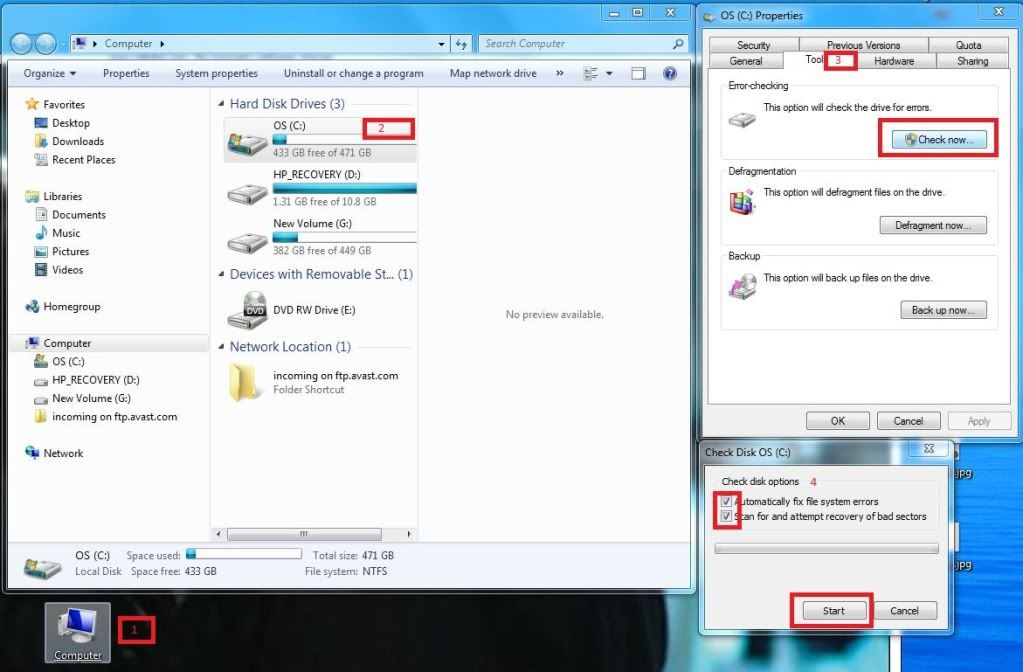
Once completed
Run an elevated command prompt
Go to Start, All programs, Accessories
Right click command prompt and select run as administrator
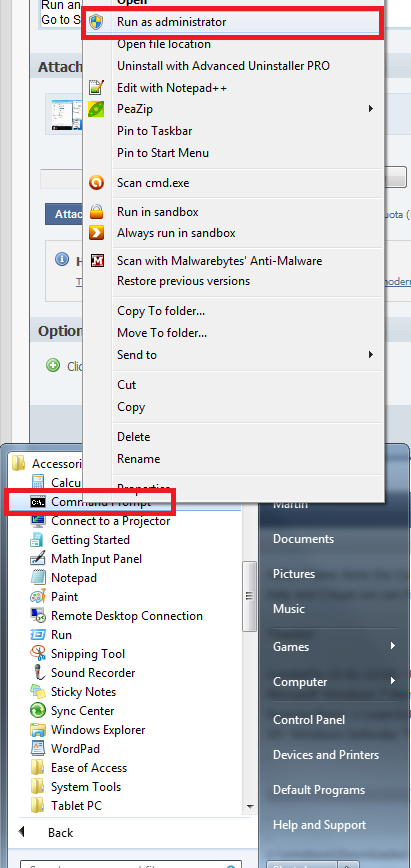
In the black box that opens type or copy and paste the following command and press enter:
sfc /scannow
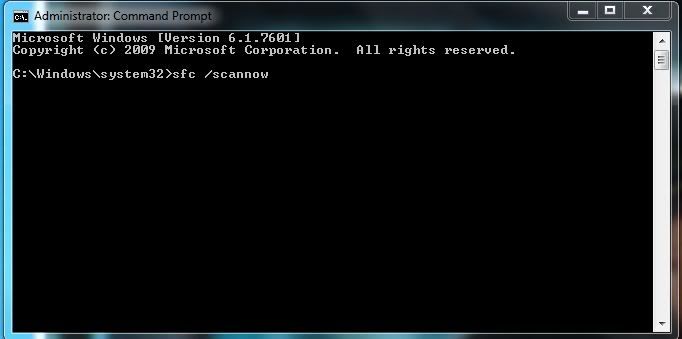
After all this is completed run Farbar Services Scanner and post FSS.txt
- On the desktop click the My Computer icon
- Right click your main drive (I am on C) and select properties
- Select the tools tab
- Select error checking
- Place a tick in both boxes
- Press start
- You will get a warning that it needs to reboot to continue
- Allow it to do so
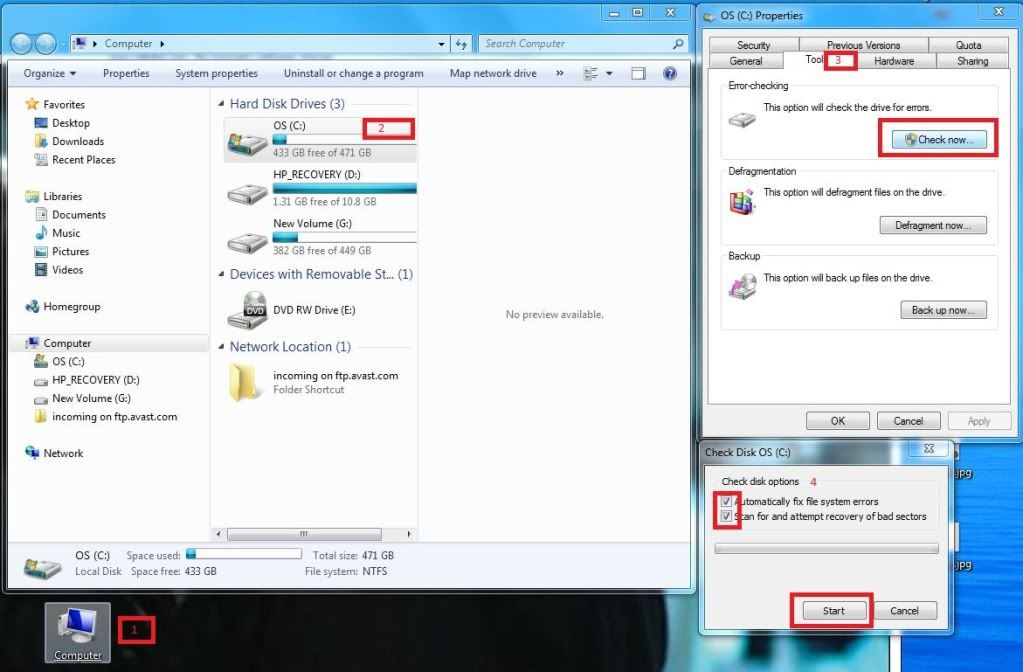
Once completed
Run an elevated command prompt
Go to Start, All programs, Accessories
Right click command prompt and select run as administrator
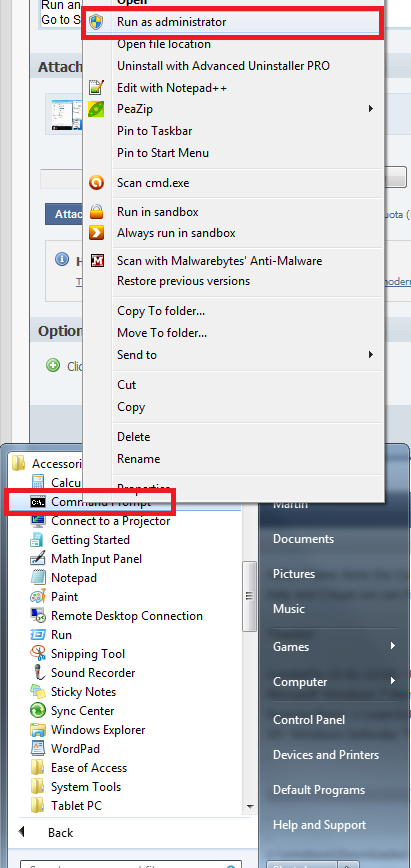
In the black box that opens type or copy and paste the following command and press enter:
sfc /scannow
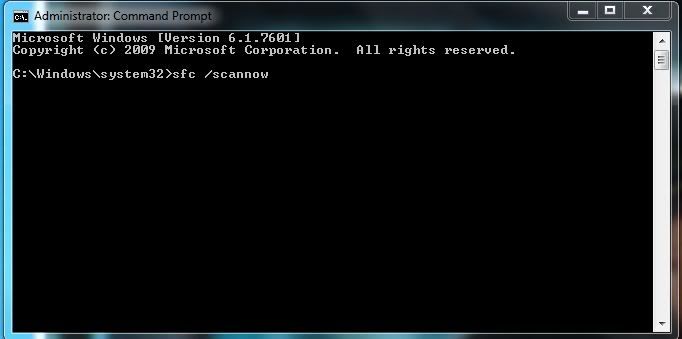
After all this is completed run Farbar Services Scanner and post FSS.txt
Similar Topics
0 user(s) are reading this topic
0 members, 0 guests, 0 anonymous users
As Featured On:








 This topic is locked
This topic is locked





 Sign In
Sign In Create Account
Create Account

