I appreciate your efforts.
Step 1.
Let's remove the admin access for now.
Open the elevated prompt, type in
net user administrator /active:no
Then close the elevated command prompt box.
Step 2.
Difficult registry merges that appear to not have sufficient privileges.
If you need it here is the BITs.reg file again:
 BITS.reg 6.14KB
194 downloads
BITS.reg 6.14KB
194 downloads1.Download PsTools,extract from this psexec.exe file and put it in C:\Windows\System32
2.Download fix for BITS service to your desktop.
3..Run cmd.exe with administrative privileges (right click on cmd.exe and choose "run as admin") and type:
psexec -s -i -d C:\WINDOWS\regedit
//This command runs regedit from System account.//
4.Go to File>>Import choose location where you stored BITs.reg file,choose it and apply.
5.Restart Computer
Once restarted try to update and let me know the outcome.

 This topic is locked
This topic is locked


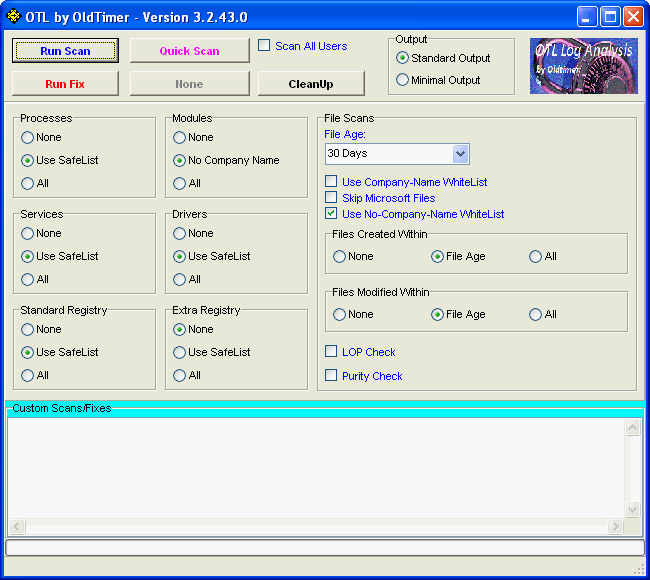











 Sign In
Sign In Create Account
Create Account

