Edited by terrale28, 12 August 2012 - 06:49 PM.
YinfinityYinfinity
#1

 Posted 12 August 2012 - 06:47 PM
Posted 12 August 2012 - 06:47 PM

#2

 Posted 13 August 2012 - 01:13 AM
Posted 13 August 2012 - 01:13 AM

Are you able to boot into safe mode? When does this message pop up? Does it pop up after you see the Windows logo or before? When you first turn your computer on do you see the BIOS screen? Does the BIOS successfully check your memory?
Are you able to take a picture of this message and upload it on here?
#3

 Posted 13 August 2012 - 11:27 AM
Posted 13 August 2012 - 11:27 AM

#4

 Posted 13 August 2012 - 05:46 PM
Posted 13 August 2012 - 05:46 PM

It was working fine up until our power went out and this is what keeps showing up every time we turn the computer on.
It's a Sony Vaio PCV RX550 I believe... Pentium 4, 1.50G. Since it was working on windows XP, I believe the biggest hard drive support was supposed to be around 120gb or so. For years I have been running WD Hard drives, a partitioned 500GB hard drive for the main/boot drive, and a 320GB hard drive as a secondary drive. Again, it was working fine with both hard drives till the power was lost. I suspect its either a problem with the bios, or the main hard drive having a problem.
Edited by terrale28, 13 August 2012 - 11:39 PM.
#5

 Posted 14 August 2012 - 09:08 AM
Posted 14 August 2012 - 09:08 AM

Edited by MikeMason, 14 August 2012 - 09:14 AM.
#6

 Posted 14 August 2012 - 11:41 AM
Posted 14 August 2012 - 11:41 AM

#7

 Posted 14 August 2012 - 01:41 PM
Posted 14 August 2012 - 01:41 PM

Where it says "Primary IDE Master" or "Primary Master" what does it say?
Where is says Primary IDE Slave" or "Primary Slave" what does it say?
Your BIOS should be detecting your 500GB hard drive if it's been installed properly. So your hard drives are IDE. When you installed the hard drives into your computer. Did you move the jumpers to the right position? Your 500GB hard drive set to master and the 300GB hard drive set to slave? Check this and check to make sure the 500GB hard drive is plugged in properly and that nothing is loose.
Do you have a Windows XP disc?
I'm guessing your computer was on when you had the power surge? There's a strong possibility your hard drive could be dead.
Edited by MikeMason, 14 August 2012 - 02:26 PM.
#8

 Posted 14 August 2012 - 03:36 PM
Posted 14 August 2012 - 03:36 PM

#9

 Posted 15 August 2012 - 11:45 PM
Posted 15 August 2012 - 11:45 PM

Ok, when you enter BIOS select the option "Main" if it's not already on it.
Where it says "Primary IDE Master" or "Primary Master" what does it say?
Where is says Primary IDE Slave" or "Primary Slave" what does it say?
Your BIOS should be detecting your 500GB hard drive if it's been installed properly. So your hard drives are IDE. When you installed the hard drives into your computer. Did you move the jumpers to the right position? Your 500GB hard drive set to master and the 300GB hard drive set to slave? Check this and check to make sure the 500GB hard drive is plugged in properly and that nothing is loose.
Do you have a Windows XP disc?
I'm guessing your computer was on when you had the power surge? There's a strong possibility your hard drive could be dead.
Windows XP Disk: No windows xp cd. All windows recovery software was on the hard drive.
First time turning on the computer, this is what it reads:
Award Medallion BIOS v6.0
Copyright © 1984-2001, Award Software, Inc.
ACPI BIOS Revision 1003
Intel®Pentium® 4 1500 MHz
Memory Test: 524288K OK
Award Plug and Play BIOS Extension v1.0A
Initialize Plug and Play Cards...
PNP Init Completed
Detection Primary Master ... [Press F4 to skip]
(The second screen)
Pri. Master Disk: None
Pri. Slave Disk: 8455MB, UDMa 5
Sec. Master Disk: CD-ROM, Mode 4
Sec. Slave Disk: None
Dram Type: SDRAM
SPD On Module(s): Yes
(The number block list (PCI device listing...))
Then the bottom says: Error Loading OS
----Once i hit ctrl+alt del-- to restart again...---
P(space)i. Master Disk: 8455MB, UDMA 5 (YES --- The 'R' is missing in Pri. This happens just after the Y(inf)Y(inf) shows up)
Pri. Slave Disk: 8455MB, UDMA 5
Sec. Master Disk: Cd-Rom, Mode 4
Sec. Slave Disk: None
DRAM Type: SDRAM
SPD On Module(s): Yes
(PCI device listing... then the number grid)
Then at the bottom : Y(inf)Y(inf)
---No idea why it shows 8455MB for Master and Slave on the second screen.
(Screen shots attached)
Edited by terrale28, 16 August 2012 - 12:57 AM.
#10

 Posted 16 August 2012 - 12:48 AM
Posted 16 August 2012 - 12:48 AM

#11

 Posted 16 August 2012 - 02:32 AM
Posted 16 August 2012 - 02:32 AM

From the pictures and information supplied. At the moment it's looking like a jumper problem. On each hard drive there will be a table to show you where the little jumper need to go on the pins. You need to move the jumper on the pins to select the master position on the 500GB hard drive and select the slave position on the 300GB hard drive.
If you have a problem doing this please post back. Or if the jumper is position correctly for both drives please post back. I've not had any experience with Western Digital hard drives. Although I'm helping you with your hardware problem. My expertise do lie in other computing areas.
Once you've confirmed the jumper setting and the outcome. I may get a moderator to move this to the hardware section. Where someone more qualified in hardware than myself will help you.
Thanks, Mike, and thank you for providing pictures. It makes things to much easier for the people helping!
#12

 Posted 03 September 2012 - 11:47 AM
Posted 03 September 2012 - 11:47 AM

So I took the partitioned WD 500G HDD that was not booting up.
I reinstalled my tiny OEM 60GB Maxtor drive that came with the Vaio RX550. Windows XP came up right away and the computer functions fine. But I only have 176MB of free space left. (the reason I changed it in the first place).
I have a IDE/USB hard drive adapter, and I can read both partitions of the 500GB and back up files, etc. So I wonder what causes it to be non-bootable, non-detectable when powering up the computer? Is the boot file in the "Windows" folder of the "C" drive partition? I tried deleting the whole windows folder, and I was going to copy and transfer the whole Windows folder from the OEM 60GB drive. Will this automatically become bootable as long as the reloaded "Windows" folder is on the "C" drive? Only problem is when trying to delete the Windows folder while reading it on my USB converter, it said some folders would not delete. I am currenty copying the OEM "windows" folder to my external WD Passport, and it seems to be working. Just not sure if it will all copy successfully, and how will it copy onto the 500GB hard drive when it already has a windows folder that wouldn't completely delete?
Isn't there some window of a windows repair program that searches and repairs corrupted XP operating system files, when that hard drive is being processed through my USB adapter?
Seems like that would be much simpler.
Bottom line, it doesn't appear to be a motherboard problem, etc. My 320GB slave drive continues to be working fine with the OEM master installed.
definitely no more "Y inf Y inf" error showing up.
#13

 Posted 03 September 2012 - 11:51 AM
Posted 03 September 2012 - 11:51 AM

Similar Topics
0 user(s) are reading this topic
0 members, 0 guests, 0 anonymous users
As Featured On:









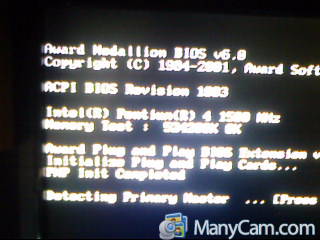
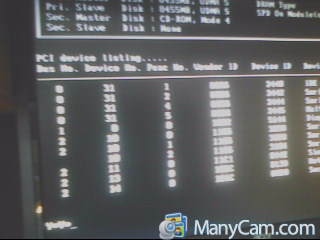
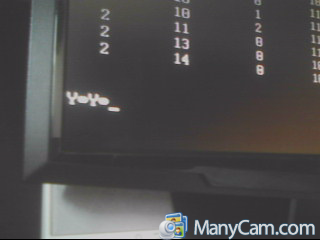
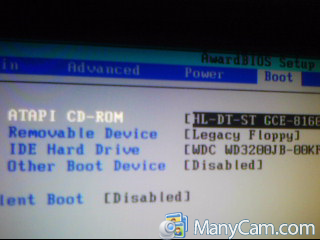
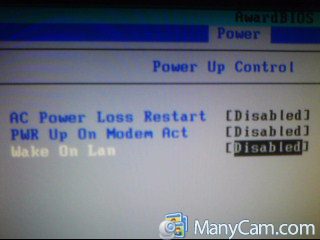
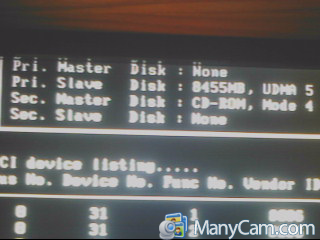
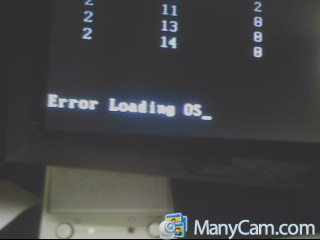
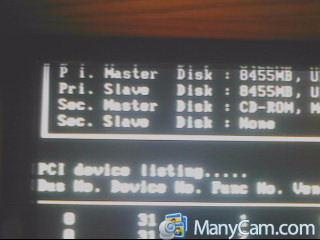

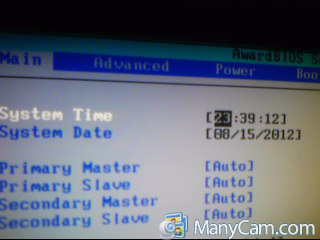
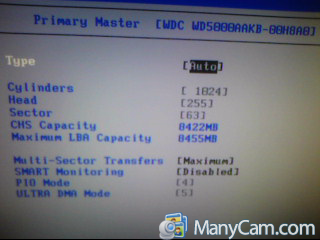
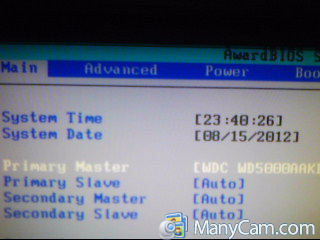

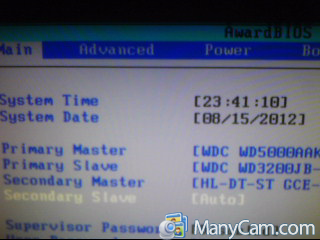
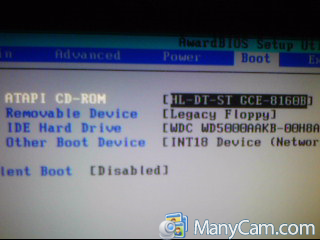




 Sign In
Sign In Create Account
Create Account

