Just to help and make stuff as swiftly as possible I've checked some stuff myself that I guess would be asked about

List from the mobo manual p13.
1 - Has a ATX12V 4pin cable in the right side
2 - Has the cpu in with fan on top (checked before by Macboatmaster)
3 - CPU_fan1 has the pin cable from the CPU fan in
4 - Empty
5 - Empty
6 - Ram securely in A1 and B1 and the lock is pushed in the whole way
7 - (see above)
8 - Has the really big 24pin cable in from the PSU
9 - Empty
10 - Just a big shiny thing... it has a sticker on it should i take it off?
11 - Empty (I didnt put the red sata in since I didn't think I'd use it so it's tucked out the way instead)
12 - The lowest slot has the HDD sata cable in
13 - Empty
14 - The lowest slot has the disk drive sata cable in
15 - Empty
16 - A button
17 - speaker in, the side with the arrow/red wire (i assume means positive) is on the left, the black wire is on the right.
18 - A button
19 - Empty
20 - Again I assumed the arrow means positive, all cables have a coloured wire on the side of the arrow and a grey wire. They are laid out like:
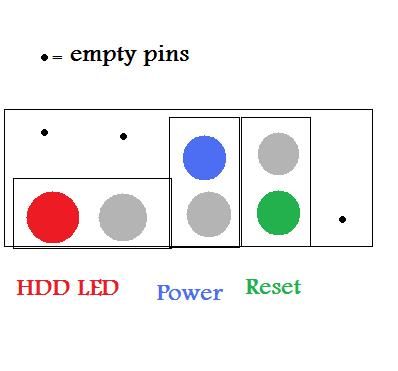
and theyre all in securely.
21 - some 88 display thing
22 - 3pin rear fan cable in it, to the right hand side.
23 - has a sticker on it
24 - empty
25 - has the case USB cable in, only one possible orientation
26-30 - empty
31 - has the case HDD audio thing in
32-35 - empty
36 - has graphics card in secured against back panel and screwed in there
37-39 - empty
The HDD and disk drive both are connecter to the mobo through sata cables (as mentioned before), and connected to the psu through something else (i dont know what its called, like a longer sata one)
The other 2 case fans are both connected to the PSU through the molex(x3)floppy cable.
the graphics card is connected to the psu by two 6pin pcie cables, that go into the 6pin holes in the psu. (yay)
... I think that's everything???
Edit - just looking at the picture makes me wonder if I should have put the power and reset cables in horizontally rather than vertically...?
Edited by Vixie, 10 September 2012 - 11:31 PM.








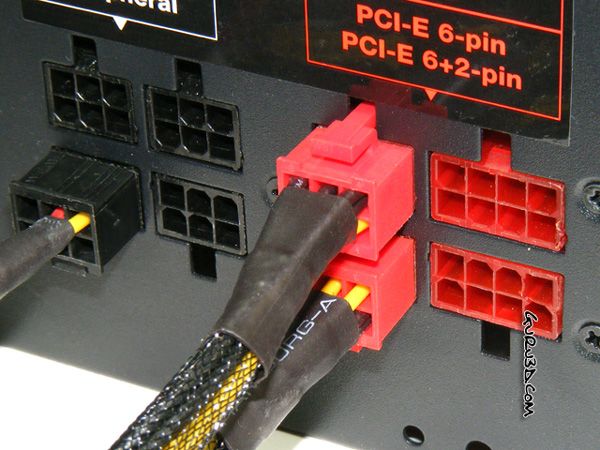
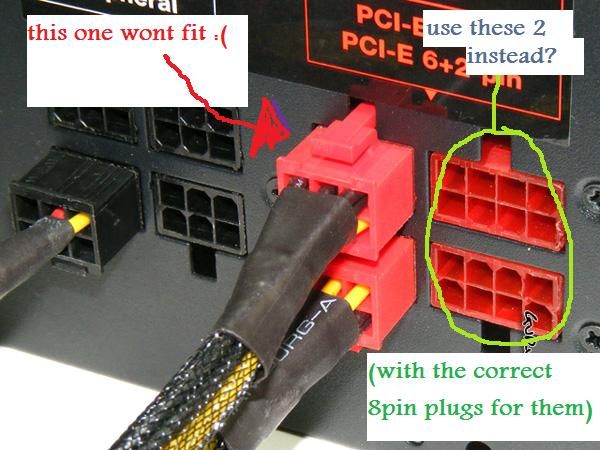

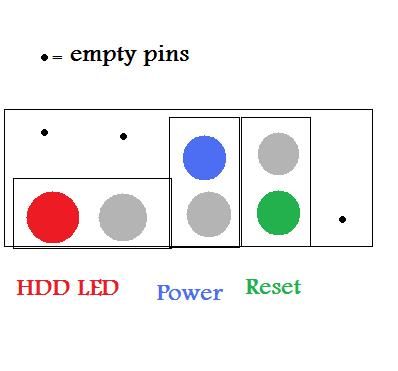











 Sign In
Sign In Create Account
Create Account

