My laptop screen has gone haywire, I have fine vertical lines, and columns running horizontal, I connected to my tv with a svideo cable and there is no problem, Im wondering if my screen has just bit the dust, but this is a new one for me. Its a LG e500 laptop, 5 yrs old running vista, Im gonna try and include a screen shot. Thanks, Dean
Can you see the lines and blurryness, can anyone confirm my screen is junk or not. Thanks
Ok it does not appear that the corruption comes out on the screen shot. It might just be my screen is done how can I confirm this, Thanks again.
Edited by 67mopar, 13 August 2012 - 01:37 PM.



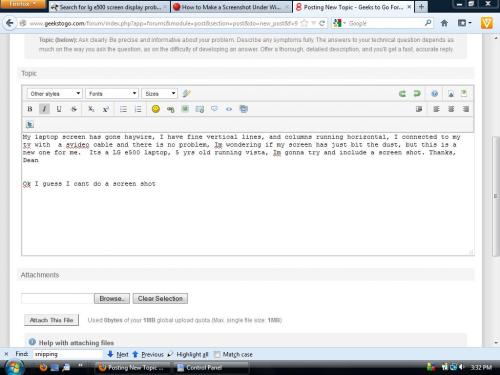












 Sign In
Sign In Create Account
Create Account

