Laptop crash with bootable CD
Started by
ramaflore
, Aug 14 2012 04:50 AM
#166

 Posted 04 September 2012 - 12:31 PM
Posted 04 September 2012 - 12:31 PM

#167

 Posted 04 September 2012 - 12:52 PM
Posted 04 September 2012 - 12:52 PM

Without stating the obvious I hope, turn your speakers OFF if by chance you have not already done so.
#168

 Posted 05 September 2012 - 03:14 AM
Posted 05 September 2012 - 03:14 AM

I checked again and it's all the screen if I put my ears against the screen, from the bottom until the top.
Can you take a picture of the area because it isn't registering to me where it is coming from.
#169

 Posted 05 September 2012 - 03:38 AM
Posted 05 September 2012 - 03:38 AM

Well that is something different then since the fan is in the lower part of the laptop. I would have to agree with Mac on that and check the speakers.
#170

 Posted 05 September 2012 - 12:19 PM
Posted 05 September 2012 - 12:19 PM

#171

 Posted 05 September 2012 - 12:22 PM
Posted 05 September 2012 - 12:22 PM

My guess is the inverter
reduce the resolution and the colours see what happens then
also maybe connected between screen and motherboard not properly made
usually that would not account for the noise, especially the bass sound
an external monitor MAY provide a better clue
reduce the resolution and the colours see what happens then
also maybe connected between screen and motherboard not properly made
usually that would not account for the noise, especially the bass sound
an external monitor MAY provide a better clue
#172

 Posted 05 September 2012 - 12:40 PM
Posted 05 September 2012 - 12:40 PM

I would have suggested trying a external monitor also to see if that resolved the sound issue as well.
From the picture and description I am guessing a faulty and\or failing inverter and\or back light.
From the picture and description I am guessing a faulty and\or failing inverter and\or back light.
#173

 Posted 05 September 2012 - 12:49 PM
Posted 05 September 2012 - 12:49 PM

I think my colleague has it - I know I said the inverter, but I concede.
The CCFL
Cold Cathode Fluorescent Lamp (CCFL)
is the more likely suspect I think - I have to admit it was Google not my knowledge of CCFL
I read that a poor connection is ONE possible cause, and this results in overheating and eventual failure of the CCFL or indeed I read more serious damage
Unfortunately I do not think the cause will be postively established with our help, more likely I think a dismantling is going to be needed.
It does appear that your Amilio has the CCFL
http://www.screentek...explained.shtml
as against the LEDS
http://www.screentek...cd-screen.shtml
The CCFL
Cold Cathode Fluorescent Lamp (CCFL)
is the more likely suspect I think - I have to admit it was Google not my knowledge of CCFL
I read that a poor connection is ONE possible cause, and this results in overheating and eventual failure of the CCFL or indeed I read more serious damage
Unfortunately I do not think the cause will be postively established with our help, more likely I think a dismantling is going to be needed.
It does appear that your Amilio has the CCFL
http://www.screentek...explained.shtml
as against the LEDS
http://www.screentek...cd-screen.shtml
#175

 Posted 07 September 2012 - 12:23 PM
Posted 07 September 2012 - 12:23 PM

With low resolution, not better.
I also check the connection, but nothing changes.
I also check the connection, but nothing changes.
#176

 Posted 12 September 2012 - 07:09 PM
Posted 12 September 2012 - 07:09 PM

The only way is to borrow a monitor to do the external monitor test. This will disable the onboard laptop monitor and if the issue stops we will know for sure.
#177

 Posted 13 September 2012 - 04:45 AM
Posted 13 September 2012 - 04:45 AM

Could I use another laptop to make the test or only with an external monitor ?
#178

 Posted 13 September 2012 - 05:47 AM
Posted 13 September 2012 - 05:47 AM

You have to use the laptop having the issue to hook the external monitor to.
#179

 Posted 06 October 2012 - 11:41 AM
Posted 06 October 2012 - 11:41 AM

Are you still having problems with your issue?
It has been 23 days since your last response and I was wondering if the issue has been resolved?
If so can you explain how it was resolved so others may be able to fix it if they have the same issue.
If not please let us know and we can continue with helping you to resolve the issue.
It has been 23 days since your last response and I was wondering if the issue has been resolved?
If so can you explain how it was resolved so others may be able to fix it if they have the same issue.
If not please let us know and we can continue with helping you to resolve the issue.
Similar Topics
0 user(s) are reading this topic
0 members, 0 guests, 0 anonymous users
As Featured On:











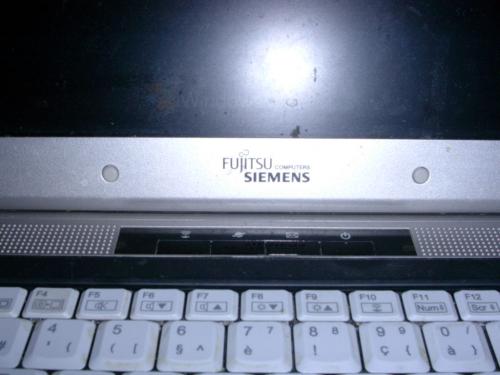




 Sign In
Sign In Create Account
Create Account

