Laptop crash with bootable CD
#46

 Posted 18 August 2012 - 10:47 AM
Posted 18 August 2012 - 10:47 AM

#47

 Posted 18 August 2012 - 10:51 AM
Posted 18 August 2012 - 10:51 AM

#48

 Posted 19 August 2012 - 03:56 AM
Posted 19 August 2012 - 03:56 AM

#49

 Posted 19 August 2012 - 04:18 AM
Posted 19 August 2012 - 04:18 AM

#50

 Posted 19 August 2012 - 04:44 AM
Posted 19 August 2012 - 04:44 AM

Do you have any brand names that you can recommend it as thermal paste ?
#51

 Posted 19 August 2012 - 04:46 AM
Posted 19 August 2012 - 04:46 AM

#52

 Posted 19 August 2012 - 04:53 AM
Posted 19 August 2012 - 04:53 AM

#53

 Posted 19 August 2012 - 05:09 AM
Posted 19 August 2012 - 05:09 AM

#54

 Posted 19 August 2012 - 05:19 AM
Posted 19 August 2012 - 05:19 AM

I'd like to submit a Ksod trouble I encountered before I posted this thread here, can you handle with black screen issues ? If yes, I will give you more details.
About silver thermal paste, they are a different items, which ones will be the most appropiated for me ?
They look good now but the important question is how does the system run now?
Edited by ramaflore, 19 August 2012 - 05:24 AM.
#55

 Posted 19 August 2012 - 05:21 AM
Posted 19 August 2012 - 05:21 AM

Have you had anymore since you started this topic?
#56

 Posted 19 August 2012 - 06:17 AM
Posted 19 August 2012 - 06:17 AM

About my KSOD, is always the same (not more, not less since I remove dust on the heat sink).
Description :
1- KSOD (a few secons) before the 'Welcome' screen where all accounts appearing: user account, admin account, guest account...
2- KSOD when logging into my user and/or admin account not every time, from time to time(before appearing the dekstop)
3- KSOD when I switch into another account, ie, from my user account to admin account (A few seconds), from time to time
4- KSOD when closing my account (5-10 sec),
UPDATE: Main symptoms are 1,3 and 4.
Edited by ramaflore, 19 August 2012 - 08:13 AM.
#57

 Posted 19 August 2012 - 07:26 AM
Posted 19 August 2012 - 07:26 AM

Method One
" Go to
" Start
" In the Search box type in Event Viewer in the search box and press Enter
" From this point you can follow from step four from the below method as they will be the same.
Method Two
" Go to Start
" Right click on the Computer Icon and select Manage
" Navigate to the Event Viewer, You will be prompted to accept the action you are going to perform. Click continue
" On the left window pane click on Local and then expand the Windows entry. This will allow you to see every error for the past 24 hours as well as the last 7 days in the right window pane.
" Look for the ones that correspond to the times that your issue occurred.
" If any are found please double click and expand the error. This will open and give you more information on the error.
" Please include that in your next reply.
#58

 Posted 19 August 2012 - 08:06 AM
Posted 19 August 2012 - 08:06 AM

- <Event xmlns="http://schemas.micro.../events/event">
- <System>
<Provider Name="SideBySide" />
<EventID Qualifiers="49409">33</EventID>
<Level>2</Level>
<Task>0</Task>
<Keywords>0x80000000000000</Keywords>
<TimeCreated SystemTime="2012-08-19T13:52:42.000Z" />
<EventRecordID>736</EventRecordID>
<Channel>Application</Channel>
<Computer>PC-de-Flore</Computer>
<Security />
</System>
- <EventData>
<Data>Microsoft.VC80.MFCLOC,processorArchitecture="x86",publicKeyToken="1fc8b3b9a1e18e3b",type="win32",version="8.0.50608.0"</Data>
<Data />
<Data />
<Data />
<Data />
<Data />
<Data />
<Data />
<Data />
<Data />
<Data>C:\Windows\WinSxS\x86_microsoft.vc80.mfc_1fc8b3b9a1e18e3b_8.0.50727.4053_none_cbf21254470d8752\MFC80.DLL</Data>
<Data />
<Data />
<Data />
<Data />
<Data />
<Data />
<Data />
<Data />
<Data />
</EventData>
</Event>
- <Event xmlns="http://schemas.micro.../events/event">
- <System>
<Provider Name="Microsoft-Windows-Perflib" Guid="{13B197BD-7CEE-4B4E-8DD0-59314CE374CE}" EventSourceName="Perflib" />
<EventID Qualifiers="49152">1008</EventID>
<Version>0</Version>
<Level>2</Level>
<Task>0</Task>
<Opcode>0</Opcode>
<Keywords>0x80000000000000</Keywords>
<TimeCreated SystemTime="2012-08-19T13:53:02.000Z" />
<EventRecordID>760</EventRecordID>
<Correlation />
<Execution ProcessID="0" ThreadID="0" />
<Channel>Application</Channel>
<Computer>PC-de-Flore</Computer>
<Security />
</System>
- <UserData>
- <EventXML xmlns:auto-ns2="http://schemas.micro...2004/08/events" xmlns="Perflib">
<param1>PNRPsvc</param1>
<param2>C:\Windows\system32\pnrpperf.dll</param2>
<binaryDataSize>4</binaryDataSize>
<binaryData>02000000</binaryData>
</EventXML>
</UserData>
</Event>
- <Event xmlns="http://schemas.micro.../events/event">
- <System>
<Provider Name="Microsoft-Windows-Perflib" Guid="{13B197BD-7CEE-4B4E-8DD0-59314CE374CE}" EventSourceName="Perflib" />
<EventID Qualifiers="49152">1010</EventID>
<Version>0</Version>
<Level>2</Level>
<Task>0</Task>
<Opcode>0</Opcode>
<Keywords>0x80000000000000</Keywords>
<TimeCreated SystemTime="2012-08-19T13:53:02.000Z" />
<EventRecordID>759</EventRecordID>
<Correlation />
<Execution ProcessID="0" ThreadID="0" />
<Channel>Application</Channel>
<Computer>PC-de-Flore</Computer>
<Security />
</System>
- <UserData>
- <EventXML xmlns:auto-ns2="http://schemas.micro...2004/08/events" xmlns="Perflib">
<param1>EmdCache</param1>
<param2>C:\Windows\system32\emdmgmt.dll</param2>
<binaryDataSize>4</binaryDataSize>
<binaryData>8F040000</binaryData>
</EventXML>
</UserData>
</Event>
Edited by ramaflore, 19 August 2012 - 08:14 AM.
#59

 Posted 19 August 2012 - 08:10 AM
Posted 19 August 2012 - 08:10 AM

- <Event xmlns="http://schemas.micro.../events/event">
- <System>
<Provider Name="Microsoft-Windows-EventSystem" Guid="{899daace-4868-4295-afcd-9eb8fb497561}" EventSourceName="EventSystem" />
<EventID Qualifiers="49152">4621</EventID>
<Version>0</Version>
<Level>2</Level>
<Task>16</Task>
<Opcode>0</Opcode>
<Keywords>0x80000000000000</Keywords>
<TimeCreated SystemTime="2012-08-19T14:06:56.000Z" />
<EventRecordID>795</EventRecordID>
<Correlation />
<Execution ProcessID="0" ThreadID="0" />
<Channel>Application</Channel>
<Computer>PC-de-Flore</Computer>
<Security />
</System>
- <EventData>
<Data Name="param1">80070005</Data>
<Data Name="param2">EventSystem.EventSubscription</Data>
<Data Name="param3">{5E9150FF-F176-4F43-B1A0-84A6076B473D}-{00000000-0000-0000-0000-000000000000}-{00000000-0000-0000-0000-000000000000}</Data>
</EventData>
</Event>
Edited by ramaflore, 19 August 2012 - 08:15 AM.
#60

 Posted 19 August 2012 - 08:10 AM
Posted 19 August 2012 - 08:10 AM

Similar Topics
0 user(s) are reading this topic
0 members, 0 guests, 0 anonymous users
As Featured On:












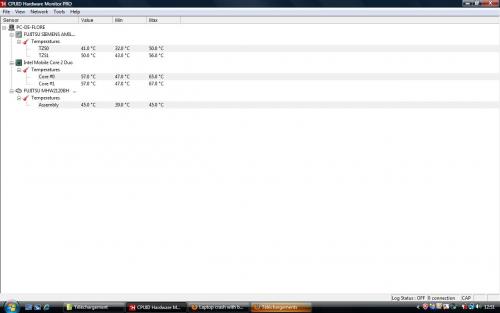




 Sign In
Sign In Create Account
Create Account

