cd-dvd drive is not showing in my laptop dell inspiron 1525
Started by
ravineo123
, Aug 17 2012 03:44 PM
#1

 Posted 17 August 2012 - 03:44 PM
Posted 17 August 2012 - 03:44 PM

#2

 Posted 17 August 2012 - 05:25 PM
Posted 17 August 2012 - 05:25 PM

Please Go to
1: START and the click on RUN
2: Type in devmgmt.msc
3: Click Enter
To do a screenshot please have click on your Print Screen on your keyboard. It is normally the key above your number pad between the F12 key and the Scroll Lock key
Now go to Start and then to All Programs
Scroll to Accessories and then click on Paint
In the Empty White Area click and hold the CTRL key and then click the V
Go to the File option at the top and click on Save as
Save as file type JPEG and save it to your Desktop
Attach it to your next reply
1: START and the click on RUN
2: Type in devmgmt.msc
3: Click Enter
To do a screenshot please have click on your Print Screen on your keyboard. It is normally the key above your number pad between the F12 key and the Scroll Lock key
Now go to Start and then to All Programs
Scroll to Accessories and then click on Paint
In the Empty White Area click and hold the CTRL key and then click the V
Go to the File option at the top and click on Save as
Save as file type JPEG and save it to your Desktop
Attach it to your next reply
#3

 Posted 17 August 2012 - 05:58 PM
Posted 17 August 2012 - 05:58 PM

#4

 Posted 17 August 2012 - 06:17 PM
Posted 17 August 2012 - 06:17 PM

OK first thing I would say is that the drive is not connected correctly.
Second step I would suggest is
Download, and run Restore Missing CD Drive patch
Double click on cdgone.zip to unzip it.
Right click on cdgone.reg, click Merge.
Accept registry merge.
Restart computer.
Second step I would suggest is
Download, and run Restore Missing CD Drive patch
Double click on cdgone.zip to unzip it.
Right click on cdgone.reg, click Merge.
Accept registry merge.
Restart computer.
#5

 Posted 17 August 2012 - 06:38 PM
Posted 17 August 2012 - 06:38 PM

i tried that patch but still not working.it leaves that drive is not connected correctly as you said..is there any chance that i can connect it myself or i have to give it to any technician??
#6

 Posted 17 August 2012 - 06:54 PM
Posted 17 August 2012 - 06:54 PM

You should be able to take the drive out yourself and reinstall it.
What is the brand make and model of the laptop and I will see if I can find the instructions for. Usually it is one or two screws and then the drive slips out. You then just reinsert it firmly and put the screws back in. Takes just a couple of minutes at the most.
What is the brand make and model of the laptop and I will see if I can find the instructions for. Usually it is one or two screws and then the drive slips out. You then just reinsert it firmly and put the screws back in. Takes just a couple of minutes at the most.
#7

 Posted 17 August 2012 - 06:59 PM
Posted 17 August 2012 - 06:59 PM

it is a dell inspiron 1525...2007 model
#9

 Posted 17 August 2012 - 07:39 PM
Posted 17 August 2012 - 07:39 PM

i did that but still its not showing.
#10

 Posted 17 August 2012 - 07:42 PM
Posted 17 August 2012 - 07:42 PM

OK then take it back out and check if there are any bent pins on the drive itself where it connects inside the case.
#11

 Posted 17 August 2012 - 08:01 PM
Posted 17 August 2012 - 08:01 PM

no, there is no bent pin.
#12

 Posted 17 August 2012 - 08:05 PM
Posted 17 August 2012 - 08:05 PM

OK then it may be the drive just at the same time has failed.
There is one other option but you will need to find another system like yours you can use to test the drive in.
There is one other option but you will need to find another system like yours you can use to test the drive in.
#13

 Posted 17 August 2012 - 08:08 PM
Posted 17 August 2012 - 08:08 PM

ok. i will try that..
#14

 Posted 17 August 2012 - 08:33 PM
Posted 17 August 2012 - 08:33 PM

OK let me know if it works. If so then we need to look at the connection inside your laptop. 
#15

 Posted 18 August 2012 - 04:13 AM
Posted 18 August 2012 - 04:13 AM

hey i tried inserting my dvd drive into my friend's laptop and its work. and then i inserted his dvd drive into my laptop but still same,it doesn't show up. so it means that my dvd drive is ok.there is some kind of internal connection problem,isn't it?
Similar Topics
0 user(s) are reading this topic
0 members, 0 guests, 0 anonymous users
As Featured On:










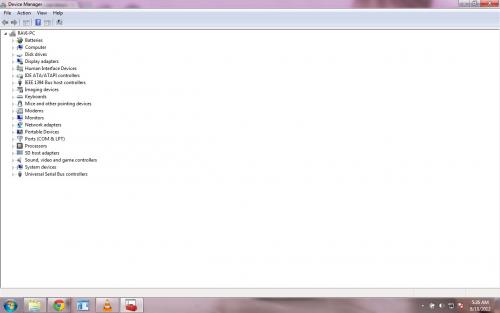




 Sign In
Sign In Create Account
Create Account

