I've got a Envision 19" LCD monitor that I've had for a few years now. Over the past couple of days I've noticed the background on my solitaire games has been a bit wonky. My graphic artist daughter saw the same thing I did and mentioned that it's highly pixellated, as if it had been saved as a very low resolution jpeg file in Photo Shop. She got me to boot up GIMP and test out some of the green shades with a bucket fill to see if it was a monitor problem or perhaps something else. We did a very light green, almost neon, and it looked fine. A very dark green also seemed fine. But an inbetween shade (#2F8600 to be precise) showed a really weird set of blinking pixels, like waves of the snow you see on a TV channel you don't get. However, when I closed out of the solitaire game, the GIMP bucket fill slowed down for a bit and even seemed to stop blinking. Not for long though; about a minute later it returned to its wild and wavy ways.
None of the other colors seem to be having this pixellation problem. Here's my question: is there anything I can do about this other than buying a new monitor?
Thanks in advance!






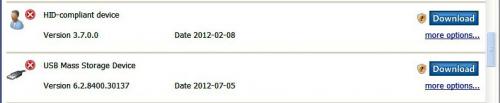











 Sign In
Sign In Create Account
Create Account

