Other than that, I'll open up Photoshop and Illustrator and see what happens tonight and let you know.. just home for lunch and don't have time to play with it at the moment..
Once again, thanks for all the help!
B
Logs:
All processes killed
========== OTL ==========
Registry key HKEY_LOCAL_MACHINE\SOFTWARE\Microsoft\Internet Explorer\SearchScopes\{154d339e-ccaa-49a5-9b38-6878ad4220bc}\ deleted successfully.
Registry key HKEY_LOCAL_MACHINE\SOFTWARE\Classes\CLSID\{154d339e-ccaa-49a5-9b38-6878ad4220bc}\ not found.
HKU\S-1-5-21-1606980848-1417001333-1801674531-1003\SOFTWARE\Microsoft\Internet Explorer\Main\\Start Page| /E : value set successfully!
HKU\S-1-5-21-1606980848-1417001333-1801674531-1003\SOFTWARE\Microsoft\Internet Explorer\Search\\Default_Search_URL| /E : value set successfully!
HKU\S-1-5-21-1606980848-1417001333-1801674531-1003\SOFTWARE\Microsoft\Internet Explorer\Search\\SearchAssistant| /E : value set successfully!
Registry key HKEY_USERS\S-1-5-21-1606980848-1417001333-1801674531-1003\Software\Microsoft\Internet Explorer\SearchScopes\{154d339e-ccaa-49a5-9b38-6878ad4220bc}\ deleted successfully.
Registry key HKEY_LOCAL_MACHINE\SOFTWARE\Classes\CLSID\{154d339e-ccaa-49a5-9b38-6878ad4220bc}\ not found.
Registry key HKEY_USERS\S-1-5-21-1606980848-1417001333-1801674531-1003\Software\Microsoft\Internet Explorer\SearchScopes\{afdbddaa-5d3f-42ee-b79c-185a7020515b}\ deleted successfully.
Registry key HKEY_LOCAL_MACHINE\SOFTWARE\Classes\CLSID\{afdbddaa-5d3f-42ee-b79c-185a7020515b}\ not found.
C:\Documents and Settings\User\Application Data\Mozilla\Firefox\Profiles\qm52wcga.default\extensions\{1392b8d2-5c05-419f-a8f6-b9f15a596612}\searchplugin folder moved successfully.
C:\Documents and Settings\User\Application Data\Mozilla\Firefox\Profiles\qm52wcga.default\extensions\{1392b8d2-5c05-419f-a8f6-b9f15a596612}\modules folder moved successfully.
C:\Documents and Settings\User\Application Data\Mozilla\Firefox\Profiles\qm52wcga.default\extensions\{1392b8d2-5c05-419f-a8f6-b9f15a596612}\META-INF folder moved successfully.
C:\Documents and Settings\User\Application Data\Mozilla\Firefox\Profiles\qm52wcga.default\extensions\{1392b8d2-5c05-419f-a8f6-b9f15a596612}\lib folder moved successfully.
C:\Documents and Settings\User\Application Data\Mozilla\Firefox\Profiles\qm52wcga.default\extensions\{1392b8d2-5c05-419f-a8f6-b9f15a596612}\defaults folder moved successfully.
C:\Documents and Settings\User\Application Data\Mozilla\Firefox\Profiles\qm52wcga.default\extensions\{1392b8d2-5c05-419f-a8f6-b9f15a596612}\components folder moved successfully.
C:\Documents and Settings\User\Application Data\Mozilla\Firefox\Profiles\qm52wcga.default\extensions\{1392b8d2-5c05-419f-a8f6-b9f15a596612}\chrome folder moved successfully.
C:\Documents and Settings\User\Application Data\Mozilla\Firefox\Profiles\qm52wcga.default\extensions\{1392b8d2-5c05-419f-a8f6-b9f15a596612} folder moved successfully.
C:\Documents and Settings\User\Application Data\Mozilla\Firefox\Profiles\qm52wcga.default\searchplugins\conduit.xml moved successfully.
Registry value HKEY_USERS\S-1-5-21-1606980848-1417001333-1801674531-1003\Software\Microsoft\Internet Explorer\Toolbar\WebBrowser\\{2318C2B1-4965-11D4-9B18-009027A5CD4F} deleted successfully.
Registry key HKEY_LOCAL_MACHINE\SOFTWARE\Classes\CLSID\{2318C2B1-4965-11D4-9B18-009027A5CD4F}\ not found.
Registry value HKEY_USERS\.DEFAULT\Software\Microsoft\Windows\CurrentVersion\RunOnce\\nltide_2 deleted successfully.
Registry value HKEY_USERS\S-1-5-18\Software\Microsoft\Windows\CurrentVersion\RunOnce\\nltide_2 not found.
C:\Documents and Settings\HelpAssistant\Start Menu\Programs\Startup\RollerCoaster Tycoon 3 Registration.lnk moved successfully.
Registry key HKEY_LOCAL_MACHINE\Software\Policies\Microsoft\Internet Explorer\Restrictions\ deleted successfully.
Starting removal of ActiveX control {CAFEEFAC-0016-0000-0022-ABCDEFFEDCBA}
Registry key HKEY_LOCAL_MACHINE\SOFTWARE\Microsoft\Code Store Database\Distribution Units\{CAFEEFAC-0016-0000-0022-ABCDEFFEDCBA}\ not found.
Registry key HKEY_LOCAL_MACHINE\SOFTWARE\Classes\CLSID\{CAFEEFAC-0016-0000-0022-ABCDEFFEDCBA}\ not found.
Registry key HKEY_CURRENT_USER\SOFTWARE\Classes\CLSID\{CAFEEFAC-0016-0000-0022-ABCDEFFEDCBA}\ deleted successfully.
Registry key HKEY_LOCAL_MACHINE\SOFTWARE\Microsoft\Active Setup\Installed Components\{CAFEEFAC-0016-0000-0022-ABCDEFFEDCBA}\ not found.
Registry key HKEY_LOCAL_MACHINE\SOFTWARE\Classes\CLSID\{CAFEEFAC-0016-0000-0022-ABCDEFFEDCBA}\ not found.
Starting removal of ActiveX control {CAFEEFAC-FFFF-FFFF-FFFF-ABCDEFFEDCBA}
Registry key HKEY_LOCAL_MACHINE\SOFTWARE\Microsoft\Code Store Database\Distribution Units\{CAFEEFAC-FFFF-FFFF-FFFF-ABCDEFFEDCBA}\ deleted successfully.
Registry key HKEY_LOCAL_MACHINE\SOFTWARE\Classes\CLSID\{CAFEEFAC-FFFF-FFFF-FFFF-ABCDEFFEDCBA}\ deleted successfully.
Registry key HKEY_CURRENT_USER\SOFTWARE\Classes\CLSID\{CAFEEFAC-FFFF-FFFF-FFFF-ABCDEFFEDCBA}\ deleted successfully.
Registry key HKEY_LOCAL_MACHINE\SOFTWARE\Microsoft\Active Setup\Installed Components\{CAFEEFAC-FFFF-FFFF-FFFF-ABCDEFFEDCBA}\ not found.
Registry key HKEY_LOCAL_MACHINE\SOFTWARE\Classes\CLSID\{CAFEEFAC-FFFF-FFFF-FFFF-ABCDEFFEDCBA}\ not found.
C:\WINDOWS\System32\ConduitEngine.tmp deleted successfully.
========== SERVICES/DRIVERS ==========
========== REGISTRY ==========
========== FILES ==========
< ipconfig /flushdns /c >
Windows IP Configuration
Successfully flushed the DNS Resolver Cache.
C:\Documents and Settings\User\Desktop\cmd.bat deleted successfully.
C:\Documents and Settings\User\Desktop\cmd.txt deleted successfully.
========== COMMANDS ==========
C:\WINDOWS\System32\drivers\etc\Hosts moved successfully.
HOSTS file reset successfully
[EMPTYTEMP]
User: Adam
->Temp folder emptied: 170319 bytes
->Temporary Internet Files folder emptied: 103618138 bytes
->Java cache emptied: 176985 bytes
->Flash cache emptied: 60824 bytes
User: Administrator
->Temp folder emptied: 0 bytes
->Temporary Internet Files folder emptied: 0 bytes
->Flash cache emptied: 41 bytes
User: All Users
User: Default User
->Temp folder emptied: 0 bytes
->Temporary Internet Files folder emptied: 33170 bytes
->Flash cache emptied: 56543 bytes
User: HelpAssistant
->Temp folder emptied: 0 bytes
->Temporary Internet Files folder emptied: 0 bytes
->Java cache emptied: 0 bytes
->FireFox cache emptied: 0 bytes
->Google Chrome cache emptied: 0 bytes
->Flash cache emptied: 477215 bytes
User: LocalService
->Temp folder emptied: 0 bytes
->Temporary Internet Files folder emptied: 32902 bytes
User: NetworkService
->Temp folder emptied: 40536 bytes
->Temporary Internet Files folder emptied: 33170 bytes
User: temp
User: User
->Temp folder emptied: 73944850 bytes
->Temporary Internet Files folder emptied: 8292866 bytes
->Java cache emptied: 9102528 bytes
->FireFox cache emptied: 97850683 bytes
->Google Chrome cache emptied: 21209757 bytes
->Flash cache emptied: 57730 bytes
%systemdrive% .tmp files removed: 0 bytes
%systemroot% .tmp files removed: 0 bytes
%systemroot%\System32 .tmp files removed: 0 bytes
%systemroot%\System32\dllcache .tmp files removed: 0 bytes
%systemroot%\System32\drivers .tmp files removed: 0 bytes
Windows Temp folder emptied: 195654 bytes
%systemroot%\system32\config\systemprofile\Local Settings\Temp folder emptied: 0 bytes
%systemroot%\system32\config\systemprofile\Local Settings\Temporary Internet Files folder emptied: 320100 bytes
RecycleBin emptied: 0 bytes
Total Files Cleaned = 301.00 mb
OTL by OldTimer - Version 3.2.58.1 log created on 09102012_205209
Files\Folders moved on Reboot...
PendingFileRenameOperations files...
Registry entries deleted on Reboot...
Malwarebytes Anti-Malware (PRO) 1.65.0.1400
www.malwarebytes.org
Database version: v2012.09.11.04
Windows XP Service Pack 3 x86 NTFS
Internet Explorer 8.0.6001.18702
User :: DEN [administrator]
Protection: Enabled
9/11/2012 4:30:08 AM
mbam-log-2012-09-11 (04-30-08).txt
Scan type: Quick scan
Scan options enabled: Memory | Startup | Registry | File System | Heuristics/Extra | Heuristics/Shuriken | PUP | PUM
Scan options disabled: P2P
Objects scanned: 264660
Time elapsed: 15 minute(s), 21 second(s)
Memory Processes Detected: 0
(No malicious items detected)
Memory Modules Detected: 0
(No malicious items detected)
Registry Keys Detected: 0
(No malicious items detected)
Registry Values Detected: 0
(No malicious items detected)
Registry Data Items Detected: 0
(No malicious items detected)
Folders Detected: 0
(No malicious items detected)
Files Detected: 0
(No malicious items detected)
(end)
ESETSmartInstaller@High as CAB hook log:
OnlineScanner.ocx - registred OK
# version=7
# iexplore.exe=8.00.6001.18702 (longhorn_ie8_rtm(wmbla).090308-0339)
# OnlineScanner.ocx=1.0.0.6583
# api_version=3.0.2
# EOSSerial=2cfaea179e78204f8194be8c21c85aff
# end=finished
# remove_checked=true
# archives_checked=false
# unwanted_checked=true
# unsafe_checked=false
# antistealth_checked=true
# utc_time=2012-09-11 05:57:59
# local_time=2012-09-10 11:57:59 (-0700, Mountain Daylight Time)
# country="United States"
# lang=1033
# osver=5.1.2600 NT Service Pack 3
# compatibility_mode=1026 16777214 0 2 68620566 68620566 0 0
# compatibility_mode=5891 16776533 42 92 0 14444700 0 0
# compatibility_mode=8192 67108863 100 0 0 0 0 0
# scanned=410231
# found=4
# cleaned=4
# scan_time=9113
C:\Documents and Settings\User\Application Data\fdmer.exe a variant of Win32/InstallIQ application (cleaned by deleting - quarantined) 00000000000000000000000000000000 C
C:\System Volume Information\_restore{DA844029-A6CF-47A5-85DF-D840D386CF61}\RP1570\A0204368.exe a variant of Win32/Adware.Moonshle.A application (cleaned by deleting - quarantined) 00000000000000000000000000000000 C
C:\System Volume Information\_restore{DA844029-A6CF-47A5-85DF-D840D386CF61}\RP1570\A0204369.exe a variant of Win32/Adware.Moonshle.A application (cleaned by deleting - quarantined) 00000000000000000000000000000000 C
C:\System Volume Information\_restore{DA844029-A6CF-47A5-85DF-D840D386CF61}\RP1580\A0207698.exe a variant of Win32/InstallIQ application (cleaned by deleting - quarantined) 00000000000000000000000000000000 C
Edited by jester1525, 11 September 2012 - 02:12 PM.

 This topic is locked
This topic is locked

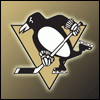
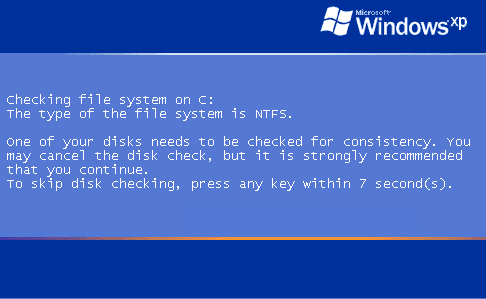

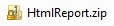














 Sign In
Sign In Create Account
Create Account

