I have learn since this there is a known vulnerability in the Kodak App the can be exploited if running Java v6.31 or lower.
Subject PC "A"
HP Pavillion G7 Laptop
AMD A4-3300M APU
6G ram
Windows 7 Home Premium SP1
64-bit OS
Windows Update up-to-date through yesterday.
MS Security Essentials
Comodo Firewall
Peerblocker 1.1
During investigation have downloaded
Malwarebytes
Kaspersky AVPTool
Lavasoft Ad Aware
Kids complaining PC was running dog slow. Comodo shows umpteen outbound svchost connections
Full Scan MS Essential and Malwarebytes show nothing
In poking around I notice Java is v6.31, try to update from Oracle site, screen doesn't lock but nothing happens either.
Put Comodo into panic mode and watch each item and stop when I see this Kodak social media app trying to modify protected COM settings, protected files and MS Security.
Run Kasperkey AVPTool and it finds trojandownloader.JS.iframe.cxk it's quarantined and removed. Run all three security scans again (in safe mode except for MS Essentials which won't run on safe mode)
Uninstall Java 6.31, but 7.6 will not install. Some one recommends Ad Aware which finds Trojan W32/generic and 800 tracking cookies
Clean I now install java 7.6 and go to uninstall Kodak app but UAC comes up in yellow and says do you want to allow C:/Windows/installer/30d8bc5.msi to make changes to your computer Publisher Unknown I click no and a warning message says you must get permission from an Administrator to remove this program, I am in as Admin.
Not sure where to go from here. But PC C that has java 7.5 on it does not seem to be effected. PC B I will save for after A, but I think it is the same thing.
THANK YOU in advance, to anyone who takes the time to read this even if you can't help your time is appreciated.
Jay
OTL logfile created on: 8/21/2012 7:47:45 PM - Run 3
OTL by OldTimer - Version 3.2.58.1 Folder = C:\Users\Historic Inn\Desktop
64bit- Home Premium Edition Service Pack 1 (Version = 6.1.7601) - Type = NTWorkstation
Internet Explorer (Version = 9.0.8112.16421)
Locale: 00000409 | Country: United States | Language: ENU | Date Format: M/d/yyyy
5.48 Gb Total Physical Memory | 4.10 Gb Available Physical Memory | 74.79% Memory free
10.95 Gb Paging File | 9.46 Gb Available in Paging File | 86.40% Paging File free
Paging file location(s): ?:\pagefile.sys [binary data]
%SystemDrive% = C: | %SystemRoot% = C:\Windows | %ProgramFiles% = C:\Program Files (x86)
Drive C: | 451.54 Gb Total Space | 280.41 Gb Free Space | 62.10% Space Free | Partition Type: NTFS
Drive D: | 13.92 Gb Total Space | 1.55 Gb Free Space | 11.16% Space Free | Partition Type: NTFS
Computer Name: HISTORICINN | User Name: Historic Inn | Logged in as Administrator.
Boot Mode: Normal | Scan Mode: Current user | Include 64bit Scans
Company Name Whitelist: Off | Skip Microsoft Files: Off | No Company Name Whitelist: On | File Age = 30 Days
========== Processes (SafeList) ==========
PRC - C:\Users\Historic Inn\Desktop\OTL.exe (OldTimer Tools)
PRC - C:\Program Files (x86)\Ad-Aware Antivirus\AdAwareService.exe (Lavasoft Limited)
PRC - C:\Program Files (x86)\Ad-Aware Antivirus\AdAware.exe (Lavasoft Limited)
PRC - C:\Program Files (x86)\Microsoft\BingDesktop\BingDesktopUpdater.exe (Microsoft Corp.)
PRC - C:\Program Files (x86)\Ad-Aware Antivirus\SBAMSvc.exe (GFI Software)
PRC - C:\ProgramData\Ad-Aware Browsing Protection\adawarebp.exe (Lavasoft)
PRC - C:\Program Files (x86)\CyberLink\YouCam\YCMMirage.exe (CyberLink)
========== Modules (No Company Name) ==========
========== Win32 Services (SafeList) ==========
SRV:64bit: - (CarboniteService) -- C:\Program Files\Carbonite\Carbonite Backup\CarboniteService.exe (Carbonite, Inc. (www.carbonite.com))
SRV:64bit: - (Carbonite-Mirror-Image-Svc) -- C:\Program Files\Carbonite\Carbonite Mirror Image\CarboniteMirrorImage.exe (Carbonite)
SRV:64bit: - (NisSrv) -- c:\Program Files\Microsoft Security Client\NisSrv.exe (Microsoft Corporation)
SRV:64bit: - (MsMpSvc) -- c:\Program Files\Microsoft Security Client\MsMpEng.exe (Microsoft Corporation)
SRV:64bit: - (cmdAgent) -- C:\Program Files\COMODO\COMODO Internet Security\cmdagent.exe (COMODO)
SRV:64bit: - (AMD External Events Utility) -- C:\Windows\SysNative\atiesrxx.exe (AMD)
SRV:64bit: - (AMD FUEL Service) -- C:\Program Files\ATI Technologies\ATI.ACE\Fuel\Fuel.Service.exe (Advanced Micro Devices, Inc.)
SRV:64bit: - (WinDefend) -- C:\Program Files\Windows Defender\MpSvc.dll (Microsoft Corporation)
SRV - (Ad-Aware Service) -- C:\Program Files (x86)\Ad-Aware Antivirus\AdAwareService.exe (Lavasoft Limited)
SRV - (IconMan_R) -- C:\Program Files (x86)\Realtek\Realtek PCIE Card Reader\RIconMan.exe (Realsil Microelectronics Inc.)
SRV - (BingDesktopUpdate) -- C:\Program Files (x86)\Microsoft\BingDesktop\BingDesktopUpdater.exe (Microsoft Corp.)
SRV - (HPWMISVC) -- C:\Program Files (x86)\Hewlett-Packard\HP Quick Launch\HPWMISVC.exe (Hewlett-Packard Development Company, L.P.)
SRV - (AdobeARMservice) -- C:\Program Files (x86)\Common Files\Adobe\ARM\1.0\armsvc.exe (Adobe Systems Incorporated)
SRV - (SBAMSvc) -- C:\Program Files (x86)\Ad-Aware Antivirus\SBAMSvc.exe (GFI Software)
SRV - (hpCMSrv) -- C:\Program Files (x86)\Hewlett-Packard\HP Connection Manager\hpCMSrv.exe (Hewlett-Packard Development Company L.P.)
SRV - (HP Support Assistant Service) -- C:\Program Files (x86)\Hewlett-Packard\HP Support Framework\HPSA_Service.exe (Hewlett-Packard Company)
SRV - (clr_optimization_v4.0.30319_32) -- C:\Windows\Microsoft.NET\Framework\v4.0.30319\mscorsvw.exe (Microsoft Corporation)
SRV - (ACDaemon) -- C:\Program Files (x86)\Common Files\ArcSoft\Connection Service\Bin\ACService.exe (ArcSoft Inc.)
SRV - (clr_optimization_v2.0.50727_32) -- C:\Windows\Microsoft.NET\Framework\v2.0.50727\mscorsvw.exe (Microsoft Corporation)
========== Driver Services (SafeList) ==========
DRV:64bit: - (RTL8167) -- C:\Windows\SysNative\drivers\Rt64win7.sys (Realtek )
DRV:64bit: - (RTL8192Ce) -- C:\Windows\SysNative\drivers\rtl8192ce.sys (Realtek Semiconductor Corporation )
DRV:64bit: - (STHDA) -- C:\Windows\SysNative\drivers\stwrt64.sys (IDT, Inc.)
DRV:64bit: - (RSPCIESTOR) -- C:\Windows\SysNative\drivers\RtsPStor.sys (Realtek Semiconductor Corp.)
DRV:64bit: - (NisDrv) -- C:\Windows\SysNative\drivers\NisDrvWFP.sys (Microsoft Corporation)
DRV:64bit: - (Fs_Rec) -- C:\Windows\SysNative\drivers\fs_rec.sys (Microsoft Corporation)
DRV:64bit: - (sbhips) -- C:\Windows\SysNative\drivers\sbhips.sys (GFI Software)
DRV:64bit: - (sbapifs) -- C:\Windows\SysNative\drivers\sbapifs.sys (GFI Software)
DRV:64bit: - (SBRE) -- C:\Windows\SysNative\drivers\sbredrv.sys (GFI Software)
DRV:64bit: - (SynTP) -- C:\Windows\SysNative\drivers\SynTP.sys (Synaptics Incorporated)
DRV:64bit: - (amdkmdag) -- C:\Windows\SysNative\drivers\atikmdag.sys (ATI Technologies Inc.)
DRV:64bit: - (amdkmdap) -- C:\Windows\SysNative\drivers\atikmpag.sys (Advanced Micro Devices, Inc.)
DRV:64bit: - (amdsata) -- C:\Windows\SysNative\drivers\amdsata.sys (Advanced Micro Devices)
DRV:64bit: - (amdxata) -- C:\Windows\SysNative\drivers\amdxata.sys (Advanced Micro Devices)
DRV:64bit: - (amd_sata) -- C:\Windows\SysNative\drivers\amd_sata.sys (Advanced Micro Devices)
DRV:64bit: - (amd_xata) -- C:\Windows\SysNative\drivers\amd_xata.sys (Advanced Micro Devices)
DRV:64bit: - (TsUsbFlt) -- C:\Windows\SysNative\drivers\TsUsbFlt.sys (Microsoft Corporation)
DRV:64bit: - (sdbus) -- C:\Windows\SysNative\drivers\sdbus.sys (Microsoft Corporation)
DRV:64bit: - (HpSAMD) -- C:\Windows\SysNative\drivers\HpSAMD.sys (Hewlett-Packard Company)
DRV:64bit: - (TsUsbGD) -- C:\Windows\SysNative\drivers\TsUsbGD.sys (Microsoft Corporation)
DRV:64bit: - (AtiHDAudioService) -- C:\Windows\SysNative\drivers\AtihdW76.sys (Advanced Micro Devices)
DRV:64bit: - (clwvd) -- C:\Windows\SysNative\drivers\clwvd.sys (CyberLink Corporation)
DRV:64bit: - (amdiox64) -- C:\Windows\SysNative\drivers\amdiox64.sys (Advanced Micro Devices)
DRV:64bit: - (amdsbs) -- C:\Windows\SysNative\drivers\amdsbs.sys (AMD Technologies Inc.)
DRV:64bit: - (LSI_SAS2) -- C:\Windows\SysNative\drivers\lsi_sas2.sys (LSI Corporation)
DRV:64bit: - (stexstor) -- C:\Windows\SysNative\drivers\stexstor.sys (Promise Technology)
DRV:64bit: - (SrvHsfV92) -- C:\Windows\SysNative\drivers\VSTDPV6.SYS (Conexant Systems, Inc.)
DRV:64bit: - (SrvHsfWinac) -- C:\Windows\SysNative\drivers\VSTCNXT6.SYS (Conexant Systems, Inc.)
DRV:64bit: - (SrvHsfHDA) -- C:\Windows\SysNative\drivers\VSTAZL6.SYS (Conexant Systems, Inc.)
DRV:64bit: - (NVENETFD) -- C:\Windows\SysNative\drivers\nvm62x64.sys (NVIDIA Corporation)
DRV:64bit: - (BCM43XX) -- C:\Windows\SysNative\drivers\BCMWL664.SYS (Broadcom Corporation)
DRV:64bit: - (ebdrv) -- C:\Windows\SysNative\drivers\evbda.sys (Broadcom Corporation)
DRV:64bit: - (b06bdrv) -- C:\Windows\SysNative\drivers\bxvbda.sys (Broadcom Corporation)
DRV:64bit: - (b57nd60a) -- C:\Windows\SysNative\drivers\b57nd60a.sys (Broadcom Corporation)
DRV:64bit: - (hcw85cir) -- C:\Windows\SysNative\drivers\hcw85cir.sys (Hauppauge Computer Works, Inc.)
DRV - (SBRE) -- C:\Windows\SysWOW64\drivers\SBREDrv.sys (GFI Software)
DRV - (WIMMount) -- C:\Windows\SysWOW64\drivers\wimmount.sys (Microsoft Corporation)
========== Standard Registry (All) ==========
========== Internet Explorer ==========
IE:64bit: - HKLM\SOFTWARE\Microsoft\Internet Explorer\Main,Default_Page_URL = http://go.microsoft....k/?LinkId=69157
IE:64bit: - HKLM\SOFTWARE\Microsoft\Internet Explorer\Main,Default_Search_URL = http://go.microsoft....k/?LinkId=54896
IE:64bit: - HKLM\SOFTWARE\Microsoft\Internet Explorer\Main,Default_Secondary_Page_URL = [binary data]
IE:64bit: - HKLM\SOFTWARE\Microsoft\Internet Explorer\Main,Extensions Off Page = about:NoAdd-ons
IE:64bit: - HKLM\SOFTWARE\Microsoft\Internet Explorer\Main,Local Page = C:\Windows\System32\blank.htm
IE:64bit: - HKLM\SOFTWARE\Microsoft\Internet Explorer\Main,Search Page = http://go.microsoft....k/?LinkId=54896
IE:64bit: - HKLM\SOFTWARE\Microsoft\Internet Explorer\Main,Security Risk Page = about:SecurityRisk
IE:64bit: - HKLM\SOFTWARE\Microsoft\Internet Explorer\Main,Start Page = http://go.microsoft....k/?LinkId=69157
IE:64bit: - HKLM\..\SearchScopes,DefaultScope = {0633EE93-D776-472f-A0FF-E1416B8B2E3A}
IE:64bit: - HKLM\..\SearchScopes\{0633EE93-D776-472f-A0FF-E1416B8B2E3A}: "URL" = http://www.bing.com/...ms}&FORM=IE8SRC
IE - HKLM\SOFTWARE\Microsoft\Internet Explorer\Main,Default_Page_URL = http://go.microsoft....k/?LinkId=69157
IE - HKLM\SOFTWARE\Microsoft\Internet Explorer\Main,Default_Search_URL = http://go.microsoft....k/?LinkId=54896
IE - HKLM\SOFTWARE\Microsoft\Internet Explorer\Main,Default_Secondary_Page_URL = [binary data]
IE - HKLM\SOFTWARE\Microsoft\Internet Explorer\Main,Extensions Off Page = about:NoAdd-ons
IE - HKLM\SOFTWARE\Microsoft\Internet Explorer\Main,Local Page = C:\Windows\SysWOW64\blank.htm
IE - HKLM\SOFTWARE\Microsoft\Internet Explorer\Main,Search Page = http://go.microsoft....k/?LinkId=54896
IE - HKLM\SOFTWARE\Microsoft\Internet Explorer\Main,Security Risk Page = about:SecurityRisk
IE - HKLM\SOFTWARE\Microsoft\Internet Explorer\Main,Start Page = http://go.microsoft....k/?LinkId=69157
IE - HKLM\..\SearchScopes,DefaultScope = {0633EE93-D776-472f-A0FF-E1416B8B2E3A}
IE - HKLM\..\SearchScopes\{0633EE93-D776-472f-A0FF-E1416B8B2E3A}: "URL" = http://www.bing.com/...ms}&FORM=IE8SRC
IE - HKCU\SOFTWARE\Microsoft\Internet Explorer\Main,Local Page = C:\Windows\system32\blank.htm
IE - HKCU\SOFTWARE\Microsoft\Internet Explorer\Main,Search Bar = Preserve
IE - HKCU\SOFTWARE\Microsoft\Internet Explorer\Main,Search Page = http://go.microsoft....k/?LinkId=54896
IE - HKCU\SOFTWARE\Microsoft\Internet Explorer\Main,Start Page = http://www.yahoo.com/
IE - HKCU\SOFTWARE\Microsoft\Internet Explorer\Main,Start Page Redirect Cache = http://www.msn.com/?ocid=iehp
IE - HKCU\SOFTWARE\Microsoft\Internet Explorer\Main,Start Page Redirect Cache AcceptLangs = en-US
IE - HKCU\SOFTWARE\Microsoft\Internet Explorer\Main,Start Page Redirect Cache_TIMESTAMP = 07 12 42 CD DD 3C CD 01 [binary data]
IE - HKCU\..\URLSearchHook: {CFBFAE00-17A6-11D0-99CB-00C04FD64497} - C:\Windows\SysWOW64\ieframe.dll (Microsoft Corporation)
IE - HKCU\..\SearchScopes,DefaultScope = {0633EE93-D776-472f-A0FF-E1416B8B2E3A}
IE - HKCU\Software\Microsoft\Windows\CurrentVersion\Internet Settings: "ProxyEnable" = 0
========== FireFox ==========
FF - user.js - File not found
FF:64bit: - HKLM\Software\MozillaPlugins\@microsoft.com/GENUINE: disabled File not found
FF:64bit: - HKLM\Software\MozillaPlugins\@Microsoft.com/NpCtrl,version=1.0: c:\Program Files\Microsoft Silverlight\5.1.10411.0\npctrl.dll ( Microsoft Corporation)
FF - HKLM\Software\MozillaPlugins\@microsoft.com/GENUINE: disabled File not found
FF - HKLM\Software\MozillaPlugins\@Microsoft.com/NpCtrl,version=1.0: c:\Program Files (x86)\Microsoft Silverlight\5.1.10411.0\npctrl.dll ( Microsoft Corporation)
FF - HKLM\Software\MozillaPlugins\Adobe Reader: C:\Program Files (x86)\Adobe\Reader 10.0\Reader\AIR\nppdf32.dll (Adobe Systems Inc.)
FF - HKEY_LOCAL_MACHINE\software\mozilla\Mozilla Thunderbird 14.0\extensions\\Components: C:\Program Files (x86)\Mozilla Thunderbird\components [2012/05/18 23:35:16 | 000,000,000 | ---D | M]
FF - HKEY_LOCAL_MACHINE\software\mozilla\Mozilla Thunderbird 14.0\extensions\\Plugins: C:\Program Files (x86)\Mozilla Thunderbird\plugins
[2012/04/07 09:20:49 | 000,000,000 | ---D | M] (No name found) -- C:\Users\Historic Inn\AppData\Roaming\mozilla\Extensions
[2012/05/03 09:39:12 | 000,564,732 | ---- | M] () (No name found) -- C:\USERS\HISTORIC INN\APPDATA\ROAMING\THUNDERBIRD\PROFILES\Z4Y0VCJ6.DEFAULT\EXTENSIONS\[email protected]
O1 HOSTS File: ([2009/06/10 17:00:26 | 000,000,824 | ---- | M]) - C:\Windows\SysNative\drivers\etc\hosts
O2:64bit: - BHO: (LastPass Browser Helper Object) - {95D9ECF5-2A4D-4550-BE49-70D42F71296E} - C:\Program Files (x86)\LastPass\LPBar64.dll (LastPass)
O2 - BHO: (Adobe PDF Link Helper) - {18DF081C-E8AD-4283-A596-FA578C2EBDC3} - C:\Program Files (x86)\Common Files\Adobe\Acrobat\ActiveX\AcroIEHelperShim.dll (Adobe Systems Incorporated)
O2 - BHO: (no name) - {761497BB-D6F0-462C-B6EB-D4DAF1D92D43} - No CLSID value found.
O2 - BHO: (LastPass Vault) - {95D9ECF5-2A4D-4550-BE49-70D42F71296E} - C:\Program Files (x86)\LastPass\LPToolbar.dll ()
O2 - BHO: (Java™ Plug-In 2 SSV Helper) - {DBC80044-A445-435b-BC74-9C25C1C588A9} - C:\Program Files (x86)\Java\jre6\bin\jp2ssv.dll File not found
O3:64bit: - HKLM\..\Toolbar: (LastPass Toolbar) - {9f6b5cc3-5c7b-4b5c-97af-19dec1e380e5} - C:\Program Files (x86)\LastPass\LPBar64.dll (LastPass)
O3 - HKLM\..\Toolbar: (LastPass Toolbar) - {9f6b5cc3-5c7b-4b5c-97af-19dec1e380e5} - C:\Program Files (x86)\LastPass\LPToolbar.dll ()
O4:64bit: - HKLM..\Run: [COMODO Internet Security] C:\Program Files\COMODO\COMODO Internet Security\cfp.exe (COMODO)
O4:64bit: - HKLM..\Run: [MSC] c:\Program Files\Microsoft Security Client\msseces.exe (Microsoft Corporation)
O4 - HKLM..\Run: [] File not found
O4 - HKLM..\Run: [Ad-Aware Antivirus] C:\Program Files (x86)\Ad-Aware Antivirus\AdAwareLauncher.exe (Lavasoft Limited)
O4 - HKLM..\Run: [Ad-Aware Browsing Protection] C:\ProgramData\Ad-Aware Browsing Protection\adawarebp.exe (Lavasoft)
O4 - HKCU..\Run: [PeerBlock] C:\Program Files\PeerBlock\peerblock.exe (PeerBlock, LLC)
O6 - HKLM\SOFTWARE\Microsoft\Windows\CurrentVersion\policies\Explorer: NoActiveDesktop = 1
O6 - HKLM\SOFTWARE\Microsoft\Windows\CurrentVersion\policies\Explorer: NoActiveDesktopChanges = 1
O6 - HKLM\SOFTWARE\Microsoft\Windows\CurrentVersion\policies\Explorer: ForceActiveDesktopOn = 0
O6 - HKLM\SOFTWARE\Microsoft\Windows\CurrentVersion\policies\System: ConsentPromptBehaviorAdmin = 5
O6 - HKLM\SOFTWARE\Microsoft\Windows\CurrentVersion\policies\System: ConsentPromptBehaviorUser = 3
O6 - HKLM\SOFTWARE\Microsoft\Windows\CurrentVersion\policies\System: EnableInstallerDetection = 1
O6 - HKLM\SOFTWARE\Microsoft\Windows\CurrentVersion\policies\System: EnableLUA = 1
O6 - HKLM\SOFTWARE\Microsoft\Windows\CurrentVersion\policies\System: EnableSecureUIAPaths = 1
O6 - HKLM\SOFTWARE\Microsoft\Windows\CurrentVersion\policies\System: EnableUIADesktopToggle = 0
O6 - HKLM\SOFTWARE\Microsoft\Windows\CurrentVersion\policies\System: EnableVirtualization = 1
O6 - HKLM\SOFTWARE\Microsoft\Windows\CurrentVersion\policies\System: PromptOnSecureDesktop = 0
O6 - HKLM\SOFTWARE\Microsoft\Windows\CurrentVersion\policies\System: ValidateAdminCodeSignatures = 0
O6 - HKLM\SOFTWARE\Microsoft\Windows\CurrentVersion\policies\System: dontdisplaylastusername = 0
O6 - HKLM\SOFTWARE\Microsoft\Windows\CurrentVersion\policies\System: legalnoticecaption =
O6 - HKLM\SOFTWARE\Microsoft\Windows\CurrentVersion\policies\System: legalnoticetext =
O6 - HKLM\SOFTWARE\Microsoft\Windows\CurrentVersion\policies\System: scforceoption = 0
O6 - HKLM\SOFTWARE\Microsoft\Windows\CurrentVersion\policies\System: shutdownwithoutlogon = 1
O6 - HKLM\SOFTWARE\Microsoft\Windows\CurrentVersion\policies\System: undockwithoutlogon = 1
O6 - HKLM\SOFTWARE\Microsoft\Windows\CurrentVersion\policies\System: FilterAdministratorToken = 0
O6 - HKLM\SOFTWARE\Microsoft\Windows\CurrentVersion\policies\System\UIPI\Clipboard\ExceptionFormats: CF_TEXT = 1
O6 - HKLM\SOFTWARE\Microsoft\Windows\CurrentVersion\policies\System\UIPI\Clipboard\ExceptionFormats: CF_BITMAP = 2
O6 - HKLM\SOFTWARE\Microsoft\Windows\CurrentVersion\policies\System\UIPI\Clipboard\ExceptionFormats: CF_OEMTEXT = 7
O6 - HKLM\SOFTWARE\Microsoft\Windows\CurrentVersion\policies\System\UIPI\Clipboard\ExceptionFormats: CF_DIB = 8
O6 - HKLM\SOFTWARE\Microsoft\Windows\CurrentVersion\policies\System\UIPI\Clipboard\ExceptionFormats: CF_PALETTE = 9
O6 - HKLM\SOFTWARE\Microsoft\Windows\CurrentVersion\policies\System\UIPI\Clipboard\ExceptionFormats: CF_UNICODETEXT = 13
O6 - HKLM\SOFTWARE\Microsoft\Windows\CurrentVersion\policies\System\UIPI\Clipboard\ExceptionFormats: CF_DIBV5 = 17
O8:64bit: - Extra context menu item: LastPass - file://C:\Users\Historic Inn\AppData\LocalLow\LastPass\context.html?cmd=lastpass File not found
O8:64bit: - Extra context menu item: LastPass Fill Forms - file://C:\Users\Historic Inn\AppData\LocalLow\LastPass\context.html?cmd=fillforms File not found
O8 - Extra context menu item: LastPass - file://C:\Users\Historic Inn\AppData\LocalLow\LastPass\context.html?cmd=lastpass File not found
O8 - Extra context menu item: LastPass Fill Forms - file://C:\Users\Historic Inn\AppData\LocalLow\LastPass\context.html?cmd=fillforms File not found
O9:64bit: - Extra Button: LastPass - {43699cd0-e34f-11de-8a39-0800200c9a66} - C:\Program Files (x86)\LastPass\LPBar64.dll (LastPass)
O9:64bit: - Extra 'Tools' menuitem : LastPass - {43699cd0-e34f-11de-8a39-0800200c9a66} - C:\Program Files (x86)\LastPass\LPBar64.dll (LastPass)
O9 - Extra Button: Send to OneNote - {2670000A-7350-4f3c-8081-5663EE0C6C49} - C:\Program Files (x86)\Microsoft Office\Office12\ONBttnIE.dll (Microsoft Corporation)
O9 - Extra 'Tools' menuitem : S&end to OneNote - {2670000A-7350-4f3c-8081-5663EE0C6C49} - C:\Program Files (x86)\Microsoft Office\Office12\ONBttnIE.dll (Microsoft Corporation)
O9 - Extra Button: LastPass - {43699cd0-e34f-11de-8a39-0800200c9a66} - C:\Program Files (x86)\LastPass\LPToolbar.dll ()
O9 - Extra 'Tools' menuitem : LastPass - {43699cd0-e34f-11de-8a39-0800200c9a66} - C:\Program Files (x86)\LastPass\LPToolbar.dll ()
O9 - Extra Button: Research - {92780B25-18CC-41C8-B9BE-3C9C571A8263} - C:\Program Files (x86)\Microsoft Office\Office12\REFIEBAR.DLL (Microsoft Corporation)
O10:64bit: - NameSpace_Catalog5\Catalog_Entries64\000000000001 [] - C:\Windows\SysNative\nlaapi.dll (Microsoft Corporation)
O10:64bit: - NameSpace_Catalog5\Catalog_Entries64\000000000002 [] - C:\Windows\SysNative\NapiNSP.dll (Microsoft Corporation)
O10:64bit: - NameSpace_Catalog5\Catalog_Entries64\000000000003 [] - C:\Windows\SysNative\pnrpnsp.dll (Microsoft Corporation)
O10:64bit: - NameSpace_Catalog5\Catalog_Entries64\000000000004 [] - C:\Windows\SysNative\pnrpnsp.dll (Microsoft Corporation)
O10:64bit: - NameSpace_Catalog5\Catalog_Entries64\000000000005 [] - C:\Windows\SysNative\mswsock.dll (Microsoft Corporation)
O10:64bit: - NameSpace_Catalog5\Catalog_Entries64\000000000006 [] - C:\Windows\SysNative\winrnr.dll (Microsoft Corporation)
O10:64bit: - Protocol_Catalog9\Catalog_Entries64\000000000001 - C:\Windows\SysNative\mswsock.dll (Microsoft Corporation)
O10:64bit: - Protocol_Catalog9\Catalog_Entries64\000000000002 - C:\Windows\SysNative\mswsock.dll (Microsoft Corporation)
O10:64bit: - Protocol_Catalog9\Catalog_Entries64\000000000003 - C:\Windows\SysNative\mswsock.dll (Microsoft Corporation)
O10:64bit: - Protocol_Catalog9\Catalog_Entries64\000000000004 - C:\Windows\SysNative\mswsock.dll (Microsoft Corporation)
O10:64bit: - Protocol_Catalog9\Catalog_Entries64\000000000005 - C:\Windows\SysNative\mswsock.dll (Microsoft Corporation)
O10:64bit: - Protocol_Catalog9\Catalog_Entries64\000000000006 - C:\Windows\SysNative\mswsock.dll (Microsoft Corporation)
O10:64bit: - Protocol_Catalog9\Catalog_Entries64\000000000007 - C:\Windows\SysNative\mswsock.dll (Microsoft Corporation)
O10:64bit: - Protocol_Catalog9\Catalog_Entries64\000000000008 - C:\Windows\SysNative\mswsock.dll (Microsoft Corporation)
O10:64bit: - Protocol_Catalog9\Catalog_Entries64\000000000009 - C:\Windows\SysNative\mswsock.dll (Microsoft Corporation)
O10:64bit: - Protocol_Catalog9\Catalog_Entries64\000000000010 - C:\Windows\SysNative\mswsock.dll (Microsoft Corporation)
O10 - NameSpace_Catalog5\Catalog_Entries\000000000001 [] - C:\Windows\SysWOW64\nlaapi.dll (Microsoft Corporation)
O10 - NameSpace_Catalog5\Catalog_Entries\000000000002 [] - C:\Windows\SysWOW64\NapiNSP.dll (Microsoft Corporation)
O10 - NameSpace_Catalog5\Catalog_Entries\000000000003 [] - C:\Windows\SysWOW64\pnrpnsp.dll (Microsoft Corporation)
O10 - NameSpace_Catalog5\Catalog_Entries\000000000004 [] - C:\Windows\SysWOW64\pnrpnsp.dll (Microsoft Corporation)
O10 - NameSpace_Catalog5\Catalog_Entries\000000000005 [] - C:\Windows\SysWOW64\mswsock.dll (Microsoft Corporation)
O10 - NameSpace_Catalog5\Catalog_Entries\000000000006 [] - C:\Windows\SysWOW64\winrnr.dll (Microsoft Corporation)
O10 - Protocol_Catalog9\Catalog_Entries\000000000001 - C:\Windows\SysWOW64\mswsock.dll (Microsoft Corporation)
O10 - Protocol_Catalog9\Catalog_Entries\000000000002 - C:\Windows\SysWOW64\mswsock.dll (Microsoft Corporation)
O10 - Protocol_Catalog9\Catalog_Entries\000000000003 - C:\Windows\SysWOW64\mswsock.dll (Microsoft Corporation)
O10 - Protocol_Catalog9\Catalog_Entries\000000000004 - C:\Windows\SysWOW64\mswsock.dll (Microsoft Corporation)
O10 - Protocol_Catalog9\Catalog_Entries\000000000005 - C:\Windows\SysWOW64\mswsock.dll (Microsoft Corporation)
O10 - Protocol_Catalog9\Catalog_Entries\000000000006 - C:\Windows\SysWOW64\mswsock.dll (Microsoft Corporation)
O10 - Protocol_Catalog9\Catalog_Entries\000000000007 - C:\Windows\SysWOW64\mswsock.dll (Microsoft Corporation)
O10 - Protocol_Catalog9\Catalog_Entries\000000000008 - C:\Windows\SysWOW64\mswsock.dll (Microsoft Corporation)
O10 - Protocol_Catalog9\Catalog_Entries\000000000009 - C:\Windows\SysWOW64\mswsock.dll (Microsoft Corporation)
O10 - Protocol_Catalog9\Catalog_Entries\000000000010 - C:\Windows\SysWOW64\mswsock.dll (Microsoft Corporation)
O1364bit: - gopher Prefix: missing
O13 - gopher Prefix: missing
O15 - HKCU\..Trusted Domains: localhost ([]* in Local intranet)
O16 - DPF: {7530BFB8-7293-4D34-9923-61A11451AFC5} http://download.eset...lineScanner.cab (OnlineScanner Control)
O17 - HKLM\System\CCS\Services\Tcpip\Parameters: DhcpNameServer = 192.168.1.1
O17 - HKLM\System\CCS\Services\Tcpip\Parameters\Interfaces\{579B1970-7426-4C37-A8E1-C2AC490679A1}: DhcpNameServer = 192.168.1.1
O18:64bit: - Protocol\Handler\about {3050F406-98B5-11CF-BB82-00AA00BDCE0B} - C:\Windows\SysNative\mshtml.dll (Microsoft Corporation)
O18:64bit: - Protocol\Handler\cdl {3dd53d40-7b8b-11D0-b013-00aa0059ce02} - C:\Windows\SysNative\urlmon.dll (Microsoft Corporation)
O18:64bit: - Protocol\Handler\dvd {12D51199-0DB5-46FE-A120-47A3D7D937CC} - C:\Windows\SysNative\MSVidCtl.dll (Microsoft Corporation)
O18:64bit: - Protocol\Handler\file {79eac9e7-baf9-11ce-8c82-00aa004ba90b} - C:\Windows\SysNative\urlmon.dll (Microsoft Corporation)
O18:64bit: - Protocol\Handler\ftp {79eac9e3-baf9-11ce-8c82-00aa004ba90b} - C:\Windows\SysNative\urlmon.dll (Microsoft Corporation)
O18:64bit: - Protocol\Handler\http {79eac9e2-baf9-11ce-8c82-00aa004ba90b} - C:\Windows\SysNative\urlmon.dll (Microsoft Corporation)
O18:64bit: - Protocol\Handler\https {79eac9e5-baf9-11ce-8c82-00aa004ba90b} - C:\Windows\SysNative\urlmon.dll (Microsoft Corporation)
O18:64bit: - Protocol\Handler\its {9D148291-B9C8-11D0-A4CC-0000F80149F6} - C:\Windows\SysNative\itss.dll (Microsoft Corporation)
O18:64bit: - Protocol\Handler\javascript {3050F3B2-98B5-11CF-BB82-00AA00BDCE0B} - C:\Windows\SysNative\mshtml.dll (Microsoft Corporation)
O18:64bit: - Protocol\Handler\local {79eac9e7-baf9-11ce-8c82-00aa004ba90b} - C:\Windows\SysNative\urlmon.dll (Microsoft Corporation)
O18:64bit: - Protocol\Handler\mailto {3050f3DA-98B5-11CF-BB82-00AA00BDCE0B} - C:\Windows\SysNative\mshtml.dll (Microsoft Corporation)
O18:64bit: - Protocol\Handler\mhtml {05300401-BCBC-11d0-85E3-00C04FD85AB4} - C:\Windows\SysNative\inetcomm.dll (Microsoft Corporation)
O18:64bit: - Protocol\Handler\mk {79eac9e6-baf9-11ce-8c82-00aa004ba90b} - C:\Windows\SysNative\urlmon.dll (Microsoft Corporation)
O18:64bit: - Protocol\Handler\ms-help - No CLSID value found
O18:64bit: - Protocol\Handler\ms-its {9D148291-B9C8-11D0-A4CC-0000F80149F6} - C:\Windows\SysNative\itss.dll (Microsoft Corporation)
O18:64bit: - Protocol\Handler\res {3050F3BC-98B5-11CF-BB82-00AA00BDCE0B} - C:\Windows\SysNative\mshtml.dll (Microsoft Corporation)
O18:64bit: - Protocol\Handler\tv {CBD30858-AF45-11D2-B6D6-00C04FBBDE6E} - C:\Windows\SysNative\MSVidCtl.dll (Microsoft Corporation)
O18:64bit: - Protocol\Handler\vbscript {3050F3B2-98B5-11CF-BB82-00AA00BDCE0B} - C:\Windows\SysNative\mshtml.dll (Microsoft Corporation)
O18 - Protocol\Handler\about {3050F406-98B5-11CF-BB82-00AA00BDCE0B} - C:\Windows\SysWOW64\mshtml.dll (Microsoft Corporation)
O18 - Protocol\Handler\cdl {3dd53d40-7b8b-11D0-b013-00aa0059ce02} - C:\Windows\SysWOW64\urlmon.dll (Microsoft Corporation)
O18 - Protocol\Handler\dvd {12D51199-0DB5-46FE-A120-47A3D7D937CC} - C:\Windows\SysWOW64\MSVidCtl.dll (Microsoft Corporation)
O18 - Protocol\Handler\file {79eac9e7-baf9-11ce-8c82-00aa004ba90b} - C:\Windows\SysWOW64\urlmon.dll (Microsoft Corporation)
O18 - Protocol\Handler\ftp {79eac9e3-baf9-11ce-8c82-00aa004ba90b} - C:\Windows\SysWOW64\urlmon.dll (Microsoft Corporation)
O18 - Protocol\Handler\http {79eac9e2-baf9-11ce-8c82-00aa004ba90b} - C:\Windows\SysWOW64\urlmon.dll (Microsoft Corporation)
O18 - Protocol\Handler\https {79eac9e5-baf9-11ce-8c82-00aa004ba90b} - C:\Windows\SysWOW64\urlmon.dll (Microsoft Corporation)
O18 - Protocol\Handler\its {9D148291-B9C8-11D0-A4CC-0000F80149F6} - C:\Windows\SysWOW64\itss.dll (Microsoft Corporation)
O18 - Protocol\Handler\javascript {3050F3B2-98B5-11CF-BB82-00AA00BDCE0B} - C:\Windows\SysWOW64\mshtml.dll (Microsoft Corporation)
O18 - Protocol\Handler\local {79eac9e7-baf9-11ce-8c82-00aa004ba90b} - C:\Windows\SysWOW64\urlmon.dll (Microsoft Corporation)
O18 - Protocol\Handler\mailto {3050f3DA-98B5-11CF-BB82-00AA00BDCE0B} - C:\Windows\SysWOW64\mshtml.dll (Microsoft Corporation)
O18 - Protocol\Handler\mhtml {05300401-BCBC-11d0-85E3-00C04FD85AB4} - C:\Windows\SysWOW64\inetcomm.dll (Microsoft Corporation)
O18 - Protocol\Handler\mk {79eac9e6-baf9-11ce-8c82-00aa004ba90b} - C:\Windows\SysWOW64\urlmon.dll (Microsoft Corporation)
O18 - Protocol\Handler\ms-help {314111c7-a502-11d2-bbca-00c04f8ec294} - C:\Program Files (x86)\Common Files\microsoft shared\Help\hxds.dll (Microsoft Corporation)
O18 - Protocol\Handler\ms-its {9D148291-B9C8-11D0-A4CC-0000F80149F6} - C:\Windows\SysWOW64\itss.dll (Microsoft Corporation)
O18 - Protocol\Handler\res {3050F3BC-98B5-11CF-BB82-00AA00BDCE0B} - C:\Windows\SysWOW64\mshtml.dll (Microsoft Corporation)
O18 - Protocol\Handler\tv {CBD30858-AF45-11D2-B6D6-00C04FBBDE6E} - C:\Windows\SysWOW64\MSVidCtl.dll (Microsoft Corporation)
O18 - Protocol\Handler\vbscript {3050F3B2-98B5-11CF-BB82-00AA00BDCE0B} - C:\Windows\SysWOW64\mshtml.dll (Microsoft Corporation)
O18:64bit: - Protocol\Filter\application/octet-stream {1E66F26B-79EE-11D2-8710-00C04F79ED0D} - C:\Windows\SysNative\mscoree.dll (Microsoft Corporation)
O18:64bit: - Protocol\Filter\application/x-complus {1E66F26B-79EE-11D2-8710-00C04F79ED0D} - C:\Windows\SysNative\mscoree.dll (Microsoft Corporation)
O18:64bit: - Protocol\Filter\application/x-msdownload {1E66F26B-79EE-11D2-8710-00C04F79ED0D} - C:\Windows\SysNative\mscoree.dll (Microsoft Corporation)
O18:64bit: - Protocol\Filter\text/xml {807563E5-5146-11D5-A672-00B0D022E945} - C:\Program Files\Common Files\Microsoft Shared\OFFICE12\MSOXMLMF.DLL (Microsoft Corporation)
O18 - Protocol\Filter\application/octet-stream {1E66F26B-79EE-11D2-8710-00C04F79ED0D} - C:\Windows\SysWow64\mscoree.dll (Microsoft Corporation)
O18 - Protocol\Filter\application/x-complus {1E66F26B-79EE-11D2-8710-00C04F79ED0D} - C:\Windows\SysWow64\mscoree.dll (Microsoft Corporation)
O18 - Protocol\Filter\application/x-msdownload {1E66F26B-79EE-11D2-8710-00C04F79ED0D} - C:\Windows\SysWow64\mscoree.dll (Microsoft Corporation)
O18 - Protocol\Filter\text/xml {807563E5-5146-11D5-A672-00B0D022E945} - C:\Program Files (x86)\Common Files\microsoft shared\OFFICE12\MSOXMLMF.DLL (Microsoft Corporation)
O20:64bit: - AppInit_DLLs: (C:\Windows\system32\guard64.dll) - C:\Windows\SysNative\guard64.dll (COMODO)
O20 - AppInit_DLLs: (C:\Windows\SysWOW64\guard32.dll) - C:\Windows\SysWOW64\guard32.dll (COMODO)
O20:64bit: - HKLM Winlogon: Shell - (explorer.exe) - C:\Windows\explorer.exe (Microsoft Corporation)
O20:64bit: - HKLM Winlogon: UserInit - (C:\Windows\system32\userinit.exe) - C:\Windows\SysNative\userinit.exe (Microsoft Corporation)
O20:64bit: - HKLM Winlogon: VMApplet - (SystemPropertiesPerformance.exe) - C:\Windows\SysNative\SystemPropertiesPerformance.exe (Microsoft Corporation)
O20:64bit: - HKLM Winlogon: VMApplet - (/pagefile) - File not found
O20 - HKLM Winlogon: Shell - (explorer.exe) - C:\Windows\SysWow64\explorer.exe (Microsoft Corporation)
O20 - HKLM Winlogon: UserInit - (userinit.exe) - C:\Windows\SysWow64\userinit.exe (Microsoft Corporation)
O20 - HKLM Winlogon: VMApplet - (SystemPropertiesPerformance.exe) - C:\Windows\SysWow64\SystemPropertiesPerformance.exe (Microsoft Corporation)
O20 - HKLM Winlogon: VMApplet - (/pagefile) - File not found
O21:64bit: - SSODL: WebCheck - {E6FB5E20-DE35-11CF-9C87-00AA005127ED} - No CLSID value found.
O21 - SSODL: WebCheck - {E6FB5E20-DE35-11CF-9C87-00AA005127ED} - No CLSID value found.
O29:64bit: - HKLM SecurityProviders - (credssp.dll) - C:\Windows\SysWow64\credssp.dll (Microsoft Corporation)
O29 - HKLM SecurityProviders - (credssp.dll) - C:\Windows\SysWow64\credssp.dll (Microsoft Corporation)
O30:64bit: - LSA: Authentication Packages - (msv1_0) - C:\Windows\SysNative\msv1_0.dll (Microsoft Corporation)
O30 - LSA: Authentication Packages - (msv1_0) - C:\Windows\SysWow64\msv1_0.dll (Microsoft Corporation)
O30:64bit: - LSA: Security Packages - (kerberos) - C:\Windows\SysNative\kerberos.dll (Microsoft Corporation)
O30:64bit: - LSA: Security Packages - (msv1_0) - C:\Windows\SysNative\msv1_0.dll (Microsoft Corporation)
O30:64bit: - LSA: Security Packages - (schannel) - C:\Windows\SysNative\schannel.dll (Microsoft Corporation)
O30:64bit: - LSA: Security Packages - (wdigest) - C:\Windows\SysNative\wdigest.dll (Microsoft Corporation)
O30:64bit: - LSA: Security Packages - (tspkg) - C:\Windows\SysNative\tspkg.dll (Microsoft Corporation)
O30:64bit: - LSA: Security Packages - (pku2u) - C:\Windows\SysNative\pku2u.dll (Microsoft Corporation)
O30 - LSA: Security Packages - (kerberos) - C:\Windows\SysWow64\kerberos.dll (Microsoft Corporation)
O30 - LSA: Security Packages - (msv1_0) - C:\Windows\SysWow64\msv1_0.dll (Microsoft Corporation)
O30 - LSA: Security Packages - (schannel) - C:\Windows\SysWow64\schannel.dll (Microsoft Corporation)
O30 - LSA: Security Packages - (wdigest) - C:\Windows\SysWow64\wdigest.dll (Microsoft Corporation)
O30 - LSA: Security Packages - (tspkg) - C:\Windows\SysWow64\tspkg.dll (Microsoft Corporation)
O30 - LSA: Security Packages - (pku2u) - C:\Windows\SysWow64\pku2u.dll (Microsoft Corporation)
O31 - SafeBoot: AlternateShell - cmd.exe
O32 - HKLM CDRom: AutoRun - 1
O33 - MountPoints2\{0a64e065-a0ea-11e1-b1f0-2c27d7e76de4}\Shell - "" = AutoRun
O33 - MountPoints2\{0a64e065-a0ea-11e1-b1f0-2c27d7e76de4}\Shell\AutoRun\command - "" = G:\KODAK_Camera_Setup_App.exe
O33 - MountPoints2\{7ae31c37-b618-11e1-866d-f7233a4f0e6b}\Shell - "" = AutoRun
O33 - MountPoints2\{7ae31c37-b618-11e1-866d-f7233a4f0e6b}\Shell\AutoRun\command - "" = F:\KODAK_Camera_Setup_App.exe
O34 - HKLM BootExecute: (autocheck autochk *)
O35:64bit: - HKLM\..comfile [open] -- "%1" %*
O35:64bit: - HKLM\..exefile [open] -- "%1" %*
O35 - HKLM\..comfile [open] -- "%1" %*
O35 - HKLM\..exefile [open] -- "%1" %*
O37:64bit: - HKLM\...com [@ = comfile] -- "%1" %*
O37:64bit: - HKLM\...exe [@ = exefile] -- "%1" %*
O37 - HKLM\...com [@ = comfile] -- "%1" %*
O37 - HKLM\...exe [@ = exefile] -- "%1" %*
O38 - SubSystems\\Windows: (ServerDll=winsrv:UserServerDllInitialization,3)
O38 - SubSystems\\Windows: (ServerDll=winsrv:ConServerDllInitialization,2)
O38 - SubSystems\\Windows: (ServerDll=sxssrv,4)
========== Files/Folders - Created Within 30 Days ==========
[2012/08/21 04:11:42 | 000,751,104 | ---- | C] (Microsoft Corporation) -- C:\Windows\SysNative\win32spl.dll
[2012/08/21 04:11:42 | 000,492,032 | ---- | C] (Microsoft Corporation) -- C:\Windows\SysWow64\win32spl.dll
[2012/08/21 04:11:42 | 000,067,072 | ---- | C] (Microsoft Corporation) -- C:\Windows\splwow64.exe
[2012/08/21 03:58:41 | 000,503,808 | ---- | C] (Microsoft Corporation) -- C:\Windows\SysNative\srcore.dll
[2012/08/20 16:28:36 | 000,000,000 | ---D | C] -- C:\Users\Historic Inn\AppData\Local\adaware
[2012/08/20 16:28:32 | 000,000,000 | ---D | C] -- C:\ProgramData\Ad-Aware Browsing Protection
[2012/08/20 16:28:28 | 000,000,000 | ---D | C] -- C:\ProgramData\Microsoft\Windows\Start Menu\Programs\Ad-Aware Antivirus
[2012/08/20 16:28:23 | 000,060,536 | ---- | C] (GFI Software) -- C:\Windows\SysNative\drivers\sbhips.sys
[2012/08/20 16:28:21 | 000,057,976 | ---- | C] (GFI Software) -- C:\Windows\SysNative\drivers\sbredrv.sys
[2012/08/20 16:28:21 | 000,045,936 | ---- | C] (GFI Software) -- C:\Windows\SysNative\sbbd.exe
[2012/08/20 16:28:19 | 000,000,000 | ---D | C] -- C:\ProgramData\Lavasoft
[2012/08/20 16:28:05 | 000,000,000 | ---D | C] -- C:\Program Files (x86)\Ad-Aware Antivirus
[2012/08/20 16:27:35 | 000,000,000 | ---D | C] -- C:\Users\Historic Inn\AppData\Local\Downloaded Installations
[2012/08/20 16:26:15 | 000,000,000 | ---D | C] -- C:\Users\Historic Inn\AppData\Roaming\Ad-Aware Antivirus
[2012/08/19 21:41:02 | 000,596,480 | ---- | C] (OldTimer Tools) -- C:\Users\Historic Inn\Desktop\OTL.exe
[2012/08/14 22:17:40 | 000,956,928 | ---- | C] (Microsoft Corporation) -- C:\Windows\SysNative\localspl.dll
[2012/08/14 22:11:14 | 000,096,768 | ---- | C] (Microsoft Corporation) -- C:\Windows\SysNative\mshtmled.dll
[2012/08/14 22:11:14 | 000,073,216 | ---- | C] (Microsoft Corporation) -- C:\Windows\SysWow64\mshtmled.dll
[2012/08/14 22:11:13 | 000,237,056 | ---- | C] (Microsoft Corporation) -- C:\Windows\SysNative\url.dll
[2012/08/14 22:11:13 | 000,231,936 | ---- | C] (Microsoft Corporation) -- C:\Windows\SysWow64\url.dll
[2012/08/14 22:11:11 | 000,248,320 | ---- | C] (Microsoft Corporation) -- C:\Windows\SysNative\ieui.dll
[2012/08/14 22:11:11 | 000,176,640 | ---- | C] (Microsoft Corporation) -- C:\Windows\SysWow64\ieui.dll
[2012/08/14 22:11:11 | 000,173,056 | ---- | C] (Microsoft Corporation) -- C:\Windows\SysNative\ieUnatt.exe
[2012/08/14 22:11:11 | 000,142,848 | ---- | C] (Microsoft Corporation) -- C:\Windows\SysWow64\ieUnatt.exe
[2012/08/14 22:11:10 | 002,312,704 | ---- | C] (Microsoft Corporation) -- C:\Windows\SysNative\jscript9.dll
[2012/08/14 22:11:10 | 001,494,528 | ---- | C] (Microsoft Corporation) -- C:\Windows\SysNative\inetcpl.cpl
[2012/08/14 22:11:10 | 001,427,968 | ---- | C] (Microsoft Corporation) -- C:\Windows\SysWow64\inetcpl.cpl
[2012/08/14 22:11:08 | 000,816,640 | ---- | C] (Microsoft Corporation) -- C:\Windows\SysNative\jscript.dll
[2012/08/14 22:11:08 | 000,717,824 | ---- | C] (Microsoft Corporation) -- C:\Windows\SysWow64\jscript.dll
[2012/08/14 22:07:43 | 000,073,216 | ---- | C] (Microsoft Corporation) -- C:\Windows\SysNative\netapi32.dll
[2012/08/14 22:07:43 | 000,059,392 | ---- | C] (Microsoft Corporation) -- C:\Windows\SysNative\browcli.dll
[2012/08/14 22:07:42 | 000,041,984 | ---- | C] (Microsoft Corporation) -- C:\Windows\SysWow64\browcli.dll
[2012/08/14 00:28:19 | 000,000,000 | ---D | C] -- C:\Users\Historic Inn\AppData\Local\ElevatedDiagnostics
[2012/08/10 09:08:56 | 000,000,000 | ---D | C] -- C:\Program Files (x86)\ESET
[2012/07/28 00:25:55 | 000,000,000 | ---D | C] -- C:\ProgramData\HP
[2012/02/27 18:52:20 | 006,221,896 | ---- | C] (LastPass) -- C:\Program Files (x86)\Common Files\lpuninstall.exe
========== Files - Modified Within 30 Days ==========
[2012/08/21 19:40:07 | 000,032,064 | -H-- | M] () -- C:\Windows\SysNative\7B296FB0-376B-497e-B012-9C450E1B7327-5P-1.C7483456-A289-439d-8115-601632D005A0
[2012/08/21 19:40:07 | 000,032,064 | -H-- | M] () -- C:\Windows\SysNative\7B296FB0-376B-497e-B012-9C450E1B7327-5P-0.C7483456-A289-439d-8115-601632D005A0
[2012/08/21 19:33:09 | 000,001,828 | ---- | M] () -- C:\Users\Public\Desktop\Ad-Aware Antivirus.lnk
[2012/08/21 19:32:20 | 000,067,584 | --S- | M] () -- C:\Windows\bootstat.dat
[2012/08/21 19:31:16 | 116,449,279 | -HS- | M] () -- C:\hiberfil.sys
[2012/08/21 04:08:10 | 000,335,656 | ---- | M] () -- C:\Windows\SysNative\FNTCACHE.DAT
[2012/08/19 22:01:02 | 136,114,056 | ---- | M] () -- C:\Users\Historic Inn\Desktop\setup_11.0.0.1245.x01_2012_08_20_04_26.exe
[2012/08/19 21:41:18 | 000,596,480 | ---- | M] (OldTimer Tools) -- C:\Users\Historic Inn\Desktop\OTL.exe
[2012/08/15 20:00:02 | 000,000,360 | ---- | M] () -- C:\Windows\tasks\HPCeeScheduleForHistoric Inn.job
[2012/08/02 10:29:31 | 000,001,069 | ---- | M] () -- C:\Users\Public\Desktop\Malwarebytes Anti-Malware.lnk
[2012/07/29 10:10:49 | 000,426,184 | ---- | M] (Adobe Systems Incorporated) -- C:\Windows\SysWow64\FlashPlayerApp.exe
[2012/07/29 10:10:49 | 000,070,344 | ---- | M] (Adobe Systems Incorporated) -- C:\Windows\SysWow64\FlashPlayerCPLApp.cpl
========== Files Created - No Company Name ==========
[2012/08/20 16:28:28 | 000,001,828 | ---- | C] () -- C:\Users\Public\Desktop\Ad-Aware Antivirus.lnk
[2012/08/19 21:57:59 | 136,114,056 | ---- | C] () -- C:\Users\Historic Inn\Desktop\setup_11.0.0.1245.x01_2012_08_20_04_26.exe
[2012/08/02 10:29:31 | 000,001,069 | ---- | C] () -- C:\Users\Public\Desktop\Malwarebytes Anti-Malware.lnk
[2012/04/04 14:11:40 | 000,540,672 | ---- | C] () -- C:\Windows\SysWow64\TX32.dll
[2012/04/04 14:11:40 | 000,000,478 | ---- | C] () -- C:\Windows\SysWow64\ic32.ini
[2012/04/04 14:11:38 | 000,109,056 | ---- | C] () -- C:\Windows\SysWow64\reg.dll
[2012/02/23 05:59:05 | 000,000,000 | ---- | C] () -- C:\Windows\ativpsrm.bin
[2012/02/23 05:57:40 | 000,451,072 | ---- | C] () -- C:\Windows\SysWow64\ISSRemoveSP.exe
[2012/02/23 05:53:00 | 000,796,420 | ---- | C] () -- C:\Windows\SysWow64\PerfStringBackup.INI
[2011/03/21 23:56:22 | 000,059,904 | ---- | C] () -- C:\Windows\SysWow64\OVDecode.dll
[2011/03/17 18:51:46 | 000,003,929 | ---- | C] () -- C:\Windows\SysWow64\atipblag.dat
========== LOP Check ==========
[2012/08/20 22:19:15 | 000,000,000 | ---D | M] -- C:\Users\Historic Inn\AppData\Roaming\Ad-Aware Antivirus
[2012/02/28 21:40:44 | 000,000,000 | ---D | M] -- C:\Users\Historic Inn\AppData\Roaming\OpenOffice.org
[2012/02/23 03:31:28 | 000,000,000 | ---D | M] -- C:\Users\Historic Inn\AppData\Roaming\Synaptics
[2012/04/07 09:20:48 | 000,000,000 | ---D | M] -- C:\Users\Historic Inn\AppData\Roaming\Thunderbird
[2012/06/30 03:51:48 | 000,032,646 | ---- | M] () -- C:\Windows\Tasks\SCHEDLGU.TXT
========== Purity Check ==========
< End of report >



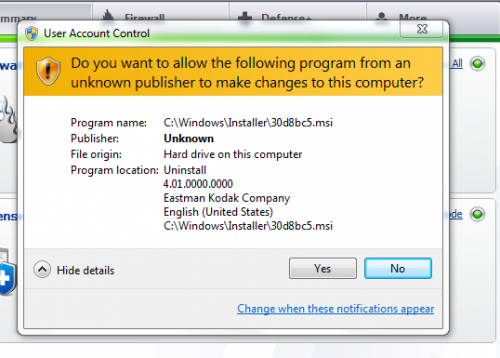













 Sign In
Sign In Create Account
Create Account

