a friend of mine asked me to look at her PC as it wouldnt load up and she needs this to get items for her wedding, the problem i noticed was when I started it up it said - window had to shut down, this could have been caused by a harware , software etc etc
the options given were - start up windows - repair windows, i ran through the repair process but it came back with, windows could not repair "windows will now restart
after this a BSOD came up.
if i booted and done advanced boot and selected - disable driver signature enforcement - windows then boots up with no errors.
i have ran
memtest - was ok
mbam - was clear
super antispyware - was ok
the only thing i can think of is there a dodgy driver present or a virus stopping the drivers from loading properly causing the BSOD?
also when i looked at the system restore there was no restore points available,
many thanks for your time.
(knew i should have finished my training
many thanks
ian aka shannianni
Edited by shannianni, 22 August 2012 - 09:52 AM.





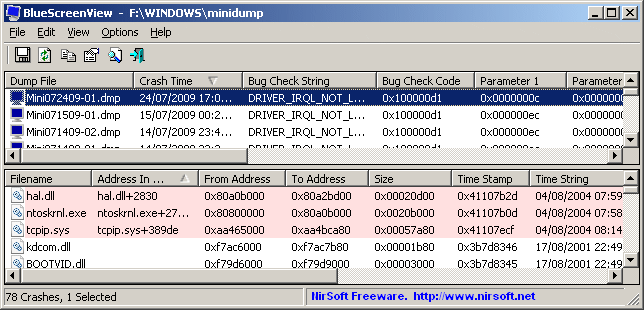












 Sign In
Sign In Create Account
Create Account

