I will let you know if this can fix this issue
For RKinner
#106

 Posted 13 September 2012 - 08:02 AM
Posted 13 September 2012 - 08:02 AM

I will let you know if this can fix this issue
#107

 Posted 14 September 2012 - 05:48 PM
Posted 14 September 2012 - 05:48 PM

#108

 Posted 18 September 2012 - 01:37 PM
Posted 18 September 2012 - 01:37 PM

I sent you a PM.
#109

 Posted 18 September 2012 - 01:47 PM
Posted 18 September 2012 - 01:47 PM

What exactly happens? You call it bsod but a Blue Screen of Death requires a reboot but it sounds like the screen is just going black for a short period. Does the sound continue?
You were going to look to see if it happened while watching a DVD or downloaded video. Does it?
If it does, go into Safe Mode and try it again and see if it happens in Safe Mode.
#110

 Posted 19 September 2012 - 03:33 PM
Posted 19 September 2012 - 03:33 PM

It is a Ksod and not a Bsod, sorry for the mistake. I don't know if the sound continue as the black screen appeared only for 1-2 sec, I couldn't check it, but I think that there is no sound.
It occurs while watching videos or online streaming.
I checked again the power options but all is OK as you recommended to me. I also disabled screensaver, but this doesn't fix anything.
I think but not sure, that the Ksod began to occur after I disabled the sleep mode with the command powercfg -h off
I can't run the Task Scheduler, look at the attached file
Edited by ramaflore, 19 September 2012 - 03:34 PM.
#111

 Posted 19 September 2012 - 06:06 PM
Posted 19 September 2012 - 06:06 PM

#112

 Posted 20 September 2012 - 04:12 AM
Posted 20 September 2012 - 04:12 AM

A little bit hard, but this post can give me a clue as I had ERUN back up automatically every boot ( I had an error a few weeks ago when trying to back up automatically), I also had a task for Puran Defrag.
After clicking a few times on all error nag screens (about 10 nag screens) coming on launching Task Scheduler, I got the list of task. I deleted Degrag task and Customer Experience Improved Program task.
On Safe Mode, I have 2 graphics drivers, is that normal ? Do I need to remove one ?
Check screenshots
Edited by ramaflore, 20 September 2012 - 05:02 AM.
#113

 Posted 21 September 2012 - 01:05 PM
Posted 21 September 2012 - 01:05 PM

#114

 Posted 22 September 2012 - 10:13 AM
Posted 22 September 2012 - 10:13 AM

Not normal. Right click on each and delete then reboot. Do they come back?
#115

 Posted 22 September 2012 - 10:42 AM
Posted 22 September 2012 - 10:42 AM

#116

 Posted 22 September 2012 - 11:02 AM
Posted 22 September 2012 - 11:02 AM

If I reboot, it will display on 640X480.
To reinstall the driver, the best will be under Safe Mode or Normal Mode ?
Graphic cards
Edited by ramaflore, 22 September 2012 - 11:03 AM.
#117

 Posted 22 September 2012 - 11:04 AM
Posted 22 September 2012 - 11:04 AM

#118

 Posted 22 September 2012 - 11:23 AM
Posted 22 September 2012 - 11:23 AM

Anyway, I will reinstall on SM with Networking again. I will let you know.
Normally it will reload the graphics drivers without being told. Only if it doesn't work will you need to boot into VGA or Safe Mode with networking.
#119

 Posted 22 September 2012 - 11:50 AM
Posted 22 September 2012 - 11:50 AM

On Safe Mode with NW, I uninstalled (i didn't check the box with 'delete driver' )with the right click on the first graphic card driver, the other one driver disappeared automatically.
I rebooted on normal mode and this time, Vista detected and install the right 'graphic card' driver. I reboot once more time, then I got again the display 1280x800.
I reboot again to check on Safe Mode and I noticed that I still have 2 graphic card as I told you before.
Do I need to do it again with this time 'delete' ?
PS: On the Device Manager, I only had two options with the right click: disable or uninstall. I choose the last one but I didn't check the box with 'delete'.
Edited by ramaflore, 22 September 2012 - 11:53 AM.
#120

 Posted 22 September 2012 - 12:02 PM
Posted 22 September 2012 - 12:02 PM

Similar Topics
0 user(s) are reading this topic
0 members, 0 guests, 0 anonymous users
As Featured On:










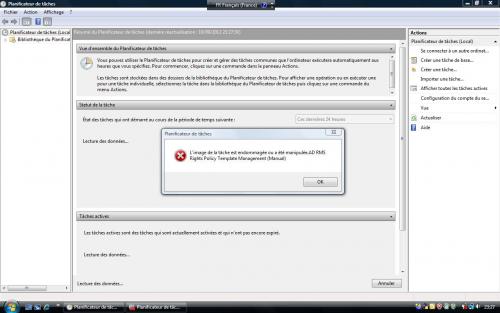
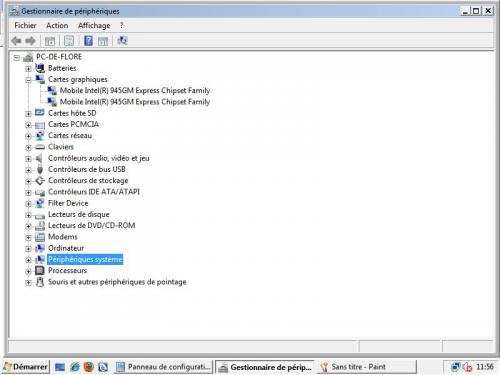
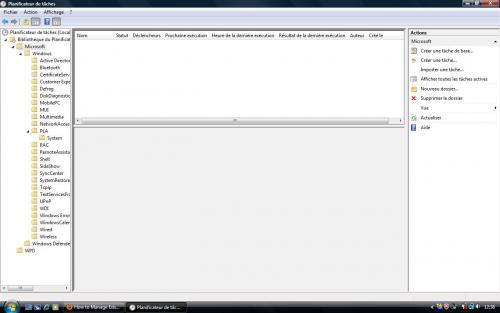




 Sign In
Sign In Create Account
Create Account

