Yes it is entirely possible that some element of the MB is the issue but this is harder to pin down than a bad PSU.
Can you fit only the bare minimum of components such as the PSU, CPU + cooling fan, one stick of Ram, onboard video chip and the keyboard, power up the computer and run Speedfan and then post a screenshot of the results for us to check;
Download
Speedfan and install it. Once it's installed, run the program and post here the information it shows. The information I want you to post is the stuff that is circled in the example picture I have attached.
If you are running on a vista machine, please go to where you installed the program and run the program as administrator.
 (this is a screenshot from a vista machine)
(this is a screenshot from a vista machine)





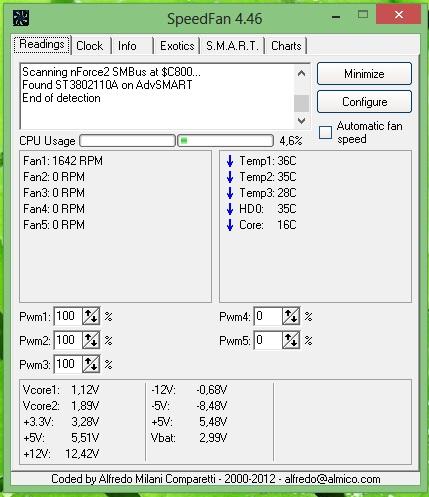
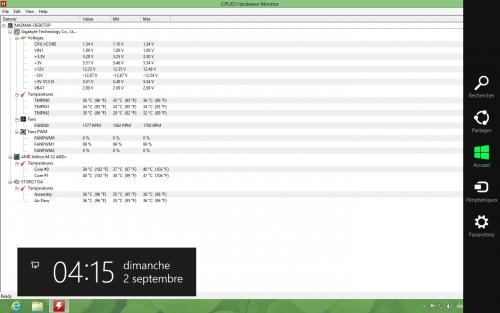











 Sign In
Sign In Create Account
Create Account

