Ok, Let's see if we can't take care of this.
First off, we are going to need to update your BIOS.
You can download the most recent version by clicking this link:
Lenovo y570 BIOSThese instructions are copied directly from their help file.
Installing the package in Windows.
======================
Take IQY0206AX64.exe as example,
1. Restart computer.
2. Locate the file IQY0206AX64.exe that has been downloaded.
3. Double click the IQY0206AX64.exe. For Vista and Windows 7, you may run it as administrator by left-clicking on the icon and selecting ˇ°Run as administratorˇ±.
4. Click Install.
5. Click Flash BIOS.
6. Press Enter to start flashing. During the process, you are advised not to turn off the computer.
7. When the update finishes, the computer will automatically reboot for the changes to take effect.
8. Enter to BIOS menu, load default setting-> save and exit.
9. Please reboot the system again.
Once you have done this, let's update your Graphics Drivers. You can get that update here:
NVIDIA Display Driver for Lenovo y570The reason we are downloading and using this version is that although the version on the NVIDIA website may be more up to date, it is not tested with the laptop.
Once you have the new BIOS and drivers installed, let me know if you are still experiencing the problem.





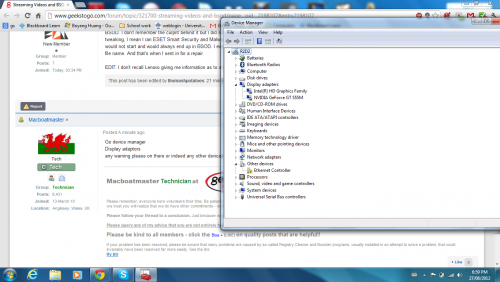











 Sign In
Sign In Create Account
Create Account

