Go device manager
Display adaptors
any warning please on there or indeed any other devices.
When streaming video are there signs of overheating at all, eg seems unusally warm air exit.
fan running overtime
where is laptop being used please eg on what surface
Sorry, did not see the edits.
There are no signs of overheating when streaming videos. The fans are running fine and the laptop is currently used on a normal desk but I usually but it on a coolermaster fan I bought. This machine tends to heat up to 80 - 90 degrees Celsius when gaming..
As for the BSOD.txt file:
==================================================
Dump File : 082712-22776-01.dmp
Crash Time : 27/08/2012 4:06:40 PM
Bug Check String : SYSTEM_THREAD_EXCEPTION_NOT_HANDLED
Bug Check Code : 0x1000007e
Parameter 1 : ffffffff`c0000005
Parameter 2 : fffff880`0f77b77c
Parameter 3 : fffff880`03569348
Parameter 4 : fffff880`03568ba0
Caused By Driver : nvlddmkm.sys
Caused By Address : nvlddmkm.sys+5739ce
File Description :
Product Name :
Company :
File Version :
Processor : x64
Crash Address : nvlddmkm.sys+55277c
Stack Address 1 :
Stack Address 2 :
Stack Address 3 :
Computer Name :
Full Path : C:\windows\Minidump\082712-22776-01.dmp
Processors Count : 8
Major Version : 15
Minor Version : 7601
Dump File Size : 262,144
==================================================
==================================================
Dump File : 082712-18610-01.dmp
Crash Time : 27/08/2012 12:31:21 PM
Bug Check String : SYSTEM_THREAD_EXCEPTION_NOT_HANDLED
Bug Check Code : 0x1000007e
Parameter 1 : ffffffff`c0000005
Parameter 2 : fffff880`0f7a419b
Parameter 3 : fffff880`03568b38
Parameter 4 : fffff880`03568390
Caused By Driver : nvlddmkm.sys
Caused By Address : nvlddmkm.sys+3c0da5
File Description :
Product Name :
Company :
File Version :
Processor : x64
Crash Address : nvlddmkm.sys+57419b
Stack Address 1 :
Stack Address 2 :
Stack Address 3 :
Computer Name :
Full Path : C:\windows\Minidump\082712-18610-01.dmp
Processors Count : 8
Major Version : 15
Minor Version : 7601
Dump File Size : 262,144
==================================================
Edited by thomashpotatoes, 27 August 2012 - 06:04 PM.



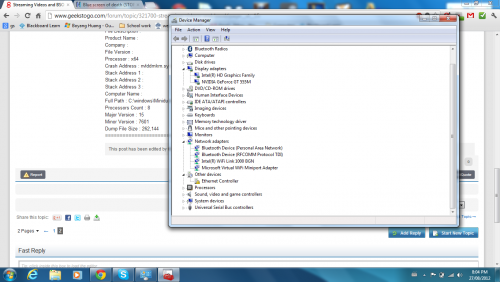

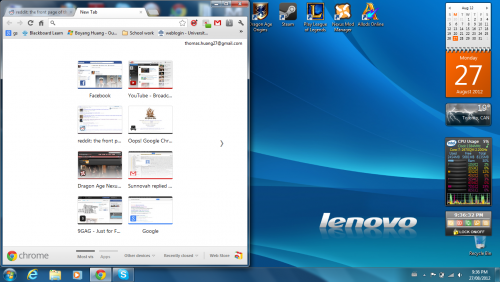











 Sign In
Sign In Create Account
Create Account

