Blue Screen WIN32K.sys
Started by
jbljohn
, Aug 31 2012 07:28 AM
#16

 Posted 31 August 2012 - 04:23 PM
Posted 31 August 2012 - 04:23 PM

#17

 Posted 31 August 2012 - 04:26 PM
Posted 31 August 2012 - 04:26 PM

Does not make a difference for memtest. This is just instructions for running memtest. 
#18

 Posted 31 August 2012 - 04:35 PM
Posted 31 August 2012 - 04:35 PM

I'm using a USB stick - which version of memtest 86 do I download?
#19

 Posted 31 August 2012 - 04:39 PM
Posted 31 August 2012 - 04:39 PM

I'm using a USB stick - which version of memtest 86 do I download?
http://memtest.org/d...b.installer.zip
Edited by rockmilk, 31 August 2012 - 04:40 PM.
#20

 Posted 31 August 2012 - 04:51 PM
Posted 31 August 2012 - 04:51 PM

My USB Flash Drive is "G" the only choice I'm given is "A" drive??? Help!!
#21

 Posted 31 August 2012 - 04:57 PM
Posted 31 August 2012 - 04:57 PM

I am not sure about that I do not own a usb stick.Hopefully someone else can help you with that.Maybe it would be best to try with a blank cd/dvd
Have you ever opened the side of your machine and dusted with a can of compressed air?
Go ahead with the removal of AVG and the checkdisk.
Have you ever opened the side of your machine and dusted with a can of compressed air?
Go ahead with the removal of AVG and the checkdisk.
#22

 Posted 31 August 2012 - 06:04 PM
Posted 31 August 2012 - 06:04 PM

AVG removed and Avast installed.
1- To disable Java instructions say Disable UAC(if enabled) and restart -- What is UAC and how do I know if its' enabled or disabled?
2- On Chckdisk, do I do drive C only?
1- To disable Java instructions say Disable UAC(if enabled) and restart -- What is UAC and how do I know if its' enabled or disabled?
2- On Chckdisk, do I do drive C only?
#23

 Posted 31 August 2012 - 06:12 PM
Posted 31 August 2012 - 06:12 PM

1. UAC is user Account Control and is not a funtion of windows xp.So you do not need to worry about that.Just uninstall Java from your add remove programs.
2. Yes just run a check disk on the C: Drive to do this see below.
Hit the windows Key and R at the same time then type CMD in the run box when command prompt opens then type or copy and paste chkdsk /r then hit enter when asked to schedule on next reboot then type Y then hit enter then type exit then hit enter and reboot your machine.
Allow check disk to run its course it may take some time but please allow it to complete.
3. Are you sure that there were only three .dmp files in your minidump folder?
4. Have you ever opened the side of your machine and given it a good dusting?
2. Yes just run a check disk on the C: Drive to do this see below.
Hit the windows Key and R at the same time then type CMD in the run box when command prompt opens then type or copy and paste chkdsk /r then hit enter when asked to schedule on next reboot then type Y then hit enter then type exit then hit enter and reboot your machine.
Allow check disk to run its course it may take some time but please allow it to complete.
3. Are you sure that there were only three .dmp files in your minidump folder?
4. Have you ever opened the side of your machine and given it a good dusting?
#24

 Posted 31 August 2012 - 08:08 PM
Posted 31 August 2012 - 08:08 PM

1. Java uninstallled
2. Chkdsk run
3. Will purchase compressed air and clean inside system this weekend.
Thanks for your help on this! Is there anything else I should do?
2. Chkdsk run
3. Will purchase compressed air and clean inside system this weekend.
Thanks for your help on this! Is there anything else I should do?
#25

 Posted 31 August 2012 - 08:13 PM
Posted 31 August 2012 - 08:13 PM

As far as basic maintinence you can do the following Although it is not related to the bluescreen issue.
Download the program below unzip it to your desktop and set it to run on the next boot.
http://technet.micro...s/bb897426.aspx
Then clear all of your restore points and create a new one you can do this by turning off system restore and rebooting and turning it back on and rebooting again.
http://support.microsoft.com/kb/310405
Then download Erunt and create a backup of your registry and then download ntregopt and run it and then reboot.
http://www.larsheder...nline.de/erunt/
Now defrag your machine with auslogics select defrag and optimize just uncheck the boxes that suggest installing other software when installing auslogics disk defrag.
http://www.auslogics...efrag-setup.exe
Download Autoruns and Autorunsc unzip Autoruns to your desktop run it.See any entries that read file not found when you see them uncheck these entries do this only for the entries that read file not found also uncheck any scheduled task that are set to run on your machine,close the program.
http://download.sysi...es/Autoruns.zip
1. Right click on My Computer > Properties > Hardware Tab > Device Manager
2. Left click the IDE ATA/ATAPI Controllers group
3. Right click on Primary IDE and hit Uninstall if there are more than one go ahead and un-install all of them they may request a reboot but wait until you have uninstalled the last one to reboot your machine.
4. Reboot the computer, the Primary IDE drivers will re-install themselves after you reboot.
5. Go back to the Device Manager and Left click the IDE ATA/ATAPI Controllers group again.
6. Right click on Primary IDE Channel and go to Properties > Advanced Settings tab.
7. Make sure that both Device's Modes are on "DMA if available".
8. Link Explaining http://msdn.microsof...e/gg463526.aspx
Download the program below unzip it to your desktop and set it to run on the next boot.
http://technet.micro...s/bb897426.aspx
Then clear all of your restore points and create a new one you can do this by turning off system restore and rebooting and turning it back on and rebooting again.
http://support.microsoft.com/kb/310405
Then download Erunt and create a backup of your registry and then download ntregopt and run it and then reboot.
http://www.larsheder...nline.de/erunt/
Now defrag your machine with auslogics select defrag and optimize just uncheck the boxes that suggest installing other software when installing auslogics disk defrag.
http://www.auslogics...efrag-setup.exe
Download Autoruns and Autorunsc unzip Autoruns to your desktop run it.See any entries that read file not found when you see them uncheck these entries do this only for the entries that read file not found also uncheck any scheduled task that are set to run on your machine,close the program.
http://download.sysi...es/Autoruns.zip
1. Right click on My Computer > Properties > Hardware Tab > Device Manager
2. Left click the IDE ATA/ATAPI Controllers group
3. Right click on Primary IDE and hit Uninstall if there are more than one go ahead and un-install all of them they may request a reboot but wait until you have uninstalled the last one to reboot your machine.
4. Reboot the computer, the Primary IDE drivers will re-install themselves after you reboot.
5. Go back to the Device Manager and Left click the IDE ATA/ATAPI Controllers group again.
6. Right click on Primary IDE Channel and go to Properties > Advanced Settings tab.
7. Make sure that both Device's Modes are on "DMA if available".
8. Link Explaining http://msdn.microsof...e/gg463526.aspx
#26

 Posted 31 August 2012 - 08:15 PM
Posted 31 August 2012 - 08:15 PM

Also just out of curiosity can you run speccy for me? Mainly I would like to see the temps on your machine and couple other things. 
Please go here and download Speccy run the program and when it is finished Hit File >>>>>>Publish Snap Shot>>>> A link will pop-up on your desktop please post it here in your next reply.
http://www.piriform....wnload/standard
Please go here and download Speccy run the program and when it is finished Hit File >>>>>>Publish Snap Shot>>>> A link will pop-up on your desktop please post it here in your next reply.
http://www.piriform....wnload/standard
#27

 Posted 31 August 2012 - 08:30 PM
Posted 31 August 2012 - 08:30 PM

Internet Explorer is now running extremely slow, almost as if mouse clicks not being recognized, will the steps you describe above help with this?
#28

 Posted 31 August 2012 - 08:48 PM
Posted 31 August 2012 - 08:48 PM

Should help,did you run the removal tool for avg?If not then please do so.
I suggest that you switch to a newer browser Internet explorer is not that great.I suggest firefox.
http://www.mozilla.o...US/firefox/new/
But if you wish to keep internet explorer....
Open command prompt then type or copy and paste each line hitting enter after each.To open command prompt hit the windows key and r at the same time and type cmd.
regsvr32 Urlmon.dll
regsvr32 Mshtml.dll
regsvr32 Actxprxy.dll
regsvr32 Oleaut32.dll
regsvr32 Shell32.dll
regsvr32 Shdocvw.dll
Now reboot the machine and see if internet explorer loads pages faster.
I suggest that you switch to a newer browser Internet explorer is not that great.I suggest firefox.
http://www.mozilla.o...US/firefox/new/
But if you wish to keep internet explorer....
Open command prompt then type or copy and paste each line hitting enter after each.To open command prompt hit the windows key and r at the same time and type cmd.
regsvr32 Urlmon.dll
regsvr32 Mshtml.dll
regsvr32 Actxprxy.dll
regsvr32 Oleaut32.dll
regsvr32 Shell32.dll
regsvr32 Shdocvw.dll
Now reboot the machine and see if internet explorer loads pages faster.
#29

 Posted 01 September 2012 - 01:35 PM
Posted 01 September 2012 - 01:35 PM

#30

 Posted 04 September 2012 - 04:15 PM
Posted 04 September 2012 - 04:15 PM

Cleaned the inside of my desktop with compressed air and defragged the harddrive. Did the IE update and all commands recognized except regsvr32 Mshtml.dll --- Does this matter? Should what we have done so far resolved my crashing "Blue Screen" issue?
Similar Topics
0 user(s) are reading this topic
0 members, 0 guests, 0 anonymous users
As Featured On:











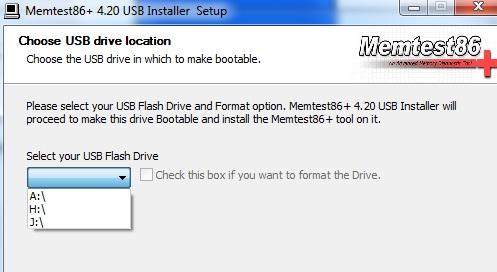




 Sign In
Sign In Create Account
Create Account

