recover deleted USB files from back up
#1

 Posted 01 September 2012 - 05:22 AM
Posted 01 September 2012 - 05:22 AM

#2

 Posted 01 September 2012 - 12:10 PM
Posted 01 September 2012 - 12:10 PM

Welcome to Geeks to Go
It is extremely difficult to provide you with positive advice
Firstly you do not say what was being used for backup
For instance the included backup in windows 7 or some installed utility
If for instance you are using backup on win7, then the backup uses the settings estabslished when back up was first set up.
This is SO whether backup has been scheduled or is started on command.
So if that flash drive was not included in the backup set up, when it was first set up, it is not included now., and as it is a flash drive of course rather than an external drive which never usually changes its allocated letter - you will see the problem
Additionally to that FAT32 file system are NOT backed up, so if the flash drive was formatted FAT32 the answer is NO - NTFS file systems are.
Let me chooseYou can choose to back up individual folders, libraries, or drives.
Notes
- All files in known system folders (folders that contain files that Windows needs to run), and known program files (files that define themselves as part of a program in the registry when the program is installed) will not be backed up even if they are in a selected folder.
- If a folder or drive is not selected, the contents of that folder or drive are not backed up.
- Program files (files that define themselves as part of a program in the registry when the program is installed).
- Files stored on hard disks that are formatted using the FAT file system.
- Files that are in the Recycle Bin.
- Temporary files on drives smaller than 1 GB
Here is a screenshot
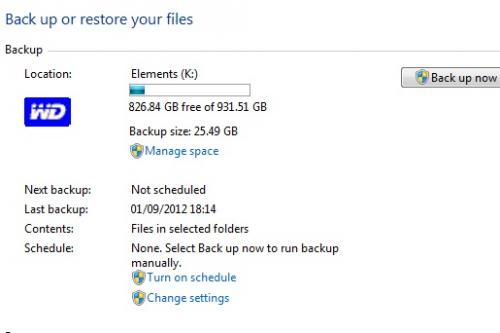
The settings first established are the settings used for backup now
The settings may be altered by clicking on change settings - when you firstly select the location for the backup and secondly what to backup on let me choose
That all said it is extemely unlikely.
That explained and without knowing more detail and not wishing to be in any way unhelpful is the easiest answer to
WAS IT BACKED UP
not simply to check.Will the folders that were on the usb stick have been backed up on the External HD
As regards the second part of the question, I personally very much doubt it.
If it had not been written to - maybe
Professional data recovery - maybe at a cost
Free data recovery programs, simply google and try one.
Do not of course install on the flash drive. - the recovery program
#3

 Posted 02 September 2012 - 06:50 AM
Posted 02 September 2012 - 06:50 AM

It was a Fat32 USB the files were on.
To make matters worse the USB stick is now lost.
Thanks for your response. So it will appear the files that were originally deleted on the USB which could have been retrieved from the USB with say Easus recovery cannot be retrieved from the HD as -
a) the original back up would not have included the files present on the USB due to it being a Fat32 USB.
b) deleted files on a fat32 USB stick would not have been backed up nor can they be retrieved from anywhere other than the original USB stick
sorry if this is all very vague, im not very PC literate
#4

 Posted 02 September 2012 - 10:45 AM
Posted 02 September 2012 - 10:45 AM

We all started off from there and continue to learn every day
I concur with your assessment.
NOT backed up
and if the usb flash pen is now lost - even magic will not recover them.
Sorry but I think it is a lost cause., however as I said check the backup on the external - I do NOT expect they are there.
#5

 Posted 02 September 2012 - 10:50 AM
Posted 02 September 2012 - 10:50 AM

#6

 Posted 02 September 2012 - 09:37 PM
Posted 02 September 2012 - 09:37 PM

#7

 Posted 03 September 2012 - 04:40 AM
Posted 03 September 2012 - 04:40 AM

If ever you find the USB stick again, I would suggest the only option (slim, at that) would be to send it in to a professional data recovery company for a quote - if they even are able to retrieve the files you are looking for
I concur with my colleague Troy
As regards the second part of the question, I personally very much doubt it.
If it had not been written to - maybe
Professional data recovery - maybe at a cost
Free data recovery programs, simply google and try one.
Do not of course install on the flash drive. - the recovery program
Similar Topics
0 user(s) are reading this topic
0 members, 0 guests, 0 anonymous users
As Featured On:















 Sign In
Sign In Create Account
Create Account

