http://images.malwar...om/vino/VEW.exe
and save it to your Desktop:
2. Double-click VEW.exe
3. Under 'Select log to query', select:
* System
4. Under 'Select type to list', select:
* Error
* Warning
Then use the 'Number of events' as follows:
1. Click the radio button for 'Number of events'
Type 20 in the 1 to 20 box
Then click the Run button.
Notepad will open with the output log.
Please post the Output log in your next reply then repeat but select Application.
If you know the name of the service that is not starting you can use regseeker to find it in the registry:
http://www.hoverdesk.net/freeware.htm
The download is where it says:
DOWNLOAD RegSeeker 1.55 (>20 languages included !)
It's a zip file so you have to save it then right click on it and Extract All then run regseeker.exe.
Select Find in Registry then have it look for "name of service that gives the error". You can then select all and then right click and Export. It puts a copy of the stuff it exports in the backups folder which it creates below the folder it is in. I think it uses the date and time plus search term as the name. See if you can find the file, rename it tfrom .reg to .txt and then attach it.
RegSeeker also has a registry cleaner but I don't really trust registry cleaners so I'd rather you didn't use it.




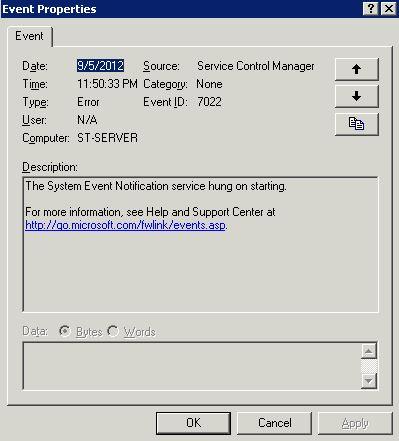
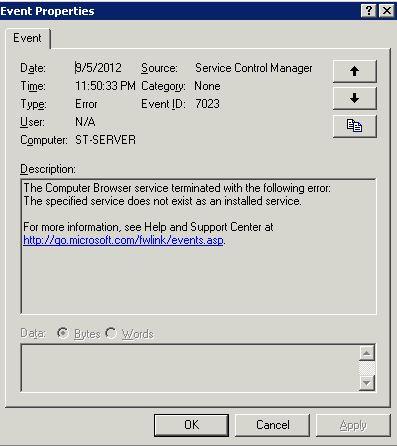
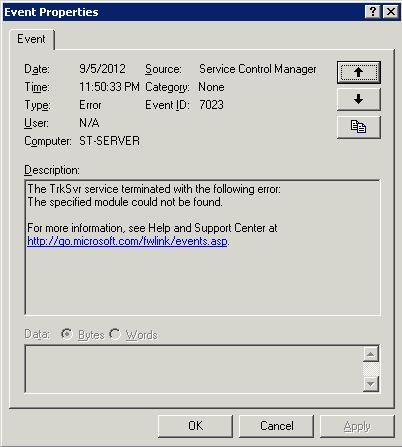
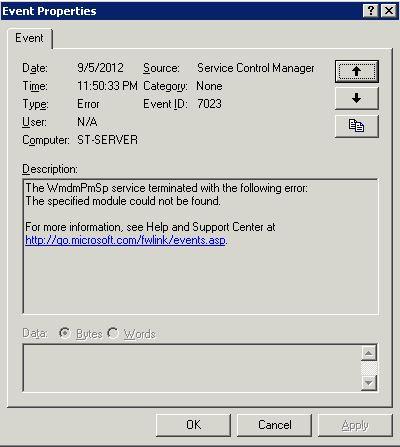
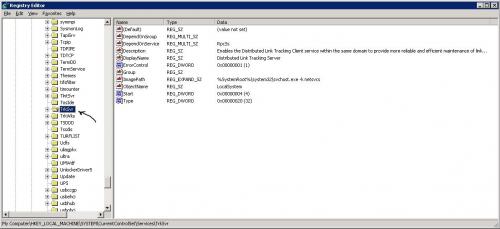
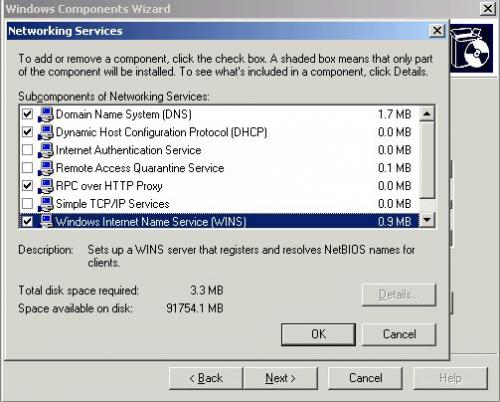











 Sign In
Sign In Create Account
Create Account

