Dusting the Heatsink? Samsung Notebook
Started by
wrightman08
, Sep 05 2012 10:44 AM
#1

 Posted 05 September 2012 - 10:44 AM
Posted 05 September 2012 - 10:44 AM

#2

 Posted 05 September 2012 - 11:26 AM
Posted 05 September 2012 - 11:26 AM

If it has been used in a dusty, dog cat hairs etc environment then there is a chance that dust in the vents and now on the cooling fins of the processor may be the problem
Before actually seeing if we can get some idea of temps, have you made any changes in BIOS to overclock anything - that is a prime cause of the problem
also please check
. Make sure that you didn't accidentally engage Speed Mode, which would force the processors to run at maximum performance. You can toggle between Speed Mode, Normal, and Silent Mode by holding down the Fn key and clicking F8.
I am a little unsure as to if that Samsung has that facility, many samsung latops do, and sometimes it s called gaming mode
You will have to check your user manual if you do not know
It is basically an automated overclock
Before actually seeing if we can get some idea of temps, have you made any changes in BIOS to overclock anything - that is a prime cause of the problem
also please check
. Make sure that you didn't accidentally engage Speed Mode, which would force the processors to run at maximum performance. You can toggle between Speed Mode, Normal, and Silent Mode by holding down the Fn key and clicking F8.
I am a little unsure as to if that Samsung has that facility, many samsung latops do, and sometimes it s called gaming mode
You will have to check your user manual if you do not know
It is basically an automated overclock
#3

 Posted 05 September 2012 - 01:53 PM
Posted 05 September 2012 - 01:53 PM

Thank you for your reply. I have had a dog in my apartment in the past year, and having moved to another location, I gave him to my parents, so I do not live with the dog anymore. He has shed a lot in the past, so perhaps that could have contributed to the problem. Upon using the Fn - f8, my computer was in normal mode. Since it's overheating in normal mode, I don't even want to try to send it into Speed Mode. I don't recall going into the BIOS to overclock anything. I never had to really.
#4

 Posted 05 September 2012 - 02:07 PM
Posted 05 September 2012 - 02:07 PM

Have you checked all visible vents of the case
I certainly would not want you to try speedmode, as I said ensure you have not accidentally enaged that mode
What OS please eg Windows 7 professional, Vista Ultimate etc.
Please download this and send me the screenshot
the free edition - right hand side of link page

http://www.cpuid.com.../hwmonitor.html
and check yourself as far as you can with these details here please
http://www.notebookc...ok.25529.0.html
and check these vents please


I certainly would not want you to try speedmode, as I said ensure you have not accidentally enaged that mode
What OS please eg Windows 7 professional, Vista Ultimate etc.
Please download this and send me the screenshot
the free edition - right hand side of link page

http://www.cpuid.com.../hwmonitor.html
and check yourself as far as you can with these details here please
http://www.notebookc...ok.25529.0.html
and check these vents please


#5

 Posted 05 September 2012 - 04:44 PM
Posted 05 September 2012 - 04:44 PM

#6

 Posted 06 September 2012 - 05:06 AM
Posted 06 September 2012 - 05:06 AM

Well there is nothing wrong as far as that is concerned.
Please load the computer, run graphics - video etc and then immediately run HW monitor again and compare
Please load the computer, run graphics - video etc and then immediately run HW monitor again and compare
#7

 Posted 06 September 2012 - 02:40 PM
Posted 06 September 2012 - 02:40 PM

I tried a few times to get a screenshot when it would start acting up, but I was unable to save it before it would shut itself down. Approximately, I saw that my Intel Core i3 330M first core was running at 183 F. It would get to a point where the computer's sound would start skipping, everything will slow down, the mouse would be skipping and the laptop in general would slow down. Then it would shut itself off.
#8

 Posted 06 September 2012 - 03:35 PM
Posted 06 September 2012 - 03:35 PM

There is it appears something seriously wrong
have you installed any MAKE my computer go faster program, some allege to be capable of turning the computer into the ideal gaming machine
See the link I sent you on my post 4 with the details for that laptop pn HWINFO tests and then run the HWINFO
http://www.hwinfo.com/index.html
choosing the one for your windows - do not run the BETA
have you installed any MAKE my computer go faster program, some allege to be capable of turning the computer into the ideal gaming machine
See the link I sent you on my post 4 with the details for that laptop pn HWINFO tests and then run the HWINFO
http://www.hwinfo.com/index.html
choosing the one for your windows - do not run the BETA
#9

 Posted 06 September 2012 - 05:20 PM
Posted 06 September 2012 - 05:20 PM

I have not installed such a program because I believe they don't do anything. I have downloaded the program and am using it. What am I looking for?
#10

 Posted 06 September 2012 - 05:24 PM
Posted 06 September 2012 - 05:24 PM

Using this link you will see the data on HWINFO for that computer could you please run it and compare yours
http://www.notebookc...ok.25529.0.html
as that 183 F is 83.8889 C
which you will see is shown on the link as the temp on core of the cpu but on a stress test

http://www.notebookc...ok.25529.0.html
as that 183 F is 83.8889 C
which you will see is shown on the link as the temp on core of the cpu but on a stress test

#11

 Posted 06 September 2012 - 06:28 PM
Posted 06 September 2012 - 06:28 PM

When I ran it normally and just let my laptop sit there, it was about the same normal ranged as the test on that page. When I started to stress out my computer, around 6 minutes it started to reach 80 Celsius and I didn't want my laptop to shut itself down again, so I stopped. But it doesn't take long to reach that breaking point of 83 C.
#12

 Posted 07 September 2012 - 07:30 AM
Posted 07 September 2012 - 07:30 AM

See if you can send me this please
http://www.piriform....speccy/download
the free edition and here is how to publish it and send me the URL
http://www.piriform....file-to-the-web
and also please see if this
http://www.almico.com/sfdownload.php
can provide us with an indication of the fan speeds on your computer as if you compare your HW screenshot on post 5 with mine on post 4 you will see that they are not listed
I hope it does not seem a silly question but is it apparent that the fan is working -
http://www.piriform....speccy/download
the free edition and here is how to publish it and send me the URL
http://www.piriform....file-to-the-web
and also please see if this
http://www.almico.com/sfdownload.php
can provide us with an indication of the fan speeds on your computer as if you compare your HW screenshot on post 5 with mine on post 4 you will see that they are not listed
I hope it does not seem a silly question but is it apparent that the fan is working -
Similar Topics
0 user(s) are reading this topic
0 members, 0 guests, 0 anonymous users
As Featured On:










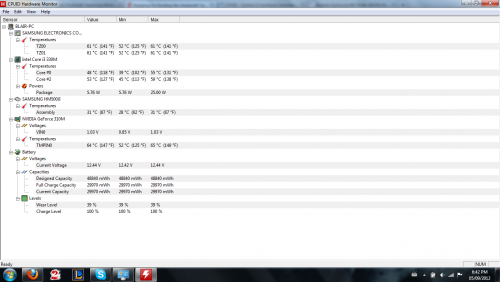




 Sign In
Sign In Create Account
Create Account

