My computer is HP Pavilion g6
When I go to the Device Manager it says that I have IDT High Definition Audio CODEC and Intel ® Display Audio underSound, video, and game controllers
Does it look like I am missing a file?
Also, I have gone to the Unknown Device Identifier 8.00 but there is a long list of things and I don't know what would be helpful to know in this situation. Except maybe Realtek PCIE CardReader.
I have already tried to restore my system but that did not work (although, it only went back to 2/9/2012.
I have also recently downloaded AVG...not sure if that means anything.
Thanks in advance for any help!



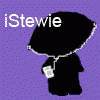











 Sign In
Sign In Create Account
Create Account

