Is this the log you were looking for?
More details
Antivirus
Result
Update
AhnLab-V3
-
20120910
AntiVir
BOO/TDss.O
20120911
Antiy-AVL
-
20120910
Avast
MBR:SST [Rtk]
20120910
AVG
-
20120911
BitDefender
Rootkit.MBR.Sst.C (Boot image)
20120911
ByteHero
-
20120910
CAT-QuickHeal
Bootkit.TDSS.TDL4A
20120910
ClamAV
-
20120911
Commtouch
Alureon.A
20120911
Comodo
-
20120911
DrWeb
-
20120911
Emsisoft
Trojan.DOS.Alureon!IK
20120911
eSafe
-
20120907
ESET-NOD32
-
20120910
F-Prot
Alureon.A
20120910
F-Secure
Rootkit.MBR.Sst.C \(Boot image\)
20120911
Fortinet
BOOT/Sst.A!tr.rkit
20120830
GData
Rootkit.MBR.Sst.C
20120911
Ikarus
Trojan.DOS.Alureon
20120911
Jiangmin
-
20120911
K7AntiVirus
Virus
20120910
Kaspersky
Rootkit.Boot.SST.a
20120911
McAfee
-
20120911
McAfee-GW-Edition
-
20120911
Microsoft
Trojan:DOS/Alureon.L
20120911
Norman
Alureon.A
20120910
nProtect
-
20120910
Panda
-
20120910
PCTools
-
20120911
Rising
-
20120911
Sophos
Troj/TdlMbr-D
20120911
SUPERAntiSpyware
-
20120910
Symantec
-
20120911
TheHacker
-
20120910
TotalDefense
-
20120910
TrendMicro
-
20120911
TrendMicro-HouseCall
-
20120911
VBA32
-
20120910
VIPRE
Trojan.Win32.TdlMbr.d (v)
20120911
ViRobot
-
20120911
VirusBuster
-
20120910

 This topic is locked
This topic is locked


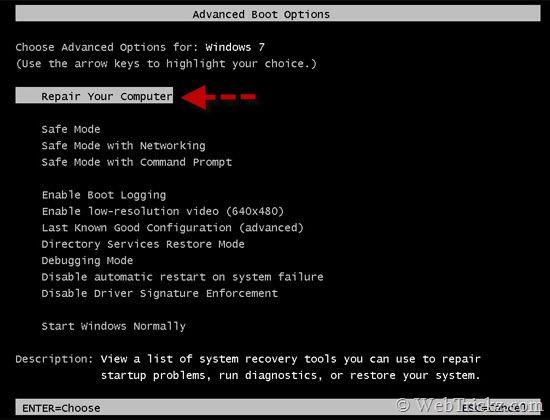

















 Sign In
Sign In Create Account
Create Account

