I have no programs on start up except Norton and Malwarebytes Auto protect. I always keep my PC clean (Using CCleaner very often) and usually always defrag my system every two weeks or so.
I downloaded a program named Soluto, which analyzes your computer and boot time. It shows about 49 background apps that boot and their boot times. All of them take about less than 1 second to boot. But one required app, takes 90 seconds to boot. It just says its the system app, which is a windows process that hosts subsystems and core processes, including memory and cache managers. Then it shows 21 seconds for Norton but I need that.
So does anyone have any idea on what it could be that is taking my system so long to boot up? Anything I can do to make it boot faster? Any old cache files that can be removed possibly? All help is greatly appreciated.
Thanks.



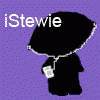













 Sign In
Sign In Create Account
Create Account

