If I restart the PC into safe mode, both the keyboard and mouse operate fine with no error messages.
Any ideas as to what is causing this problem or how to correct it? I cannot use the PC in normal mode without the keyboard or mouse.
I did attempt to run ScanDisc and it found no errors to be corrected. I also went to the device manager to update drivers while in safe mode and no updates were found. I opened the machine as well and unplugged and replugged everything. No changes in my situation.




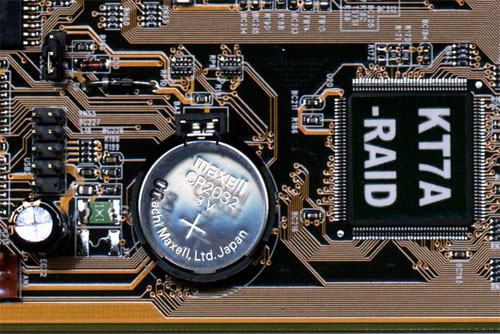











 Sign In
Sign In Create Account
Create Account

