my laptop freezes when I start doing things after startup, mainly the internet. It works fine in safe mode but not in normal mode.
I have searched the internet to find solutions which I have tried with no joy, some things have made the laptop last longer but it still freezes.
I have tried going into msconfig and disable everyting in services (apart from microsoft) I also done the same in startup, clicked apply and reset the computer but to no avail.
I thought it could be McAfee, so I reinstalled that but no luck. I have only really tried the internet (IE) to gauge how long my laptop will last before freezing, If I am lucky it will last 5min, maybe 10min and the everything freezes, Could (IE) be the problem as my laptop seems fine most of the time when I do not open (IE), I can go into programs, run Videos and music but when I use (IE) after a few minutes it freezes, then the only way to shut down is to hold the button down.
I have tried running a Malware program but that comes back clean. When I go into Device Manager I have 2 yellow triangles on network adapters, 1 on Microsoft tun Miniport Adaptor #2 and 1 on Teredo Tunneling Pseudo-Interface. When I click on them they come up with "This device cannot start. (code 10) When I click on Check for solutions it comes back with windows can not find driver software. If I click on Update driver, it says Windows has determined the driver softwrae for your device is up to date, so why the yellow triangles?
My laptop is Sony Vaio VGN-AR51J, I am running Vista Hme Premium 32-bit, Processor Intel®Core™2 Duo CPU T7250 @2.00GHz 2.00GHz, RAM 3.00GB
Any help would be gratefully appreciated, there does not seem to be any comsistancy to the freezing apart from going on the internet, which I need badly to plan my holiday for next week in America.
Thanks
Ian.



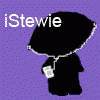











 Sign In
Sign In Create Account
Create Account

