Today while watching a Youtube video in fullscreen, my computer froze up completely, so I hit reset.
After the "Loading Windows" Screen(the one before the welcome screen), my monitor went black and cycled through inputs as though no signal was found.
By booting in safe mode, i was able to uninstall my graphics driver(I even used Driver Sweeper to get rid of everything related) and my computer was able to boot normally again.
Now, whenever i try to install a graphics driver(any driver, even old ones and the one that came on the CD) I get that black screen when (re)booting.
No new hardware was installed for months before this issue, nor did i update my graphics drivers recently.
I've been googling for about 3 hours now and tried most everything.
Tomorrow i will try out an old graphics card, but i really hope this one isn't broken already since it's not even a year since i bought it.
My Specs are:
Intel i5 2500
4GB RAM
Nvidia GeForce GTX 570
Windows 7 Enterprise 64-Bit
Your help will be very much appreciated.
Thanks in Advance,
Myst





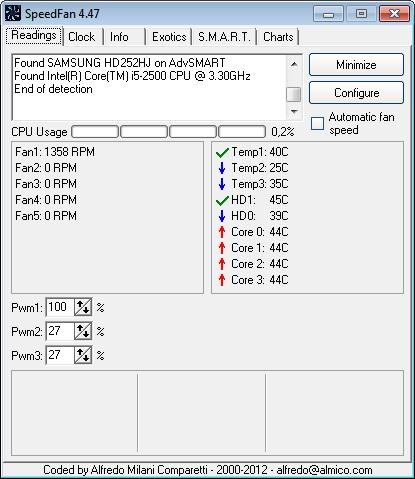
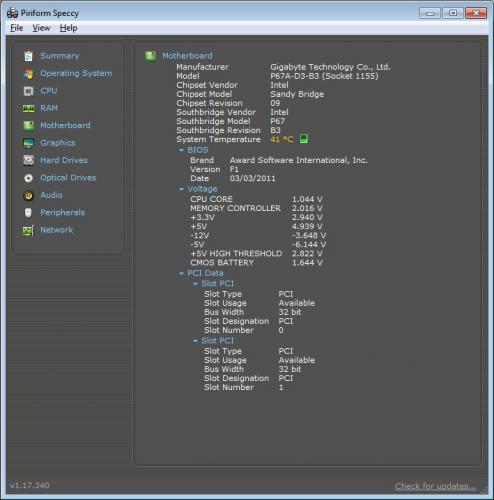
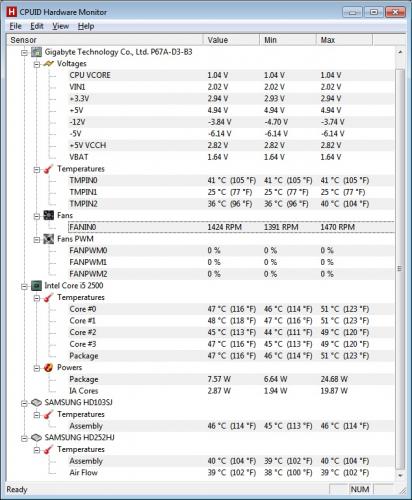
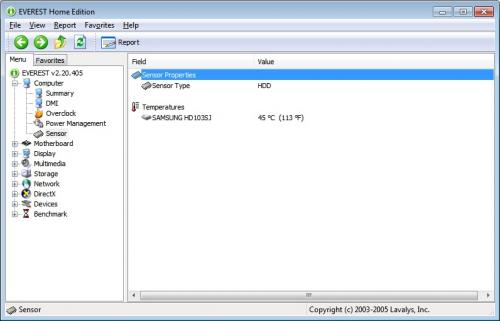
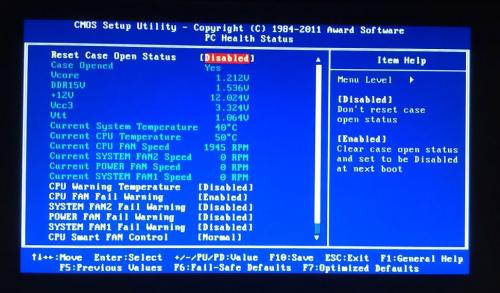
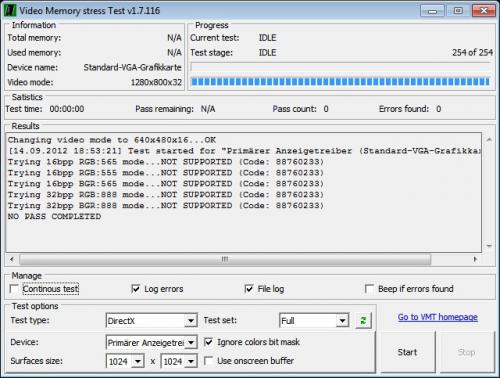
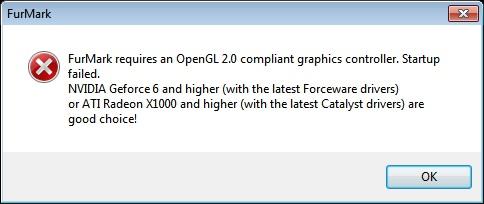











 Sign In
Sign In Create Account
Create Account

