If the replacement PSU is known to be stable then yes use it until you get a better brand such as Antec, Corsair, OCZ or Seasonic.
As an asides can I ask if there has been any attempt made to overclock the computer or have any settings been changed in the BIOS.
Two suggestions until you have the replacement PSU, 1: Go into the BIOS and select the factory defaults for the MB in case there is a bad setting. 2: Fit a rear exhaust fan such as a minimum, I realize that you may be in a different part of the world but these fans are not only inexpensive they are also invaluable in helping to keep the inside of the case cool which in turn prolongs the life of your hardware, some examples
http://www.amazon.co...8&node=11036291 some connect to the MB and may be read/controlled in the BIOS and some direct to the PSU and so will have no sensor ability but some do have a manual speed control.
Yes odd, check the Speccy readings from yesterday where it is reporting the video card memory as 512mb and the temperature undefined, today is shows 256mb of memory and temperature of 66C, have you changed anything other than the Automatic fan speed, which BTW seems to have dropped the temps down.























 Sign In
Sign In Create Account
Create Account

