My PC keeps failing
Started by
LptpUser13
, Sep 14 2012 04:12 PM
#106

 Posted 20 January 2013 - 08:47 AM
Posted 20 January 2013 - 08:47 AM

#107

 Posted 22 January 2013 - 09:44 PM
Posted 22 January 2013 - 09:44 PM

I was surprised by a family member today with a visit from an IT Tech after some discussion we came to two options because of the state in which my hard drive was in and heading towards. I have decided to buy a new hard drive and install it.
I did however want to take the time to thank you for all the endless help & time that you have given me! I really do appreciate it all!! All the best to you and yours! And thank you again!


I did however want to take the time to thank you for all the endless help & time that you have given me! I really do appreciate it all!! All the best to you and yours! And thank you again!
#108

 Posted 22 January 2013 - 09:55 PM
Posted 22 January 2013 - 09:55 PM

Thank you for updating us on the direction you are taking. I appreciate the chance to assist you and it was a honor to help you. Please let me know how everything works out with the new hd and reinstallation.
#109

 Posted 22 January 2013 - 10:03 PM
Posted 22 January 2013 - 10:03 PM

Thank you very much! I will check back in after it's done and let you know how it's doing. 
#110

 Posted 24 January 2013 - 02:38 AM
Posted 24 January 2013 - 02:38 AM

Ok I got the hard drive installed and my PC is up and going again! 
but i am having trouble with reinstalling some of the drivers...
but i am having trouble with reinstalling some of the drivers...
Edited by LptpUser13, 24 January 2013 - 02:39 AM.
#111

 Posted 24 January 2013 - 02:44 AM
Posted 24 January 2013 - 02:44 AM

#112

 Posted 24 January 2013 - 07:27 AM
Posted 24 January 2013 - 07:27 AM

OK first driver you need is the smbus. Do not attempt to install any other driver till that one is installed first.
Go HERE and expand the chipset entry first. Download and install that driver first. After that reboot and then repeat the progress to get the other drivers downloaded and install. Once all the other drivers are installed then reboot and check the device manager then. Let me know what yellow exclamation marks are still showing.
Go HERE and expand the chipset entry first. Download and install that driver first. After that reboot and then repeat the progress to get the other drivers downloaded and install. Once all the other drivers are installed then reboot and check the device manager then. Let me know what yellow exclamation marks are still showing.
#113

 Posted 24 January 2013 - 03:22 PM
Posted 24 January 2013 - 03:22 PM

#114

 Posted 24 January 2013 - 03:38 PM
Posted 24 January 2013 - 03:38 PM

OK here is where it is going to get tricky.
Network 9 choices here to go through
Communications there looks to be 19 choices
Display luckily only one to get here.
Remember to reboot after each one is installed and check the device manager. Don't worry if one of the choices don't work as it will not affect the system. It will only add another driver to your system.
Network 9 choices here to go through
Communications there looks to be 19 choices
Display luckily only one to get here.
Remember to reboot after each one is installed and check the device manager. Don't worry if one of the choices don't work as it will not affect the system. It will only add another driver to your system.
#115

 Posted 27 January 2013 - 01:26 AM
Posted 27 January 2013 - 01:26 AM

#116

 Posted 27 January 2013 - 09:07 AM
Posted 27 January 2013 - 09:07 AM

Ethernet is the network driver. You can try right clicking on the entry and then go to properties. There should be a device tab where you will find a device id number. Do a search for that id number on Google and it should give you the device manufacturer.
#117

 Posted 14 February 2013 - 09:00 AM
Posted 14 February 2013 - 09:00 AM

Would you be able to help me find the exact drivers if I gave you the PCI and DEV codes? 

#118

 Posted 14 February 2013 - 03:14 PM
Posted 14 February 2013 - 03:14 PM

Did you try all 9 drivers in the network area and none of them worked?
#119

 Posted 14 February 2013 - 07:06 PM
Posted 14 February 2013 - 07:06 PM

#120

 Posted 14 February 2013 - 10:16 PM
Posted 14 February 2013 - 10:16 PM

Similar Topics
0 user(s) are reading this topic
0 members, 0 guests, 0 anonymous users
As Featured On:










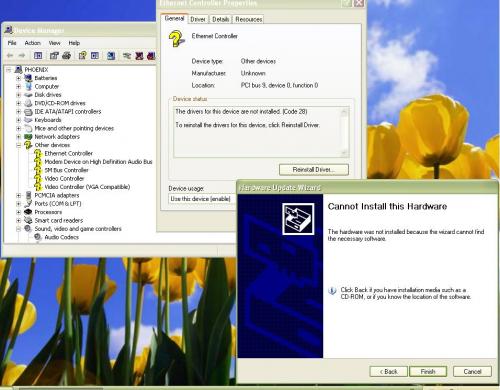
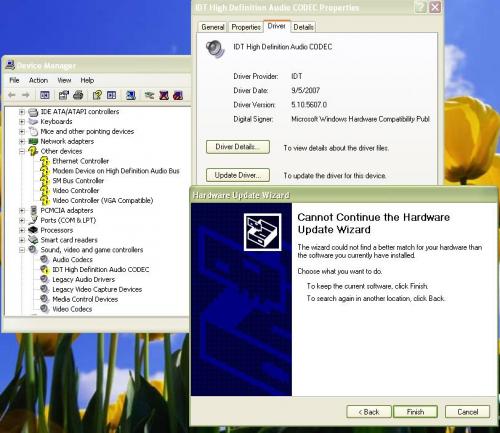
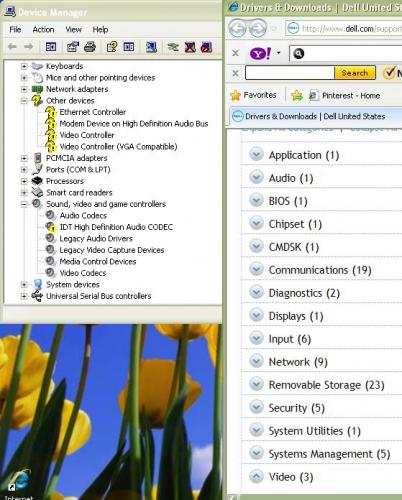
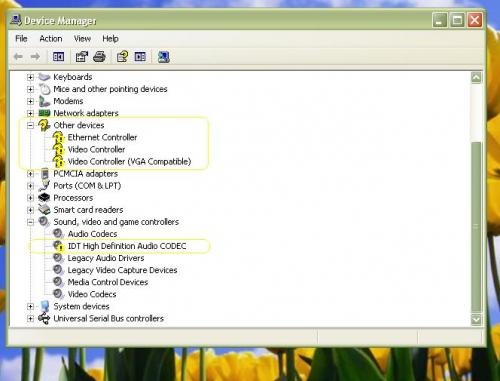

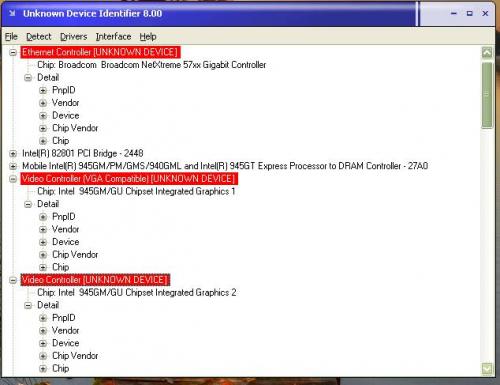
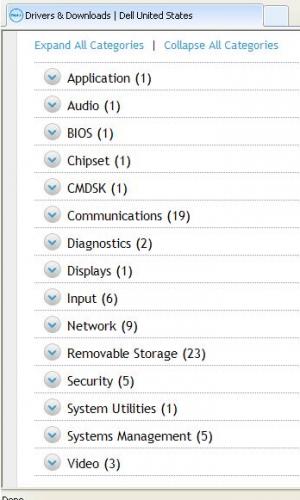




 Sign In
Sign In Create Account
Create Account

