Ran combofix. No messages came up. The log is as follows
Thanks
ComboFix 12-09-23.03 - Lisa 24/09/2012 15:00:51.3.2 - x64
Microsoft Windows 7 Home Premium 6.1.7601.1.1252.61.1033.18.4091.2188 [GMT 10:00]
Running from: c:\users\Lisa\Desktop\ComboFix.exe
AV: avast! Antivirus *Disabled/Updated* {2B2D1395-420B-D5C9-657E-930FE358FC3C}
SP: avast! Antivirus *Disabled/Updated* {904CF271-6431-DA47-5FCE-A87D98DFB681}
SP: Windows Defender *Disabled/Updated* {D68DDC3A-831F-4fae-9E44-DA132C1ACF46}
* Created a new restore point
.
.
((((((((((((((((((((((((((((((((((((((( Other Deletions )))))))))))))))))))))))))))))))))))))))))))))))))
.
.
c:\program files (x86)\blekkotb_031\blEKkotb_019x.dll
c:\program files (x86)\Common Files\Acer GameZone online.ico
c:\users\Lisa\AppData\Local\Microsoft\Windows\Temporary Internet Files\simpleadblock.msi
c:\users\Lisa\AppData\Roaming\.#
c:\windows\security\Database\tmp.edb
.
.
((((((((((((((((((((((((( Files Created from 2012-08-24 to 2012-09-24 )))))))))))))))))))))))))))))))
.
.
2012-09-24 05:13 . 2012-09-24 05:13 -------- d-----w- c:\users\Public\AppData\Local\temp
2012-09-24 05:13 . 2012-09-24 05:13 -------- d-----w- c:\users\Default\AppData\Local\temp
2012-09-21 22:09 . 2012-08-24 10:14 816640 ----a-w- c:\windows\system32\jscript.dll
2012-09-21 22:09 . 2012-08-24 10:12 2144768 ----a-w- c:\windows\system32\iertutil.dll
2012-09-21 22:09 . 2012-08-24 10:24 499200 ----a-w- c:\program files\Internet Explorer\jsdbgui.dll
2012-09-21 22:09 . 2012-08-24 06:52 387584 ----a-w- c:\program files (x86)\Internet Explorer\jsdbgui.dll
2012-09-21 22:09 . 2012-08-24 06:53 678912 ----a-w- c:\program files (x86)\Internet Explorer\iedvtool.dll
2012-09-21 22:09 . 2012-08-24 10:25 887296 ----a-w- c:\program files\Internet Explorer\iedvtool.dll
2012-09-21 22:09 . 2012-08-24 11:15 17810944 ----a-w- c:\windows\system32\mshtml.dll
2012-09-21 22:09 . 2012-08-24 10:39 10925568 ----a-w- c:\windows\system32\ieframe.dll
2012-09-20 21:39 . 2012-09-20 21:40 -------- d-----w- c:\program files (x86)\Norton PC Checkup 3.0
2012-09-20 05:33 . 2012-09-20 05:33 -------- d-----w- c:\users\Lisa\AppData\Roaming\PCCUStubInstaller
2012-09-18 03:32 . 2012-09-18 03:32 -------- d-----w- c:\programdata\OZtion
2012-09-16 01:09 . 2012-09-16 02:33 -------- d-----w- c:\users\Lisa\NinjaLister
2012-09-16 01:09 . 2012-09-16 01:09 -------- d-----w- c:\users\Lisa\AppData\Roaming\main.542EE8ACF7F339584A023BE012CB4512BACF448C.1
2012-09-16 01:09 . 2012-09-16 01:09 -------- d-----w- c:\program files (x86)\eBid Ninja Lister
2012-09-13 20:48 . 2012-09-13 20:50 -------- d-----w- c:\program files (x86)\EndNote X5
2012-09-12 06:40 . 2012-08-22 18:12 950128 ----a-w- c:\windows\system32\drivers\ndis.sys
2012-09-12 06:40 . 2012-07-04 20:26 41472 ----a-w- c:\windows\system32\drivers\rndismpx.sys
2012-09-12 06:40 . 2012-07-04 20:26 41472 ----a-w- c:\windows\system32\drivers\RNDISMP.sys
2012-09-12 06:40 . 2012-08-02 17:58 574464 ----a-w- c:\windows\system32\d3d10level9.dll
2012-09-12 06:40 . 2012-08-02 16:57 490496 ----a-w- c:\windows\SysWow64\d3d10level9.dll
2012-09-12 06:40 . 2012-08-22 18:12 1913200 ----a-w- c:\windows\system32\drivers\tcpip.sys
2012-09-12 06:40 . 2012-08-22 18:12 376688 ----a-w- c:\windows\system32\drivers\netio.sys
2012-09-12 06:40 . 2012-08-22 18:12 288624 ----a-w- c:\windows\system32\drivers\FWPKCLNT.SYS
.
.
.
(((((((((((((((((((((((((((((((((((((((( Find3M Report ))))))))))))))))))))))))))))))))))))))))))))))))))))
.
2012-09-23 00:33 . 2012-09-23 00:33 264547 ----a-w- C:\TDSSKiller.2.8.10.0_23.09.2012_09.33.48_log.zip
2012-09-21 00:50 . 2012-04-13 08:17 73136 ----a-w- c:\windows\SysWow64\FlashPlayerCPLApp.cpl
2012-09-21 00:50 . 2012-04-13 08:17 696240 ----a-w- c:\windows\SysWow64\FlashPlayerApp.exe
2012-09-12 20:44 . 2010-10-03 04:11 64462936 ----a-w- c:\windows\system32\MRT.exe
2012-09-07 07:04 . 2011-08-21 02:34 25928 ----a-w- c:\windows\system32\drivers\mbam.sys
2012-08-21 09:13 . 2011-12-17 23:43 359464 ----a-w- c:\windows\system32\drivers\aswSP.sys
2012-08-21 09:13 . 2011-12-17 23:43 59728 ----a-w- c:\windows\system32\drivers\aswTdi.sys
2012-08-21 09:13 . 2011-12-17 23:43 969200 ----a-w- c:\windows\system32\drivers\aswSnx.sys
2012-08-21 09:13 . 2012-04-01 11:56 54072 ----a-w- c:\windows\system32\drivers\aswRdr2.sys
2012-08-21 09:13 . 2011-12-17 23:43 71600 ----a-w- c:\windows\system32\drivers\aswMonFlt.sys
2012-08-21 09:13 . 2011-12-17 23:43 25232 ----a-w- c:\windows\system32\drivers\aswFsBlk.sys
2012-08-21 09:12 . 2011-12-17 23:42 41224 ----a-w- c:\windows\avastSS.scr
2012-08-21 09:12 . 2011-12-17 23:42 227648 ----a-w- c:\windows\SysWow64\aswBoot.exe
2012-08-21 09:12 . 2011-08-19 07:16 285328 ----a-w- c:\windows\system32\aswBoot.exe
2012-08-12 07:37 . 2012-08-12 07:37 32768 ----a-r- c:\users\Lisa\AppData\Roaming\Microsoft\Installer\{E518C80C-C549-40E1-844C-669ED64195D3}\_2A43A261E660_4D89_9812_E0B6AEBBE4CE.exe
2012-08-03 08:37 . 2012-06-15 02:45 48648 ----a-w- c:\programdata\Microsoft\eHome\Packages\MCEClientUX\UpdateableMarkup\Markup.dll
2012-08-03 08:37 . 2012-06-25 09:43 336208 ----a-w- c:\programdata\Microsoft\eHome\Packages\MCESpotlight\MCESpotlight-2\SpotlightResources.dll
2012-07-26 09:11 . 2012-06-19 09:49 48648 ----a-w- c:\programdata\Microsoft\eHome\Packages\MCEClientUX\UpdateableMarkup-2\Markup.dll
2012-07-26 09:11 . 2012-06-15 02:45 336208 ----a-w- c:\programdata\Microsoft\eHome\Packages\MCESpotlight\MCESpotlight\SpotlightResources.dll
2012-07-18 18:15 . 2012-08-16 03:07 3148800 ----a-w- c:\windows\system32\win32k.sys
2012-07-04 22:16 . 2012-08-16 03:07 73216 ----a-w- c:\windows\system32\netapi32.dll
2012-07-04 22:13 . 2012-08-16 03:07 59392 ----a-w- c:\windows\system32\browcli.dll
2012-07-04 22:13 . 2012-08-16 03:07 136704 ----a-w- c:\windows\system32\browser.dll
2012-07-04 21:14 . 2012-08-16 03:07 41984 ----a-w- c:\windows\SysWow64\browcli.dll
2012-07-03 16:21 . 2012-07-29 05:38 19600 ----a-w- c:\windows\system32\drivers\aswKbd.sys
.
.
((((((((((((((((((((((((((((((((((((( Reg Loading Points ))))))))))))))))))))))))))))))))))))))))))))))))))
.
.
*Note* empty entries & legit default entries are not shown
REGEDIT4
.
[HKEY_LOCAL_MACHINE\software\wow6432node\microsoft\windows\currentversion\explorer\shelliconoverlayidentifiers\BOSMirror]
@="{BED4D884-FB41-43F4-8C92-E21B6707C996}"
[HKEY_CLASSES_ROOT\CLSID\{BED4D884-FB41-43F4-8C92-E21B6707C996}]
2010-03-05 02:19 182784 ----a-w- c:\program files (x86)\Telstra\BigPond Online Storage\bosiconoverlay.dll
.
[HKEY_LOCAL_MACHINE\software\wow6432node\microsoft\windows\currentversion\explorer\shelliconoverlayidentifiers\egisPSDP]
@="{30A0A3F6-38AC-4C53-BB8B-0D95238E25BA}"
[HKEY_CLASSES_ROOT\CLSID\{30A0A3F6-38AC-4C53-BB8B-0D95238E25BA}]
2009-09-11 05:41 120104 ----a-w- c:\program files (x86)\EgisTec\MyWinLocker 3\x86\PSDProtect.dll
.
[HKEY_CURRENT_USER\SOFTWARE\Microsoft\Windows\CurrentVersion\Run]
"Sidebar"="c:\program files\Windows Sidebar\sidebar.exe" [2010-11-20 1475584]
"FileHippo.com"="c:\program files (x86)\FileHippo.com\UpdateChecker.exe" [2010-08-09 248832]
"Skype"="c:\program files (x86)\Skype\Phone\Skype.exe" [2012-07-13 17418928]
"KiesHelper"="c:\program files (x86)\Samsung\Kies\KiesHelper.exe" [2012-03-06 943504]
"KiesPDLR"="c:\program files (x86)\Samsung\Kies\External\FirmwareUpdate\KiesPDLR.exe" [2012-03-06 21392]
.
[HKEY_LOCAL_MACHINE\SOFTWARE\Wow6432Node\Microsoft\Windows\CurrentVersion\Run]
"NortonOnlineBackupReminder"="c:\program files (x86)\Symantec\Norton Online Backup\Activation\NobuActivation.exe" [2009-07-24 588648]
"BackupManagerTray"="c:\program files (x86)\NewTech Infosystems\Acer Backup Manager\BackupManagerTray.exe" [2009-09-24 261888]
"EgisTecLiveUpdate"="c:\program files (x86)\EgisTec Egis Software Update\EgisUpdate.exe" [2009-08-04 199464]
"StartCCC"="c:\program files (x86)\ATI Technologies\ATI.ACE\Core-Static\CLIStart.exe" [2009-12-10 98304]
"LManager"="c:\program files (x86)\Launch Manager\LManager.exe" [2009-11-01 1094736]
"ArcadeDeluxeAgent"="c:\program files (x86)\Acer Arcade Deluxe\Acer Arcade Deluxe\ArcadeDeluxeAgent.exe" [2009-10-06 419112]
"PlayMovie"="c:\program files (x86)\Acer Arcade Deluxe\PlayMovie\PMVService.exe" [2009-10-06 181480]
"QuickTime Task"="c:\program files (x86)\QuickTime\QTTask.exe" [2010-03-18 421888]
"Norton Online Backup"="c:\program files (x86)\Symantec\Norton Online Backup\NOBuClient.exe" [2010-06-08 1157976]
"BOS_TransferManager"="c:\program files (x86)\Telstra\BigPond Online Storage\bostransfermanager.exe" [2010-03-05 718336]
"BOS_MirrorSync"="c:\program files (x86)\Telstra\BigPond Online Storage\BosMirrorSync.exe" [2010-03-05 617472]
"SunJavaUpdateSched"="c:\program files (x86)\Common Files\Java\Java Update\jusched.exe" [2011-04-08 254696]
"Adobe ARM"="c:\program files (x86)\Common Files\Adobe\ARM\1.0\AdobeARM.exe" [2012-07-27 919008]
"TkBellExe"="c:\program files (x86)\Real\RealPlayer\update\realsched.exe" [2011-11-14 273528]
"APSDaemon"="c:\program files (x86)\Common Files\Apple\Apple Application Support\APSDaemon.exe" [2012-05-30 59280]
"avast"="c:\program files\AVAST Software\Avast\avastUI.exe" [2012-08-21 4282728]
"KiesTrayAgent"="c:\program files (x86)\Samsung\Kies\KiesTrayAgent.exe" [2012-03-06 3508624]
"iTunesHelper"="c:\program files (x86)\iTunes\iTunesHelper.exe" [2012-06-07 421776]
"Anti-phishing Domain Advisor"="c:\programdata\Anti-phishing Domain Advisor\visicom_antiphishing.exe" [2012-05-03 217256]
.
c:\users\Lisa\AppData\Roaming\Microsoft\Windows\Start Menu\Programs\Startup\
OneNote 2010 Screen Clipper and Launcher.lnk - c:\program files (x86)\Microsoft Office\Office14\ONENOTEM.EXE [2011-9-2 227712]
.
c:\programdata\Microsoft\Windows\Start Menu\Programs\Startup\
McAfee Security Scan Plus.lnk - c:\program files (x86)\McAfee Security Scan\3.0.207\SSScheduler.exe [2011-6-18 272528]
.
[HKEY_LOCAL_MACHINE\software\microsoft\windows\currentversion\policies\system]
"ConsentPromptBehaviorAdmin"= 0 (0x0)
"ConsentPromptBehaviorUser"= 3 (0x3)
"EnableLUA"= 0 (0x0)
"EnableUIADesktopToggle"= 0 (0x0)
"PromptOnSecureDesktop"= 0 (0x0)
.
[HKEY_LOCAL_MACHINE\software\wow6432node\microsoft\windows nt\currentversion\drivers32]
"aux1"=wdmaud.drv
.
[HKEY_LOCAL_MACHINE\system\currentcontrolset\control\session manager]
BootExecute REG_MULTI_SZ \0
.
[HKEY_LOCAL_MACHINE\system\currentcontrolset\control\lsa]
Security Packages REG_MULTI_SZ kerberos msv1_0 schannel wdigest tspkg pku2u livessp
.
R2 clr_optimization_v4.0.30319_64;Microsoft .NET Framework NGEN v4.0.30319_X64;c:\windows\Microsoft.NET\Framework64\v4.0.30319\mscorsvw.exe [2010-03-18 138576]
R2 gupdate;Google Update Service (gupdate);c:\program files (x86)\Google\Update\GoogleUpdate.exe [2010-06-17 135664]
R2 SkypeUpdate;Skype Updater;c:\program files (x86)\Skype\Updater\Updater.exe [2012-06-07 160944]
R3 AdobeFlashPlayerUpdateSvc;Adobe Flash Player Update Service;c:\windows\SysWOW64\Macromed\Flash\FlashPlayerUpdateService.exe [2012-09-21 250288]
R3 androidusb;SAMSUNG Android Composite ADB Interface Driver;c:\windows\system32\Drivers\ssadadb.sys [2011-12-08 36328]
R3 dgderdrv;dgderdrv;c:\windows\system32\drivers\dgderdrv.sys [2010-09-13 20552]
R3 ewusbnet;HUAWEI USB-NDIS miniport;c:\windows\system32\DRIVERS\ewusbnet.sys [2009-06-29 132608]
R3 ExpressAccountsService;Express Accounts;c:\program files (x86)\NCH Software\ExpressAccounts\expressaccounts.exe [2011-02-02 2135044]
R3 ExpressInvoiceService;Express Invoice;c:\program files (x86)\NCH Software\ExpressInvoice\expressinvoice.exe [2011-02-02 1699332]
R3 gupdatem;Google Update Service (gupdatem);c:\program files (x86)\Google\Update\GoogleUpdate.exe [2010-06-17 135664]
R3 hwusbfake;Huawei DataCard USB Fake;c:\windows\system32\DRIVERS\ewusbfake.sys [2009-06-29 116096]
R3 InventoriaService;Inventoria Stock Manager;c:\program files (x86)\NCH Software\Inventoria\inventoria.exe [2011-02-02 1363972]
R3 McComponentHostService;McAfee Security Scan Component Host Service;c:\program files (x86)\McAfee Security Scan\3.0.207\McCHSvc.exe [2011-06-17 237008]
R3 MozillaMaintenance;Mozilla Maintenance Service;c:\program files (x86)\Mozilla Maintenance Service\maintenanceservice.exe [2012-09-07 114144]
R3 MWLService;MyWinLocker Service;c:\program files (x86)\EgisTec\MyWinLocker 3\x86\\MWLService.exe [2009-09-11 305448]
R3 osppsvc;Office Software Protection Platform;c:\program files\Common Files\Microsoft Shared\OfficeSoftwareProtectionPlatform\OSPPSVC.EXE [2010-01-09 4925184]
R3 RSUSBSTOR;RtsUStor.Sys Realtek USB Card Reader;c:\windows\system32\Drivers\RtsUStor.sys [2009-06-05 216064]
R3 RtsUIR;Realtek IR Driver;c:\windows\system32\DRIVERS\Rts516xIR.sys [x]
R3 ssadbus;SAMSUNG Android USB Composite Device driver (WDM);c:\windows\system32\DRIVERS\ssadbus.sys [2011-12-08 157672]
R3 ssadmdfl;SAMSUNG Android USB Modem (Filter);c:\windows\system32\DRIVERS\ssadmdfl.sys [2011-12-08 16872]
R3 ssadmdm;SAMSUNG Android USB Modem Drivers;c:\windows\system32\DRIVERS\ssadmdm.sys [2011-12-08 177640]
R3 ssadserd;SAMSUNG Android USB Diagnostic Serial Port (WDM);c:\windows\system32\DRIVERS\ssadserd.sys [2011-12-08 146920]
R3 TFsExDisk;TFsExDisk;c:\windows\System32\Drivers\TFsExDisk.sys [2010-09-13 16392]
R3 TsUsbFlt;TsUsbFlt;c:\windows\system32\drivers\tsusbflt.sys [2010-11-20 59392]
R3 USBAAPL64;Apple Mobile USB Driver;c:\windows\system32\Drivers\usbaapl64.sys [2012-02-15 52736]
R3 WatAdminSvc;Windows Activation Technologies Service;c:\windows\system32\Wat\WatAdminSvc.exe [2010-06-18 1255736]
R4 wlcrasvc;Windows Live Mesh remote connections service;c:\program files\Windows Live\Mesh\wlcrasvc.exe [2010-09-22 57184]
S1 aswKbd;aswKbd; [x]
S1 aswSnx;aswSnx; [x]
S1 aswSP;aswSP; [x]
S1 mwlPSDFilter;mwlPSDFilter;c:\windows\system32\DRIVERS\mwlPSDFilter.sys [2009-06-03 22576]
S1 mwlPSDNServ;mwlPSDNServ;c:\windows\system32\DRIVERS\mwlPSDNServ.sys [2009-06-03 20016]
S1 mwlPSDVDisk;mwlPSDVDisk;c:\windows\system32\DRIVERS\mwlPSDVDisk.sys [2009-06-03 60464]
S1 vwififlt;Virtual WiFi Filter Driver;c:\windows\system32\DRIVERS\vwififlt.sys [2009-07-14 59904]
S2 AdobeARMservice;Adobe Acrobat Update Service;c:\program files (x86)\Common Files\Adobe\ARM\1.0\armsvc.exe [2012-07-27 63960]
S2 AMD External Events Utility;AMD External Events Utility;c:\windows\system32\atiesrxx.exe [2009-12-10 202752]
S2 aswFsBlk;aswFsBlk; [x]
S2 aswMonFlt;aswMonFlt;c:\windows\system32\drivers\aswMonFlt.sys [2012-08-21 71600]
S2 ePowerSvc;Acer ePower Service;c:\program files\Acer\Acer ePower Management\ePowerSvc.exe [2009-09-30 844320]
S2 Greg_Service;GRegService;c:\program files (x86)\Acer\Registration\GregHSRW.exe [2009-08-28 1150496]
S2 MBAMScheduler;MBAMScheduler;c:\program files (x86)\Malwarebytes' Anti-Malware\mbamscheduler.exe [2012-09-07 399432]
S2 MBAMService;MBAMService;c:\program files (x86)\Malwarebytes' Anti-Malware\mbamservice.exe [2012-09-07 676936]
S2 NOBU;Norton Online Backup;c:\program files (x86)\Symantec\Norton Online Backup\NOBuAgent.exe SERVICE [x]
S2 Norton PC Checkup Application Launcher;Norton PC Checkup Application Launcher;c:\program files (x86)\Norton PC Checkup 3.0\SymcPCCULaunchSvc.exe [2012-07-17 132056]
S2 NTI IScheduleSvc;NTI IScheduleSvc;c:\program files (x86)\NewTech Infosystems\Acer Backup Manager\IScheduleSvc.exe [2009-09-24 62720]
S2 PCCUJobMgr;Common Client Job Manager Service;c:\program files (x86)\Norton PC Checkup\Engine\2.0.17.20\ccSvcHst.exe [2011-11-07 126392]
S2 Updater Service;Updater Service;c:\program files\Acer\Acer Updater\UpdaterService.exe [2009-07-04 240160]
S3 k57nd60a;Broadcom NetLink ™ Gigabit Ethernet - NDIS 6.0;c:\windows\system32\DRIVERS\k57nd60a.sys [2009-06-20 317480]
S3 MBAMProtector;MBAMProtector;c:\windows\system32\drivers\mbam.sys [2012-09-07 25928]
S3 vwifimp;Microsoft Virtual WiFi Miniport Service;c:\windows\system32\DRIVERS\vwifimp.sys [2009-07-14 17920]
.
.
--- Other Services/Drivers In Memory ---
.
*NewlyCreated* - WS2IFSL
.
Contents of the 'Scheduled Tasks' folder
.
2012-09-24 c:\windows\Tasks\Adobe Flash Player Updater.job
- c:\windows\SysWOW64\Macromed\Flash\FlashPlayerUpdateService.exe [2012-04-13 00:50]
.
2012-09-24 c:\windows\Tasks\GoogleUpdateTaskMachineCore.job
- c:\program files (x86)\Google\Update\GoogleUpdate.exe [2010-06-17 11:35]
.
2012-09-24 c:\windows\Tasks\GoogleUpdateTaskMachineUA.job
- c:\program files (x86)\Google\Update\GoogleUpdate.exe [2010-06-17 11:35]
.
.
--------- X64 Entries -----------
.
.
[HKEY_LOCAL_MACHINE\software\microsoft\windows\currentversion\explorer\shelliconoverlayidentifiers\00avast]
@="{472083B0-C522-11CF-8763-00608CC02F24}"
[HKEY_CLASSES_ROOT\CLSID\{472083B0-C522-11CF-8763-00608CC02F24}]
2012-08-21 09:11 133400 ----a-w- c:\program files\AVAST Software\Avast\ashShA64.dll
.
[HKEY_LOCAL_MACHINE\software\microsoft\windows\currentversion\explorer\shelliconoverlayidentifiers\egisPSDP]
@="{30A0A3F6-38AC-4C53-BB8B-0D95238E25BA}"
[HKEY_CLASSES_ROOT\CLSID\{30A0A3F6-38AC-4C53-BB8B-0D95238E25BA}]
2009-09-11 05:44 137512 ----a-w- c:\program files (x86)\EgisTec\MyWinLocker 3\x64\PSDProtect.dll
.
[HKEY_LOCAL_MACHINE\SOFTWARE\Microsoft\Windows\CurrentVersion\Run]
"IAAnotif"="c:\program files (x86)\Intel\Intel Matrix Storage Manager\iaanotif.exe" [2009-06-05 186904]
"mwlDaemon"="c:\program files (x86)\EgisTec\MyWinLocker 3\x86\mwlDaemon.exe" [2009-09-11 349480]
"RtHDVCpl"="c:\program files\Realtek\Audio\HDA\RAVCpl64.exe" [2009-08-06 8060960]
"PLFSetI"="c:\windows\PLFSetI.exe" [2009-11-20 200704]
"Acer ePower Management"="c:\program files\Acer\Acer ePower Management\ePowerTray.exe" [2009-09-30 823840]
"itype"="c:\program files\Microsoft IntelliType Pro\itype.exe" [2010-07-21 2306448]
"KiesTrayAgent"="c:\program files (x86)\Samsung\Kies\KiesTrayAgent.exe" [2012-03-06 3508624]
"BestMatch Advisor Agent"="c:\program files (x86)\BestMatch Advisor\BestMatch.Agent.exe" [2011-05-25 576512]
.
------- Supplementary Scan -------
.
uLocal Page = c:\windows\system32\blank.htm
uStart Page = hxxp://www.google.com.au/
mStart Page = hxxp://homepage.acer.com/rdr.aspx?b=ACAW&l=0c09&m=aspire_5738&r=27360610n306l0478z145t4531i23o
mLocal Page = c:\windows\SysWOW64\blank.htm
uInternet Settings,ProxyOverride = *.local
IE: E&xport to Microsoft Excel - c:\progra~2\MICROS~2\Office14\EXCEL.EXE/3000
IE: Google Sidewiki... - c:\program files (x86)\Google\Google Toolbar\Component\GoogleToolbarDynamic_mui_en_E11712C84EA7E12B.dll/cmsidewiki.html
IE: Se&nd to OneNote - c:\progra~2\MICROS~2\Office14\ONBttnIE.dll/105
TCP: DhcpNameServer = 192.168.1.1
FF - ProfilePath - c:\users\Lisa\AppData\Roaming\Mozilla\Firefox\Profiles\e13an8ht.default\
FF - prefs.js: browser.search.selectedEngine - Google
FF - prefs.js: browser.startup.homepage - google.com.au
FF - prefs.js: keyword.URL - hxxp://blekko.com/ws/?source={SourceID}&tbp=url&toolbarid=blekkotb_031&u=USERGUID&q=
FF - user.js: extentions.y2layers.installId - 6c9ea3dd-0f15-483d-9793-183c5a41c595
FF - user.js: extentions.y2layers.defaultEnableAppsList - Buzzdock,Buzzdock,
FF - user.js: extensions.autoDisableScopes - 14
FF - user.js: security.csp.enable - false
.
- - - - ORPHANS REMOVED - - - -
.
Toolbar-Locked - (no file)
SafeBoot-23133931.sys
BHO-{3706EE7C-3CAD-445D-8A43-03EBC3B75908} - c:\program files (x86)\Expat Shield\HssIE\ExpatIE_64.dll
HKLM-Run-SynTPEnh - c:\program files (x86)\Synaptics\SynTP\SynTPEnh.exe
AddRemove-Adobe Shockwave Player - c:\windows\system32\Adobe\Shockwave 11\uninstaller.exe
AddRemove-Shockwave - c:\windows\System32\Macromed\SHOCKW~1\UNWISE.EXE
.
.
.
[HKEY_LOCAL_MACHINE\system\ControlSet001\services\PCCUJobMgr]
"ImagePath"="\"c:\program files (x86)\Norton PC Checkup\Engine\2.0.17.20\ccSvcHst.exe\" /s \"PCCUJobMgr\" /m \"c:\program files (x86)\Norton PC Checkup\Engine\2.0.17.20\diMaster.dll\" /prefetch:1"
.
--------------------- LOCKED REGISTRY KEYS ---------------------
.
[HKEY_USERS\.Default\Software\Microsoft\Internet Explorer\Approved Extensions]
@Denied: (2) (LocalSystem)
"{8769ADCE-DBA5-48E9-AFB5-67B12CDF2E61}"=hex:51,66,7a,6c,4c,1d,38,12,a0,ae,7a,
83,97,95,87,0d,d0,a3,24,f1,29,81,6a,75
"{8E5E2654-AD2D-48BF-AC2D-D17F00898D06}"=hex:51,66,7a,6c,4c,1d,38,12,3a,25,4d,
8a,1f,e3,d1,0d,d3,3b,92,3f,05,d7,c9,12
"{18DF081C-E8AD-4283-A596-FA578C2EBDC3}"=hex:51,66,7a,6c,4c,1d,38,12,72,0b,cc,
1c,9f,a6,ed,07,da,80,b9,17,89,70,f9,d7
"{3049C3E9-B461-4BC5-8870-4C09146192CA}"=hex:51,66,7a,6c,4c,1d,38,12,87,c0,5a,
34,53,fa,ab,0e,f7,66,0f,49,11,3f,d6,de
"{761497BB-D6F0-462C-B6EB-D4DAF1D92D43}"=hex:51,66,7a,6c,4c,1d,38,12,d5,94,07,
72,c2,98,42,03,c9,fd,97,9a,f4,87,69,57
"{9030D464-4C02-4ABF-8ECC-5164760863C6}"=hex:51,66,7a,6c,4c,1d,38,12,0a,d7,23,
94,30,02,d1,0f,f1,da,12,24,73,56,27,d2
"{9FDDE16B-836F-4806-AB1F-1455CBEFF289}"=hex:51,66,7a,6c,4c,1d,38,12,05,e2,ce,
9b,5d,cd,68,0d,d4,09,57,15,ce,b1,b6,9d
"{AE805869-2E5C-4ED4-8F7B-F1F7851A4497}"=hex:51,66,7a,6c,4c,1d,38,12,07,5b,93,
aa,6e,60,ba,0b,f0,6d,b2,b7,80,44,00,83
"{B4F3A835-0E21-4959-BA22-42B3008E02FF}"=hex:51,66,7a,6c,4c,1d,38,12,5b,ab,e0,
b0,13,40,37,0c,c5,34,01,f3,05,d0,46,eb
"{DBC80044-A445-435B-BC74-9C25C1C588A9}"=hex:51,66,7a,6c,4c,1d,38,12,2a,03,db,
df,77,ea,35,06,c3,62,df,65,c4,9b,cc,bd
"{FD72061E-9FDE-484D-A58A-0BAB4151CAD8}"=hex:51,66,7a,6c,4c,1d,38,12,70,05,61,
f9,ec,d1,23,0d,da,9c,48,eb,44,0f,8e,cc
.
[HKEY_USERS\.Default\Software\Microsoft\Internet Explorer\ApprovedExtensionsMigration]
@Denied: (2) (LocalSystem)
"Timestamp"=hex:ca,28,51,35,4f,95,cd,01
.
[HKEY_USERS\.Default\Software\Microsoft\Internet Explorer\User Preferences]
@Denied: (2) (LocalSystem)
"88D7D0879DAB32E14DE5B3A805A34F98AFF34F5977"=hex:01,00,00,00,d0,8c,9d,df,01,15,
d1,11,8c,7a,00,c0,4f,c2,97,eb,01,00,00,00,f0,18,83,85,e5,3b,4e,42,9f,61,46,\
"2D53CFFC5C1A3DD2E97B7979AC2A92BD59BC839E81"=hex:01,00,00,00,d0,8c,9d,df,01,15,
d1,11,8c,7a,00,c0,4f,c2,97,eb,01,00,00,00,f0,18,83,85,e5,3b,4e,42,9f,61,46,\
.
[HKEY_LOCAL_MACHINE\software\Classes\CLSID\{73C9DFA0-750D-11E1-B0C4-0800200C9A66}]
@Denied: (A 2) (Everyone)
@="FlashBroker"
"LocalizedString"="@c:\\Windows\\system32\\Macromed\\Flash\\FlashUtil64_11_4_402_278_ActiveX.exe,-101"
.
[HKEY_LOCAL_MACHINE\software\Classes\CLSID\{73C9DFA0-750D-11E1-B0C4-0800200C9A66}\Elevation]
"Enabled"=dword:00000001
.
[HKEY_LOCAL_MACHINE\software\Classes\CLSID\{73C9DFA0-750D-11E1-B0C4-0800200C9A66}\LocalServer32]
@="c:\\Windows\\system32\\Macromed\\Flash\\FlashUtil64_11_4_402_278_ActiveX.exe"
.
[HKEY_LOCAL_MACHINE\software\Classes\CLSID\{73C9DFA0-750D-11E1-B0C4-0800200C9A66}\TypeLib]
@="{FAB3E735-69C7-453B-A446-B6823C6DF1C9}"
.
[HKEY_LOCAL_MACHINE\software\Classes\Interface\{6AE38AE0-750C-11E1-B0C4-0800200C9A66}]
@Denied: (A 2) (Everyone)
@="IFlashBroker5"
.
[HKEY_LOCAL_MACHINE\software\Classes\Interface\{6AE38AE0-750C-11E1-B0C4-0800200C9A66}\ProxyStubClsid32]
@="{00020424-0000-0000-C000-000000000046}"
.
[HKEY_LOCAL_MACHINE\software\Classes\Interface\{6AE38AE0-750C-11E1-B0C4-0800200C9A66}\TypeLib]
@="{FAB3E735-69C7-453B-A446-B6823C6DF1C9}"
"Version"="1.0"
.
[HKEY_LOCAL_MACHINE\software\Classes\Wow6432Node\CLSID\{73C9DFA0-750D-11E1-B0C4-0800200C9A66}]
@Denied: (A 2) (Everyone)
@="FlashBroker"
"LocalizedString"="@c:\\Windows\\SysWOW64\\Macromed\\Flash\\FlashUtil32_11_4_402_278_ActiveX.exe,-101"
.
[HKEY_LOCAL_MACHINE\software\Classes\Wow6432Node\CLSID\{73C9DFA0-750D-11E1-B0C4-0800200C9A66}\Elevation]
"Enabled"=dword:00000001
.
[HKEY_LOCAL_MACHINE\software\Classes\Wow6432Node\CLSID\{73C9DFA0-750D-11E1-B0C4-0800200C9A66}\LocalServer32]
@="c:\\Windows\\SysWOW64\\Macromed\\Flash\\FlashUtil32_11_4_402_278_ActiveX.exe"
.
[HKEY_LOCAL_MACHINE\software\Classes\Wow6432Node\CLSID\{73C9DFA0-750D-11E1-B0C4-0800200C9A66}\TypeLib]
@="{FAB3E735-69C7-453B-A446-B6823C6DF1C9}"
.
[HKEY_LOCAL_MACHINE\software\Classes\Wow6432Node\CLSID\{D27CDB6E-AE6D-11cf-96B8-444553540000}]
@Denied: (A 2) (Everyone)
@="Shockwave Flash Object"
.
[HKEY_LOCAL_MACHINE\software\Classes\Wow6432Node\CLSID\{D27CDB6E-AE6D-11cf-96B8-444553540000}\InprocServer32]
@="c:\\Windows\\SysWOW64\\Macromed\\Flash\\Flash32_11_4_402_278.ocx"
"ThreadingModel"="Apartment"
.
[HKEY_LOCAL_MACHINE\software\Classes\Wow6432Node\CLSID\{D27CDB6E-AE6D-11cf-96B8-444553540000}\MiscStatus]
@="0"
.
[HKEY_LOCAL_MACHINE\software\Classes\Wow6432Node\CLSID\{D27CDB6E-AE6D-11cf-96B8-444553540000}\ProgID]
@="ShockwaveFlash.ShockwaveFlash.11"
.
[HKEY_LOCAL_MACHINE\software\Classes\Wow6432Node\CLSID\{D27CDB6E-AE6D-11cf-96B8-444553540000}\ToolboxBitmap32]
@="c:\\Windows\\SysWOW64\\Macromed\\Flash\\Flash32_11_4_402_278.ocx, 1"
.
[HKEY_LOCAL_MACHINE\software\Classes\Wow6432Node\CLSID\{D27CDB6E-AE6D-11cf-96B8-444553540000}\TypeLib]
@="{D27CDB6B-AE6D-11cf-96B8-444553540000}"
.
[HKEY_LOCAL_MACHINE\software\Classes\Wow6432Node\CLSID\{D27CDB6E-AE6D-11cf-96B8-444553540000}\Version]
@="1.0"
.
[HKEY_LOCAL_MACHINE\software\Classes\Wow6432Node\CLSID\{D27CDB6E-AE6D-11cf-96B8-444553540000}\VersionIndependentProgID]
@="ShockwaveFlash.ShockwaveFlash"
.
[HKEY_LOCAL_MACHINE\software\Classes\Wow6432Node\CLSID\{D27CDB70-AE6D-11cf-96B8-444553540000}]
@Denied: (A 2) (Everyone)
@="Macromedia Flash Factory Object"
.
[HKEY_LOCAL_MACHINE\software\Classes\Wow6432Node\CLSID\{D27CDB70-AE6D-11cf-96B8-444553540000}\InprocServer32]
@="c:\\Windows\\SysWOW64\\Macromed\\Flash\\Flash32_11_4_402_278.ocx"
"ThreadingModel"="Apartment"
.
[HKEY_LOCAL_MACHINE\software\Classes\Wow6432Node\CLSID\{D27CDB70-AE6D-11cf-96B8-444553540000}\ProgID]
@="FlashFactory.FlashFactory.1"
.
[HKEY_LOCAL_MACHINE\software\Classes\Wow6432Node\CLSID\{D27CDB70-AE6D-11cf-96B8-444553540000}\ToolboxBitmap32]
@="c:\\Windows\\SysWOW64\\Macromed\\Flash\\Flash32_11_4_402_278.ocx, 1"
.
[HKEY_LOCAL_MACHINE\software\Classes\Wow6432Node\CLSID\{D27CDB70-AE6D-11cf-96B8-444553540000}\TypeLib]
@="{D27CDB6B-AE6D-11cf-96B8-444553540000}"
.
[HKEY_LOCAL_MACHINE\software\Classes\Wow6432Node\CLSID\{D27CDB70-AE6D-11cf-96B8-444553540000}\Version]
@="1.0"
.
[HKEY_LOCAL_MACHINE\software\Classes\Wow6432Node\CLSID\{D27CDB70-AE6D-11cf-96B8-444553540000}\VersionIndependentProgID]
@="FlashFactory.FlashFactory"
.
[HKEY_LOCAL_MACHINE\software\Classes\Wow6432Node\Interface\{6AE38AE0-750C-11E1-B0C4-0800200C9A66}]
@Denied: (A 2) (Everyone)
@="IFlashBroker5"
.
[HKEY_LOCAL_MACHINE\software\Classes\Wow6432Node\Interface\{6AE38AE0-750C-11E1-B0C4-0800200C9A66}\ProxyStubClsid32]
@="{00020424-0000-0000-C000-000000000046}"
.
[HKEY_LOCAL_MACHINE\software\Classes\Wow6432Node\Interface\{6AE38AE0-750C-11E1-B0C4-0800200C9A66}\TypeLib]
@="{FAB3E735-69C7-453B-A446-B6823C6DF1C9}"
"Version"="1.0"
.
[HKEY_LOCAL_MACHINE\software\McAfee]
"SymbolicLinkValue"=hex(6):5c,00,72,00,65,00,67,00,69,00,73,00,74,00,72,00,79,
00,5c,00,6d,00,61,00,63,00,68,00,69,00,6e,00,65,00,5c,00,53,00,6f,00,66,00,\
.
[HKEY_LOCAL_MACHINE\software\Wow6432Node\Microsoft\Office\Common\Smart Tag\Actions\{B7EFF951-E52F-45CC-9EF7-57124F2177CC}]
@Denied: (A) (Everyone)
"Solution"="{15727DE6-F92D-4E46-ACB4-0E2C58B31A18}"
.
[HKEY_LOCAL_MACHINE\software\Wow6432Node\Microsoft\Schema Library\ActionsPane3]
@Denied: (A) (Everyone)
.
[HKEY_LOCAL_MACHINE\software\Wow6432Node\Microsoft\Schema Library\ActionsPane3\0]
"Key"="ActionsPane3"
"Location"="c:\\Program Files (x86)\\Common Files\\Microsoft Shared\\VSTO\\ActionsPane3.xsd"
.
[HKEY_LOCAL_MACHINE\system\ControlSet001\Control\Class\{4D36E96D-E325-11CE-BFC1-08002BE10318}\0000\AllUserSettings]
@Denied: (A) (Users)
@Denied: (A) (Everyone)
@Allowed: (B 1 2 3 4 5) (S-1-5-20)
"BlindDial"=dword:00000000
"MSCurrentCountry"=dword:00000009
.
[HKEY_LOCAL_MACHINE\system\ControlSet001\Control\Class\{4D36E96D-E325-11CE-BFC1-08002BE10318}\0001\AllUserSettings]
@Denied: (A) (Users)
@Denied: (A) (Everyone)
@Allowed: (B 1 2 3 4 5) (S-1-5-20)
"BlindDial"=dword:00000000
.
[HKEY_LOCAL_MACHINE\system\ControlSet001\Control\Class\{4D36E96D-E325-11CE-BFC1-08002BE10318}\0002\AllUserSettings]
@Denied: (A) (Users)
@Denied: (A) (Everyone)
@Allowed: (B 1 2 3 4 5) (S-1-5-20)
"BlindDial"=dword:00000000
.
[HKEY_LOCAL_MACHINE\system\ControlSet001\Control\Class\{4D36E96D-E325-11CE-BFC1-08002BE10318}\0003\AllUserSettings]
@Denied: (A) (Users)
@Denied: (A) (Everyone)
@Allowed: (B 1 2 3 4 5) (S-1-5-20)
"BlindDial"=dword:00000000
.
[HKEY_LOCAL_MACHINE\system\ControlSet001\Control\Class\{4D36E96D-E325-11CE-BFC1-08002BE10318}\0004\AllUserSettings]
@Denied: (A) (Users)
@Denied: (A) (Everyone)
@Allowed: (B 1 2 3 4 5) (S-1-5-20)
"BlindDial"=dword:00000000
.
[HKEY_LOCAL_MACHINE\system\ControlSet001\Control\Class\{4D36E96D-E325-11CE-BFC1-08002BE10318}\0005\AllUserSettings]
@Denied: (A) (Users)
@Denied: (A) (Everyone)
@Allowed: (B 1 2 3 4 5) (S-1-5-20)
"BlindDial"=dword:00000000
.
[HKEY_LOCAL_MACHINE\system\ControlSet001\Control\Class\{4D36E96D-E325-11CE-BFC1-08002BE10318}\0006\AllUserSettings]
@Denied: (A) (Users)
@Denied: (A) (Everyone)
@Allowed: (B 1 2 3 4 5) (S-1-5-20)
"BlindDial"=dword:00000000
.
[HKEY_LOCAL_MACHINE\system\ControlSet001\Control\Class\{4D36E96D-E325-11CE-BFC1-08002BE10318}\0007\AllUserSettings]
@Denied: (A) (Users)
@Denied: (A) (Everyone)
@Allowed: (B 1 2 3 4 5) (S-1-5-20)
"BlindDial"=dword:00000000
.
[HKEY_LOCAL_MACHINE\system\ControlSet001\Control\PCW\Security]
@Denied: (Full) (Everyone)
.
------------------------ Other Running Processes ------------------------
.
c:\program files\AVAST Software\Avast\AvastSvc.exe
c:\program files (x86)\Common Files\Apple\Mobile Device Support\AppleMobileDeviceService.exe
c:\program files (x86)\Cisco Systems\VPN Client\cvpnd.exe
c:\program files (x86)\Intel\Intel Matrix Storage Manager\IAANTMon.exe
c:\program files (x86)\Malwarebytes' Anti-Malware\mbamgui.exe
.
**************************************************************************
.
Completion time: 2012-09-24 15:29:01 - machine was rebooted
ComboFix-quarantined-files.txt 2012-09-24 05:29
.
Pre-Run: 324,584,046,592 bytes free
Post-Run: 325,471,133,696 bytes free
.
- - End Of File - - 946C2BAA68CF618883F465624B8B7186

 This topic is locked
This topic is locked



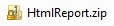















 Sign In
Sign In Create Account
Create Account

