still learning.
Let's say you have a domain and you create an account for John on the
DC. John then can turn on his PC and log into the domain, where he can
access various domain resources. John has made various customizations to his
environment, like putting various icons and folders on his desktop and
setting his taskbar to autohide. Now let's say you remove the computer
from the domain and into a workgroup. What happens to all of John's
'stuff'? I know that he won't be able to log in until a local account is
created. Does creating a local account that has the same name as the
domain account had get him access to all of local files and configurations?
How is this sort of thing usually handled?




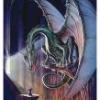














 Sign In
Sign In Create Account
Create Account

