I opened a thread on the Windows 7 forum and the person who helped me suggested that I opened one here. This is my other thread.
http://www.geekstogo...99#entry2207199
The computer has been getting random blue screens of death for about 8 months. So far we've replaced the video card, the processor and the ram sticks and the problem persists. I've reinstalled the OS multiple times and still get the bsod even though this time I haven't installed anything other that what I need to continue the tests, which is a video game and the video drivers.
While using the Hitachi HDD Diagnostic tools, these erros showed up:
Hitachi host adapter at port address 340 failed diagnostics.
ASPI2DOS.SYS Installation failed.
Unable to find any AIC-78XX/AIC-75XX.
ASPI8DOS.SYS Installation failed.
Unable to find any AIC-7890/91.
ASPI8U2.SYS Installation failed.
Cannot find valid SCSI adapter for ASPI Driver.
No C-390W/U PCI SCSI controller can be found.
Once it finished, it showed me an empty list of drivers and asked me if the list was ok. I'm no expert, but I don't think an empty list was supposed to show up, according to the guide that I was using, after accepting that the list was ok I was supposed to perform other tests, however, since the list was empty I wasn't able to do anything beyond that point.
I'm not sure what is failing, if the MOBO or the HDD or something else.
Errors in BSOD:
KMODE_EXCEPTION_NOT_HANDLED
INTERRUPT_EXCEPTION_NOT_HANDLED
SYSTEM_SERVICE_EXCEPTION
UNEXPECTED_KERNEL_MODE_TRAP
Windpws 7 x64
AMD Athlon II x4 645 3.1 Ghz
NVIDIA GTX 550 Ti / ATI Radeon HD 4650 (Tried both)
MOBO BIOSTAR TA890FXE
4 GB RAM






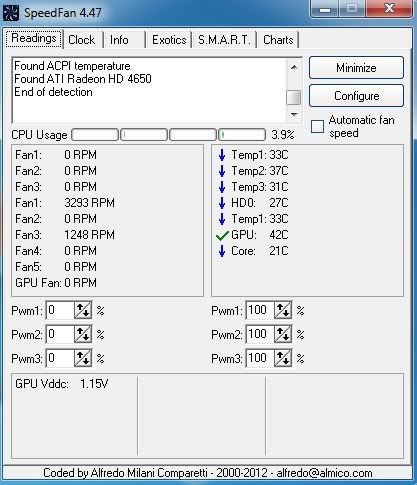
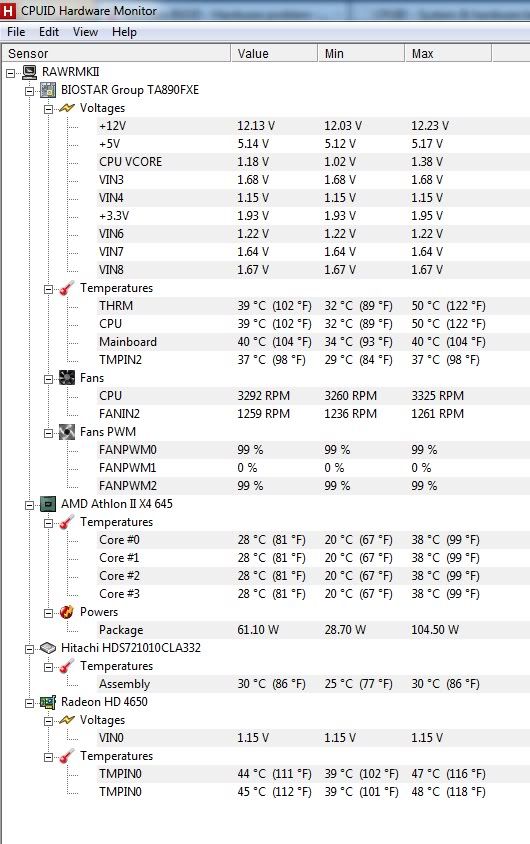











 Sign In
Sign In Create Account
Create Account

