http://www.crucial.c...re 5315&Cat=RAM
help please
Started by
vistasucks
, Sep 19 2012 03:23 PM
#46

 Posted 22 September 2012 - 04:24 PM
Posted 22 September 2012 - 04:24 PM

http://www.crucial.c...re 5315&Cat=RAM
#47

 Posted 22 September 2012 - 04:41 PM
Posted 22 September 2012 - 04:41 PM

thanks mate...just bought some on ebay, 18 quid with 12 month warranty 
just need an external memory store now, any recommends ....anyhoo, time for bed, good night dude
just need an external memory store now, any recommends ....anyhoo, time for bed, good night dude
#48

 Posted 22 September 2012 - 04:43 PM
Posted 22 September 2012 - 04:43 PM

You do not let the grass grow do you 


will include it in the post with Pitstop
Do not think you will, but please do NOT download that driver that pitstop0 are recommending for the sound video and game controllers
I have GONE
will include it in the post with Pitstop
Do not think you will, but please do NOT download that driver that pitstop0 are recommending for the sound video and game controllers
I have GONE
#49

 Posted 23 September 2012 - 08:56 AM
Posted 23 September 2012 - 08:56 AM

Re my post 44 delayed - unexpected visitors will post as soon as possible
#50

 Posted 23 September 2012 - 08:59 AM
Posted 23 September 2012 - 08:59 AM

no worries, at your convenience
#51

 Posted 23 September 2012 - 01:40 PM
Posted 23 September 2012 - 01:40 PM

OK
Pitstop
1. On IE 9 which you have on the top menu bar click tools, then click delete browsing history
This box will open
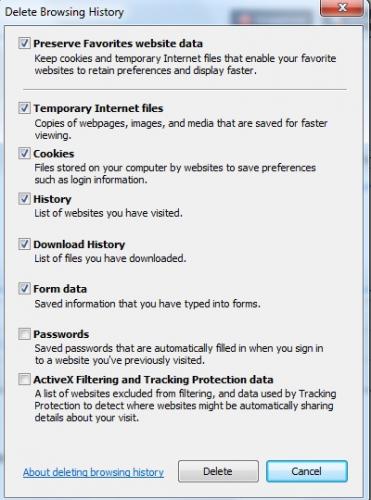
now on the top entry underneath which you will see there is a line is the Preserve favourites website data for faster loading etc.
SO if that box is checked - that is what happens
On the boxes below you may quite safely check the first four., in fact it is good practice to do this regularly
I do it EVERY night when I shut down.Hopwever as you will have gathered ny now I use the computer - far more than you probably do
When you so then click on delete - on IE9 you will see a bar appear at the bottom of the screen telling you that has been completed.
Now the fifth box saved information that you have typed into forms, that is where you have completed something on a webiste and asked to save a copy to your computer - most websites ask if you so wish to do.
So of course you select as your needs or indeed your use of that
The sixth box passwords is self explanatory and in respect of websites where the information is of a security nature, you are always best not keeping these on the computer just in case, unlikely as it is someone gains access.
Of course make sure you know the passwords before you check this.
TYhe last box may be left unchecked as that is a security measure.
2. if you go to the right of the bar you will see the HOME symbol the small house and then a star if you click the star it will alos show your history and you may delete individual items by opening the history - then right click on the item and delete or you may delete days by clicking on the day and delete.
That is useful if all you wish to delete is the history
3. Now go tools again and this time click internet options now on the general tab you can see there is a check box delete browsing history on exit
that applies to all exits from IE if you prefer
On the same box if you click settings by the side of that delete, you will find additional options and indeed the size of the space allocated to storing temp files etc for IE
You can also view the files and objects in the folders
Yours is set 152 MB reduce it to 50MB I am sure that will be sufficient for you.
4. Leaving IE on Pitstop
You have a Samsung phone driver istalled it is of no real consequence but if you no longer use the Samsung
you may as well uninstall anything related to samsung in the programs and features.#
5. Please look at the driver page of Pitstop
Your computer was 2007 and if you go to the Acer page
http://support.acer....ab=1&modelId=50
ensuring you have it set for Vista Home Basic 32 bit
you will see that updates dated 2008 are available
NOW generally speaking if all is working well there is no need to update drivers.
ONLY if the wirless for instance has problems, or the wired LAN, or the cmaera etc do you really need to start with the driver
SO you may safely ignore the warning on Pitstop that a driver update is available for your Realtek HD audio
7/10/07
6.0.1.5443
6/19/12
6.0.1.6662
unless there is any apparent problem with the audio.
Asus have clearly stopped updating those drivers as a general rule of thumb on their site, as the computer is old and therefore if you HAD a problem with the audio, you firstly try the 2008 driver from Asus which is version
6.0.1.5477
against the one you have
6.0.1.5443
Only then would you download from Realtek, if the porblem still existed, as the Realtek driver is generic and may NOT suit your laptop, that is why I said please do not install the driver from Pitstop.
Sorry again I am late I will complete shortly - DONE please see next post
Pitstop
1. On IE 9 which you have on the top menu bar click tools, then click delete browsing history
This box will open
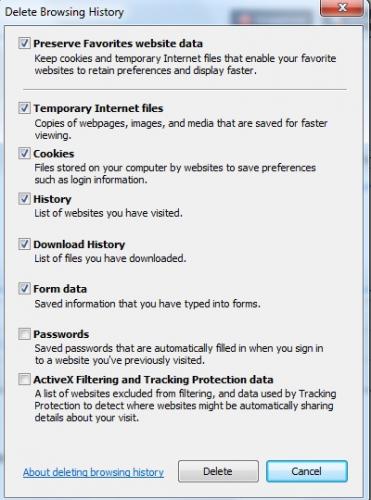
now on the top entry underneath which you will see there is a line is the Preserve favourites website data for faster loading etc.
SO if that box is checked - that is what happens
On the boxes below you may quite safely check the first four., in fact it is good practice to do this regularly
I do it EVERY night when I shut down.Hopwever as you will have gathered ny now I use the computer - far more than you probably do
When you so then click on delete - on IE9 you will see a bar appear at the bottom of the screen telling you that has been completed.
Now the fifth box saved information that you have typed into forms, that is where you have completed something on a webiste and asked to save a copy to your computer - most websites ask if you so wish to do.
So of course you select as your needs or indeed your use of that
The sixth box passwords is self explanatory and in respect of websites where the information is of a security nature, you are always best not keeping these on the computer just in case, unlikely as it is someone gains access.
Of course make sure you know the passwords before you check this.
TYhe last box may be left unchecked as that is a security measure.
2. if you go to the right of the bar you will see the HOME symbol the small house and then a star if you click the star it will alos show your history and you may delete individual items by opening the history - then right click on the item and delete or you may delete days by clicking on the day and delete.
That is useful if all you wish to delete is the history
3. Now go tools again and this time click internet options now on the general tab you can see there is a check box delete browsing history on exit
that applies to all exits from IE if you prefer
On the same box if you click settings by the side of that delete, you will find additional options and indeed the size of the space allocated to storing temp files etc for IE
You can also view the files and objects in the folders
Yours is set 152 MB reduce it to 50MB I am sure that will be sufficient for you.
4. Leaving IE on Pitstop
You have a Samsung phone driver istalled it is of no real consequence but if you no longer use the Samsung
but i ideally would like to keep the garmin and virgin media and hp stuff
you may as well uninstall anything related to samsung in the programs and features.#
5. Please look at the driver page of Pitstop
Your computer was 2007 and if you go to the Acer page
http://support.acer....ab=1&modelId=50
ensuring you have it set for Vista Home Basic 32 bit
you will see that updates dated 2008 are available
NOW generally speaking if all is working well there is no need to update drivers.
ONLY if the wirless for instance has problems, or the wired LAN, or the cmaera etc do you really need to start with the driver
SO you may safely ignore the warning on Pitstop that a driver update is available for your Realtek HD audio
7/10/07
6.0.1.5443
6/19/12
6.0.1.6662
unless there is any apparent problem with the audio.
Asus have clearly stopped updating those drivers as a general rule of thumb on their site, as the computer is old and therefore if you HAD a problem with the audio, you firstly try the 2008 driver from Asus which is version
6.0.1.5477
against the one you have
6.0.1.5443
Only then would you download from Realtek, if the porblem still existed, as the Realtek driver is generic and may NOT suit your laptop, that is why I said please do not install the driver from Pitstop.
Sorry again I am late I will complete shortly - DONE please see next post
#52

 Posted 23 September 2012 - 02:34 PM
Posted 23 September 2012 - 02:34 PM

Now going back to post 27 it appears that 2Gb of space was allocated to system restore
When you went to system protection you would have seen if the system restore was turned on for both C and D rrive
If it was, you may leave it as that.
If it was only turned on for C drive, then you would have NO easy way of restoring data to D Drive.
NOW if you run short of space again on C drive, you now know how to delete all except the most recent restore point.
NEVER do that unless you know that the computer has no problems, as if of course you do, and the porblem occurred BEFORE the most recent restore point you have again lost the easy way of correcting the problem by using system restore
HOWEVER as the average restore point on Vista uses about 1GB of disk space, you probably did not ave that many restore points available.
You could see how many by going to system restore and that is where you created the point, if you go there and select restore to earlier date - BUT do NOT of course proceed, you will see how many restore points are available, click to show other restore points
There is a way to reduce the capacity used by system restore
It is =, having seen how you have managed to date quite easy.
I do not think you will find that there is too much space allocated to it.
I would keep at no more than 3GB of each drive at the MOST
Here is how
http://www.vistax64....disk-space.html
JUST be careful and take yourr time.
Perhaps - best advice leave it and see how things go.
NOW to the drive
the easiest is an external drive and use it for your backup and your system image.
An image is a backup, but a simple backup is not an image
From an image, you can if disaster occurred recover all as it is NOW to that drve, or indeed if it was a complete failure of the drive to a new hard drive
External hard drives are cheap these days in relative terms
Here is a 500GB
http://www.amazon.co...pd_rhf_pe_p_t_2
So to place that in context seven times as large as the HDD in your Asus
However, although that will work on your laptop as the USB ports on that Asus are USB2 and the drive is
Enjoy fast data transfer speed with USB 3.0connectivity, backwards compatible with USB 2.0
I always think that on an old computer like that you are best going for a powered drive rather than one drawing its power only from the usb port.
That is OK on a desktop and a more modern laptop, but on yours I think it best to go for a powered drive
http://www.ebuyer.co...CFUPHtAodIFwA5w
more expensive BUT 1TB a 1000GB
please also note there are external drives that are 2.5 like the one in your computer (does not necessarily mean it will fit inside) but the case is a lot smaller - the first link to the 500GB. and then there are 3.5, the second link -as used in a desktop computer.
Most powered ones are 3.5 as of course the 2.5 are meant to be as easily portable as the laptop and do not therefore have theri own power supply
WHEN you have sorted all this out please post back and I will if you wish guide you on backup and image.
Kind regards
Macboatmaster
When you went to system protection you would have seen if the system restore was turned on for both C and D rrive
If it was, you may leave it as that.
If it was only turned on for C drive, then you would have NO easy way of restoring data to D Drive.
NOW if you run short of space again on C drive, you now know how to delete all except the most recent restore point.
NEVER do that unless you know that the computer has no problems, as if of course you do, and the porblem occurred BEFORE the most recent restore point you have again lost the easy way of correcting the problem by using system restore
HOWEVER as the average restore point on Vista uses about 1GB of disk space, you probably did not ave that many restore points available.
You could see how many by going to system restore and that is where you created the point, if you go there and select restore to earlier date - BUT do NOT of course proceed, you will see how many restore points are available, click to show other restore points
There is a way to reduce the capacity used by system restore
It is =, having seen how you have managed to date quite easy.
I do not think you will find that there is too much space allocated to it.
I would keep at no more than 3GB of each drive at the MOST
Here is how
http://www.vistax64....disk-space.html
JUST be careful and take yourr time.
Perhaps - best advice leave it and see how things go.
NOW to the drive
the easiest is an external drive and use it for your backup and your system image.
An image is a backup, but a simple backup is not an image
From an image, you can if disaster occurred recover all as it is NOW to that drve, or indeed if it was a complete failure of the drive to a new hard drive
External hard drives are cheap these days in relative terms
Here is a 500GB
http://www.amazon.co...pd_rhf_pe_p_t_2
So to place that in context seven times as large as the HDD in your Asus
However, although that will work on your laptop as the USB ports on that Asus are USB2 and the drive is
Enjoy fast data transfer speed with USB 3.0connectivity, backwards compatible with USB 2.0
I always think that on an old computer like that you are best going for a powered drive rather than one drawing its power only from the usb port.
That is OK on a desktop and a more modern laptop, but on yours I think it best to go for a powered drive
http://www.ebuyer.co...CFUPHtAodIFwA5w
more expensive BUT 1TB a 1000GB
please also note there are external drives that are 2.5 like the one in your computer (does not necessarily mean it will fit inside) but the case is a lot smaller - the first link to the 500GB. and then there are 3.5, the second link -as used in a desktop computer.
Most powered ones are 3.5 as of course the 2.5 are meant to be as easily portable as the laptop and do not therefore have theri own power supply
WHEN you have sorted all this out please post back and I will if you wish guide you on backup and image.
Kind regards
Macboatmaster
#53

 Posted 23 September 2012 - 03:10 PM
Posted 23 September 2012 - 03:10 PM

i will sort out the external drive when i get back from holiday...in the meantime you have my most profound gratitude for the time and effort spent fixing this old dinosaur....time to buy a new posh one i reckon....thanks again, good night mate
#54

 Posted 23 September 2012 - 03:28 PM
Posted 23 September 2012 - 03:28 PM

Goodnight and regards
Similar Topics
0 user(s) are reading this topic
0 members, 0 guests, 0 anonymous users
As Featured On:














 Sign In
Sign In Create Account
Create Account

