hi essex i ran dr web live and still cant run in normal mode
here are my otl logs
OTL logfile created on: 10/10/2012 7:45:16 PM - Run 5
OTL by OldTimer - Version 3.2.69.0 Folder = C:\Documents and Settings\Administrator.HOMECOMPUTER\Desktop
Windows XP Home Edition Service Pack 3 (Version = 5.1.2600) - Type = NTWorkstation
Internet Explorer (Version = 8.0.6001.18702)
Locale: 00000409 | Country: United States | Language: ENU | Date Format: M/d/yyyy
446.48 Mb Total Physical Memory | 165.24 Mb Available Physical Memory | 37.01% Memory free
1.03 Gb Paging File | 0.83 Gb Available in Paging File | 81.09% Paging File free
Paging file location(s): C:\pagefile.sys 672 1344 [binary data]
%SystemDrive% = C: | %SystemRoot% = C:\WINDOWS | %ProgramFiles% = C:\Program Files
Drive C: | 141.94 Gb Total Space | 89.52 Gb Free Space | 63.07% Space Free | Partition Type: NTFS
Drive D: | 7.09 Gb Total Space | 0.38 Gb Free Space | 5.36% Space Free | Partition Type: FAT32
Computer Name: HOMECOMPUTER | User Name: Administrator | Logged in as Administrator.
Boot Mode: SafeMode with Networking | Scan Mode: All users | Quick Scan
Company Name Whitelist: On | Skip Microsoft Files: On | No Company Name Whitelist: On | File Age = 30 Days
========== Processes (SafeList) ========== PRC - [2012/10/10 19:44:56 | 000,602,112 | ---- | M] (OldTimer Tools) -- C:\Documents and Settings\Administrator.HOMECOMPUTER\Desktop\OTL.exe
PRC - [2012/03/26 17:03:40 | 000,011,552 | ---- | M] (Microsoft Corporation) -- c:\Program Files\Microsoft Security Client\MsMpEng.exe
PRC - [2011/08/11 19:38:07 | 000,116,608 | ---- | M] (SUPERAntiSpyware.com) -- C:\Program Files\SUPERAntiSpyware\SASCore.exe
PRC - [2008/04/13 20:12:19 | 001,033,728 | ---- | M] (Microsoft Corporation) -- C:\WINDOWS\explorer.exe
========== Modules (No Company Name) ========== ========== Services (SafeList) ========== SRV - File not found [On_Demand | Stopped] -- %SystemRoot%\System32\appmgmts.dll -- (AppMgmt)
SRV - [2012/05/11 09:55:50 | 000,161,736 | ---- | M] (Oracle Corporation) [Auto | Stopped] -- C:\Program Files\Java\jre7\bin\jqs.exe -- (JavaQuickStarterService)
SRV - [2012/05/04 22:43:58 | 000,257,696 | ---- | M] (Adobe Systems Incorporated) [On_Demand | Stopped] -- C:\WINDOWS\system32\Macromed\Flash\FlashPlayerUpdateService.exe -- (AdobeFlashPlayerUpdateSvc)
SRV - [2012/03/26 17:03:40 | 000,011,552 | ---- | M] (Microsoft Corporation) [Auto | Running] -- c:\Program Files\Microsoft Security Client\MsMpEng.exe -- (MsMpSvc)
SRV - [2012/02/10 00:10:00 | 002,348,352 | ---- | M] (NVIDIA Corporation) [Auto | Stopped] -- C:\Program Files\NVIDIA Corporation\NVIDIA Update Core\daemonu.exe -- (nvUpdatusService)
SRV - [2011/08/11 19:38:07 | 000,116,608 | ---- | M] (SUPERAntiSpyware.com) [Auto | Running] -- C:\Program Files\SUPERAntiSpyware\SASCore.exe -- (!SASCORE)
========== Driver Services (SafeList) ========== DRV - File not found [Kernel | On_Demand | Stopped] -- -- (WDICA)
DRV - File not found [Kernel | On_Demand | Stopped] -- -- (PDRFRAME)
DRV - File not found [Kernel | On_Demand | Stopped] -- -- (PDRELI)
DRV - File not found [Kernel | On_Demand | Stopped] -- -- (PDFRAME)
DRV - File not found [Kernel | On_Demand | Stopped] -- -- (PDCOMP)
DRV - File not found [Kernel | System | Stopped] -- -- (PCIDump)
DRV - File not found [Kernel | System | Stopped] -- -- (lbrtfdc)
DRV - File not found [Kernel | System | Stopped] -- -- (i2omgmt)
DRV - File not found [Kernel | System | Stopped] -- -- (Changer)
DRV - [2012/10/10 19:36:06 | 000,029,904 | ---- | M] (Microsoft Corporation) [Kernel | System | Stopped] -- c:\Documents and Settings\All Users\Application Data\Microsoft\Microsoft Antimalware\Definition Updates\{39EC7FC5-66D6-48C7-8F45-9411E3FCE44E}\MpKslb2b15457.sys -- (MpKslb2b15457)
DRV - [2011/07/22 12:27:02 | 000,012,880 | ---- | M] (SUPERAdBlocker.com and SUPERAntiSpyware.com) [Kernel | System | Stopped] -- C:\Program Files\SUPERAntiSpyware\sasdifsv.sys -- (SASDIFSV)
DRV - [2011/07/12 17:55:22 | 000,067,664 | ---- | M] (SUPERAdBlocker.com and SUPERAntiSpyware.com) [Kernel | System | Stopped] -- C:\Program Files\SUPERAntiSpyware\SASKUTIL.SYS -- (SASKUTIL)
DRV - [2006/03/08 16:27:12 | 004,246,016 | ---- | M] (Realtek Semiconductor Corp.) [Kernel | On_Demand | Stopped] -- C:\WINDOWS\system32\drivers\RtkHDAud.sys -- (IntcAzAudAddService)
DRV - [2006/03/03 17:31:04 | 000,013,056 | ---- | M] (NVIDIA Corporation) [Kernel | On_Demand | Running] -- C:\WINDOWS\system32\drivers\nvnetbus.sys -- (nvnetbus)
DRV - [2006/03/03 17:31:02 | 000,034,176 | ---- | M] (NVIDIA Corporation) [Kernel | On_Demand | Running] -- C:\WINDOWS\system32\drivers\NVENETFD.sys -- (NVENETFD)
DRV - [2005/12/06 14:20:50 | 000,241,664 | ---- | M] (Conexant Systems, Inc.) [Kernel | On_Demand | Stopped] -- C:\WINDOWS\system32\drivers\HSXHWBS2.sys -- (HSXHWBS2)
DRV - [2005/12/06 14:20:40 | 000,936,448 | ---- | M] (Conexant Systems, Inc.) [Kernel | On_Demand | Stopped] -- C:\WINDOWS\system32\drivers\HSX_DP.sys -- (HSX_DP)
DRV - [2005/06/29 20:03:18 | 000,175,104 | ---- | M] (Promise Technology, Inc.) [Kernel | Boot | Running] -- C:\WINDOWS\system32\drivers\ftsata2.sys -- (ftsata2)
DRV - [2005/03/09 17:53:00 | 000,036,352 | ---- | M] (Advanced Micro Devices) [Kernel | System | Stopped] -- C:\WINDOWS\system32\drivers\AmdK8.sys -- (AmdK8)
DRV - [2004/08/03 17:31:34 | 000,020,992 | ---- | M] (Realtek Semiconductor Corporation) [Kernel | On_Demand | Stopped] -- C:\WINDOWS\system32\drivers\RTL8139.sys -- (rtl8139)
DRV - [2003/11/05 10:45:12 | 000,017,408 | ---- | M] (Promise Technology, Inc.) [Kernel | Boot | Running] -- C:\WINDOWS\system32\drivers\bb-run.sys -- (bb-run)
DRV - [2000/03/29 17:11:20 | 000,008,096 | ---- | M] (MicroStaff Co.,Ltd.) [Kernel | Auto | Stopped] -- C:\WINDOWS\System32\drivers\MASPINT.SYS -- (MASPINT)
========== Standard Registry (SafeList) ========== ========== Internet Explorer ========== IE - HKLM\SOFTWARE\Microsoft\Internet Explorer\Main,Search Bar =
http://ie.redirect.h...ARIO&pf=desktopIE - HKLM\SOFTWARE\Microsoft\Internet Explorer\Main,Start Page =
http://ie.redirect.h...ARIO&pf=desktopIE - HKLM\SOFTWARE\Microsoft\Internet Explorer\Search,SearchAssistant =
http://ie.redirect.h...ARIO&pf=desktopIE - HKLM\..\SearchScopes,DefaultScope = {0633EE93-D776-472f-A0FF-E1416B8B2E3A}
IE - HKLM\..\SearchScopes\{0633EE93-D776-472f-A0FF-E1416B8B2E3A}: "URL" =
http://search.live.c...ferrer:source?} IE - HKU\.DEFAULT\SOFTWARE\Microsoft\Internet Explorer\Main,Default_Page_URL =
http://ie.redirect.h...ARIO&pf=desktopIE - HKU\.DEFAULT\SOFTWARE\Microsoft\Internet Explorer\Main,Default_Search_URL =
http://ie.redirect.h...ARIO&pf=desktopIE - HKU\.DEFAULT\SOFTWARE\Microsoft\Internet Explorer\Main,Search Bar =
http://ie.redirect.h...ARIO&pf=desktopIE - HKU\.DEFAULT\SOFTWARE\Microsoft\Internet Explorer\Main,Search Page =
http://ie.redirect.h...ARIO&pf=desktopIE - HKU\.DEFAULT\SOFTWARE\Microsoft\Internet Explorer\Main,Start Page =
http://ie.redirect.h...ARIO&pf=desktopIE - HKU\.DEFAULT\Software\Microsoft\Windows\CurrentVersion\Internet Settings: "ProxyEnable" = 0
IE - HKU\S-1-5-18\SOFTWARE\Microsoft\Internet Explorer\Main,Default_Page_URL =
http://ie.redirect.h...ARIO&pf=desktopIE - HKU\S-1-5-18\SOFTWARE\Microsoft\Internet Explorer\Main,Default_Search_URL =
http://ie.redirect.h...ARIO&pf=desktopIE - HKU\S-1-5-18\SOFTWARE\Microsoft\Internet Explorer\Main,Search Bar =
http://ie.redirect.h...ARIO&pf=desktopIE - HKU\S-1-5-18\SOFTWARE\Microsoft\Internet Explorer\Main,Search Page =
http://ie.redirect.h...ARIO&pf=desktopIE - HKU\S-1-5-18\SOFTWARE\Microsoft\Internet Explorer\Main,Start Page =
http://ie.redirect.h...ARIO&pf=desktopIE - HKU\S-1-5-18\Software\Microsoft\Windows\CurrentVersion\Internet Settings: "ProxyEnable" = 0
IE - HKU\S-1-5-21-619500614-27878474-2892155674-500\SOFTWARE\Microsoft\Internet Explorer\Main,Default_Page_URL =
http://ie.redirect.h...ARIO&pf=desktopIE - HKU\S-1-5-21-619500614-27878474-2892155674-500\SOFTWARE\Microsoft\Internet Explorer\Main,Default_Search_URL =
http://ie.redirect.h...ARIO&pf=desktopIE - HKU\S-1-5-21-619500614-27878474-2892155674-500\SOFTWARE\Microsoft\Internet Explorer\Main,Search Bar =
http://ie.redirect.h...ARIO&pf=desktopIE - HKU\S-1-5-21-619500614-27878474-2892155674-500\SOFTWARE\Microsoft\Internet Explorer\Main,Search Page =
http://ie.redirect.h...ARIO&pf=desktopIE - HKU\S-1-5-21-619500614-27878474-2892155674-500\SOFTWARE\Microsoft\Internet Explorer\Main,Start Page =
http://www.foxnews.com/IE - HKU\S-1-5-21-619500614-27878474-2892155674-500\..\SearchScopes,DefaultScope = {0633EE93-D776-472f-A0FF-E1416B8B2E3A}
IE - HKU\S-1-5-21-619500614-27878474-2892155674-500\..\SearchScopes\{0633EE93-D776-472f-A0FF-E1416B8B2E3A}: "URL" =
http://search.live.c...Box&Form=IE8SRCIE - HKU\S-1-5-21-619500614-27878474-2892155674-500\..\SearchScopes\{6ED14371-04C9-4569-A2A2-7E13A44498BD}: "URL" =
http://www.google.co...utputEncoding?}IE - HKU\S-1-5-21-619500614-27878474-2892155674-500\Software\Microsoft\Windows\CurrentVersion\Internet Settings: "ProxyEnable" = 0
========== FireFox ========== FF - HKLM\Software\MozillaPlugins\@java.com/DTPlugin,version=10.4.0: C:\WINDOWS\system32\npDeployJava1.dll (Oracle Corporation)
FF - HKLM\Software\MozillaPlugins\@java.com/JavaPlugin,version=10.4.0: C:\Program Files\Java\jre7\bin\plugin2\npjp2.dll (Oracle Corporation)
FF - HKLM\Software\MozillaPlugins\Adobe Reader: C:\Program Files\Adobe\Reader 10.0\Reader\AIR\nppdf32.dll (Adobe Systems Inc.)
[2010/07/17 05:00:04 | 000,423,656 | ---- | M] (Sun Microsystems, Inc.) -- C:\Program Files\mozilla firefox\plugins\npdeployJava1.dll
========== Chrome ========== CHR - default_search_provider: Google (Enabled)
CHR - default_search_provider: search_url = {google:baseURL}search?q={searchTerms}&{google:RLZ}{google:acceptedSuggestion}{google:originalQueryForSuggestion}{google:assistedQueryStats}{google:searchFieldtrialParameter}sourceid=chrome&ie={inputEncoding}
CHR - default_search_provider: suggest_url = {google:baseSuggestURL}search?{google:searchFieldtrialParameter}client=chrome&hl={language}&q={searchTerms}
CHR - plugin: Shockwave Flash (Enabled) = C:\Documents and Settings\Compaq_Owner.YOUR-D0F670B45A\Local Settings\Application Data\Google\Chrome\Application\22.0.1229.79\PepperFlash\pepflashplayer.dll
CHR - plugin: Chrome Remote Desktop Viewer (Enabled) = internal-remoting-viewer
CHR - plugin: Native Client (Enabled) = C:\Documents and Settings\Compaq_Owner.YOUR-D0F670B45A\Local Settings\Application Data\Google\Chrome\Application\22.0.1229.79\ppGoogleNaClPluginChrome.dll
CHR - plugin: Chrome PDF Viewer (Enabled) = C:\Documents and Settings\Compaq_Owner.YOUR-D0F670B45A\Local Settings\Application Data\Google\Chrome\Application\22.0.1229.79\pdf.dll
CHR - plugin: Adobe Acrobat (Enabled) = C:\Program Files\Adobe\Reader 10.0\Reader\Browser\nppdf32.dll
CHR - plugin: QuickTime Plug-in 7.7.1 (Enabled) = C:\Program Files\QuickTime\plugins\npqtplugin.dll
CHR - plugin: QuickTime Plug-in 7.7.1 (Enabled) = C:\Program Files\QuickTime\plugins\npqtplugin2.dll
CHR - plugin: QuickTime Plug-in 7.7.1 (Enabled) = C:\Program Files\QuickTime\plugins\npqtplugin3.dll
CHR - plugin: QuickTime Plug-in 7.7.1 (Enabled) = C:\Program Files\QuickTime\plugins\npqtplugin4.dll
CHR - plugin: QuickTime Plug-in 7.7.1 (Enabled) = C:\Program Files\QuickTime\plugins\npqtplugin5.dll
CHR - plugin: QuickTime Plug-in 7.7.1 (Enabled) = C:\Program Files\QuickTime\plugins\npqtplugin6.dll
CHR - plugin: QuickTime Plug-in 7.7.1 (Enabled) = C:\Program Files\QuickTime\plugins\npqtplugin7.dll
CHR - plugin: Microsoft\u00AE DRM (Enabled) = C:\Program Files\Windows Media Player\npdrmv2.dll
CHR - plugin: Microsoft\u00AE DRM (Enabled) = C:\Program Files\Windows Media Player\npwmsdrm.dll
CHR - plugin: Windows Media Player Plug-in Dynamic Link Library (Enabled) = C:\Program Files\Windows Media Player\npdsplay.dll
CHR - plugin: Java™ Platform SE 7 U7 (Enabled) = C:\Program Files\Java\jre7\bin\plugin2\npjp2.dll
CHR - plugin: Java Deployment Toolkit 7.0.70.10 (Enabled) = C:\WINDOWS\system32\npDeployJava1.dll
O1 HOSTS File: ([2012/10/05 16:28:35 | 000,000,098 | ---- | M]) - C:\WINDOWS\system32\drivers\etc\Hosts
O1 - Hosts: 127.0.0.1 localhost
O1 - Hosts: ::1 localhost
O2 - BHO: (no name) - {2B9F5787-88A5-4945-90E7-C4B18563BC5E} - No CLSID value found.
O2 - BHO: (Spybot-S&D IE Protection) - {53707962-6F74-2D53-2644-206D7942484F} - C:\Program Files\Spybot - Search & Destroy\SDHelper.dll (Safer Networking Limited)
O2 - BHO: (Java™ Plug-In SSV Helper) - {761497BB-D6F0-462C-B6EB-D4DAF1D92D43} - C:\Program Files\Java\jre7\bin\ssv.dll (Oracle Corporation)
O2 - BHO: (no name) - {A6174F27-1FFF-E1D6-A93F-BA48AD5DD448} - No CLSID value found.
O2 - BHO: (CNavExtBho Class) - {A8F38D8D-E480-4D52-B7A2-731BB6995FDD} - c:\Program Files\Norton Internet Security\Norton AntiVirus\NavShExt.dll File not found
O2 - BHO: (Google Toolbar Helper) - {AA58ED58-01DD-4d91-8333-CF10577473F7} - c:\Program Files\Google\GoogleToolbar1.dll (Google Inc.)
O2 - BHO: (hpWebHelper Class) - {AAAE832A-5FFF-4661-9C8F-369692D1DCB9} - C:\WINDOWS\pchealth\helpctr\Vendors\CN=Hewlett-Packard,L=Cupertino,S=Ca,C=US\plugin\WebHelper.dll (TODO: <Company name>)
O2 - BHO: (no name) - {AF69DE43-7D58-4638-B6FA-CE66B5AD205D} - No CLSID value found.
O2 - BHO: (Java™ Plug-In 2 SSV Helper) - {DBC80044-A445-435b-BC74-9C25C1C588A9} - C:\Program Files\Java\jre7\bin\jp2ssv.dll (Oracle Corporation)
O3 - HKLM\..\Toolbar: (&Google) - {2318C2B1-4965-11d4-9B18-009027A5CD4F} - c:\Program Files\Google\GoogleToolbar1.dll (Google Inc.)
O3 - HKU\S-1-5-21-619500614-27878474-2892155674-500\..\Toolbar\WebBrowser: (&Google) - {2318C2B1-4965-11D4-9B18-009027A5CD4F} - c:\Program Files\Google\GoogleToolbar1.dll (Google Inc.)
O4 - HKLM..\Run: [] File not found
O4 - HKLM..\Run: [APSDaemon] C:\Program Files\Common Files\Apple\Apple Application Support\APSDaemon.exe (Apple Inc.)
O4 - HKLM..\Run: [HPBootOp] C:\Program Files\Hewlett-Packard\HP Boot Optimizer\HPBootOp.exe (Hewlett-Packard Company)
O4 - HKLM..\Run: [MSC] c:\Program Files\Microsoft Security Client\msseces.exe (Microsoft Corporation)
O4 - HKLM..\Run: [NvCplDaemon] C:\WINDOWS\System32\NvCpl.dll (NVIDIA Corporation)
O4 - HKLM..\Run: [NvMediaCenter] C:\WINDOWS\System32\nvmctray.dll (NVIDIA Corporation)
O4 - HKLM..\Run: [nwiz] C:\Program Files\NVIDIA Corporation\nview\nwiz.exe ()
O4 - HKLM..\Run: [PCDrProfiler] File not found
O4 - HKLM..\Run: [Recguard] C:\WINDOWS\SMINST\Recguard.exe ()
O4 - HKLM..\Run: [REGSHAVE] C:\Program Files\REGSHAVE\REGSHAVE.EXE (FUJI PHOTO FILM CO., LTD.)
O4 - HKLM..\Run: [Reminder] C:\Windows\Creator\Remind_XP.exe (SoftThinks)
O4 - Startup: C:\Documents and Settings\Administrator.COURTNEYSROOM\Start Menu\Programs\Startup\Pin.lnk = C:\hp\bin\cloaker.exe (Hewlett-Packard Co.)
O4 - Startup: C:\Documents and Settings\Administrator.COURTNEYSROOM.000\Start Menu\Programs\Startup\Pin.lnk = C:\hp\bin\cloaker.exe (Hewlett-Packard Co.)
O4 - Startup: C:\Documents and Settings\Administrator.HOMECOMPUTER\Start Menu\Programs\Startup\Pin.lnk = C:\hp\bin\cloaker.exe (Hewlett-Packard Co.)
O4 - Startup: C:\Documents and Settings\Default User\Start Menu\Programs\Startup\Pin.lnk = C:\hp\bin\cloaker.exe (Hewlett-Packard Co.)
O4 - Startup: C:\Documents and Settings\UpdatusUser\Start Menu\Programs\Startup\Pin.lnk = C:\hp\bin\cloaker.exe (Hewlett-Packard Co.)
O4 - Startup: C:\Documents and Settings\UpdatusUser.YOUR-D0F670B45A\Start Menu\Programs\Startup\Pin.lnk = C:\hp\bin\cloaker.exe (Hewlett-Packard Co.)
O6 - HKLM\SOFTWARE\Microsoft\Windows\CurrentVersion\policies\Explorer: HonorAutoRunSetting = 1
O6 - HKLM\SOFTWARE\Microsoft\Windows\CurrentVersion\policies\Explorer: NoDriveAutoRun = 67108863
O6 - HKLM\SOFTWARE\Microsoft\Windows\CurrentVersion\policies\Explorer: NoDriveTypeAutoRun = 323
O7 - HKU\.DEFAULT\SOFTWARE\Microsoft\Windows\CurrentVersion\policies\Explorer: NoDriveTypeAutoRun = 323
O7 - HKU\.DEFAULT\SOFTWARE\Microsoft\Windows\CurrentVersion\policies\Explorer: NoDriveAutoRun = 67108863
O7 - HKU\S-1-5-18\SOFTWARE\Microsoft\Windows\CurrentVersion\policies\Explorer: NoDriveTypeAutoRun = 323
O7 - HKU\S-1-5-18\SOFTWARE\Microsoft\Windows\CurrentVersion\policies\Explorer: NoDriveAutoRun = 67108863
O7 - HKU\S-1-5-19\SOFTWARE\Microsoft\Windows\CurrentVersion\policies\Explorer: NoDriveTypeAutoRun = 145
O7 - HKU\S-1-5-20\SOFTWARE\Microsoft\Windows\CurrentVersion\policies\Explorer: NoDriveTypeAutoRun = 145
O7 - HKU\S-1-5-21-619500614-27878474-2892155674-500\SOFTWARE\Microsoft\Windows\CurrentVersion\policies\Explorer: NoDriveTypeAutoRun = 323
O7 - HKU\S-1-5-21-619500614-27878474-2892155674-500\SOFTWARE\Microsoft\Windows\CurrentVersion\policies\Explorer: NoDriveAutoRun = 67108863
O8 - Extra context menu item: &Google Search - C:\Program Files\Google\GoogleToolbar1.dll (Google Inc.)
O8 - Extra context menu item: &Translate English Word - C:\Program Files\Google\GoogleToolbar1.dll (Google Inc.)
O8 - Extra context menu item: Backward Links - C:\Program Files\Google\GoogleToolbar1.dll (Google Inc.)
O8 - Extra context menu item: Cached Snapshot of Page - C:\Program Files\Google\GoogleToolbar1.dll (Google Inc.)
O8 - Extra context menu item: Similar Pages - C:\Program Files\Google\GoogleToolbar1.dll (Google Inc.)
O8 - Extra context menu item: Translate Page into English - C:\Program Files\Google\GoogleToolbar1.dll (Google Inc.)
O9 - Extra 'Tools' menuitem : Spybot - Search & Destroy Configuration - {DFB852A3-47F8-48C4-A200-58CAB36FD2A2} - C:\Program Files\Spybot - Search & Destroy\SDHelper.dll (Safer Networking Limited)
O9 - Extra Button: Internet Connection Help - {E2D4D26B-0180-43a4-B05F-462D6D54C789} - C:\WINDOWS\PCHEALTH\HELPCTR\Vendors\CN=Hewlett-Packard,L=Cupertino,S=Ca,C=US\IEButton\support.htm File not found
O9 - Extra 'Tools' menuitem : Internet Connection Help - {E2D4D26B-0180-43a4-B05F-462D6D54C789} - C:\WINDOWS\PCHEALTH\HELPCTR\Vendors\CN=Hewlett-Packard,L=Cupertino,S=Ca,C=US\IEButton\support.htm File not found
O16 - DPF: {166B1BCA-3F9C-11CF-8075-444553540000} Reg Error: Value error. (Reg Error: Key error.)
O16 - DPF: {17492023-C23A-453E-A040-C7C580BBF700} Reg Error: Value error. (Windows Genuine Advantage Validation Tool)
O16 - DPF: {233C1507-6A77-46A4-9443-F871F945D258} Reg Error: Value error. (Reg Error: Key error.)
O16 - DPF: {4871A87A-BFDD-4106-8153-FFDE2BAC2967} Reg Error: Value error. (Reg Error: Key error.)
O16 - DPF: {4B54A9DE-EF1C-4EBE-A328-7C28EA3B433A} Reg Error: Value error. (Reg Error: Key error.)
O16 - DPF: {6414512B-B978-451D-A0D8-FCFDF33E833C}
http://www.update.mi...b?1349560396281 (WUWebControl Class)
O16 - DPF: {6E32070A-766D-4EE6-879C-DC1FA91D2FC3}
http://www.update.mi...b?1329142607968 (MUWebControl Class)
O16 - DPF: {6FE79ACA-A498-45E5-8BC4-1B9F380CE468} Reg Error: Value error. (Reg Error: Key error.)
O16 - DPF: {7530BFB8-7293-4D34-9923-61A11451AFC5}
http://download.eset...lineScanner.cab (Reg Error: Key error.)
O16 - DPF: {8AD9C840-044E-11D1-B3E9-00805F499D93}
http://java.sun.com/...indows-i586.cab (Java Plug-in 1.6.0_30)
O16 - DPF: {9F1C11AA-197B-4942-BA54-47A8489BB47F} Reg Error: Value error. (Reg Error: Key error.)
O16 - DPF: {B1E2B96C-12FE-45E2-BEF1-44A219113CDD} Reg Error: Value error. (Reg Error: Key error.)
O16 - DPF: {BFF1950D-B1B4-4AE8-B842-B2CCF06D9A1B} Reg Error: Value error. (Reg Error: Key error.)
O16 - DPF: {CAFEEFAC-0015-0000-0005-ABCDEFFEDCBA} Reg Error: Value error. (Reg Error: Key error.)
O16 - DPF: {CAFEEFAC-0016-0000-0021-ABCDEFFEDCBA} Reg Error: Value error. (Reg Error: Key error.)
O16 - DPF: {CAFEEFAC-0016-0000-0029-ABCDEFFEDCBA} Reg Error: Value error. (Reg Error: Key error.)
O16 - DPF: {CAFEEFAC-0016-0000-0030-ABCDEFFEDCBA}
http://java.sun.com/...indows-i586.cab (Java Plug-in 1.6.0_30)
O16 - DPF: {CAFEEFAC-0017-0000-0002-ABCDEFFEDCBA} Reg Error: Value error. (Reg Error: Key error.)
O16 - DPF: {CAFEEFAC-FFFF-FFFF-FFFF-ABCDEFFEDCBA}
http://java.sun.com/...indows-i586.cab (Java Plug-in 1.6.0_30)
O16 - DPF: {D27CDB6E-AE6D-11CF-96B8-444553540000}
http://fpdownload2.m...ash/swflash.cab (Shockwave Flash Object)
O16 - DPF: {E06E2E99-0AA1-11D4-ABA6-0060082AA75C} Reg Error: Value error. (Reg Error: Key error.)
O16 - DPF: vzTCPConfig Reg Error: Value error. (Reg Error: Key error.)
O17 - HKLM\System\CCS\Services\Tcpip\Parameters: DhcpNameServer = 192.168.1.1
O17 - HKLM\System\CCS\Services\Tcpip\Parameters\Interfaces\{2E7E6700-594D-438B-BB29-8659D3A6F6F7}: DhcpNameServer = 192.168.1.1
O17 - HKLM\System\CCS\Services\Tcpip\Parameters\Interfaces\{80443072-5384-4D29-A197-604ECE8884D8}: DhcpNameServer = 16.92.3.242 16.92.3.243 16.81.3.243 16.118.3.243
O18 - Protocol\Handler\pure-go {4746C79A-2042-4332-8650-48966E44ABA8} - C:\Program Files\Common Files\Pure Networks Shared\Platform\puresp4.dll (Cisco Systems, Inc.)
O20 - HKLM Winlogon: Shell - (Explorer.exe) - C:\WINDOWS\explorer.exe (Microsoft Corporation)
O20 - HKLM Winlogon: UserInit - (C:\WINDOWS\system32\userinit.exe) - C:\WINDOWS\system32\userinit.exe (Microsoft Corporation)
O20 - Winlogon\Notify\!SASWinLogon: DllName - (C:\Program Files\SUPERAntiSpyware\SASWINLO.DLL) - C:\Program Files\SUPERAntiSpyware\SASWINLO.DLL (SUPERAntiSpyware.com)
O24 - Desktop WallPaper: C:\WINDOWS\Web\Wallpaper\welcome.htm
O24 - Desktop BackupWallPaper: C:\WINDOWS\Web\Wallpaper\welcome.htm
O28 - HKLM ShellExecuteHooks: {5AE067D3-9AFB-48E0-853A-EBB7F4A000DA} - C:\Program Files\SUPERAntiSpyware\SASSEH.DLL (SuperAdBlocker.com)
O32 - HKLM CDRom: AutoRun - 1
O32 - AutoRun File - [2005/12/05 02:50:26 | 000,000,000 | ---- | M] () - C:\AUTOEXEC.BAT -- [ NTFS ]
O32 - AutoRun File - [2001/07/27 15:07:38 | 000,000,000 | -HS- | M] () - D:\AUTOEXEC.BAT -- [ FAT32 ]
O34 - HKLM BootExecute: (autocheck autochk *)
O35 - HKLM\..comfile [open] -- "%1" %*
O35 - HKLM\..exefile [open] -- "%1" %*
O37 - HKLM\...com [@ = comfile] -- "%1" %*
O37 - HKLM\...exe [@ = exefile] -- "%1" %*
O38 - SubSystems\\Windows: (ServerDll=winsrv:UserServerDllInitialization,3)
O38 - SubSystems\\Windows: (ServerDll=winsrv:ConServerDllInitialization,2)
========== Files/Folders - Created Within 30 Days ========== [2012/10/10 19:44:51 | 000,602,112 | ---- | C] (OldTimer Tools) -- C:\Documents and Settings\Administrator.HOMECOMPUTER\Desktop\OTL.exe
[2012/10/10 19:35:46 | 000,000,000 | ---D | C] -- C:\Program Files\xerox
[2012/10/08 13:57:58 | 006,118,990 | ---- | C] (LIGHTNING UK!) -- C:\Documents and Settings\Administrator.HOMECOMPUTER\Desktop\SetupImgBurn_2.5.7.0.exe
[2012/10/07 19:32:16 | 201,007,704 | ---- | C] (Doctor Web, Ltd.) -- C:\Documents and Settings\Administrator.HOMECOMPUTER\Desktop\drwebliveusb.exe
[2012/10/06 16:10:00 | 000,000,000 | ---D | C] -- C:\TDSSKiller_Quarantine
[2012/10/05 18:53:52 | 000,000,000 | ---D | C] -- C:\Documents and Settings\Administrator.HOMECOMPUTER\Application Data\Notepad++
[2012/10/05 18:14:57 | 002,212,440 | ---- | C] (Kaspersky Lab ZAO) -- C:\Documents and Settings\Administrator.HOMECOMPUTER\Desktop\tdsskiller.exe
[2012/10/05 17:06:34 | 000,000,000 | R--D | C] -- C:\Documents and Settings\Administrator.HOMECOMPUTER\Start Menu\Programs\Administrative Tools
[2012/10/05 17:06:12 | 000,000,000 | --SD | C] -- C:\32788R22FWJFW
[2012/10/05 17:01:03 | 004,762,471 | R--- | C] (Swearware) -- C:\Documents and Settings\Administrator.HOMECOMPUTER\Desktop\ComboFix.exe
[2012/10/05 16:28:31 | 000,000,000 | ---D | C] -- C:\_OTL
[2012/10/04 18:47:23 | 000,000,000 | ---D | C] -- C:\Documents and Settings\Administrator.HOMECOMPUTER\Local Settings\Application Data\Temp
[2012/09/29 18:29:23 | 000,000,000 | RH-D | C] -- C:\Documents and Settings\Administrator.HOMECOMPUTER\Recent
[2012/09/29 18:25:06 | 000,000,000 | ---D | C] -- C:\Program Files\Application Updater
[2012/09/29 18:24:01 | 000,000,000 | ---D | C] -- C:\Documents and Settings\All Users\Application Data\SUPERSetup
[2012/09/29 14:41:27 | 000,000,000 | -HSD | C] -- C:\Documents and Settings\Administrator.HOMECOMPUTER\IECompatCache
[2012/09/29 13:22:56 | 000,000,000 | ---D | C] -- C:\Documents and Settings\Administrator.HOMECOMPUTER\Application Data\HPQ
[2012/09/27 23:11:27 | 000,000,000 | ---D | C] -- C:\Documents and Settings\Administrator.HOMECOMPUTER\My Documents\Downloads
[2012/09/27 22:13:42 | 000,000,000 | ---D | C] -- C:\Documents and Settings\Administrator.HOMECOMPUTER\Local Settings\Application Data\Adobe
[1 C:\WINDOWS\System32\*.tmp files -> C:\WINDOWS\System32\*.tmp -> ]
========== Files - Modified Within 30 Days ========== [2012/10/10 19:44:56 | 000,602,112 | ---- | M] (OldTimer Tools) -- C:\Documents and Settings\Administrator.HOMECOMPUTER\Desktop\OTL.exe
[2012/10/10 19:40:42 | 000,002,048 | --S- | M] () -- C:\WINDOWS\bootstat.dat
[2012/10/10 19:39:08 | 000,000,436 | -H-- | M] () -- C:\WINDOWS\tasks\User_Feed_Synchronization-{D9D5C556-3AD4-4C82-80C4-51CB5F825CF8}.job
[2012/10/10 19:36:10 | 000,000,894 | ---- | M] () -- C:\WINDOWS\tasks\GoogleUpdateTaskMachineCore.job
[2012/10/10 19:36:00 | 000,000,432 | -H-- | M] () -- C:\WINDOWS\tasks\User_Feed_Synchronization-{4C224901-74F3-4B9A-ACF7-21DFFA1188AB}.job
[2012/10/10 19:35:53 | 000,000,384 | -H-- | M] () -- C:\WINDOWS\tasks\Microsoft Antimalware Scheduled Scan.job
[2012/10/10 19:35:53 | 000,000,366 | -H-- | M] () -- C:\WINDOWS\tasks\MpIdleTask.job
[2012/10/10 03:08:37 | 524,288,000 | ---- | M] () -- C:\REMOVE_THIS_FILE.livecd.swap
[2012/10/09 07:01:38 | 000,001,038 | ---- | M] () -- C:\WINDOWS\tasks\GoogleUpdateTaskUserS-1-5-21-619500614-27878474-2892155674-1009UA.job
[2012/10/08 13:58:25 | 006,118,990 | ---- | M] (LIGHTNING UK!) -- C:\Documents and Settings\Administrator.HOMECOMPUTER\Desktop\SetupImgBurn_2.5.7.0.exe
[2012/10/07 19:32:52 | 201,007,704 | ---- | M] (Doctor Web, Ltd.) -- C:\Documents and Settings\Administrator.HOMECOMPUTER\Desktop\drwebliveusb.exe
[2012/10/07 15:54:02 | 000,000,664 | ---- | M] () -- C:\WINDOWS\System32\d3d9caps.dat
[2012/10/07 15:21:20 | 000,001,158 | ---- | M] () -- C:\WINDOWS\System32\wpa.dbl
[2012/10/05 19:14:49 | 000,000,800 | ---- | M] () -- C:\Documents and Settings\Administrator.HOMECOMPUTER\Application Data\Microsoft\Internet Explorer\Quick Launch\Launch Microsoft Office Outlook.lnk
[2012/10/05 19:14:47 | 000,387,830 | ---- | M] () -- C:\WINDOWS\System32\perfh009.dat
[2012/10/05 19:14:47 | 000,055,328 | ---- | M] () -- C:\WINDOWS\System32\perfc009.dat
[2012/10/05 18:15:21 | 002,212,440 | ---- | M] (Kaspersky Lab ZAO) -- C:\Documents and Settings\Administrator.HOMECOMPUTER\Desktop\tdsskiller.exe
[2012/10/05 17:02:29 | 004,762,471 | R--- | M] (Swearware) -- C:\Documents and Settings\Administrator.HOMECOMPUTER\Desktop\ComboFix.exe
[2012/10/05 16:28:35 | 000,000,098 | ---- | M] () -- C:\WINDOWS\System32\drivers\etc\Hosts
[2012/10/04 18:48:03 | 000,003,584 | ---- | M] () -- C:\Documents and Settings\Administrator.HOMECOMPUTER\Local Settings\Application Data\DCBC2A71-70D8-4DAN-EHR8-E0D61DEA3FDF.ini
[2012/10/03 17:40:00 | 000,000,898 | ---- | M] () -- C:\WINDOWS\tasks\GoogleUpdateTaskMachineUA.job
[2012/09/29 18:31:10 | 000,170,688 | ---- | M] () -- C:\WINDOWS\System32\FNTCACHE.DAT
[2012/09/28 17:04:38 | 000,000,246 | ---- | M] () -- C:\WINDOWS\System\hpsysdrv.dat
[2012/09/27 03:59:01 | 000,000,986 | ---- | M] () -- C:\WINDOWS\tasks\GoogleUpdateTaskUserS-1-5-21-619500614-27878474-2892155674-1009Core.job
[2012/09/22 03:03:44 | 000,001,374 | ---- | M] () -- C:\WINDOWS\imsins.BAK
[2012/09/21 20:10:00 | 000,000,284 | ---- | M] () -- C:\WINDOWS\tasks\AppleSoftwareUpdate.job
[1 C:\WINDOWS\System32\*.tmp files -> C:\WINDOWS\System32\*.tmp -> ]
========== Files Created - No Company Name ========== [2012/10/08 11:01:43 | 524,288,000 | ---- | C] () -- C:\REMOVE_THIS_FILE.livecd.swap
[2012/10/05 19:14:49 | 000,000,800 | ---- | C] () -- C:\Documents and Settings\Administrator.HOMECOMPUTER\Application Data\Microsoft\Internet Explorer\Quick Launch\Launch Microsoft Office Outlook.lnk
[2012/10/04 18:48:03 | 000,003,584 | ---- | C] () -- C:\Documents and Settings\Administrator.HOMECOMPUTER\Local Settings\Application Data\DCBC2A71-70D8-4DAN-EHR8-E0D61DEA3FDF.ini
[2012/09/29 18:47:36 | 000,000,366 | -H-- | C] () -- C:\WINDOWS\tasks\MpIdleTask.job
[2012/09/27 22:54:49 | 000,000,664 | ---- | C] () -- C:\WINDOWS\System32\d3d9caps.dat
[2012/09/13 03:10:06 | 000,001,374 | ---- | C] () -- C:\WINDOWS\imsins.BAK
[2012/04/28 11:55:06 | 000,030,208 | ---- | C] () -- C:\WINDOWS\System32\WNASPI32.DLL
[2012/04/28 11:55:05 | 000,000,291 | ---- | C] () -- C:\WINDOWS\msfsetup.ini
[2012/02/16 01:52:31 | 000,003,072 | ---- | C] () -- C:\WINDOWS\System32\iacenc.dll
[2012/02/13 21:34:27 | 000,292,700 | ---- | C] () -- C:\WINDOWS\System32\nvdrsdb0.bin
[2012/02/13 21:34:26 | 000,292,700 | ---- | C] () -- C:\WINDOWS\System32\nvdrsdb1.bin
[2012/02/13 21:34:26 | 000,000,001 | ---- | C] () -- C:\WINDOWS\System32\nvdrssel.bin
[2012/02/13 21:32:57 | 002,783,770 | ---- | C] () -- C:\WINDOWS\System32\nvdata.data
[2012/02/12 19:31:27 | 000,000,030 | ---- | C] () -- C:\WINDOWS\System32\brss01a.ini
[2011/07/03 21:06:09 | 020,533,281 | ---- | C] () -- C:\Program Files\VLC.exe
[2011/03/08 10:30:47 | 000,360,482 | ---- | C] () -- C:\Documents and Settings\LocalService\Local Settings\Application Data\WPFFontCache_v0400-System.dat
[2010/04/23 14:37:15 | 008,892,928 | ---- | C] () -- C:\Documents and Settings\All Users\Application Data\atscie.msi
[2007/03/27 17:13:08 | 015,052,856 | ---- | C] () -- C:\Program Files\Word12_UpToSpeed_final_ZA10205099.wmv
========== ZeroAccess Check ========== [2006/06/17 01:01:54 | 000,000,227 | RHS- | M] () -- C:\WINDOWS\assembly\Desktop.ini
[HKEY_CURRENT_USER\Software\Classes\clsid\{42aedc87-2188-41fd-b9a3-0c966feabec1}\InProcServer32]
[HKEY_CURRENT_USER\Software\Classes\clsid\{fbeb8a05-beee-4442-804e-409d6c4515e9}\InProcServer32]
[HKEY_LOCAL_MACHINE\Software\Classes\clsid\{42aedc87-2188-41fd-b9a3-0c966feabec1}\InProcServer32]
"" = %SystemRoot%\system32\shdocvw.dll -- [2008/04/13 20:12:05 | 001,499,136 | ---- | M] (Microsoft Corporation)
"ThreadingModel" = Apartment
[HKEY_LOCAL_MACHINE\Software\Classes\clsid\{5839FCA9-774D-42A1-ACDA-D6A79037F57F}\InProcServer32]
"" = %systemroot%\system32\wbem\fastprox.dll -- [2009/02/09 08:10:48 | 000,473,600 | ---- | M] (Microsoft Corporation)
"ThreadingModel" = Free
[HKEY_LOCAL_MACHINE\Software\Classes\clsid\{F3130CDB-AA52-4C3A-AB32-85FFC23AF9C1}\InProcServer32]
"" = %systemroot%\system32\wbem\wbemess.dll -- [2008/04/13 20:12:08 | 000,273,920 | ---- | M] (Microsoft Corporation)
"ThreadingModel" = Both
========== LOP Check ========== [2010/08/27 18:20:25 | 000,000,000 | ---D | M] -- C:\Documents and Settings\Administrator.COURTNEYSROOM\Application Data\Viewpoint
[2010/08/30 19:16:08 | 000,000,000 | ---D | M] -- C:\Documents and Settings\Administrator.COURTNEYSROOM.000\Application Data\Template
[2012/10/05 19:01:26 | 000,000,000 | ---D | M] -- C:\Documents and Settings\Administrator.HOMECOMPUTER\Application Data\Notepad++
[2010/04/28 03:34:58 | 000,000,000 | ---D | M] -- C:\Documents and Settings\All Users\Application Data\Absolutist
[2010/04/10 02:04:21 | 000,000,000 | ---D | M] -- C:\Documents and Settings\All Users\Application Data\Alawar Entertainment
[2011/02/01 14:20:55 | 000,000,000 | ---D | M] -- C:\Documents and Settings\All Users\Application Data\Alawar Stargaze
[2010/08/31 20:28:34 | 000,000,000 | ---D | M] -- C:\Documents and Settings\All Users\Application Data\Alwil Software
[2009/03/04 09:19:04 | 000,000,000 | ---D | M] -- C:\Documents and Settings\All Users\Application Data\Astar Games
[2010/02/07 04:50:43 | 000,000,000 | ---D | M] -- C:\Documents and Settings\All Users\Application Data\BanzaiInteractive
[2009/05/05 13:51:17 | 000,000,000 | ---D | M] -- C:\Documents and Settings\All Users\Application Data\blg
[2010/06/11 23:31:12 | 000,000,000 | ---D | M] -- C:\Documents and Settings\All Users\Application Data\Deadtime Stories
[2010/03/05 13:41:00 | 000,000,000 | ---D | M] -- C:\Documents and Settings\All Users\Application Data\Flood Light Games
[2011/01/21 17:46:29 | 000,000,000 | ---D | M] -- C:\Documents and Settings\All Users\Application Data\Floodlight Games
[2009/11/11 04:15:13 | 000,000,000 | ---D | M] -- C:\Documents and Settings\All Users\Application Data\GameHouse
[2009/03/01 21:21:17 | 000,000,000 | ---D | M] -- C:\Documents and Settings\All Users\Application Data\GARMIN
[2010/08/25 22:43:37 | 000,000,000 | ---D | M] -- C:\Documents and Settings\All Users\Application Data\Gogii
[2010/04/06 01:16:24 | 000,000,000 | ---D | M] -- C:\Documents and Settings\All Users\Application Data\HoverBee Studios
[2011/10/27 17:52:39 | 000,000,000 | ---D | M] -- C:\Documents and Settings\All Users\Application Data\IM
[2011/10/27 17:50:19 | 000,000,000 | ---D | M] -- C:\Documents and Settings\All Users\Application Data\IncrediMail
[2009/08/28 13:04:46 | 000,000,000 | ---D | M] -- C:\Documents and Settings\All Users\Application Data\IntDreams
[2010/02/26 14:46:22 | 000,000,000 | ---D | M] -- C:\Documents and Settings\All Users\Application Data\JollyBear
[2010/06/28 00:32:00 | 000,000,000 | ---D | M] -- C:\Documents and Settings\All Users\Application Data\Little Games Company
[2011/01/26 19:09:10 | 000,000,000 | ---D | M] -- C:\Documents and Settings\All Users\Application Data\LittleGamesCompany
[2010/03/04 03:54:07 | 000,000,000 | ---D | M] -- C:\Documents and Settings\All Users\Application Data\Merscom
[2009/05/31 13:22:31 | 000,000,000 | ---D | M] -- C:\Documents and Settings\All Users\Application Data\MSScanAppDataDir
[2010/07/27 02:06:17 | 000,000,000 | ---D | M] -- C:\Documents and Settings\All Users\Application Data\MumboJumbo
[2010/03/26 23:42:19 | 000,000,000 | ---D | M] -- C:\Documents and Settings\All Users\Application Data\Nevosoft
[2010/07/30 01:53:36 | 000,000,000 | ---D | M] -- C:\Documents and Settings\All Users\Application Data\PlayFirst
[2010/03/09 02:57:55 | 000,000,000 | ---D | M] -- C:\Documents and Settings\All Users\Application Data\PoBros
[2011/08/12 19:18:35 | 000,000,000 | ---D | M] -- C:\Documents and Settings\All Users\Application Data\QFX Software
[2010/02/23 02:26:11 | 000,000,000 | ---D | M] -- C:\Documents and Settings\All Users\Application Data\Sandlot Games
[2009/12/08 03:28:43 | 000,000,000 | ---D | M] -- C:\Documents and Settings\All Users\Application Data\SOS
[2009/05/31 13:23:25 | 000,000,000 | ---D | M] -- C:\Documents and Settings\All Users\Application Data\SSScanAppDataDir
[2010/07/14 00:05:11 | 000,000,000 | ---D | M] -- C:\Documents and Settings\All Users\Application Data\SugarGames
[2012/09/29 18:24:01 | 000,000,000 | ---D | M] -- C:\Documents and Settings\All Users\Application Data\SUPERSetup
[2010/06/21 03:08:59 | 000,000,000 | ---D | M] -- C:\Documents and Settings\All Users\Application Data\The Inquisitor
[2010/04/05 00:29:49 | 000,000,000 | ---D | M] -- C:\Documents and Settings\All Users\Application Data\Valusoft
[2011/11/19 19:00:45 | 000,000,000 | ---D | M] -- C:\Documents and Settings\All Users\Application Data\Viewpoint
[2012/02/11 12:39:42 | 000,000,000 | ---D | M] -- C:\Documents and Settings\All Users\Application Data\Web Page Maker
[2011/04/10 20:54:50 | 000,000,000 | ---D | M] -- C:\Documents and Settings\All Users\Application Data\WildTangent
[2009/10/06 12:50:01 | 000,000,000 | ---D | M] -- C:\Documents and Settings\All Users\Application Data\WildWestQuest2
[2009/08/20 16:23:36 | 000,000,000 | ---D | M] -- C:\Documents and Settings\All Users\Application Data\Zylom
[2008/11/10 12:31:55 | 000,000,000 | ---D | M] -- C:\Documents and Settings\All Users\Application Data\{3276BE95_AF08_429F_A64F_CA64CB79BCF6}
[2010/04/28 03:34:58 | 000,000,000 | ---D | M] -- C:\Documents and Settings\Compaq_Owner\Application Data\Absolutist
[2010/04/10 02:04:21 | 000,000,000 | ---D | M] -- C:\Documents and Settings\Compaq_Owner\Application Data\Alawar Entertainment
[2010/08/05 02:02:30 | 000,000,000 | ---D | M] -- C:\Documents and Settings\Compaq_Owner\Application Data\Artifex Mundi
[2010/03/30 02:22:24 | 000,000,000 | ---D | M] -- C:\Documents and Settings\Compaq_Owner\Application Data\Awem
[2010/02/07 04:50:43 | 000,000,000 | ---D | M] -- C:\Documents and Settings\Compaq_Owner\Application Data\BanzaiInteractive
[2009/05/05 13:51:17 | 000,000,000 | ---D | M] -- C:\Documents and Settings\Compaq_Owner\Application Data\blg
[2010/08/01 00:56:34 | 000,000,000 | ---D | M] -- C:\Documents and Settings\Compaq_Owner\Application Data\Boolat Games
[2009/09/06 02:38:18 | 000,000,000 | ---D | M] -- C:\Documents and Settings\Compaq_Owner\Application Data\BrandX Games
[2010/01/20 14:41:08 | 000,000,000 | ---D | M] -- C:\Documents and Settings\Compaq_Owner\Application Data\Cat's Eye Games
[2010/06/09 03:24:47 | 000,000,000 | ---D | M] -- C:\Documents and Settings\Compaq_Owner\Application Data\DarkParablesBriarRoseSE_BFG
[2012/02/12 10:24:47 | 000,000,000 | ---D | M] -- C:\Documents and Settings\Compaq_Owner\Application Data\DNA
[2010/07/24 02:46:46 | 000,000,000 | ---D | M] -- C:\Documents and Settings\Compaq_Owner\Application Data\Enlightenus_iWin
[2011/03/20 13:48:55 | 000,000,000 | ---D | M] -- C:\Documents and Settings\Compaq_Owner\Application Data\f.y.e. downloads unlimited
[2010/03/05 13:41:00 | 000,000,000 | ---D | M] -- C:\Documents and Settings\Compaq_Owner\Application Data\Flood Light Games
[2011/01/21 17:46:29 | 000,000,000 | ---D | M] -- C:\Documents and Settings\Compaq_Owner\Application Data\Floodlight Games
[2010/06/30 02:01:06 | 000,000,000 | ---D | M] -- C:\Documents and Settings\Compaq_Owner\Application Data\Freeze Tag
[2010/07/05 22:23:15 | 000,000,000 | ---D | M] -- C:\Documents and Settings\Compaq_Owner\Application Data\FreezeTag
[2010/01/12 04:43:50 | 000,000,000 | ---D | M] -- C:\Documents and Settings\Compaq_Owner\Application Data\Friday's games
[2009/10/10 03:39:41 | 000,000,000 | ---D | M] -- C:\Documents and Settings\Compaq_Owner\Application Data\funkitron
[2011/03/21 22:31:40 | 000,000,000 | ---D | M] -- C:\Documents and Settings\Compaq_Owner\Application Data\GameInvest
[2010/07/01 01:24:28 | 000,000,000 | ---D | M] -- C:\Documents and Settings\Compaq_Owner\Application Data\Games
[2009/03/02 02:43:16 | 000,000,000 | ---D | M] -- C:\Documents and Settings\Compaq_Owner\Application Data\GARMIN
[2011/11/06 14:37:01 | 000,000,000 | ---D | M] -- C:\Documents and Settings\Compaq_Owner\Application Data\GetRightToGo
[2010/01/19 06:02:18 | 000,000,000 | ---D | M] -- C:\Documents and Settings\Compaq_Owner\Application Data\GTM_Bodie
[2010/05/02 22:10:48 | 000,000,000 | ---D | M] -- C:\Documents and Settings\Compaq_Owner\Application Data\HdO Adventure
[2009/05/03 19:09:17 | 000,000,000 | ---D | M] -- C:\Documents and Settings\Compaq_Owner\Application Data\ICAClient
[2009/09/24 01:41:17 | 000,000,000 | ---D | M] -- C:\Documents and Settings\Compaq_Owner\Application Data\IronCode
[2011/11/09 09:22:51 | 000,000,000 | ---D | M] -- C:\Documents and Settings\Compaq_Owner\Application Data\KompoZer
[2010/06/11 18:16:30 | 000,000,000 | ---D | M] -- C:\Documents and Settings\Compaq_Owner\Application Data\LimeWire
[2010/06/28 00:31:59 | 000,000,000 | ---D | M] -- C:\Documents and Settings\Compaq_Owner\Application Data\Little Games Company
[2010/02/25 04:23:25 | 000,000,000 | ---D | M] -- C:\Documents and Settings\Compaq_Owner\Application Data\Little Worlds Online
[2011/01/26 19:09:10 | 000,000,000 | ---D | M] -- C:\Documents and Settings\Compaq_Owner\Application Data\LittleGamesCompany
[2010/06/16 22:02:45 | 000,000,000 | ---D | M] -- C:\Documents and Settings\Compaq_Owner\Application Data\Magic3
[2010/01/11 04:03:36 | 000,000,000 | ---D | M] -- C:\Documents and Settings\Compaq_Owner\Application Data\MastersOfMystery2
[2010/04/02 00:55:02 | 000,000,000 | ---D | M] -- C:\Documents and Settings\Compaq_Owner\Application Data\MemoryClinic
[2010/01/18 15:32:06 | 000,000,000 | ---D | M] -- C:\Documents and Settings\Compaq_Owner\Application Data\Meridian93
[2010/03/04 03:54:07 | 000,000,000 | ---D | M] -- C:\Documents and Settings\Compaq_Owner\Application Data\Merscom
[2009/12/19 10:34:54 | 000,000,000 | ---D | M] -- C:\Documents and Settings\Compaq_Owner\Application Data\Mount&Blade
[2010/01/10 04:28:27 | 000,000,000 | ---D | M] -- C:\Documents and Settings\Compaq_Owner\Application Data\MysteryStudio
[2009/08/30 23:30:54 | 000,000,000 | ---D | M] -- C:\Documents and Settings\Compaq_Owner\Application Data\Mysteryville2
[2010/06/14 02:44:18 | 000,000,000 | ---D | M] -- C:\Documents and Settings\Compaq_Owner\Application Data\Namco
[2011/11/17 10:06:48 | 000,000,000 | ---D | M] -- C:\Documents and Settings\Compaq_Owner\Application Data\Netscape
[2010/06/23 00:58:39 | 000,000,000 | ---D | M] -- C:\Documents and Settings\Compaq_Owner\Application Data\Nevosoft Games
[2011/11/18 11:21:08 | 000,000,000 | ---D | M] -- C:\Documents and Settings\Compaq_Owner\Application Data\Notepad++
[2010/03/14 04:35:27 | 000,000,000 | ---D | M] -- C:\Documents and Settings\Compaq_Owner\Application Data\OtherSide Realm of Eons
[2010/07/13 22:36:20 | 000,000,000 | ---D | M] -- C:\Documents and Settings\Compaq_Owner\Application Data\Paige Harper and the Tome of Mystery
[2010/07/30 01:53:35 | 000,000,000 | ---D | M] -- C:\Documents and Settings\Compaq_Owner\Application Data\PlayFirst
[2009/11/20 03:26:37 | 000,000,000 | ---D | M] -- C:\Documents and Settings\Compaq_Owner\Application Data\Playrix Entertainment
[2010/03/09 02:57:55 | 000,000,000 | ---D | M] -- C:\Documents and Settings\Compaq_Owner\Application Data\PoBros
[2011/08/12 19:18:35 | 000,000,000 | ---D | M] -- C:\Documents and Settings\Compaq_Owner\Application Data\QFX Software
[2011/11/16 03:06:51 | 000,000,000 | ---D | M] -- C:\Documents and Settings\Compaq_Owner\Application Data\QuickScan
[2010/06/11 14:44:24 | 000,000,000 | ---D | M] -- C:\Documents and Settings\Compaq_Owner\Application Data\Quirky Games
[2011/11/09 09:22:30 | 000,000,000 | ---D | M] -- C:\Documents and Settings\Compaq_Owner\Application Data\Runaware
[2012/09/29 18:24:45 | 000,000,000 | ---D | M] -- C:\Documents and Settings\Compaq_Owner\Application Data\Search Settings
[2009/09/19 01:04:20 | 000,000,000 | ---D | M] -- C:\Documents and Settings\Compaq_Owner\Application Data\Shape games
[2010/03/28 02:10:29 | 000,000,000 | ---D | M] -- C:\Documents and Settings\Compaq_Owner\Application Data\Silverback Productions
[2010/08/07 03:32:31 | 000,000,000 | ---D | M] -- C:\Documents and Settings\Compaq_Owner\Application Data\SoftGrid Client
[2009/01/01 19:57:33 | 000,000,000 | ---D | M] -- C:\Documents and Settings\Compaq_Owner\Application Data\Template
[2010/06/21 03:08:59 | 000,000,000 | ---D | M] -- C:\Documents and Settings\Compaq_Owner\Application Data\The Inquisitor
[2010/01/17 03:28:33 | 000,000,000 | ---D | M] -- C:\Documents and Settings\Compaq_Owner\Application Data\TheFixerUpper
[2010/02/09 15:04:42 | 000,000,000 | ---D | M] -- C:\Documents and Settings\Compaq_Owner\Application Data\TitanicMystery
[2010/04/05 00:29:49 | 000,000,000 | ---D | M] -- C:\Documents and Settings\Compaq_Owner\Application Data\Valusoft
[2008/12/07 11:45:17 | 000,000,000 | ---D | M] -- C:\Documents and Settings\Compaq_Owner\Application Data\Viewpoint
[2012/02/11 12:59:51 | 000,000,000 | ---D | M] -- C:\Documents and Settings\Compaq_Owner\Application Data\Web Page Maker
[2009/09/09 00:00:51 | 000,000,000 | ---D | M] -- C:\Documents and Settings\Compaq_Owner\Application Data\WildGames 3 Days Zoo Mystery
[2010/08/10 18:09:15 | 000,000,000 | ---D | M] -- C:\Documents and Settings\Compaq_Owner\Application Data\WildTangent(2)
[2010/07/01 22:05:12 | 000,000,000 | ---D | M] -- C:\Documents and Settings\Compaq_Owner\Application Data\WildTangentv1000
[2010/05/04 01:11:20 | 000,000,000 | ---D | M] -- C:\Documents and Settings\Compaq_Owner\Application Data\WildTangentv1001
[2009/04/17 07:51:18 | 000,000,000 | ---D | M] -- C:\Documents and Settings\Compaq_Owner\Application Data\WildTangentv1002
[2012/04/21 11:52:33 | 000,000,000 | ---D | M] -- C:\Documents and Settings\Compaq_Owner.YOUR-D0F670B45A\Application Data\Amazon
[2012/04/28 12:11:13 | 000,000,000 | ---D | M] -- C:\Documents and Settings\Compaq_Owner.YOUR-D0F670B45A\Application Data\FUJIFILM
[2012/02/14 00:23:32 | 000,000,000 | ---D | M] -- C:\Documents and Settings\Compaq_Owner.YOUR-D0F670B45A\Application Data\Notepad++
[2012/04/16 13:04:56 | 000,000,000 | ---D | M] -- C:\Documents and Settings\Compaq_Owner.YOUR-D0F670B45A\Application Data\QuickScan
[2012/02/14 09:47:34 | 000,000,000 | ---D | M] -- C:\Documents and Settings\Compaq_Owner.YOUR-D0F670B45A\Application Data\Template
[2008/12/22 09:29:47 | 000,000,000 | ---D | M] -- C:\Documents and Settings\Courtney's\Application Data\DNA
[2012/09/29 18:25:06 | 000,000,000 | ---D | M] -- C:\Documents and Settings\Courtney's\Application Data\Search Settings
[2008/11/11 17:10:05 | 000,000,000 | ---D | M] -- C:\Documents and Settings\Courtney's\Application Data\Template
[2008/12/03 18:41:20 | 000,000,000 | ---D | M] -- C:\Documents and Settings\Courtney's\Application Data\Viewpoint
========== Purity Check ========== < End of report >

 This topic is locked
This topic is locked


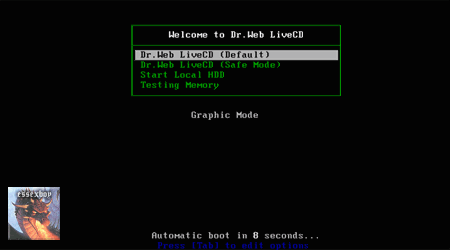
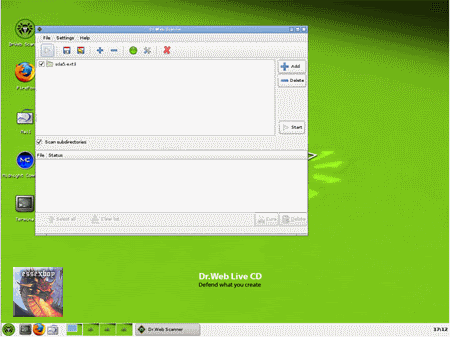


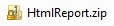












 Sign In
Sign In Create Account
Create Account

