System32\Driverstore\FileRepository is just where windows keeps a copy of drivers. The file should really be at:
C:\System32\drivers\rdvgkmd.sys
See your OTL log DRV section:
DRV - File not found [Kernel | On_Demand | Stopped] -- System32\drivers\rdvgkmd.sys -- (VGPU)
DRV - File not found [Kernel | On_Demand | Stopped] -- C:\Users\JayLi\AppData\Local\Temp\catchme.sys -- (catchme)
I think Catchme.sys is part of Combofix. Qoobox is where Combofix puts files that it removes. I always see this entry after running Combofix. I expect when you uninstall Combofix the entry will go away.
Most of my pertinent Folders with information are now located under the NETWORK. I don't understand why they were moved to this location.
Not sure where Network is. It does not show in the logs. Sometimes when the hard drive screws up a bunch of files will get moved to a new location. If running check disk doesn't help then you have to move them back where they belong.
And it looks like the computer is booting from the smallest partition. DeviceID: Disk #0, Partition #0 Bootable: True, BootPartition:True, Size :100.00MB Is this correct?
Normal for a lot of PCs which have some sort of factory recovery system.
Finally, the big item. All of my software programs were working perfectly before, like FL Studios 9 and MS Office are NOT working. Research pointed me to DEP (Data Execution Prevention). What do you think? I don't know if we can restore this back to a previous time when they were working, but I would like to try. I don't have disks to reinstall them.
Unlikely that DEP is the problem. Apparently some part of the install has gotten lost for Office. Not sure what the problem is with FL Studios 9. Could it be the one that wants a dongle to work?

 This topic is locked
This topic is locked


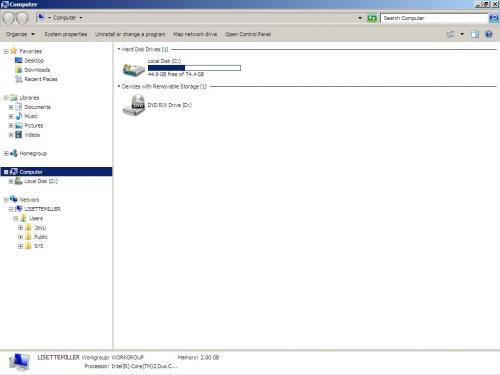
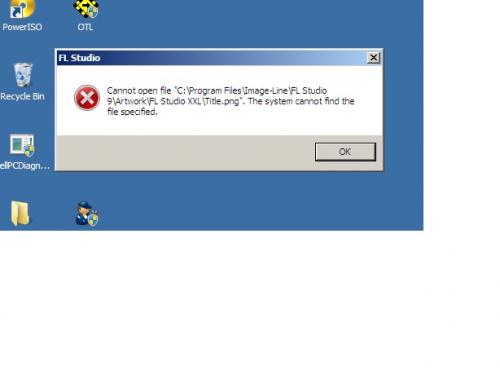
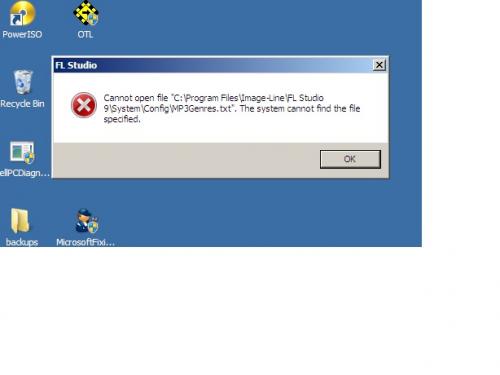
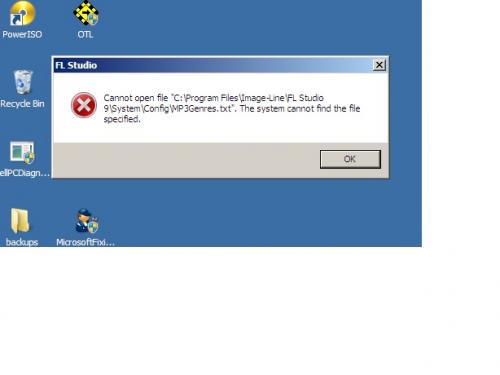
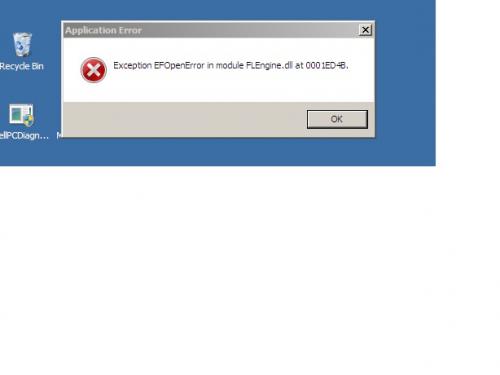
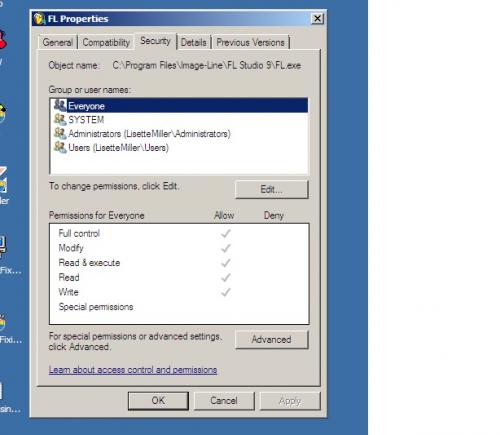











 Sign In
Sign In Create Account
Create Account

