Ok Ron, here are the files. Looking at the application VEW file, it looks like Windows was in Notification period before I purchased this PC. Is that true? Just purchased on 9/21/2012. Thanks.
Vino's Event Viewer v01c run on Windows 2008 in English
Report run at 10/10/2012 1:13:55 AM
Note: All dates below are in the format dd/mm/yyyy
~~~~~~~~~~~~~~~~~~~~~~~~~~~~~~~~~~
'Application' Log - Critical Type
~~~~~~~~~~~~~~~~~~~~~~~~~~~~~~~~~~
~~~~~~~~~~~~~~~~~~~~~~~~~~~~~~~~~~
'Application' Log - Error Type
~~~~~~~~~~~~~~~~~~~~~~~~~~~~~~~~~~
Log: 'Application' Date/Time: 10/10/2012 1:39:26 AM
Type: Error Category: 0
Event: 8206 Source: System Restore
The restore point selected was damaged or deleted during the restore (Removed AVG 2013).
Log: 'Application' Date/Time: 10/10/2012 1:39:00 AM
Type: Error Category: 0
Event: 1542 Source: Microsoft-Windows-User Profiles Service
Windows cannot load classes registry file. DETAIL - The system cannot find the file specified.
Log: 'Application' Date/Time: 10/10/2012 1:00:04 AM
Type: Error Category: 0
Event: 8206 Source: System Restore
The restore point selected was damaged or deleted during the restore (Installed Java 7 Update 7).
Log: 'Application' Date/Time: 10/10/2012 12:59:29 AM
Type: Error Category: 0
Event: 1542 Source: Microsoft-Windows-User Profiles Service
Windows cannot load classes registry file. DETAIL - The system cannot find the file specified.
Log: 'Application' Date/Time: 10/10/2012 12:23:26 AM
Type: Error Category: 0
Event: 8206 Source: System Restore
The restore point selected was damaged or deleted during the restore (ComboFix created restore point).
Log: 'Application' Date/Time: 10/10/2012 12:23:04 AM
Type: Error Category: 0
Event: 1542 Source: Microsoft-Windows-User Profiles Service
Windows cannot load classes registry file. DETAIL - The system cannot find the file specified.
Log: 'Application' Date/Time: 09/10/2012 8:11:13 PM
Type: Error Category: 0
Event: 59 Source: SideBySide
Activation context generation failed for "c:\program files\signwarehouse\vinyl express lxi\Program\HSPrinterUI.dll".Error in manifest or policy file "c:\program files\signwarehouse\vinyl express lxi\Program\HSPrinterUI.dll" on line 1. Invalid Xml syntax.
Log: 'Application' Date/Time: 09/10/2012 6:19:50 PM
Type: Error Category: 0
Event: 1542 Source: Microsoft-Windows-User Profiles Service
Windows cannot load classes registry file. DETAIL - The system cannot find the file specified.
Log: 'Application' Date/Time: 09/10/2012 6:19:03 PM
Type: Error Category: 0
Event: 512 Source: Microsoft-Windows-CAPI2
The Cryptographic Services service failed to initialize the VSS backup "System Writer" object.
Details:
Could not query the status of the EventSystem service.
System Error:
A system shutdown is in progress. .
Log: 'Application' Date/Time: 09/10/2012 5:22:36 PM
Type: Error Category: 0
Event: 1542 Source: Microsoft-Windows-User Profiles Service
Windows cannot load classes registry file. DETAIL - The system cannot find the file specified.
Log: 'Application' Date/Time: 09/10/2012 4:26:17 AM
Type: Error Category: 0
Event: 1542 Source: Microsoft-Windows-User Profiles Service
Windows cannot load classes registry file. DETAIL - The system cannot find the file specified.
Log: 'Application' Date/Time: 09/10/2012 12:35:42 AM
Type: Error Category: 101
Event: 1002 Source: Application Hang
The program PandoraRecovery.exe version 2.0.4.0 stopped interacting with Windows and was closed. To see if more information about the problem is available, check the problem history in the Action Center control panel. Process ID: a38 Start Time: 01cda5b330735584 Termination Time: 50466 Application Path: C:\Program Files\Pandora Recovery\PandoraRecovery.exe Report Id: 21420eed-11a9-11e2-b091-001a6bf9aff0
Log: 'Application' Date/Time: 08/10/2012 11:53:31 PM
Type: Error Category: 0
Event: 1542 Source: Microsoft-Windows-User Profiles Service
Windows cannot load classes registry file. DETAIL - The system cannot find the file specified.
Log: 'Application' Date/Time: 08/10/2012 10:13:05 PM
Type: Error Category: 0
Event: 1542 Source: Microsoft-Windows-User Profiles Service
Windows cannot load classes registry file. DETAIL - The system cannot find the file specified.
Log: 'Application' Date/Time: 08/10/2012 9:17:01 PM
Type: Error Category: 0
Event: 59 Source: SideBySide
Activation context generation failed for "c:\program files\signwarehouse\vinyl express lxi\Program\HSPrinterUI.dll".Error in manifest or policy file "c:\program files\signwarehouse\vinyl express lxi\Program\HSPrinterUI.dll" on line 1. Invalid Xml syntax.
Log: 'Application' Date/Time: 08/10/2012 8:03:38 PM
Type: Error Category: 0
Event: 1542 Source: Microsoft-Windows-User Profiles Service
Windows cannot load classes registry file. DETAIL - The system cannot find the file specified.
Log: 'Application' Date/Time: 08/10/2012 4:56:16 PM
Type: Error Category: 0
Event: 1542 Source: Microsoft-Windows-User Profiles Service
Windows cannot load classes registry file. DETAIL - The system cannot find the file specified.
Log: 'Application' Date/Time: 08/10/2012 11:45:03 AM
Type: Error Category: 0
Event: 1542 Source: Microsoft-Windows-User Profiles Service
Windows cannot load classes registry file. DETAIL - The system cannot find the file specified.
Log: 'Application' Date/Time: 08/10/2012 5:44:31 AM
Type: Error Category: 0
Event: 1542 Source: Microsoft-Windows-User Profiles Service
Windows cannot load classes registry file. DETAIL - The system cannot find the file specified.
Log: 'Application' Date/Time: 07/10/2012 4:01:12 PM
Type: Error Category: 0
Event: 1542 Source: Microsoft-Windows-User Profiles Service
Windows cannot load classes registry file. DETAIL - The system cannot find the file specified.
~~~~~~~~~~~~~~~~~~~~~~~~~~~~~~~~~~
'Application' Log - Warning Type
~~~~~~~~~~~~~~~~~~~~~~~~~~~~~~~~~~
Log: 'Application' Date/Time: 10/10/2012 1:39:01 AM
Type: Warning Category: 0
Event: 4105 Source: Microsoft-Windows-Winlogon
Windows is in Notification period.
Log: 'Application' Date/Time: 10/10/2012 12:59:31 AM
Type: Warning Category: 0
Event: 4105 Source: Microsoft-Windows-Winlogon
Windows is in Notification period.
Log: 'Application' Date/Time: 10/10/2012 12:23:05 AM
Type: Warning Category: 0
Event: 4105 Source: Microsoft-Windows-Winlogon
Windows is in Notification period.
Log: 'Application' Date/Time: 09/10/2012 6:19:51 PM
Type: Warning Category: 0
Event: 4105 Source: Microsoft-Windows-Winlogon
Windows is in Notification period.
Log: 'Application' Date/Time: 09/10/2012 6:19:03 PM
Type: Warning Category: 0
Event: 6000 Source: Microsoft-Windows-Winlogon
The winlogon notification subscriber <GPClient> was unavailable to handle a notification event.
Log: 'Application' Date/Time: 09/10/2012 6:19:02 PM
Type: Warning Category: 0
Event: 6000 Source: Microsoft-Windows-Winlogon
The winlogon notification subscriber <GPClient> was unavailable to handle a notification event.
Log: 'Application' Date/Time: 09/10/2012 5:22:38 PM
Type: Warning Category: 0
Event: 6000 Source: Microsoft-Windows-Winlogon
The winlogon notification subscriber <GPClient> was unavailable to handle a notification event.
Log: 'Application' Date/Time: 09/10/2012 5:22:36 PM
Type: Warning Category: 0
Event: 4105 Source: Microsoft-Windows-Winlogon
Windows is in Notification period.
Log: 'Application' Date/Time: 09/10/2012 4:26:17 AM
Type: Warning Category: 0
Event: 4105 Source: Microsoft-Windows-Winlogon
Windows is in Notification period.
Log: 'Application' Date/Time: 08/10/2012 11:53:32 PM
Type: Warning Category: 0
Event: 4105 Source: Microsoft-Windows-Winlogon
Windows is in Notification period.
Log: 'Application' Date/Time: 08/10/2012 10:13:05 PM
Type: Warning Category: 0
Event: 4105 Source: Microsoft-Windows-Winlogon
Windows is in Notification period.
Log: 'Application' Date/Time: 08/10/2012 8:03:38 PM
Type: Warning Category: 0
Event: 4105 Source: Microsoft-Windows-Winlogon
Windows is in Notification period.
Log: 'Application' Date/Time: 08/10/2012 4:56:16 PM
Type: Warning Category: 0
Event: 4105 Source: Microsoft-Windows-Winlogon
Windows is in Notification period.
Log: 'Application' Date/Time: 08/10/2012 11:45:05 AM
Type: Warning Category: 0
Event: 4105 Source: Microsoft-Windows-Winlogon
Windows is in Notification period.
Log: 'Application' Date/Time: 08/10/2012 5:44:32 AM
Type: Warning Category: 0
Event: 4105 Source: Microsoft-Windows-Winlogon
Windows is in Notification period.
Log: 'Application' Date/Time: 07/10/2012 4:01:13 PM
Type: Warning Category: 0
Event: 4105 Source: Microsoft-Windows-Winlogon
Windows is in Notification period.
Log: 'Application' Date/Time: 06/10/2012 9:36:12 PM
Type: Warning Category: 0
Event: 4105 Source: Microsoft-Windows-Winlogon
Windows is in Notification period.
Log: 'Application' Date/Time: 06/10/2012 9:29:40 PM
Type: Warning Category: 0
Event: 4105 Source: Microsoft-Windows-Winlogon
Windows is in Notification period.
Log: 'Application' Date/Time: 06/10/2012 5:15:01 PM
Type: Warning Category: 0
Event: 4105 Source: Microsoft-Windows-Winlogon
Windows is in Notification period.
Log: 'Application' Date/Time: 06/10/2012 4:31:27 PM
Type: Warning Category: 0
Event: 4105 Source: Microsoft-Windows-Winlogon
Windows is in Notification period.
Vino's Event Viewer v01c run on Windows 2008 in English
Report run at 10/10/2012 1:20:24 AM
Note: All dates below are in the format dd/mm/yyyy
~~~~~~~~~~~~~~~~~~~~~~~~~~~~~~~~~~
'System' Log - Critical Type
~~~~~~~~~~~~~~~~~~~~~~~~~~~~~~~~~~
~~~~~~~~~~~~~~~~~~~~~~~~~~~~~~~~~~
'System' Log - Error Type
~~~~~~~~~~~~~~~~~~~~~~~~~~~~~~~~~~
Log: 'System' Date/Time: 09/10/2012 5:22:56 PM
Type: Error Category: 0
Event: 7001 Source: Service Control Manager
The HomeGroup Provider service depends on the Function Discovery Provider Host service which failed to start because of the following error: The dependency service or group failed to start.
Log: 'System' Date/Time: 09/10/2012 5:22:55 PM
Type: Error Category: 0
Event: 7001 Source: Service Control Manager
The Computer Browser service depends on the Server service which failed to start because of the following error: The dependency service or group failed to start.
Log: 'System' Date/Time: 09/10/2012 5:22:55 PM
Type: Error Category: 0
Event: 7001 Source: Service Control Manager
The Computer Browser service depends on the Server service which failed to start because of the following error: The dependency service or group failed to start.
Log: 'System' Date/Time: 09/10/2012 5:22:55 PM
Type: Error Category: 0
Event: 7001 Source: Service Control Manager
The Computer Browser service depends on the Server service which failed to start because of the following error: The dependency service or group failed to start.
Log: 'System' Date/Time: 09/10/2012 5:22:55 PM
Type: Error Category: 0
Event: 7001 Source: Service Control Manager
The Computer Browser service depends on the Server service which failed to start because of the following error: The dependency service or group failed to start.
Log: 'System' Date/Time: 09/10/2012 5:22:55 PM
Type: Error Category: 0
Event: 7001 Source: Service Control Manager
The Computer Browser service depends on the Server service which failed to start because of the following error: The dependency service or group failed to start.
Log: 'System' Date/Time: 09/10/2012 5:22:55 PM
Type: Error Category: 0
Event: 7001 Source: Service Control Manager
The Computer Browser service depends on the Server service which failed to start because of the following error: The dependency service or group failed to start.
Log: 'System' Date/Time: 09/10/2012 5:22:55 PM
Type: Error Category: 0
Event: 10005 Source: Microsoft-Windows-DistributedCOM
DCOM got error "1084" attempting to start the service WSearch with arguments "" in order to run the server: {7D096C5F-AC08-4F1F-BEB7-5C22C517CE39}
Log: 'System' Date/Time: 09/10/2012 5:22:54 PM
Type: Error Category: 0
Event: 10005 Source: Microsoft-Windows-DistributedCOM
DCOM got error "1084" attempting to start the service EventSystem with arguments "" in order to run the server: {1BE1F766-5536-11D1-B726-00C04FB926AF}
Log: 'System' Date/Time: 09/10/2012 5:22:48 PM
Type: Error Category: 0
Event: 10005 Source: Microsoft-Windows-DistributedCOM
DCOM got error "1084" attempting to start the service WSearch with arguments "" in order to run the server: {9E175B6D-F52A-11D8-B9A5-505054503030}
Log: 'System' Date/Time: 09/10/2012 5:22:38 PM
Type: Error Category: 0
Event: 7001 Source: Service Control Manager
The Computer Browser service depends on the Server service which failed to start because of the following error: The dependency service or group failed to start.
Log: 'System' Date/Time: 09/10/2012 5:22:38 PM
Type: Error Category: 0
Event: 7001 Source: Service Control Manager
The Computer Browser service depends on the Server service which failed to start because of the following error: The dependency service or group failed to start.
Log: 'System' Date/Time: 09/10/2012 5:22:38 PM
Type: Error Category: 0
Event: 7001 Source: Service Control Manager
The Computer Browser service depends on the Server service which failed to start because of the following error: The dependency service or group failed to start.
Log: 'System' Date/Time: 09/10/2012 5:22:39 PM
Type: Error Category: 0
Event: 10005 Source: Microsoft-Windows-DistributedCOM
DCOM got error "1084" attempting to start the service ShellHWDetection with arguments "" in order to run the server: {DD522ACC-F821-461A-A407-50B198B896DC}
Log: 'System' Date/Time: 09/10/2012 5:22:37 PM
Type: Error Category: 0
Event: 7001 Source: Service Control Manager
The Computer Browser service depends on the Server service which failed to start because of the following error: The dependency service or group failed to start.
Log: 'System' Date/Time: 09/10/2012 5:22:37 PM
Type: Error Category: 0
Event: 7001 Source: Service Control Manager
The Computer Browser service depends on the Server service which failed to start because of the following error: The dependency service or group failed to start.
Log: 'System' Date/Time: 09/10/2012 5:22:37 PM
Type: Error Category: 0
Event: 7001 Source: Service Control Manager
The Computer Browser service depends on the Server service which failed to start because of the following error: The dependency service or group failed to start.
Log: 'System' Date/Time: 09/10/2012 5:22:37 PM
Type: Error Category: 0
Event: 7001 Source: Service Control Manager
The Computer Browser service depends on the Server service which failed to start because of the following error: The dependency service or group failed to start.
Log: 'System' Date/Time: 09/10/2012 5:22:37 PM
Type: Error Category: 0
Event: 7001 Source: Service Control Manager
The Computer Browser service depends on the Server service which failed to start because of the following error: The dependency service or group failed to start.
Log: 'System' Date/Time: 09/10/2012 5:22:37 PM
Type: Error Category: 0
Event: 7001 Source: Service Control Manager
The Computer Browser service depends on the Server service which failed to start because of the following error: The dependency service or group failed to start.
~~~~~~~~~~~~~~~~~~~~~~~~~~~~~~~~~~
'System' Log - Warning Type
~~~~~~~~~~~~~~~~~~~~~~~~~~~~~~~~~~
Log: 'System' Date/Time: 10/10/2012 1:38:39 AM
Type: Warning Category: 212
Event: 219 Source: Microsoft-Windows-Kernel-PnP
The driver \Driver\WUDFRd failed to load for the device USB\VID_0B97&PID_7772\6&1cb4ef3f&0&2.
Log: 'System' Date/Time: 10/10/2012 1:38:38 AM
Type: Warning Category: 0
Event: 4 Source: b57nd60x
Broadcom NetXtreme 57xx Gigabit Controller: The network link is down. Check to make sure the network cable is properly connected.
Log: 'System' Date/Time: 10/10/2012 1:02:34 AM
Type: Warning Category: 0
Event: 4001 Source: Microsoft-Windows-WLAN-AutoConfig
WLAN AutoConfig service has successfully stopped.
Log: 'System' Date/Time: 10/10/2012 12:59:21 AM
Type: Warning Category: 0
Event: 4 Source: b57nd60x
Broadcom NetXtreme 57xx Gigabit Controller: The network link is down. Check to make sure the network cable is properly connected.
Log: 'System' Date/Time: 10/10/2012 12:59:21 AM
Type: Warning Category: 212
Event: 219 Source: Microsoft-Windows-Kernel-PnP
The driver \Driver\WUDFRd failed to load for the device USB\VID_0B97&PID_7772\6&1cb4ef3f&0&2.
Log: 'System' Date/Time: 10/10/2012 12:25:10 AM
Type: Warning Category: 0
Event: 4001 Source: Microsoft-Windows-WLAN-AutoConfig
WLAN AutoConfig service has successfully stopped.
Log: 'System' Date/Time: 10/10/2012 12:07:13 AM
Type: Warning Category: 212
Event: 219 Source: Microsoft-Windows-Kernel-PnP
The driver \Driver\WUDFRd failed to load for the device USB\VID_0B97&PID_7772\6&1cb4ef3f&0&2.
Log: 'System' Date/Time: 10/10/2012 12:07:12 AM
Type: Warning Category: 0
Event: 4 Source: b57nd60x
Broadcom NetXtreme 57xx Gigabit Controller: The network link is down. Check to make sure the network cable is properly connected.
Log: 'System' Date/Time: 09/10/2012 11:27:42 PM
Type: Warning Category: 0
Event: 4001 Source: Microsoft-Windows-WLAN-AutoConfig
WLAN AutoConfig service has successfully stopped.
Log: 'System' Date/Time: 09/10/2012 6:19:40 PM
Type: Warning Category: 212
Event: 219 Source: Microsoft-Windows-Kernel-PnP
The driver \Driver\WUDFRd failed to load for the device USB\VID_0B97&PID_7772\6&1cb4ef3f&0&2.
Log: 'System' Date/Time: 09/10/2012 6:19:38 PM
Type: Warning Category: 0
Event: 4 Source: b57nd60x
Broadcom NetXtreme 57xx Gigabit Controller: The network link is down. Check to make sure the network cable is properly connected.
Log: 'System' Date/Time: 09/10/2012 6:19:04 PM
Type: Warning Category: 0
Event: 4001 Source: Microsoft-Windows-WLAN-AutoConfig
WLAN AutoConfig service has successfully stopped.
Log: 'System' Date/Time: 09/10/2012 5:22:26 PM
Type: Warning Category: 212
Event: 219 Source: Microsoft-Windows-Kernel-PnP
The driver \Driver\WUDFRd failed to load for the device USB\VID_0B97&PID_7772\6&1cb4ef3f&0&2.
Log: 'System' Date/Time: 09/10/2012 5:22:25 PM
Type: Warning Category: 0
Event: 4 Source: b57nd60x
Broadcom NetXtreme 57xx Gigabit Controller: The network link is down. Check to make sure the network cable is properly connected.
Log: 'System' Date/Time: 09/10/2012 5:21:27 PM
Type: Warning Category: 0
Event: 4001 Source: Microsoft-Windows-WLAN-AutoConfig
WLAN AutoConfig service has successfully stopped.
Log: 'System' Date/Time: 09/10/2012 5:21:05 PM
Type: Warning Category: 212
Event: 219 Source: Microsoft-Windows-Kernel-PnP
The driver \Driver\WUDFRd failed to load for the device USB\VID_0B97&PID_7772\6&1cb4ef3f&0&2.
Log: 'System' Date/Time: 09/10/2012 5:21:03 PM
Type: Warning Category: 0
Event: 4 Source: b57nd60x
Broadcom NetXtreme 57xx Gigabit Controller: The network link is down. Check to make sure the network cable is properly connected.
Log: 'System' Date/Time: 09/10/2012 6:42:13 AM
Type: Warning Category: 0
Event: 4001 Source: Microsoft-Windows-WLAN-AutoConfig
WLAN AutoConfig service has successfully stopped.
Log: 'System' Date/Time: 09/10/2012 4:26:07 AM
Type: Warning Category: 212
Event: 219 Source: Microsoft-Windows-Kernel-PnP
The driver \Driver\WUDFRd failed to load for the device USB\VID_0B97&PID_7772\6&1cb4ef3f&0&2.
Log: 'System' Date/Time: 09/10/2012 4:26:07 AM
Type: Warning Category: 0
Event: 4 Source: b57nd60x
Broadcom NetXtreme 57xx Gigabit Controller: The network link is down. Check to make sure the network cable is properly connected.
Edited by Jayli, 09 October 2012 - 11:24 PM.

 This topic is locked
This topic is locked


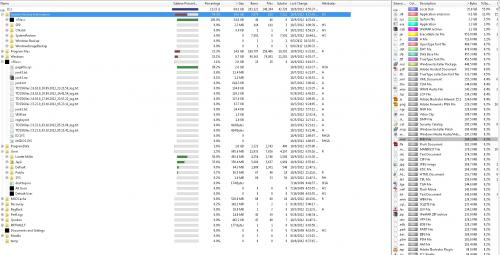
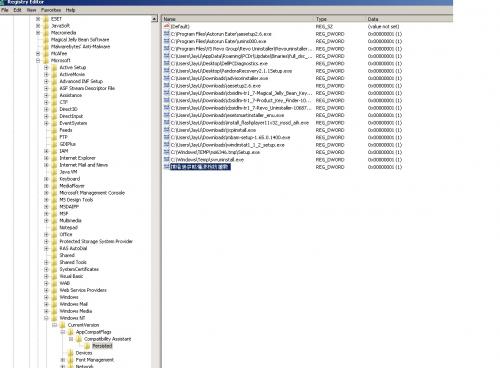











 Sign In
Sign In Create Account
Create Account

