I would need the input of an expert to tell me if my voltage looks ok.
Here are my specs
Gigabyte GA-P43-ES3G
Intel Dual Core E6300 - 2.8 mhz
2 x 1gb 800mhz DUAL CHANNEL
Gigabyte GeForce GTX 550 ti
PSU Corsair TX750
ST3500413ES (Windows 7 Ultimate)
ST3500418AS (Windows XP:)
WDC WD10EARX-00N0YB0 (storage:)
2 x ASUS DRW-24B1ST
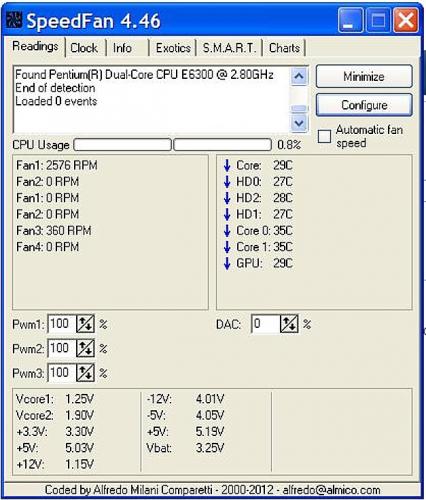
I am suspecting my PSU to be maybe on it's way out and I am no expert on voltage so any help would be greatly appreciated.






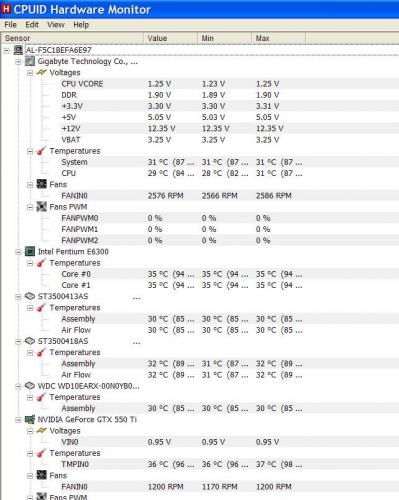
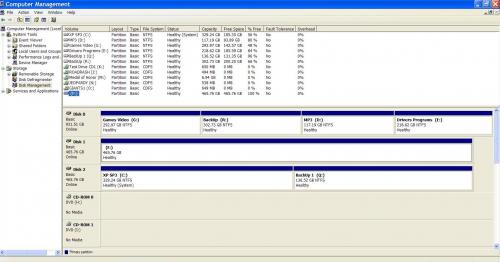











 Sign In
Sign In Create Account
Create Account

