first time I ran it, the computer didn't reboot, so I restarted it from the Start menu.
upon reopening windows, there were:
two message boxes from the security center asking me to confirm that Kaspersky Virus Tool remover may make changes to my hard drive. I pressed ok on both of them.
two command prompt windows (minimized) that both closed when I opened one of them.
one 'AVPTool installation failed' error message (similar to the one below) saying that the 'error message is'. and ending there. no actual error message was on the end of that sentence.
the AVPTool install screen also flashed up and then closed itself.
a few seconds later Avast popped up three warnings, one from svchost.exe and two from different Apple services (photostream and ubd [?]).
because this felt somewhat sloppy, I reopened the AVPTool, and reran the script. the computer rebooted on its own, and windows opened with:
two message boxes from the security center asking me to confirm that Kaspersky Virus Tool remover may make changes to my hard drive. I pressed ok on both of them.
two command prompt windows (minimized) that both closed before I had a chance to open them.
one avast popup (attached)
and one posse of error messages (also attached)
the analysis will be right along, as soon as I close these errors which are holding up AVPTool.

 This topic is locked
This topic is locked

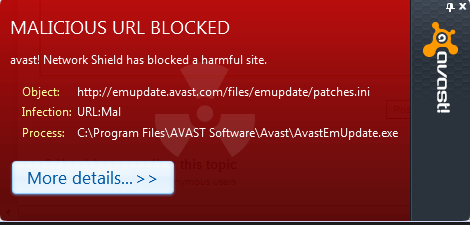
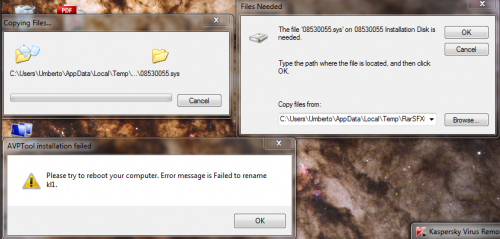


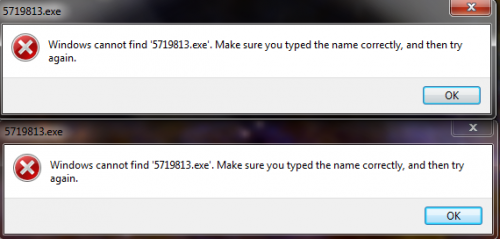
















 Sign In
Sign In Create Account
Create Account

