OTL logfile created on: 10/13/2012 8:16:24 PM - Run 5
OTL by OldTimer - Version 3.2.48.0 Folder = C:\Users\grizz\Desktop
64bit- Home Premium Edition (Version = 6.1.7600) - Type = NTWorkstation
Internet Explorer (Version = 8.0.7600.16385)
Locale: 00000409 | Country: United States | Language: ENU | Date Format: M/d/yyyy
3.80 Gb Total Physical Memory | 2.52 Gb Available Physical Memory | 66.26% Memory free
7.60 Gb Paging File | 6.24 Gb Available in Paging File | 82.13% Paging File free
Paging file location(s): ?:\pagefile.sys [binary data]
%SystemDrive% = C: | %SystemRoot% = C:\windows | %ProgramFiles% = C:\Program Files (x86)
Drive C: | 219.70 Gb Total Space | 188.62 Gb Free Space | 85.85% Space Free | Partition Type: NTFS
Computer Name: GRIZZ-PC | User Name: grizz | Logged in as Administrator.
Boot Mode: Normal | Scan Mode: Current user | Include 64bit Scans
Company Name Whitelist: Off | Skip Microsoft Files: Off | No Company Name Whitelist: On | File Age = 30 Days
========== Processes (SafeList) ========== PRC - [2012/10/12 06:49:26 | 000,692,152 | ---- | M] (Adobe Systems Incorporated) -- C:\Windows\SysWOW64\Macromed\Flash\FlashUtil32_11_4_402_287_ActiveX.exe
PRC - [2012/06/13 12:49:14 | 000,596,480 | ---- | M] (OldTimer Tools) -- C:\Users\grizz\Desktop\OTL.exe
PRC - [2010/03/18 14:57:02 | 002,320,920 | ---- | M] (Intel Corporation) -- C:\Program Files (x86)\Intel\Intel® Management Engine Components\UNS\UNS.exe
PRC - [2010/03/18 14:56:56 | 000,268,824 | ---- | M] (Intel Corporation) -- C:\Program Files (x86)\Intel\Intel® Management Engine Components\LMS\LMS.exe
PRC - [2010/01/08 14:15:24 | 001,118,208 | ---- | M] (Realtek Semiconductor Corp.) -- C:\Program Files (x86)\Realtek\RTL8187 Wireless LAN Utility\RtWLan.exe
PRC - [2009/12/07 13:49:24 | 000,040,960 | ---- | M] (Realtek) -- C:\Program Files (x86)\Realtek\RTL8187 Wireless LAN Utility\RtlService.exe
PRC - [2009/09/23 16:45:50 | 001,287,176 | ---- | M] (Panda Security) -- C:\Program Files (x86)\Panda USB Vaccine\USBVaccine.exe
========== Modules (No Company Name) ========== ========== Win32 Services (SafeList) ========== SRV:
64bit: - [2012/03/26 18:49:56 | 000,291,696 | ---- | M] (Microsoft Corporation) [On_Demand | Stopped] -- c:\Program Files\Microsoft Security Client\NisSrv.exe -- (NisSrv)
SRV:
64bit: - [2012/03/26 18:49:56 | 000,012,600 | ---- | M] (Microsoft Corporation) [Auto | Running] -- c:\Program Files\Microsoft Security Client\MsMpEng.exe -- (MsMpSvc)
SRV:
64bit: - [2010/09/28 14:30:28 | 000,489,384 | ---- | M] (TOSHIBA Corporation) [Auto | Running] -- C:\Program Files\TOSHIBA\Power Saver\TosCoSrv.exe -- (TosCoSrv)
SRV:
64bit: - [2010/09/22 20:10:10 | 000,057,184 | ---- | M] (Microsoft Corporation) [Disabled | Stopped] -- C:\Program Files\Windows Live\Mesh\wlcrasvc.exe -- (wlcrasvc)
SRV:
64bit: - [2010/04/06 14:53:14 | 000,258,928 | ---- | M] (TOSHIBA Corporation) [Auto | Running] -- C:\Program Files\TOSHIBA\TECO\TecoService.exe -- (TOSHIBA eco Utility Service)
SRV:
64bit: - [2010/02/23 19:57:42 | 000,835,952 | ---- | M] (TOSHIBA Corporation) [On_Demand | Running] -- C:\Program Files\TOSHIBA\TPHM\TPCHSrv.exe -- (TPCHSrv)
SRV:
64bit: - [2010/02/05 19:44:48 | 000,137,560 | ---- | M] (TOSHIBA Corporation) [On_Demand | Running] -- C:\Program Files\TOSHIBA\TOSHIBA HDD SSD Alert\TosSmartSrv.exe -- (TOSHIBA HDD SSD Alert Service)
SRV:
64bit: - [2009/07/28 17:48:06 | 000,140,632 | ---- | M] (TOSHIBA Corporation) [Auto | Running] -- C:\Windows\SysNative\TODDSrv.exe -- (TODDSrv)
SRV:
64bit: - [2009/07/13 20:41:27 | 001,011,712 | ---- | M] (Microsoft Corporation) [On_Demand | Stopped] -- C:\Program Files\Windows Defender\MpSvc.dll -- (WinDefend)
SRV - [2012/10/12 07:48:53 | 000,250,808 | ---- | M] (Adobe Systems Incorporated) [On_Demand | Stopped] -- C:\Windows\SysWOW64\Macromed\Flash\FlashPlayerUpdateService.exe -- (AdobeFlashPlayerUpdateSvc)
SRV - [2011/02/11 13:45:52 | 000,054,136 | ---- | M] (TOSHIBA Corporation) [On_Demand | Running] -- C:\Program Files (x86)\TOSHIBA\TOSHIBA Service Station\TMachInfo.exe -- (TMachInfo)
SRV - [2010/03/18 14:57:02 | 002,320,920 | ---- | M] (Intel Corporation) [Auto | Running] -- C:\Program Files (x86)\Intel\Intel® Management Engine Components\UNS\UNS.exe -- (UNS) Intel®
SRV - [2010/03/18 14:56:56 | 000,268,824 | ---- | M] (Intel Corporation) [Auto | Running] -- C:\Program Files (x86)\Intel\Intel® Management Engine Components\LMS\LMS.exe -- (LMS) Intel®
SRV - [2009/12/07 13:49:24 | 000,040,960 | ---- | M] (Realtek) [Auto | Running] -- C:\Program Files (x86)\Realtek\RTL8187 Wireless LAN Utility\RtlService.exe -- (Realtek87B)
SRV - [2009/06/10 16:23:09 | 000,066,384 | ---- | M] (Microsoft Corporation) [On_Demand | Stopped] -- C:\Windows\Microsoft.NET\Framework\v2.0.50727\mscorsvw.exe -- (clr_optimization_v2.0.50727_32)
========== Driver Services (SafeList) ========== DRV:
64bit: - [2012/03/20 20:44:12 | 000,098,688 | ---- | M] (Microsoft Corporation) [Kernel | On_Demand | Stopped] -- C:\Windows\SysNative\drivers\NisDrvWFP.sys -- (NisDrv)
DRV:
64bit: - [2010/07/29 07:10:42 | 010,610,400 | ---- | M] (Intel Corporation) [Kernel | On_Demand | Running] -- C:\Windows\SysNative\drivers\igdkmd64.sys -- (igfx)
DRV:
64bit: - [2010/03/31 01:50:16 | 000,724,536 | ---- | M] (Conexant Systems Inc.) [Kernel | On_Demand | Running] -- C:\Windows\SysNative\drivers\CHDRT64.sys -- (CnxtHdAudService)
DRV:
64bit: - [2010/03/24 15:55:56 | 000,540,696 | ---- | M] (Intel Corporation) [Kernel | Boot | Running] -- C:\Windows\SysNative\drivers\iaStor.sys -- (iaStor)
DRV:
64bit: - [2010/03/10 20:51:32 | 000,316,464 | ---- | M] (Synaptics Incorporated) [Kernel | On_Demand | Running] -- C:\Windows\SysNative\drivers\SynTP.sys -- (SynTP)
DRV:
64bit: - [2010/02/27 09:32:14 | 000,158,976 | ---- | M] (Intel Corporation) [Kernel | On_Demand | Running] -- C:\Windows\SysNative\drivers\Impcd.sys -- (Impcd)
DRV:
64bit: - [2010/02/22 20:03:42 | 000,075,304 | ---- | M] (Atheros Communications, Inc.) [Kernel | On_Demand | Running] -- C:\Windows\SysNative\drivers\L1C62x64.sys -- (L1C)
DRV:
64bit: - [2010/02/12 17:49:16 | 000,877,088 | ---- | M] (Realtek Semiconductor Corporation ) [Kernel | On_Demand | Running] -- C:\Windows\SysNative\drivers\rtl8192Ce.sys -- (rtl8192Ce)
DRV:
64bit: - [2010/02/08 23:57:22 | 000,239,136 | ---- | M] (Realtek Semiconductor Corp.) [Kernel | On_Demand | Stopped] -- C:\Windows\SysNative\drivers\RtsUStor.sys -- (RSUSBSTOR)
DRV:
64bit: - [2009/09/17 15:54:54 | 000,056,344 | ---- | M] (Intel Corporation) [Kernel | On_Demand | Running] -- C:\Windows\SysNative\drivers\HECIx64.sys -- (HECIx64) Intel®
DRV:
64bit: - [2009/07/30 22:22:04 | 000,027,784 | ---- | M] (TOSHIBA Corporation.) [Kernel | On_Demand | Running] -- C:\Windows\SysNative\drivers\tdcmdpst.sys -- (tdcmdpst)
DRV:
64bit: - [2009/07/14 17:31:18 | 000,026,840 | ---- | M] (TOSHIBA Corporation) [Kernel | Boot | Running] -- C:\Windows\SysNative\drivers\TVALZ_O.SYS -- (TVALZ)
DRV:
64bit: - [2009/07/13 20:52:21 | 000,106,576 | ---- | M] (Advanced Micro Devices) [Kernel | On_Demand | Stopped] -- C:\Windows\SysNative\drivers\amdsata.sys -- (amdsata)
DRV:
64bit: - [2009/07/13 20:52:21 | 000,028,752 | ---- | M] (Advanced Micro Devices) [Kernel | Boot | Running] -- C:\Windows\SysNative\drivers\amdxata.sys -- (amdxata)
DRV:
64bit: - [2009/07/13 20:52:20 | 000,194,128 | ---- | M] (AMD Technologies Inc.) [Kernel | On_Demand | Stopped] -- C:\Windows\SysNative\drivers\amdsbs.sys -- (amdsbs)
DRV:
64bit: - [2009/07/13 20:48:04 | 000,065,600 | ---- | M] (LSI Corporation) [Kernel | On_Demand | Stopped] -- C:\Windows\SysNative\drivers\lsi_sas2.sys -- (LSI_SAS2)
DRV:
64bit: - [2009/07/13 20:47:48 | 000,077,888 | ---- | M] (Hewlett-Packard Company) [Kernel | On_Demand | Stopped] -- C:\Windows\SysNative\drivers\HpSAMD.sys -- (HpSAMD)
DRV:
64bit: - [2009/07/13 20:47:48 | 000,023,104 | ---- | M] (Microsoft Corporation) [Recognizer | Boot | Unknown] -- C:\windows\SysNative\drivers\fs_rec.sys -- (Fs_Rec)
DRV:
64bit: - [2009/07/13 20:45:55 | 000,024,656 | ---- | M] (Promise Technology) [Kernel | On_Demand | Stopped] -- C:\Windows\SysNative\drivers\stexstor.sys -- (stexstor)
DRV:
64bit: - [2009/06/22 19:06:38 | 000,035,008 | ---- | M] (TOSHIBA Corporation) [Kernel | On_Demand | Running] -- C:\Windows\SysNative\drivers\PGEffect.sys -- (PGEffect)
DRV:
64bit: - [2009/06/19 21:15:22 | 000,014,472 | ---- | M] (TOSHIBA Corporation) [Kernel | Auto | Running] -- C:\Windows\SysNative\drivers\TVALZFL.sys -- (TVALZFL)
DRV:
64bit: - [2009/06/15 15:58:50 | 000,012,800 | ---- | M] (TOSHIBA) [Kernel | On_Demand | Running] -- C:\Windows\SysNative\drivers\QIOMem.sys -- (QIOMem)
DRV:
64bit: - [2009/06/10 16:01:11 | 001,485,312 | ---- | M] (Conexant Systems, Inc.) [Kernel | On_Demand | Stopped] -- C:\Windows\SysNative\drivers\VSTDPV6.SYS -- (SrvHsfV92)
DRV:
64bit: - [2009/06/10 16:01:11 | 000,740,864 | ---- | M] (Conexant Systems, Inc.) [Kernel | On_Demand | Stopped] -- C:\Windows\SysNative\drivers\VSTCNXT6.SYS -- (SrvHsfWinac)
DRV:
64bit: - [2009/06/10 16:01:11 | 000,292,864 | ---- | M] (Conexant Systems, Inc.) [Kernel | On_Demand | Stopped] -- C:\Windows\SysNative\drivers\VSTAZL6.SYS -- (SrvHsfHDA)
DRV:
64bit: - [2009/06/10 15:34:33 | 003,286,016 | ---- | M] (Broadcom Corporation) [Kernel | On_Demand | Stopped] -- C:\Windows\SysNative\drivers\evbda.sys -- (ebdrv)
DRV:
64bit: - [2009/06/10 15:34:28 | 000,468,480 | ---- | M] (Broadcom Corporation) [Kernel | On_Demand | Stopped] -- C:\Windows\SysNative\drivers\bxvbda.sys -- (b06bdrv)
DRV:
64bit: - [2009/06/10 15:34:23 | 000,270,848 | ---- | M] (Broadcom Corporation) [Kernel | On_Demand | Stopped] -- C:\Windows\SysNative\drivers\b57nd60a.sys -- (b57nd60a)
DRV:
64bit: - [2009/06/10 15:31:59 | 000,031,232 | ---- | M] (Hauppauge Computer Works, Inc.) [Kernel | On_Demand | Stopped] -- C:\Windows\SysNative\drivers\hcw85cir.sys -- (hcw85cir)
DRV - [2009/07/13 20:19:10 | 000,019,008 | ---- | M] (Microsoft Corporation) [File_System | On_Demand | Stopped] -- C:\Windows\SysWOW64\drivers\wimmount.sys -- (WIMMount)
========== Standard Registry (SafeList) ========== ========== Internet Explorer ========== IE:
64bit: - HKLM\SOFTWARE\Microsoft\Internet Explorer\Main,Default_Page_URL =
http://start.toshiba.com/IE:
64bit: - HKLM\SOFTWARE\Microsoft\Internet Explorer\Main,Start Page =
http://start.toshiba.com/IE:
64bit: - HKLM\..\SearchScopes,DefaultScope =
IE:
64bit: - HKLM\..\SearchScopes\{4B97D321-AB4D-4C14-8915-73CFEDDC577F}: "URL" =
http://www.google.co...ng}&rlz=1I7TSNFIE - HKLM\SOFTWARE\Microsoft\Internet Explorer\Main,Local Page = C:\Windows\SysWOW64\blank.htm
IE - HKLM\..\SearchScopes,DefaultScope =
IE - HKLM\..\SearchScopes\{052AD9E0-BE3F-461E-AEAA-7E8EAB48EB69}: "URL" =
http://www.google.co...ng}&rlz=1I7TSNF IE - HKCU\SOFTWARE\Microsoft\Internet Explorer\Main,SearchDefaultBranded = 1
IE - HKCU\SOFTWARE\Microsoft\Internet Explorer\Main,Start Page =
http://blank/IE - HKCU\..\SearchScopes,DefaultScope = {9017F73F-AE6C-42F4-BCE8-95F0C20785F4}
IE - HKCU\..\SearchScopes\{052AD9E0-BE3F-461E-AEAA-7E8EAB48EB69}: "URL" =
http://www.google.co...ng}&rlz=1I7TSNFIE - HKCU\..\SearchScopes\{9017F73F-AE6C-42F4-BCE8-95F0C20785F4}: "URL" =
http://www.google.co...ng}&rlz=1I7TSNFIE - HKCU\Software\Microsoft\Windows\CurrentVersion\Internet Settings: "ProxyEnable" = 0
IE - HKCU\Software\Microsoft\Windows\CurrentVersion\Internet Settings: "ProxyOverride" = <local>
========== FireFox ========== FF:
64bit: - HKLM\Software\MozillaPlugins\@adobe.com/FlashPlayer: C:\windows\system32\Macromed\Flash\NPSWF64_11_4_402_287.dll File not found
FF - HKLM\Software\MozillaPlugins\@adobe.com/FlashPlayer: C:\windows\SysWOW64\Macromed\Flash\NPSWF32_11_4_402_287.dll ()
FF - HKLM\Software\MozillaPlugins\@java.com/DTPlugin,version=10.6.2: C:\windows\SysWOW64\npDeployJava1.dll (Oracle Corporation)
FF - HKLM\Software\MozillaPlugins\@java.com/JavaPlugin,version=10.6.2: C:\Program Files (x86)\Java\jre7\bin\plugin2\npjp2.dll (Oracle Corporation)
FF - HKLM\Software\MozillaPlugins\@Microsoft.com/NpCtrl,version=1.0: c:\Program Files (x86)\Microsoft Silverlight\4.0.50401.0\npctrl.dll ( Microsoft Corporation)
FF - HKLM\Software\MozillaPlugins\@microsoft.com/WLPG,version=15.4.3502.0922: C:\Program Files (x86)\Windows Live\Photo Gallery\NPWLPG.dll (Microsoft Corporation)
FF - HKLM\Software\MozillaPlugins\@tools.google.com/Google Update;version=3: C:\Program Files (x86)\Google\Update\1.3.21.123\npGoogleUpdate3.dll (Google Inc.)
FF - HKLM\Software\MozillaPlugins\@tools.google.com/Google Update;version=9: C:\Program Files (x86)\Google\Update\1.3.21.123\npGoogleUpdate3.dll (Google Inc.)
FF - HKCU\Software\MozillaPlugins\@talk.google.com/GoogleTalkPlugin: C:\Users\grizz\AppData\Roaming\Mozilla\plugins\npgoogletalk.dll (Google)
FF - HKCU\Software\MozillaPlugins\@talk.google.com/O3DPlugin: C:\Users\grizz\AppData\Roaming\Mozilla\plugins\npgtpo3dautoplugin.dll ()
FF - HKCU\Software\MozillaPlugins\@tools.google.com/Google Update;version=3: C:\Users\grizz\AppData\Local\Google\Update\1.3.21.123\npGoogleUpdate3.dll (Google Inc.)
FF - HKCU\Software\MozillaPlugins\@tools.google.com/Google Update;version=9: C:\Users\grizz\AppData\Local\Google\Update\1.3.21.123\npGoogleUpdate3.dll (Google Inc.)
========== Chrome ========== CHR - default_search_provider: Google (Enabled)
CHR - default_search_provider: search_url = {google:baseURL}search?q={searchTerms}&{google:RLZ}{google:acceptedSuggestion}{google:originalQueryForSuggestion}{google:searchFieldtrialParameter}sourceid=chrome&ie={inputEncoding}
CHR - default_search_provider: suggest_url = {google:baseSuggestURL}search?{google:searchFieldtrialParameter}client=chrome&hl={language}&q={searchTerms}
CHR - plugin: Shockwave Flash (Enabled) = C:\Program Files (x86)\Google\Chrome\Application\21.0.1180.83\PepperFlash\pepflashplayer.dll
CHR - plugin: Shockwave Flash (Enabled) = C:\Program Files (x86)\Google\Chrome\Application\22.0.1229.94\gcswf32.dll
CHR - plugin: Shockwave Flash (Enabled) = C:\windows\SysWOW64\Macromed\Flash\NPSWF32.dll
CHR - plugin: Remoting Viewer (Enabled) = internal-remoting-viewer
CHR - plugin: Native Client (Enabled) = C:\Program Files (x86)\Google\Chrome\Application\22.0.1229.94\ppGoogleNaClPluginChrome.dll
CHR - plugin: Chrome PDF Viewer (Enabled) = C:\Program Files (x86)\Google\Chrome\Application\22.0.1229.94\pdf.dll
CHR - plugin: Adobe Acrobat (Enabled) = C:\Program Files (x86)\Adobe\Reader 9.0\Reader\Browser\nppdf32.dll
CHR - plugin: Java Deployment Toolkit 6.0.170.4 (Enabled) = C:\Program Files (x86)\Java\jre6\bin\new_plugin\npdeploytk.dll
CHR - plugin: Java™ Platform SE 6 U17 (Enabled) = C:\Program Files (x86)\Java\jre6\bin\new_plugin\npjp2.dll
CHR - plugin: Google Update (Enabled) = C:\Program Files (x86)\Google\Update\1.3.21.111\npGoogleUpdate3.dll
CHR - plugin: Windows Live\u0099 Photo Gallery (Enabled) = C:\Program Files (x86)\Windows Live\Photo Gallery\NPWLPG.dll
CHR - plugin: Silverlight Plug-In (Enabled) = c:\Program Files (x86)\Microsoft Silverlight\4.0.50401.0\npctrl.dll
O1 HOSTS File: ([2012/08/29 17:41:40 | 000,000,098 | ---- | M]) - C:\Windows\SysNative\drivers\etc\Hosts
O1 - Hosts: 127.0.0.1 localhost
O1 - Hosts: ::1 localhost
O2 - BHO: (Java™ Plug-In SSV Helper) - {761497BB-D6F0-462C-B6EB-D4DAF1D92D43} - C:\Program Files (x86)\Java\jre7\bin\ssv.dll (Oracle Corporation)
O2 - BHO: (Java™ Plug-In 2 SSV Helper) - {DBC80044-A445-435b-BC74-9C25C1C588A9} - C:\Program Files (x86)\Java\jre7\bin\jp2ssv.dll (Oracle Corporation)
O2 - BHO: (TOSHIBA Media Controller Plug-in) - {F3C88694-EFFA-4d78-B409-54B7B2535B14} - C:\Program Files (x86)\TOSHIBA\TOSHIBA Media Controller Plug-in\TOSHIBAMediaControllerIE.dll (<TOSHIBA>)
O3 - HKLM\..\Toolbar: (no name) - Locked - No CLSID value found.
O4:
64bit: - HKLM..\Run: [00TCrdMain] C:\Program Files\TOSHIBA\FlashCards\TCrdMain.exe (TOSHIBA Corporation)
O4:
64bit: - HKLM..\Run: [cAudioFilterAgent] C:\Program Files\CONEXANT\cAudioFilterAgent\cAudioFilterAgent64.exe (Conexant Systems, Inc.)
O4:
64bit: - HKLM..\Run: [HotKeysCmds] C:\Windows\SysNative\hkcmd.exe (Intel Corporation)
O4:
64bit: - HKLM..\Run: [HSON] C:\Program Files\TOSHIBA\TBS\HSON.exe (TOSHIBA Corporation)
O4:
64bit: - HKLM..\Run: [IgfxTray] C:\Windows\SysNative\igfxtray.exe (Intel Corporation)
O4:
64bit: - HKLM..\Run: [MSC] c:\Program Files\Microsoft Security Client\msseces.exe (Microsoft Corporation)
O4:
64bit: - HKLM..\Run: [Persistence] C:\Windows\SysNative\igfxpers.exe (Intel Corporation)
O4:
64bit: - HKLM..\Run: [SmartAudio] C:\Program Files\CONEXANT\SAII\SAIICpl.exe ()
O4:
64bit: - HKLM..\Run: [SmartFaceVWatcher] C:\Program Files\TOSHIBA\SmartFaceV\SmartFaceVWatcher.exe (TOSHIBA Corporation)
O4:
64bit: - HKLM..\Run: [SmoothView] C:\Program Files\TOSHIBA\SmoothView\SmoothView.exe (TOSHIBA Corporation)
O4:
64bit: - HKLM..\Run: [Teco] C:\Program Files\TOSHIBA\TECO\Teco.exe (TOSHIBA Corporation)
O4:
64bit: - HKLM..\Run: [TosReelTimeMonitor] C:\Program Files\TOSHIBA\ReelTime\TosReelTimeMonitor.exe (TOSHIBA Corporation)
O4:
64bit: - HKLM..\Run: [TosSENotify] C:\Program Files\TOSHIBA\TOSHIBA HDD SSD Alert\TosWaitSrv.exe (TOSHIBA Corporation)
O4:
64bit: - HKLM..\Run: [TosVolRegulator] C:\Program Files\TOSHIBA\TosVolRegulator\TosVolRegulator.exe (TOSHIBA Corporation)
O4:
64bit: - HKLM..\Run: [TosWaitSrv] C:\Program Files\TOSHIBA\TPHM\TosWaitSrv.exe (TOSHIBA Corporation)
O4:
64bit: - HKLM..\Run: [TPwrMain] C:\Program Files\TOSHIBA\Power Saver\TPwrMain.exe (TOSHIBA Corporation)
O4 - HKLM..\Run: [NortonOnlineBackupReminder] C:\Program Files (x86)\Toshiba\Toshiba Online Backup\Activation\TOBuActivation.exe (Toshiba)
O4 - HKLM..\Run: [ToshibaAppPlace] C:\Program Files (x86)\Toshiba\Toshiba App Place\ToshibaAppPlace.exe (Toshiba)
O4 - HKLM..\Run: [ToshibaServiceStation] C:\Program Files (x86)\TOSHIBA\TOSHIBA Service Station\ToshibaServiceStation.exe (TOSHIBA Corporation)
O4 - HKLM..\Run: [TWebCamera] C:\Program Files (x86)\TOSHIBA\TOSHIBA Web Camera Application\TWebCamera.exe (TOSHIBA CORPORATION.)
O6 - HKLM\Software\Policies\Microsoft\Internet Explorer\Restrictions present
O6 - HKLM\SOFTWARE\Microsoft\Windows\CurrentVersion\policies\Explorer: NoDrives = 0
O6 - HKLM\SOFTWARE\Microsoft\Windows\CurrentVersion\policies\System: ConsentPromptBehaviorAdmin = 5
O6 - HKLM\SOFTWARE\Microsoft\Windows\CurrentVersion\policies\System: ConsentPromptBehaviorUser = 3
O7 - HKCU\Software\Policies\Microsoft\Internet Explorer\Control Panel present
O7 - HKCU\SOFTWARE\Microsoft\Windows\CurrentVersion\policies\Explorer: NoDrives = 0
O8:
64bit: - Extra context menu item: Google Sidewiki... - res://C:\Program Files (x86)\Google\Google Toolbar\Component\GoogleToolbarDynamic_mui_en_60D6097707281E79.dll/cmsidewiki.html File not found
O8 - Extra context menu item: Google Sidewiki... - res://C:\Program Files (x86)\Google\Google Toolbar\Component\GoogleToolbarDynamic_mui_en_60D6097707281E79.dll/cmsidewiki.html File not found
O16 - DPF: {8AD9C840-044E-11D1-B3E9-00805F499D93}
http://java.sun.com/...indows-i586.cab (Reg Error: Value error.)
O16 - DPF: {CAFEEFAC-0016-0000-0017-ABCDEFFEDCBA}
http://java.sun.com/...indows-i586.cab (Java Plug-in 1.6.0_17)
O16 - DPF: {CAFEEFAC-FFFF-FFFF-FFFF-ABCDEFFEDCBA}
http://java.sun.com/...indows-i586.cab (Java Plug-in 10.6.2)
O17 - HKLM\System\CCS\Services\Tcpip\Parameters: DhcpNameServer = 24.116.2.50 24.116.2.34 192.168.1.1
O17 - HKLM\System\CCS\Services\Tcpip\Parameters\Interfaces\{61453AE7-09E5-414B-A68F-A0618DA0DC72}: DhcpNameServer = 24.116.2.50 24.116.2.34 192.168.1.1
O18:
64bit: - Protocol\Handler\cdo - No CLSID value found
O18:
64bit: - Protocol\Handler\livecall - No CLSID value found
O18:
64bit: - Protocol\Handler\msdaipp - No CLSID value found
O18:
64bit: - Protocol\Handler\msdaipp\0x00000001 - No CLSID value found
O18:
64bit: - Protocol\Handler\msdaipp\oledb - No CLSID value found
O18:
64bit: - Protocol\Handler\msnim - No CLSID value found
O18:
64bit: - Protocol\Handler\mso-offdap - No CLSID value found
O18:
64bit: - Protocol\Handler\wlmailhtml - No CLSID value found
O18:
64bit: - Protocol\Handler\wlpg - No CLSID value found
O18 - Protocol\Handler\msdaipp\0x00000001 {E1D2BF42-A96B-11d1-9C6B-0000F875AC61} - C:\Program Files (x86)\Common Files\System\Ole DB\MSDAIPP.DLL (Microsoft Corporation)
O18 - Protocol\Handler\msdaipp\oledb {E1D2BF40-A96B-11d1-9C6B-0000F875AC61} - C:\Program Files (x86)\Common Files\System\Ole DB\MSDAIPP.DLL (Microsoft Corporation)
O20:
64bit: - HKLM Winlogon: Shell - (Explorer.exe) - C:\windows\explorer.exe (Microsoft Corporation)
O20:
64bit: - HKLM Winlogon: UserInit - (C:\windows\system32\userinit.exe) - C:\Windows\SysNative\userinit.exe (Microsoft Corporation)
O20:
64bit: - HKLM Winlogon: VMApplet - (SystemPropertiesPerformance.exe) - C:\windows\SysNative\SystemPropertiesPerformance.exe (Microsoft Corporation)
O20:
64bit: - HKLM Winlogon: VMApplet - (/pagefile) - File not found
O20 - HKLM Winlogon: Shell - (Explorer.exe) - C:\windows\SysWow64\explorer.exe (Microsoft Corporation)
O20 - HKLM Winlogon: UserInit - (C:\windows\system32\userinit.exe) - C:\Windows\SysWOW64\userinit.exe (Microsoft Corporation)
O20 - HKLM Winlogon: GinaDLL - (C:\windows\SYSTEM32\RtlGina\RtlGina.DLL) - File not found
O20 - HKLM Winlogon: VMApplet - (/pagefile) - File not found
O20:
64bit: - Winlogon\Notify\igfxcui: DllName - (igfxdev.dll) - C:\windows\SysNative\igfxdev.dll (Intel Corporation)
O32 - HKLM CDRom: AutoRun - 1
O34 - HKLM BootExecute: (autocheck autochk *)
O35:
64bit: - HKLM\..comfile [open] -- "%1" %*
O35:
64bit: - HKLM\..exefile [open] -- "%1" %*
O35 - HKLM\..comfile [open] -- "%1" %*
O35 - HKLM\..exefile [open] -- "%1" %*
O37:
64bit: - HKLM\...com [@ = ComFile] -- "%1" %*
O37:
64bit: - HKLM\...exe [@ = exefile] -- "%1" %*
O37 - HKLM\...com [@ = ComFile] -- "%1" %*
O37 - HKLM\...exe [@ = exefile] -- "%1" %*
O38 - SubSystems\\Windows: (ServerDll=winsrv:UserServerDllInitialization,3)
O38 - SubSystems\\Windows: (ServerDll=winsrv:ConServerDllInitialization,2)
O38 - SubSystems\\Windows: (ServerDll=sxssrv,4)
SafeBootMin:
64bit: Base - Driver Group
SafeBootMin:
64bit: Boot Bus Extender - Driver Group
SafeBootMin:
64bit: Boot file system - Driver Group
SafeBootMin:
64bit: File system - Driver Group
SafeBootMin:
64bit: Filter - Driver Group
SafeBootMin:
64bit: HelpSvc - Service
SafeBootMin:
64bit: MsMpSvc - c:\Program Files\Microsoft Security Client\MsMpEng.exe (Microsoft Corporation)
SafeBootMin:
64bit: PCI Configuration - Driver Group
SafeBootMin:
64bit: PNP Filter - Driver Group
SafeBootMin:
64bit: Primary disk - Driver Group
SafeBootMin:
64bit: sacsvr - Service
SafeBootMin:
64bit: SCSI Class - Driver Group
SafeBootMin:
64bit: System Bus Extender - Driver Group
SafeBootMin:
64bit: vmms - Service
SafeBootMin:
64bit: WinDefend - C:\Program Files\Windows Defender\MpSvc.dll (Microsoft Corporation)
SafeBootMin:
64bit: WudfRd - Driver
SafeBootMin:
64bit: {36FC9E60-C465-11CF-8056-444553540000} - Universal Serial Bus controllers
SafeBootMin:
64bit: {4D36E965-E325-11CE-BFC1-08002BE10318} - CD-ROM Drive
SafeBootMin:
64bit: {4D36E967-E325-11CE-BFC1-08002BE10318} - DiskDrive
SafeBootMin:
64bit: {4D36E969-E325-11CE-BFC1-08002BE10318} - Standard floppy disk controller
SafeBootMin:
64bit: {4D36E96A-E325-11CE-BFC1-08002BE10318} - Hdc
SafeBootMin:
64bit: {4D36E96B-E325-11CE-BFC1-08002BE10318} - Keyboard
SafeBootMin:
64bit: {4D36E96F-E325-11CE-BFC1-08002BE10318} - Mouse
SafeBootMin:
64bit: {4D36E977-E325-11CE-BFC1-08002BE10318} - PCMCIA Adapters
SafeBootMin:
64bit: {4D36E97B-E325-11CE-BFC1-08002BE10318} - SCSIAdapter
SafeBootMin:
64bit: {4D36E97D-E325-11CE-BFC1-08002BE10318} - System
SafeBootMin:
64bit: {4D36E980-E325-11CE-BFC1-08002BE10318} - Floppy disk drive
SafeBootMin:
64bit: {533C5B84-EC70-11D2-9505-00C04F79DEAF} - Volume shadow copy
SafeBootMin:
64bit: {6BDD1FC1-810F-11D0-BEC7-08002BE2092F} - IEEE 1394 Bus host controllers
SafeBootMin:
64bit: {71A27CDD-812A-11D0-BEC7-08002BE2092F} - Volume
SafeBootMin:
64bit: {745A17A0-74D3-11D0-B6FE-00A0C90F57DA} - Human Interface Devices
SafeBootMin:
64bit: {D48179BE-EC20-11D1-B6B8-00C04FA372A7} - SBP2 IEEE 1394 Devices
SafeBootMin:
64bit: {D94EE5D8-D189-4994-83D2-F68D7D41B0E6} - SecurityDevices
SafeBootMin: Base - Driver Group
SafeBootMin: Boot Bus Extender - Driver Group
SafeBootMin: Boot file system - Driver Group
SafeBootMin: File system - Driver Group
SafeBootMin: Filter - Driver Group
SafeBootMin: HelpSvc - Service
SafeBootMin: PCI Configuration - Driver Group
SafeBootMin: PNP Filter - Driver Group
SafeBootMin: Primary disk - Driver Group
SafeBootMin: sacsvr - Service
SafeBootMin: SCSI Class - Driver Group
SafeBootMin: System Bus Extender - Driver Group
SafeBootMin: vmms - Service
SafeBootMin: WudfRd - Driver
SafeBootMin: {36FC9E60-C465-11CF-8056-444553540000} - Universal Serial Bus controllers
SafeBootMin: {4D36E965-E325-11CE-BFC1-08002BE10318} - CD-ROM Drive
SafeBootMin: {4D36E967-E325-11CE-BFC1-08002BE10318} - DiskDrive
SafeBootMin: {4D36E969-E325-11CE-BFC1-08002BE10318} - Standard floppy disk controller
SafeBootMin: {4D36E96A-E325-11CE-BFC1-08002BE10318} - Hdc
SafeBootMin: {4D36E96B-E325-11CE-BFC1-08002BE10318} - Keyboard
SafeBootMin: {4D36E96F-E325-11CE-BFC1-08002BE10318} - Mouse
SafeBootMin: {4D36E977-E325-11CE-BFC1-08002BE10318} - PCMCIA Adapters
SafeBootMin: {4D36E97B-E325-11CE-BFC1-08002BE10318} - SCSIAdapter
SafeBootMin: {4D36E97D-E325-11CE-BFC1-08002BE10318} - System
SafeBootMin: {4D36E980-E325-11CE-BFC1-08002BE10318} - Floppy disk drive
SafeBootMin: {533C5B84-EC70-11D2-9505-00C04F79DEAF} - Volume shadow copy
SafeBootMin: {6BDD1FC1-810F-11D0-BEC7-08002BE2092F} - IEEE 1394 Bus host controllers
SafeBootMin: {71A27CDD-812A-11D0-BEC7-08002BE2092F} - Volume
SafeBootMin: {745A17A0-74D3-11D0-B6FE-00A0C90F57DA} - Human Interface Devices
SafeBootMin: {D48179BE-EC20-11D1-B6B8-00C04FA372A7} - SBP2 IEEE 1394 Devices
SafeBootMin: {D94EE5D8-D189-4994-83D2-F68D7D41B0E6} - SecurityDevices
SafeBootNet:
64bit: Base - Driver Group
SafeBootNet:
64bit: Boot Bus Extender - Driver Group
SafeBootNet:
64bit: Boot file system - Driver Group
SafeBootNet:
64bit: File system - Driver Group
SafeBootNet:
64bit: Filter - Driver Group
SafeBootNet:
64bit: HelpSvc - Service
SafeBootNet:
64bit: Messenger - Service
SafeBootNet:
64bit: MsMpSvc - c:\Program Files\Microsoft Security Client\MsMpEng.exe (Microsoft Corporation)
SafeBootNet:
64bit: NDIS Wrapper - Driver Group
SafeBootNet:
64bit: NetBIOSGroup - Driver Group
SafeBootNet:
64bit: NetDDEGroup - Driver Group
SafeBootNet:
64bit: Network - Driver Group
SafeBootNet:
64bit: NetworkProvider - Driver Group
SafeBootNet:
64bit: PCI Configuration - Driver Group
SafeBootNet:
64bit: PNP Filter - Driver Group
SafeBootNet:
64bit: PNP_TDI - Driver Group
SafeBootNet:
64bit: Primary disk - Driver Group
SafeBootNet:
64bit: rdsessmgr - Service
SafeBootNet:
64bit: sacsvr - Service
SafeBootNet:
64bit: SCSI Class - Driver Group
SafeBootNet:
64bit: Streams Drivers - Driver Group
SafeBootNet:
64bit: System Bus Extender - Driver Group
SafeBootNet:
64bit: TDI - Driver Group
SafeBootNet:
64bit: vmms - Service
SafeBootNet:
64bit: WinDefend - C:\Program Files\Windows Defender\MpSvc.dll (Microsoft Corporation)
SafeBootNet:
64bit: WudfRd - Driver
SafeBootNet:
64bit: WudfUsbccidDriver - Driver
SafeBootNet:
64bit: {36FC9E60-C465-11CF-8056-444553540000} - Universal Serial Bus controllers
SafeBootNet:
64bit: {4D36E965-E325-11CE-BFC1-08002BE10318} - CD-ROM Drive
SafeBootNet:
64bit: {4D36E967-E325-11CE-BFC1-08002BE10318} - DiskDrive
SafeBootNet:
64bit: {4D36E969-E325-11CE-BFC1-08002BE10318} - Standard floppy disk controller
SafeBootNet:
64bit: {4D36E96A-E325-11CE-BFC1-08002BE10318} - Hdc
SafeBootNet:
64bit: {4D36E96B-E325-11CE-BFC1-08002BE10318} - Keyboard
SafeBootNet:
64bit: {4D36E96F-E325-11CE-BFC1-08002BE10318} - Mouse
SafeBootNet:
64bit: {4D36E972-E325-11CE-BFC1-08002BE10318} - Net
SafeBootNet:
64bit: {4D36E973-E325-11CE-BFC1-08002BE10318} - NetClient
SafeBootNet:
64bit: {4D36E974-E325-11CE-BFC1-08002BE10318} - NetService
SafeBootNet:
64bit: {4D36E975-E325-11CE-BFC1-08002BE10318} - NetTrans
SafeBootNet:
64bit: {4D36E977-E325-11CE-BFC1-08002BE10318} - PCMCIA Adapters
SafeBootNet:
64bit: {4D36E97B-E325-11CE-BFC1-08002BE10318} - SCSIAdapter
SafeBootNet:
64bit: {4D36E97D-E325-11CE-BFC1-08002BE10318} - System
SafeBootNet:
64bit: {4D36E980-E325-11CE-BFC1-08002BE10318} - Floppy disk drive
SafeBootNet:
64bit: {50DD5230-BA8A-11D1-BF5D-0000F805F530} - Smart card readers
SafeBootNet:
64bit: {533C5B84-EC70-11D2-9505-00C04F79DEAF} - Volume shadow copy
SafeBootNet:
64bit: {6BDD1FC1-810F-11D0-BEC7-08002BE2092F} - IEEE 1394 Bus host controllers
SafeBootNet:
64bit: {71A27CDD-812A-11D0-BEC7-08002BE2092F} - Volume
SafeBootNet:
64bit: {745A17A0-74D3-11D0-B6FE-00A0C90F57DA} - Human Interface Devices
SafeBootNet:
64bit: {D48179BE-EC20-11D1-B6B8-00C04FA372A7} - SBP2 IEEE 1394 Devices
SafeBootNet:
64bit: {D94EE5D8-D189-4994-83D2-F68D7D41B0E6} - SecurityDevices
SafeBootNet: Base - Driver Group
SafeBootNet: Boot Bus Extender - Driver Group
SafeBootNet: Boot file system - Driver Group
SafeBootNet: File system - Driver Group
SafeBootNet: Filter - Driver Group
SafeBootNet: HelpSvc - Service
SafeBootNet: Messenger - Service
SafeBootNet: NDIS Wrapper - Driver Group
SafeBootNet: NetBIOSGroup - Driver Group
SafeBootNet: NetDDEGroup - Driver Group
SafeBootNet: Network - Driver Group
SafeBootNet: NetworkProvider - Driver Group
SafeBootNet: PCI Configuration - Driver Group
SafeBootNet: PNP Filter - Driver Group
SafeBootNet: PNP_TDI - Driver Group
SafeBootNet: Primary disk - Driver Group
SafeBootNet: rdsessmgr - Service
SafeBootNet: sacsvr - Service
SafeBootNet: SCSI Class - Driver Group
SafeBootNet: Streams Drivers - Driver Group
SafeBootNet: System Bus Extender - Driver Group
SafeBootNet: TDI - Driver Group
SafeBootNet: vmms - Service
SafeBootNet: WudfRd - Driver
SafeBootNet: WudfUsbccidDriver - Driver
SafeBootNet: {36FC9E60-C465-11CF-8056-444553540000} - Universal Serial Bus controllers
SafeBootNet: {4D36E965-E325-11CE-BFC1-08002BE10318} - CD-ROM Drive
SafeBootNet: {4D36E967-E325-11CE-BFC1-08002BE10318} - DiskDrive
SafeBootNet: {4D36E969-E325-11CE-BFC1-08002BE10318} - Standard floppy disk controller
SafeBootNet: {4D36E96A-E325-11CE-BFC1-08002BE10318} - Hdc
SafeBootNet: {4D36E96B-E325-11CE-BFC1-08002BE10318} - Keyboard
SafeBootNet: {4D36E96F-E325-11CE-BFC1-08002BE10318} - Mouse
SafeBootNet: {4D36E972-E325-11CE-BFC1-08002BE10318} - Net
SafeBootNet: {4D36E973-E325-11CE-BFC1-08002BE10318} - NetClient
SafeBootNet: {4D36E974-E325-11CE-BFC1-08002BE10318} - NetService
SafeBootNet: {4D36E975-E325-11CE-BFC1-08002BE10318} - NetTrans
SafeBootNet: {4D36E977-E325-11CE-BFC1-08002BE10318} - PCMCIA Adapters
SafeBootNet: {4D36E97B-E325-11CE-BFC1-08002BE10318} - SCSIAdapter
SafeBootNet: {4D36E97D-E325-11CE-BFC1-08002BE10318} - System
SafeBootNet: {4D36E980-E325-11CE-BFC1-08002BE10318} - Floppy disk drive
SafeBootNet: {50DD5230-BA8A-11D1-BF5D-0000F805F530} - Smart card readers
SafeBootNet: {533C5B84-EC70-11D2-9505-00C04F79DEAF} - Volume shadow copy
SafeBootNet: {6BDD1FC1-810F-11D0-BEC7-08002BE2092F} - IEEE 1394 Bus host controllers
SafeBootNet: {71A27CDD-812A-11D0-BEC7-08002BE2092F} - Volume
SafeBootNet: {745A17A0-74D3-11D0-B6FE-00A0C90F57DA} - Human Interface Devices
SafeBootNet: {D48179BE-EC20-11D1-B6B8-00C04FA372A7} - SBP2 IEEE 1394 Devices
SafeBootNet: {D94EE5D8-D189-4994-83D2-F68D7D41B0E6} - SecurityDevices
ActiveX:
64bit: {22d6f312-b0f6-11d0-94ab-0080c74c7e95} - Microsoft Windows Media Player 12.0
ActiveX:
64bit: {2C7339CF-2B09-4501-B3F3-F3508C9228ED} - %SystemRoot%\system32\regsvr32.exe /s /n /i:/UserInstall %SystemRoot%\system32\themeui.dll
ActiveX:
64bit: {3af36230-a269-11d1-b5bf-0000f8051515} - Offline Browsing Pack
ActiveX:
64bit: {44BBA840-CC51-11CF-AAFA-00AA00B6015C} - "%ProgramFiles%\Windows Mail\WinMail.exe" OCInstallUserConfigOE
ActiveX:
64bit: {44BBA855-CC51-11CF-AAFA-00AA00B6015F} - DirectDrawEx
ActiveX:
64bit: {45ea75a0-a269-11d1-b5bf-0000f8051515} - Internet Explorer Help
ActiveX:
64bit: {4f645220-306d-11d2-995d-00c04f98bbc9} - Microsoft Windows Script 5.6
ActiveX:
64bit: {5fd399c0-a70a-11d1-9948-00c04f98bbc9} - Internet Explorer Setup Tools
ActiveX:
64bit: {630b1da0-b465-11d1-9948-00c04f98bbc9} - Browsing Enhancements
ActiveX:
64bit: {6BF52A52-394A-11d3-B153-00C04F79FAA6} - Microsoft Windows Media Player
ActiveX:
64bit: {6fab99d0-bab8-11d1-994a-00c04f98bbc9} - MSN Site Access
ActiveX:
64bit: {7790769C-0471-11d2-AF11-00C04FA35D02} - Address Book 7
ActiveX:
64bit: {89820200-ECBD-11cf-8B85-00AA005B4340} - regsvr32.exe /s /n /i:U shell32.dll
ActiveX:
64bit: {89820200-ECBD-11cf-8B85-00AA005B4383} - C:\Windows\System32\ie4uinit.exe -BaseSettings
ActiveX:
64bit: {89B4C1CD-B018-4511-B0A1-5476DBF70820} - C:\Windows\system32\Rundll32.exe C:\Windows\system32\mscories.dll,Install
ActiveX:
64bit: {9381D8F2-0288-11D0-9501-00AA00B911A5} - Dynamic HTML Data Binding
ActiveX:
64bit: {C9E9A340-D1F1-11D0-821E-444553540600} - Internet Explorer Core Fonts
ActiveX:
64bit: {de5aed00-a4bf-11d1-9948-00c04f98bbc9} - HTML Help
ActiveX:
64bit: {E92B03AB-B707-11d2-9CBD-0000F87A369E} - Active Directory Service Interface
ActiveX:
64bit: {FEBEF00C-046D-438D-8A88-BF94A6C9E703} - .NET Framework
ActiveX:
64bit: >{22d6f312-b0f6-11d0-94ab-0080c74c7e95} - %SystemRoot%\system32\unregmp2.exe /ShowWMP
ActiveX:
64bit: >{26923b43-4d38-484f-9b9e-de460746276c} - C:\Windows\System32\ie4uinit.exe -UserIconConfig
ActiveX:
64bit: >{4260FD8B-EB85-4A91-93B1-7EFD1CB5204D} - RunDLL32 IEDKCS32.DLL,BrandIE4 CUSTOM
ActiveX: {08B0E5C0-4FCB-11CF-AAA5-00401C608500} - Java (Sun)
ActiveX: {22d6f312-b0f6-11d0-94ab-0080c74c7e95} - Microsoft Windows Media Player 12.0
ActiveX: {2C7339CF-2B09-4501-B3F3-F3508C9228ED} - %SystemRoot%\system32\regsvr32.exe /s /n /i:/UserInstall %SystemRoot%\system32\themeui.dll
ActiveX: {3af36230-a269-11d1-b5bf-0000f8051515} - Offline Browsing Pack
ActiveX: {44BBA840-CC51-11CF-AAFA-00AA00B6015C} - "%ProgramFiles(x86)%\Windows Mail\WinMail.exe" OCInstallUserConfigOE
ActiveX: {44BBA855-CC51-11CF-AAFA-00AA00B6015F} - DirectDrawEx
ActiveX: {45ea75a0-a269-11d1-b5bf-0000f8051515} - Internet Explorer Help
ActiveX: {4f645220-306d-11d2-995d-00c04f98bbc9} - Microsoft Windows Script 5.6
ActiveX: {5fd399c0-a70a-11d1-9948-00c04f98bbc9} - Internet Explorer Setup Tools
ActiveX: {630b1da0-b465-11d1-9948-00c04f98bbc9} - Browsing Enhancements
ActiveX: {6BF52A52-394A-11d3-B153-00C04F79FAA6} - Microsoft Windows Media Player
ActiveX: {6fab99d0-bab8-11d1-994a-00c04f98bbc9} - MSN Site Access
ActiveX: {73FA19D0-2D75-11D2-995D-00C04F98BBC9} - Web Folders
ActiveX: {7790769C-0471-11d2-AF11-00C04FA35D02} - Address Book 7
ActiveX: {7C028AF8-F614-47B3-82DA-BA94E41B1089} - .NET Framework
ActiveX: {89820200-ECBD-11cf-8B85-00AA005B4340} - regsvr32.exe /s /n /i:U shell32.dll
ActiveX: {89820200-ECBD-11cf-8B85-00AA005B4383} - C:\Windows\SysWOW64\ie4uinit.exe -BaseSettings
ActiveX: {89B4C1CD-B018-4511-B0A1-5476DBF70820} - C:\Windows\SysWOW64\Rundll32.exe C:\Windows\SysWOW64\mscories.dll,Install
ActiveX: {9381D8F2-0288-11D0-9501-00AA00B911A5} - Dynamic HTML Data Binding
ActiveX: {C9E9A340-D1F1-11D0-821E-444553540600} - Internet Explorer Core Fonts
ActiveX: {de5aed00-a4bf-11d1-9948-00c04f98bbc9} - HTML Help
ActiveX: {E92B03AB-B707-11d2-9CBD-0000F87A369E} - Active Directory Service Interface
ActiveX: >{22d6f312-b0f6-11d0-94ab-0080c74c7e95} - %SystemRoot%\system32\unregmp2.exe /ShowWMP
ActiveX: >{26923b43-4d38-484f-9b9e-de460746276c} - C:\Windows\SysWOW64\ie4uinit.exe -UserIconConfig
ActiveX: >{60B49E34-C7CC-11D0-8953-00A0C90347FF} - "C:\Windows\SysWOW64\rundll32.exe" "C:\Windows\SysWOW64\iedkcs32.dll",BrandIEActiveSetup SIGNUP
Drivers32:
64bit: msacm.l3acm - C:\Windows\System32\l3codeca.acm (Fraunhofer Institut Integrierte Schaltungen IIS)
Drivers32: msacm.l3acm - C:\Windows\SysWOW64\l3codeca.acm (Fraunhofer Institut Integrierte Schaltungen IIS)
Drivers32: vidc.cvid - C:\windows\SysWow64\iccvid.dll (Radius Inc.)
CREATERESTOREPOINT
Restore point Set: OTL Restore Point
========== Files/Folders - Created Within 30 Days ========== [2012/10/13 01:30:35 | 000,000,000 | ---D | C] -- C:\Program Files (x86)\Ask.com
[2012/10/13 01:30:34 | 000,000,000 | ---D | C] -- C:\Firefox
[2012/10/13 01:20:15 | 000,000,000 | ---D | C] -- C:\ProgramData\Ask
[2012/10/12 01:57:49 | 000,000,000 | ---D | C] -- C:\Users\grizz\AppData\Roaming\Mozilla
[1 C:\Users\grizz\Desktop\*.tmp files -> C:\Users\grizz\Desktop\*.tmp -> ]
========== Files - Modified Within 30 Days ========== [2012/10/13 20:12:00 | 000,000,912 | ---- | M] () -- C:\windows\tasks\GoogleUpdateTaskMachineUA.job
[2012/10/13 20:10:20 | 000,015,568 | -H-- | M] () -- C:\windows\SysNative\7B296FB0-376B-497e-B012-9C450E1B7327-5P-1.C7483456-A289-439d-8115-601632D005A0
[2012/10/13 20:10:20 | 000,015,568 | -H-- | M] () -- C:\windows\SysNative\7B296FB0-376B-497e-B012-9C450E1B7327-5P-0.C7483456-A289-439d-8115-601632D005A0
[2012/10/13 20:03:15 | 000,000,908 | ---- | M] () -- C:\windows\tasks\GoogleUpdateTaskMachineCore.job
[2012/10/13 20:02:47 | 000,067,584 | --S- | M] () -- C:\windows\bootstat.dat
[2012/10/13 20:02:42 | 3062,255,616 | -HS- | M] () -- C:\hiberfil.sys
[2012/10/13 19:56:00 | 000,000,908 | ---- | M] () -- C:\windows\tasks\GoogleUpdateTaskUserS-1-5-21-701184461-1336853258-3054515553-1000UA.job
[2012/10/13 19:55:07 | 000,717,324 | ---- | M] () -- C:\windows\SysNative\PerfStringBackup.INI
[2012/10/13 19:55:07 | 000,617,460 | ---- | M] () -- C:\windows\SysNative\perfh009.dat
[2012/10/13 19:55:07 | 000,104,702 | ---- | M] () -- C:\windows\SysNative\perfc009.dat
[2012/10/13 19:53:58 | 000,000,830 | ---- | M] () -- C:\windows\tasks\Adobe Flash Player Updater.job
[2012/10/12 07:48:52 | 000,696,760 | ---- | M] (Adobe Systems Incorporated) -- C:\windows\SysWow64\FlashPlayerApp.exe
[2012/10/12 07:48:52 | 000,073,656 | ---- | M] (Adobe Systems Incorporated) -- C:\windows\SysWow64\FlashPlayerCPLApp.cpl
[2012/10/12 01:56:00 | 000,000,856 | ---- | M] () -- C:\windows\tasks\GoogleUpdateTaskUserS-1-5-21-701184461-1336853258-3054515553-1000Core.job
[1 C:\Users\grizz\Desktop\*.tmp files -> C:\Users\grizz\Desktop\*.tmp -> ]
========== Files Created - No Company Name ========== [2012/09/09 12:54:09 | 000,008,428 | ---- | C] () -- C:\Users\grizz\AppData\Roaming\UserTile.png
[2012/09/04 18:53:15 | 000,007,606 | ---- | C] () -- C:\Users\grizz\AppData\Local\Resmon.ResmonCfg
[2012/08/30 01:16:32 | 000,451,072 | ---- | C] () -- C:\windows\SysWow64\ISSRemoveSP.exe
[2012/08/29 15:24:35 | 000,256,000 | ---- | C] () -- C:\windows\PEV.exe
[2012/08/29 15:24:35 | 000,208,896 | ---- | C] () -- C:\windows\MBR.exe
[2012/08/29 15:24:35 | 000,098,816 | ---- | C] () -- C:\windows\sed.exe
[2012/08/29 15:24:35 | 000,080,412 | ---- | C] () -- C:\windows\grep.exe
[2012/08/29 15:24:35 | 000,068,096 | ---- | C] () -- C:\windows\zip.exe
[2012/08/28 22:04:28 | 000,000,376 | ---- | C] () -- C:\windows\ODBC.INI
[2012/08/28 18:35:49 | 000,731,106 | ---- | C] () -- C:\windows\SysWow64\PerfStringBackup.INI
========== Custom Scans ========== ========== Drive Information ========== Physical Drives
---------------
Drive: \\\\.\\PHYSICALDRIVE0 - Fixed hard disk media
Interface type: IDE
Media Type: Fixed hard disk media
Model: TOSHIBA MK2555GSX
Partitions: 3
Status: OK
Status Info: 0
Partitions
---------------
DeviceID: Disk #0, Partition #0
PartitionType: Unknown
Bootable: True
BootPartition: True
PrimaryPartition: True
Size: 1.00GB
Starting Offset: 1048576
Hidden sectors: 0
DeviceID: Disk #0, Partition #1
PartitionType: Installable File System
Bootable: False
BootPartition: False
PrimaryPartition: True
Size: 220.00GB
Starting Offset: 1573912576
Hidden sectors: 0
DeviceID: Disk #0, Partition #2
PartitionType: Unknown
Bootable: False
BootPartition: False
PrimaryPartition: True
Size: 12.00GB
Starting Offset: 237474152448
Hidden sectors: 0
< %SYSTEMDRIVE%\*.exe > < %systemroot%\assembly\GAC\*.ini > < %systemroot%\assembly\GAC_32\*.ini > < %systemroot%\assembly\GAC_64\*.ini > < %SYSTEMDRIVE%\*.exe > < %ALLUSERSPROFILE%\Application Data\*.exe > < %APPDATA%\*. >[2012/09/03 04:28:15 | 000,000,000 | ---D | M] -- C:\Users\grizz\AppData\Roaming\Adobe
[2012/08/28 18:12:32 | 000,000,000 | ---D | M] -- C:\Users\grizz\AppData\Roaming\Identities
[2012/09/01 09:47:28 | 000,000,000 | ---D | M] -- C:\Users\grizz\AppData\Roaming\InstallShield
[2012/08/28 18:40:57 | 000,000,000 | ---D | M] -- C:\Users\grizz\AppData\Roaming\Macromedia
[2012/08/28 18:34:15 | 000,000,000 | ---D | M] -- C:\Users\grizz\AppData\Roaming\Malwarebytes
[2009/07/14 02:44:38 | 000,000,000 | ---D | M] -- C:\Users\grizz\AppData\Roaming\Media Center Programs
[2012/09/05 12:56:51 | 000,000,000 | --SD | M] -- C:\Users\grizz\AppData\Roaming\Microsoft
[2012/10/12 01:57:49 | 000,000,000 | ---D | M] -- C:\Users\grizz\AppData\Roaming\Mozilla
[2012/09/01 23:05:20 | 000,000,000 | ---D | M] -- C:\Users\grizz\AppData\Roaming\QuickScan
[2012/08/28 19:35:09 | 000,000,000 | ---D | M] -- C:\Users\grizz\AppData\Roaming\SUPERAntiSpyware.com
[2012/08/29 14:45:17 | 000,000,000 | ---D | M] -- C:\Users\grizz\AppData\Roaming\TeamViewer
[2012/08/28 18:20:44 | 000,000,000 | ---D | M] -- C:\Users\grizz\AppData\Roaming\Toshiba
[2012/08/28 18:11:39 | 000,000,000 | ---D | M] -- C:\Users\grizz\AppData\Roaming\WinBatch
< MD5 for: ATAPI.SYS >[2009/07/13 20:52:21 | 000,024,128 | ---- | M] (Microsoft Corporation) MD5=02062C0B390B7729EDC9E69C680A6F3C -- C:\Windows\erdnt\cache64\atapi.sys
[2009/07/13 20:52:21 | 000,024,128 | ---- | M] (Microsoft Corporation) MD5=02062C0B390B7729EDC9E69C680A6F3C -- C:\windows\SysNative\drivers\atapi.sys
[2009/07/13 20:52:21 | 000,024,128 | ---- | M] (Microsoft Corporation) MD5=02062C0B390B7729EDC9E69C680A6F3C -- C:\windows\SysNative\DriverStore\FileRepository\mshdc.inf_amd64_neutral_1f6d6691df50b157\atapi.sys
[2009/07/13 20:52:21 | 000,024,128 | ---- | M] (Microsoft Corporation) MD5=02062C0B390B7729EDC9E69C680A6F3C -- C:\windows\SysNative\DriverStore\FileRepository\mshdc.inf_amd64_neutral_a69a58a4286f0b22\atapi.sys
[2009/07/13 20:52:21 | 000,024,128 | ---- | M] (Microsoft Corporation) MD5=02062C0B390B7729EDC9E69C680A6F3C -- C:\Windows\winsxs\amd64_mshdc.inf_31bf3856ad364e35_6.1.7600.16385_none_392d19c13b3ad543\atapi.sys
[2009/07/13 20:52:21 | 000,024,128 | ---- | M] (Microsoft Corporation) MD5=02062C0B390B7729EDC9E69C680A6F3C -- C:\Windows\winsxs\amd64_mshdc.inf_31bf3856ad364e35_6.1.7600.20776_none_39c28c74544f69e8\atapi.sys
< MD5 for: CSRSS.EXE >[2009/07/13 20:39:02 | 000,007,680 | ---- | M] (Microsoft Corporation) MD5=60C2862B4BF0FD9F582EF344C2B1EC72 -- C:\windows\SysNative\csrss.exe
[2009/07/13 20:39:02 | 000,007,680 | ---- | M] (Microsoft Corporation) MD5=60C2862B4BF0FD9F582EF344C2B1EC72 -- C:\Windows\winsxs\amd64_microsoft-windows-csrss_31bf3856ad364e35_6.1.7600.16385_none_b4d8d57efdc6b4f3\csrss.exe
< MD5 for: EXPLORER.EXE >[2011/02/26 01:23:14 | 002,870,272 | ---- | M] (Microsoft Corporation) MD5=0862495E0C825893DB75EF44FAEA8E93 -- C:\Windows\SoftwareDistribution\Download\71d84967e1e9a8a414d570c6caa8bb08\amd64_microsoft-windows-explorer_31bf3856ad364e35_6.1.7600.16768_none_adc24107935a7e25\explorer.exe
[2011/02/26 00:19:21 | 002,616,320 | ---- | M] (Microsoft Corporation) MD5=0FB9C74046656D1579A64660AD67B746 -- C:\Windows\SoftwareDistribution\Download\71d84967e1e9a8a414d570c6caa8bb08\wow64_microsoft-windows-explorer_31bf3856ad364e35_6.1.7601.21669_none_ba87e574ddfe652d\explorer.exe
[2009/07/13 20:14:20 | 002,613,248 | ---- | M] (Microsoft Corporation) MD5=15BC38A7492BEFE831966ADB477CF76F -- C:\Windows\winsxs\wow64_microsoft-windows-explorer_31bf3856ad364e35_6.1.7600.16385_none_b7fe430bc7ce3761\explorer.exe
[2011/02/26 00:51:13 | 002,614,784 | ---- | M] (Microsoft Corporation) MD5=255CF508D7CFB10E0794D6AC93280BD8 -- C:\Windows\SoftwareDistribution\Download\71d84967e1e9a8a414d570c6caa8bb08\wow64_microsoft-windows-explorer_31bf3856ad364e35_6.1.7600.20910_none_b8ce9756e0b786a4\explorer.exe
[2009/10/31 00:45:39 | 002,614,272 | ---- | M] (Microsoft Corporation) MD5=2626FC9755BE22F805D3CFA0CE3EE727 -- C:\Windows\SysWOW64\explorer.exe
[2009/10/31 00:45:39 | 002,614,272 | ---- | M] (Microsoft Corporation) MD5=2626FC9755BE22F805D3CFA0CE3EE727 -- C:\Windows\winsxs\wow64_microsoft-windows-explorer_31bf3856ad364e35_6.1.7600.16450_none_b819b343c7ba6202\explorer.exe
[2011/02/26 00:33:07 | 002,614,784 | ---- | M] (Microsoft Corporation) MD5=2AF58D15EDC06EC6FDACCE1F19482BBF -- C:\Windows\SoftwareDistribution\Download\71d84967e1e9a8a414d570c6caa8bb08\wow64_microsoft-windows-explorer_31bf3856ad364e35_6.1.7600.16768_none_b816eb59c7bb4020\explorer.exe
[2011/02/25 01:19:30 | 002,871,808 | ---- | M] (Microsoft Corporation) MD5=332FEAB1435662FC6C672E25BEB37BE3 -- C:\Windows\SoftwareDistribution\Download\71d84967e1e9a8a414d570c6caa8bb08\amd64_microsoft-windows-explorer_31bf3856ad364e35_6.1.7601.17567_none_afa79dc39081d0ba\explorer.exe
[2011/02/26 01:14:34 | 002,871,808 | ---- | M] (Microsoft Corporation) MD5=3B69712041F3D63605529BD66DC00C48 -- C:\Windows\SoftwareDistribution\Download\71d84967e1e9a8a414d570c6caa8bb08\amd64_microsoft-windows-explorer_31bf3856ad364e35_6.1.7601.21669_none_b0333b22a99da332\explorer.exe
[2009/08/03 01:19:07 | 002,868,224 | ---- | M] (Microsoft Corporation) MD5=700073016DAC1C3D2E7E2CE4223334B6 -- C:\Windows\winsxs\amd64_microsoft-windows-explorer_31bf3856ad364e35_6.1.7600.20500_none_ae84b558ac4eb41c\explorer.exe
[2011/02/25 00:30:54 | 002,616,320 | ---- | M] (Microsoft Corporation) MD5=8B88EBBB05A0E56B7DCC708498C02B3E -- C:\Windows\SoftwareDistribution\Download\71d84967e1e9a8a414d570c6caa8bb08\wow64_microsoft-windows-explorer_31bf3856ad364e35_6.1.7601.17567_none_b9fc4815c4e292b5\explorer.exe
[2009/10/31 01:34:59 | 002,870,272 | ---- | M] (Microsoft Corporation) MD5=9AAAEC8DAC27AA17B053E6352AD233AE -- C:\Windows\erdnt\cache86\explorer.exe
[2009/10/31 01:34:59 | 002,870,272 | ---- | M] (Microsoft Corporation) MD5=9AAAEC8DAC27AA17B053E6352AD233AE -- C:\Windows\explorer.exe
[2009/10/31 01:34:59 | 002,870,272 | ---- | M] (Microsoft Corporation) MD5=9AAAEC8DAC27AA17B053E6352AD233AE -- C:\Windows\winsxs\amd64_microsoft-windows-explorer_31bf3856ad364e35_6.1.7600.16450_none_adc508f19359a007\explorer.exe
[2009/08/03 00:49:47 | 002,613,248 | ---- | M] (Microsoft Corporation) MD5=9FF6C4C91A3711C0A3B18F87B08B518D -- C:\Windows\winsxs\wow64_microsoft-windows-explorer_31bf3856ad364e35_6.1.7600.20500_none_b8d95faae0af7617\explorer.exe
[2009/10/31 01:38:38 | 002,870,272 | ---- | M] (Microsoft Corporation) MD5=B8EC4BD49CE8F6FC457721BFC210B67F -- C:\Windows\winsxs\amd64_microsoft-windows-explorer_31bf3856ad364e35_6.1.7600.20563_none_ae46d6aeac7ca7c7\explorer.exe
[2009/08/03 00:35:50 | 002,613,248 | ---- | M] (Microsoft Corporation) MD5=B95EEB0F4E5EFBF1038A35B3351CF047 -- C:\Windows\winsxs\wow64_microsoft-windows-explorer_31bf3856ad364e35_6.1.7600.16404_none_b853c407c78e3ba9\explorer.exe
[2009/07/13 20:39:10 | 002,868,224 | ---- | M] (Microsoft Corporation) MD5=C235A51CB740E45FFA0EBFB9BAFCDA64 -- C:\Windows\winsxs\amd64_microsoft-windows-explorer_31bf3856ad364e35_6.1.7600.16385_none_ada998b9936d7566\explorer.exe
[2009/10/31 01:00:51 | 002,614,272 | ---- | M] (Microsoft Corporation) MD5=C76153C7ECA00FA852BB0C193378F917 -- C:\Windows\winsxs\wow64_microsoft-windows-explorer_31bf3856ad364e35_6.1.7600.20563_none_b89b8100e0dd69c2\explorer.exe
[2011/02/26 01:26:45 | 002,870,784 | ---- | M] (Microsoft Corporation) MD5=E38899074D4951D31B4040E994DD7C8D -- C:\Windows\SoftwareDistribution\Download\71d84967e1e9a8a414d570c6caa8bb08\amd64_microsoft-windows-explorer_31bf3856ad364e35_6.1.7600.20910_none_ae79ed04ac56c4a9\explorer.exe
[2009/08/03 01:17:37 | 002,868,224 | ---- | M] (Microsoft Corporation) MD5=F170B4A061C9E026437B193B4D571799 -- C:\Windows\winsxs\amd64_microsoft-windows-explorer_31bf3856ad364e35_6.1.7600.16404_none_adff19b5932d79ae\explorer.exe
< MD5 for: MSWSOCK.DLL >[2009/07/13 20:15:51 | 000,232,448 | ---- | M] (Microsoft Corporation) MD5=11A41F17527ED75D6B758FDD7F4FD00D -- C:\Windows\erdnt\cache86\mswsock.dll
[2009/07/13 20:15:51 | 000,232,448 | ---- | M] (Microsoft Corporation) MD5=11A41F17527ED75D6B758FDD7F4FD00D -- C:\Windows\SysWOW64\mswsock.dll
[2009/07/13 20:15:51 | 000,232,448 | ---- | M] (Microsoft Corporation) MD5=11A41F17527ED75D6B758FDD7F4FD00D -- C:\Windows\winsxs\x86_microsoft-windows-w..-infrastructure-bsp_31bf3856ad364e35_6.1.7600.16385_none_b829ad298e9f53ff\mswsock.dll
[2009/07/13 20:41:34 | 000,320,000 | ---- | M] (Microsoft Corporation) MD5=FC76FE3C1E1FDB761244D4F74EF560FD -- C:\Windows\erdnt\cache64\mswsock.dll
[2009/07/13 20:41:34 | 000,320,000 | ---- | M] (Microsoft Corporation) MD5=FC76FE3C1E1FDB761244D4F74EF560FD -- C:\windows\SysNative\mswsock.dll
[2009/07/13 20:41:34 | 000,320,000 | ---- | M] (Microsoft Corporation) MD5=FC76FE3C1E1FDB761244D4F74EF560FD -- C:\Windows\winsxs\amd64_microsoft-windows-w..-infrastructure-bsp_31bf3856ad364e35_6.1.7600.16385_none_144848ad46fcc535\mswsock.dll
< MD5 for: NAPINSP.DLL >[2009/07/13 20:16:02 | 000,052,224 | ---- | M] (Microsoft Corporation) MD5=0B7E85364CB878E2AD531DB7B601A9E5 -- C:\Windows\SysWOW64\NapiNSP.dll
[2009/07/13 20:16:02 | 000,052,224 | ---- | M] (Microsoft Corporation) MD5=0B7E85364CB878E2AD531DB7B601A9E5 -- C:\Windows\winsxs\x86_microsoft-windows-n..ider-infrastructure_31bf3856ad364e35_6.1.7600.16385_none_abf396ebf0847c31\NapiNSP.dll
[2009/07/13 20:41:52 | 000,068,096 | ---- | M] (Microsoft Corporation) MD5=58A0CDABEA255616827B1C22C9994466 -- C:\windows\SysNative\NapiNSP.dll
[2009/07/13 20:41:52 | 000,068,096 | ---- | M] (Microsoft Corporation) MD5=58A0CDABEA255616827B1C22C9994466 -- C:\Windows\winsxs\amd64_microsoft-windows-n..ider-infrastructure_31bf3856ad364e35_6.1.7600.16385_none_0812326fa8e1ed67\NapiNSP.dll
< MD5 for: NLAAPI.DLL >[2009/07/13 20:16:03 | 000,051,712 | ---- | M] (Microsoft Corporation) MD5=045DB4EAB4FBD23210E85ECC3F464A2E -- C:\Windows\SysWOW64\nlaapi.dll
[2009/07/13 20:16:03 | 000,051,712 | ---- | M] (Microsoft Corporation) MD5=045DB4EAB4FBD23210E85ECC3F464A2E -- C:\Windows\winsxs\wow64_microsoft-windows-nlasvc_31bf3856ad364e35_6.1.7600.16385_none_cdcf91c058fc0e07\nlaapi.dll
[2009/07/13 20:41:52 | 000,070,144 | ---- | M] (Microsoft Corporation) MD5=86E3822A34D454032D8E88C72AE8CF2D -- C:\windows\SysNative\nlaapi.dll
[2009/07/13 20:41:52 | 000,070,144 | ---- | M] (Microsoft Corporation) MD5=86E3822A34D454032D8E88C72AE8CF2D -- C:\Windows\winsxs\amd64_microsoft-windows-nlasvc_31bf3856ad364e35_6.1.7600.16385_none_c37ae76e249b4c0c\nlaapi.dll
< MD5 for: PNRPNSP.DLL >[2009/07/13 20:16:12 | 000,065,024 | ---- | M] (Microsoft Corporation) MD5=5CF640EDDB1E40A5AB1BB743BCDEC610 -- C:\Windows\SysWOW64\pnrpnsp.dll
[2009/07/13 20:16:12 | 000,065,024 | ---- | M] (Microsoft Corporation) MD5=5CF640EDDB1E40A5AB1BB743BCDEC610 -- C:\Windows\winsxs\wow64_microsoft-windows-peertopeerpnrp_31bf3856ad364e35_6.1.7600.16385_none_d7c8b1ac70865dab\pnrpnsp.dll
[2009/07/13 20:41:53 | 000,086,016 | ---- | M] (Microsoft Corporation) MD5=613C8CE10A5FDE582BA5FA64C4D56AAA -- C:\windows\SysNative\pnrpnsp.dll
[2009/07/13 20:41:53 | 000,086,016 | ---- | M] (Microsoft Corporation) MD5=613C8CE10A5FDE582BA5FA64C4D56AAA -- C:\Windows\winsxs\amd64_microsoft-windows-peertopeerpnrp_31bf3856ad364e35_6.1.7600.16385_none_cd74075a3c259bb0\pnrpnsp.dll
< MD5 for: PRINTISOLATIONHOST.EXE >[2009/07/13 20:39:27 | 000,018,944 | ---- | M] (Microsoft Corporation) MD5=22F020C76E339EB2B2187BA73A7E4173 -- C:\windows\SysNative\PrintIsolationHost.exe
[2009/07/13 20:39:27 | 000,018,944 | ---- | M] (Microsoft Corporation) MD5=22F020C76E339EB2B2187BA73A7E4173 -- C:\Windows\winsxs\amd64_microsoft-windows-p..ng-server-isolation_31bf3856ad364e35_6.1.7600.16385_none_f8a40495785334a9\PrintIsolationHost.exe
< MD5 for: SERVICES.EXE >[2009/07/13 20:39:37 | 000,328,704 | ---- | M] (Microsoft Corporation) MD5=24ACB7E5BE595468E3B9AA488B9B4FCB -- C:\Windows\erdnt\cache64\services.exe
[2009/07/13 20:39:37 | 000,328,704 | ---- | M] (Microsoft Corporation) MD5=24ACB7E5BE595468E3B9AA488B9B4FCB -- C:\windows\SysNative\services.exe
[2009/07/13 20:39:37 | 000,328,704 | ---- | M] (Microsoft Corporation) MD5=24ACB7E5BE595468E3B9AA488B9B4FCB -- C:\Windows\winsxs\amd64_microsoft-windows-s..s-servicecontroller_31bf3856ad364e35_6.1.7600.16385_none_2b54b20ee6fa07b1\services.exe
< MD5 for: SVCHOST.EXE >[2009/07/13 20:14:41 | 000,020,992 | ---- | M] (Microsoft Corporation) MD5=54A47F6B5E09A77E61649109C6A08866 -- C:\Windows\erdnt\cache86\svchost.exe
[2009/07/13 20:14:41 | 000,020,992 | ---- | M] (Microsoft Corporation) MD5=54A47F6B5E09A77E61649109C6A08866 -- C:\Windows\SysWOW64\svchost.exe
[2009/07/13 20:14:41 | 000,020,992 | ---- | M] (Microsoft Corporation) MD5=54A47F6B5E09A77E61649109C6A08866 -- C:\Windows\winsxs\x86_microsoft-windows-services-svchost_31bf3856ad364e35_6.1.7600.16385_none_b591afc466a15356\svchost.exe
[2009/07/13 20:39:46 | 000,027,136 | ---- | M] (Microsoft Corporation) MD5=C78655BC80301D76ED4FEF1C1EA40A7D -- C:\Windows\erdnt\cache64\svchost.exe
[2009/07/13 20:39:46 | 000,027,136 | ---- | M] (Microsoft Corporation) MD5=C78655BC80301D76ED4FEF1C1EA40A7D -- C:\windows\SysNative\svchost.exe
[2009/07/13 20:39:46 | 000,027,136 | ---- | M] (Microsoft Corporation) MD5=C78655BC80301D76ED4FEF1C1EA40A7D -- C:\Windows\winsxs\amd64_microsoft-windows-services-svchost_31bf3856ad364e35_6.1.7600.16385_none_11b04b481efec48c\svchost.exe
< MD5 for: USER32.DLL >[2009/07/13 20:41:56 | 001,008,640 | ---- | M] (Microsoft Corporation) MD5=72D7B3EA16946E8F0CF7458150031CC6 -- C:\Windows\erdnt\cache64\user32.dll
[2009/07/13 20:41:56 | 001,008,640 | ---- | M] (Microsoft Corporation) MD5=72D7B3EA16946E8F0CF7458150031CC6 -- C:\windows\SysNative\user32.dll
[2009/07/13 20:41:56 | 001,008,640 | ---- | M] (Microsoft Corporation) MD5=72D7B3EA16946E8F0CF7458150031CC6 -- C:\Windows\winsxs\amd64_microsoft-windows-user32_31bf3856ad364e35_6.1.7600.16385_none_292d5de8870d85d9\user32.dll
[2009/07/13 20:11:24 | 000,833,024 | ---- | M] (Microsoft Corporation) MD5=E8B0FFC209E504CB7E79FC24E6C085F0 -- C:\Windows\erdnt\cache86\user32.dll
[2009/07/13 20:11:24 | 000,833,024 | ---- | M] (Microsoft Corporation) MD5=E8B0FFC209E504CB7E79FC24E6C085F0 -- C:\Windows\SysWOW64\user32.dll
[2009/07/13 20:11:24 | 000,833,024 | ---- | M] (Microsoft Corporation) MD5=E8B0FFC209E504CB7E79FC24E6C085F0 -- C:\Windows\winsxs\wow64_microsoft-windows-user32_31bf3856ad364e35_6.1.7600.16385_none_3382083abb6e47d4\user32.dll
< MD5 for: USERINIT.EXE >[2009/07/13 20:14:43 | 000,026,112 | ---- | M] (Microsoft Corporation) MD5=6DE80F60D7DE9CE6B8C2DDFDF79EF175 -- C:\Windows\erdnt\cache86\userinit.exe
[2009/07/13 20:14:43 | 000,026,112 | ---- | M] (Microsoft Corporation) MD5=6DE80F60D7DE9CE6B8C2DDFDF79EF175 -- C:\Windows\SysWOW64\userinit.exe
[2009/07/13 20:14:43 | 000,026,112 | ---- | M] (Microsoft Corporation) MD5=6DE80F60D7DE9CE6B8C2DDFDF79EF175 -- C:\Windows\winsxs\x86_microsoft-windows-userinit_31bf3856ad364e35_6.1.7600.16385_none_dbff103933038d7c\userinit.exe
[2009/07/13 20:39:48 | 000,030,208 | ---- | M] (Microsoft Corporation) MD5=6F8F1376A13114CC10C0E69274F5A4DE -- C:\Windows\erdnt\cache64\userinit.exe
[2009/07/13 20:39:48 | 000,030,208 | ---- | M] (Microsoft Corporation) MD5=6F8F1376A13114CC10C0E69274F5A4DE -- C:\windows\SysNative\userinit.exe
[2009/07/13 20:39:48 | 000,030,208 | ---- | M] (Microsoft Corporation) MD5=6F8F1376A13114CC10C0E69274F5A4DE -- C:\Windows\winsxs\amd64_microsoft-windows-userinit_31bf3856ad364e35_6.1.7600.16385_none_381dabbceb60feb2\userinit.exe
< MD5 for: WINLOGON.EXE >[2009/07/13 20:39:52 | 000,389,120 | ---- | M] (Microsoft Corporation) MD5=132328DF455B0028F13BF0ABEE51A63A -- C:\Windows\winsxs\amd64_microsoft-windows-winlogon_31bf3856ad364e35_6.1.7600.16385_none_cbb7f2bdeea2829c\winlogon.exe
[2009/10/28 02:01:57 | 000,389,632 | ---- | M] (Microsoft Corporation) MD5=A93D41A4D4B0D91C072D11DD8AF266DE -- C:\Windows\winsxs\amd64_microsoft-windows-winlogon_31bf3856ad364e35_6.1.7600.20560_none_cc522fd507b468f8\winlogon.exe
[2009/10/28 01:24:40 | 000,389,632 | ---- | M] (Microsoft Corporation) MD5=DA3E2A6FA9660CC75B471530CE88453A -- C:\Windows\erdnt\cache64\winlogon.exe
[2009/10/28 01:24:40 | 000,389,632 | ---- | M] (Microsoft Corporation) MD5=DA3E2A6FA9660CC75B471530CE88453A -- C:\windows\SysNative\winlogon.exe
[2009/10/28 01:24:40 | 000,389,632 | ---- | M] (Microsoft Corporation) MD5=DA3E2A6FA9660CC75B471530CE88453A -- C:\Windows\winsxs\amd64_microsoft-windows-winlogon_31bf3856ad364e35_6.1.7600.16447_none_cbe534e7ee8042ad\winlogon.exe
< MD5 for: WINRNR.DLL >[2009/07/13 20:41:56 | 000,028,672 | ---- | M] (Microsoft Corporation) MD5=2E2072EB48238FCA8FBB7A9F5FABAC45 -- C:\windows\SysNative\winrnr.dll
[2009/07/13 20:41:56 | 000,028,672 | ---- | M] (Microsoft Corporation) MD5=2E2072EB48238FCA8FBB7A9F5FABAC45 -- C:\Windows\winsxs\amd64_microsoft-windows-dns-client-winrnr_31bf3856ad364e35_6.1.7600.16385_none_b543449669c73e11\winrnr.dll
[2009/07/13 20:16:19 | 000,020,992 | ---- | M] (Microsoft Corporation) MD5=5DF5D8CFD9B9573FA3B2C89D9061A240 -- C:\Windows\SysWOW64\winrnr.dll
[2009/07/13 20:16:19 | 000,020,992 | ---- | M] (Microsoft Corporation) MD5=5DF5D8CFD9B9573FA3B2C89D9061A240 -- C:\Windows\winsxs\x86_microsoft-windows-dns-client-winrnr_31bf3856ad364e35_6.1.7600.16385_none_5924a912b169ccdb\winrnr.dll
< MD5 for: WSHELPER.DLL >[2009/07/13 20:16:20 | 000,015,360 | ---- | M] (Microsoft Corporation) MD5=5B90BB3171504C9DAF3C5CB44B203CA7 -- C:\Windows\SysWOW64\wshelper.dll
[2009/07/13 20:16:20 | 000,015,360 | ---- | M] (Microsoft Corporation) MD5=5B90BB3171504C9DAF3C5CB44B203CA7 -- C:\Windows\winsxs\wow64_microsoft-windows-w..nfrastructure-other_31bf3856ad364e35_6.1.7600.16385_none_6ace9e67456cc40b\wshelper.dll
[2009/07/13 20:41:58 | 000,019,968 | ---- | M] (Microsoft Corporation) MD5=D314DA4B0B8DCD023D547FC568E34FB6 -- C:\windows\SysNative\wshelper.dll
[2009/07/13 20:41:58 | 000,019,968 | ---- | M] (Microsoft Corporation) MD5=D314DA4B0B8DCD023D547FC568E34FB6 -- C:\Windows\winsxs\amd64_microsoft-windows-w..nfrastructure-other_31bf3856ad364e35_6.1.7600.16385_none_6079f415110c0210\wshelper.dll
< C:\Windows\assembly\tmp\U\*.* /s > < %systemroot%\*. /mp /s > < hklm\software\clients\startmenuinternet|command /rs >HKEY_LOCAL_MACHINE\software\clients\startmenuinternet\Google Chrome\InstallInfo\\ShowIconsCommand: "C:\Program Files (x86)\Google\Chrome\Application\chrome.exe" --show-icons [2012/10/10 05:06:17 | 001,239,064 | ---- | M] (Google Inc.)
HKEY_LOCAL_MACHINE\software\clients\startmenuinternet\Google Chrome\InstallInfo\\HideIconsCommand: "C:\Program Files (x86)\Google\Chrome\Application\chrome.exe" --hide-icons [2012/10/10 05:06:17 | 001,239,064 | ---- | M] (Google Inc.)
HKEY_LOCAL_MACHINE\software\clients\startmenuinternet\Google Chrome\InstallInfo\\ReinstallCommand: "C:\Program Files (x86)\Google\Chrome\Application\chrome.exe" --make-default-browser [2012/10/10 05:06:17 | 001,239,064 | ---- | M] (Google Inc.)
HKEY_LOCAL_MACHINE\software\clients\startmenuinternet\Google Chrome\shell\open\command\\: "C:\Program Files (x86)\Google\Chrome\Application\chrome.exe" [2012/10/10 05:06:17 | 001,239,064 | ---- | M] (Google Inc.)
HKEY_LOCAL_MACHINE\software\clients\startmenuinternet\IEXPLORE.EXE\InstallInfo\\ShowIconsCommand: "C:\Windows\System32\ie4uinit.exe" -show [2009/07/13 20:14:21 | 000,176,128 | ---- | M] (Microsoft Corporation)
HKEY_LOCAL_MACHINE\software\clients\startmenuinternet\IEXPLORE.EXE\InstallInfo\\ReinstallCommand: "C:\Windows\System32\ie4uinit.exe" -reinstall [2009/07/13 20:14:21 | 000,176,128 | ---- | M] (Microsoft Corporation)
HKEY_LOCAL_MACHINE\software\clients\startmenuinternet\IEXPLORE.EXE\InstallInfo\\HideIconsCommand: "C:\Windows\System32\ie4uinit.exe" -hide [2009/07/13 20:14:21 | 000,176,128 | ---- | M] (Microsoft Corporation)
HKEY_LOCAL_MACHINE\software\clients\startmenuinternet\IEXPLORE.EXE\shell\naom\command\\: "C:\Program Files (x86)\Internet Explorer\iexplore.exe" -extoff [2009/07/13 20:17:29 | 000,673,048 | ---- | M] (Microsoft Corporation)
HKEY_LOCAL_MACHINE\software\clients\startmenuinternet\IEXPLORE.EXE\shell\open\command\\: "C:\Program Files (x86)\Internet Explorer\iexplore.exe" [2009/07/13 20:17:29 | 000,673,048 | ---- | M] (Microsoft Corporation)
< hklm\software\clients\startmenuinternet|command /64 /rs >64bit-HKEY_LOCAL_MACHINE\software\clients\startmenuinternet\Google Chrome\InstallInfo\\ShowIconsCommand: "C:\PROGRAM FILES (X86)\GOOGLE\CHROME\APPLICATION\CHROME.EXE" --SHOW-ICONS [2012/10/10 05:06:17 | 001,239,064 | ---- | M] (Google Inc.)
64bit-HKEY_LOCAL_MACHINE\software\clients\startmenuinternet\Google Chrome\InstallInfo\\HideIconsCommand: "C:\PROGRAM FILES (X86)\GOOGLE\CHROME\APPLICATION\CHROME.EXE" --HIDE-ICONS [2012/10/10 05:06:17 | 001,239,064 | ---- | M] (Google Inc.)
64bit-HKEY_LOCAL_MACHINE\software\clients\startmenuinternet\Google Chrome\InstallInfo\\ReinstallCommand: "C:\PROGRAM FILES (X86)\GOOGLE\CHROME\APPLICATION\CHROME.EXE" --MAKE-DEFAULT-BROWSER [2012/10/10 05:06:17 | 001,239,064 | ---- | M] (Google Inc.)
64bit-HKEY_LOCAL_MACHINE\software\clients\startmenuinternet\Google Chrome\shell\open\command\\: "C:\PROGRAM FILES (X86)\GOOGLE\CHROME\APPLICATION\CHROME.EXE" [2012/10/10 05:06:17 | 001,239,064 | ---- | M] (Google Inc.)
64bit-HKEY_LOCAL_MACHINE\software\clients\startmenuinternet\IEXPLORE.EXE\InstallInfo\\ShowIconsCommand: "C:\WINDOWS\SYSTEM32\IE4UINIT.EXE" -SHOW [2009/07/13 20:39:12 | 000,073,728 | ---- | M] (Microsoft Corporation)
64bit-HKEY_LOCAL_MACHINE\software\clients\startmenuinternet\IEXPLORE.EXE\InstallInfo\\ReinstallCommand: "C:\WINDOWS\SYSTEM32\IE4UINIT.EXE" -REINSTALL [2009/07/13 20:39:12 | 000,073,728 | ---- | M] (Microsoft Corporation)
64bit-HKEY_LOCAL_MACHINE\software\clients\startmenuinternet\IEXPLORE.EXE\InstallInfo\\HideIconsCommand: "C:\WINDOWS\SYSTEM32\IE4UINIT.EXE" -HIDE [2009/07/13 20:39:12 | 000,073,728 | ---- | M] (Microsoft Corporation)
64bit-HKEY_LOCAL_MACHINE\software\clients\startmenuinternet\IEXPLORE.EXE\shell\naom\command\\: "C:\PROGRAM FILES (X86)\INTERNET EXPLORER\IEXPLORE.EXE" -EXTOFF [2009/07/13 20:17:29 | 000,673,048 | ---- | M] (Microsoft Corporation)
64bit-HKEY_LOCAL_MACHINE\software\clients\startmenuinternet\IEXPLORE.EXE\shell\open\command\\: "C:\PROGRAM FILES (X86)\INTERNET EXPLORER\IEXPLORE.EXE" [2009/07/13 20:17:29 | 000,673,048 | ---- | M] (Microsoft Corporation)
< %systemroot%\system32\*.dll /lockedfiles > < %systemroot%\Tasks\*.job /lockedfiles > < %systemroot%\system32\drivers\*.sys /lockedfiles > < %systemdrive%\$Recycle.Bin|@;true;true;true /fp >< End of report >
OTL Extras logfile created on: 10/13/2012 8:16:24 PM - Run 5
OTL by OldTimer - Version 3.2.48.0 Folder = C:\Users\grizz\Desktop
64bit- Home Premium Edition (Version = 6.1.7600) - Type = NTWorkstation
Internet Explorer (Version = 8.0.7600.16385)
Locale: 00000409 | Country: United States | Language: ENU | Date Format: M/d/yyyy
3.80 Gb Total Physical Memory | 2.52 Gb Available Physical Memory | 66.26% Memory free
7.60 Gb Paging File | 6.24 Gb Available in Paging File | 82.13% Paging File free
Paging file location(s): ?:\pagefile.sys [binary data]
%SystemDrive% = C: | %SystemRoot% = C:\windows | %ProgramFiles% = C:\Program Files (x86)
Drive C: | 219.70 Gb Total Space | 188.62 Gb Free Space | 85.85% Space Free | Partition Type: NTFS
Computer Name: GRIZZ-PC | User Name: grizz | Logged in as Administrator.
Boot Mode: Normal | Scan Mode: Current user | Include 64bit Scans
Company Name Whitelist: Off | Skip Microsoft Files: Off | No Company Name Whitelist: On | File Age = 30 Days
========== Extra Registry (All) ========== ========== File Associations ========== 64bit: [HKEY_LOCAL_MACHINE\SOFTWARE\Classes\<extension>]
.chm[@ = chm.file] -- C:\windows\hh.exe (Microsoft Corporation)
.cpl[@ = cplfile] -- C:\windows\SysNative\control.exe (Microsoft Corporation)
.hlp[@ = hlpfile] -- C:\windows\winhlp32.exe (Microsoft Corporation)
.hta[@ = htafile] -- C:\Windows\SysWOW64\mshta.exe (Microsoft Corporation)
.html[@ = htmlfile] -- C:\Program Files (x86)\Internet Explorer\iexplore.exe (Microsoft Corporation)
.inf[@ = inffile] -- C:\windows\SysNative\NOTEPAD.EXE (Microsoft Corporation)
.ini[@ = inifile] -- C:\windows\SysNative\NOTEPAD.EXE (Microsoft Corporation)
.url[@ = InternetShortcut] -- C:\windows\SysNative\rundll32.exe (Microsoft Corporation)
.js[@ = JSFile] -- C:\windows\SysNative\WScript.exe (Microsoft Corporation)
.jse[@ = JSEFile] -- C:\windows\SysNative\WScript.exe (Microsoft Corporation)
.reg[@ = regfile] -- C:\windows\regedit.exe (Microsoft Corporation)
.txt[@ = txtfile] -- C:\windows\SysNative\NOTEPAD.EXE (Microsoft Corporation)
.vbe[@ = VBEFile] -- C:\windows\SysNative\WScript.exe (Microsoft Corporation)
.vbs[@ = VBSFile] -- C:\windows\SysNative\WScript.exe (Microsoft Corporation)
.wsf[@ = WSFFile] -- C:\windows\SysNative\WScript.exe (Microsoft Corporation)
.wsh[@ = WSHFile] -- C:\windows\SysNative\WScript.exe (Microsoft Corporation)
[HKEY_LOCAL_MACHINE\SOFTWARE\Classes\<extension>]
.bat [@ = batfile] -- "%1" %*
.chm [@ = chm.file] -- C:\windows\hh.exe (Microsoft Corporation)
.cmd [@ = cmdfile] -- "%1" %*
.com [@ = ComFile] -- "%1" %*
.cpl [@ = cplfile] -- C:\windows\SysWow64\control.exe (Microsoft Corporation)
.exe [@ = exefile] -- "%1" %*
.hlp [@ = hlpfile] -- C:\windows\winhlp32.exe (Microsoft Corporation)
.hta [@ = htafile] -- C:\Windows\SysWOW64\mshta.exe (Microsoft Corporation)
.html [@ = htmlfile] -- C:\Program Files (x86)\Internet Explorer\iexplore.exe (Microsoft Corporation)
.inf [@ = inffile] -- C:\windows\SysWow64\NOTEPAD.EXE (Microsoft Corporation)
.ini [@ = inifile] -- C:\windows\SysWow64\NOTEPAD.EXE (Microsoft Corporation)
.url [@ = InternetShortcut] -- C:\windows\SysWow64\rundll32.exe (Microsoft Corporation)
.js [@ = JSFile] -- C:\windows\SysWow64\WScript.exe (Microsoft Corporation)
.jse [@ = JSEFile] -- C:\windows\SysWow64\WScript.exe (Microsoft Corporation)
.pif [@ = piffile] -- "%1" %*
.reg [@ = regfile] -- C:\windows\SysWow64\regedit.exe (Microsoft Corporation)
.scr [@ = scrfile] -- "%1" /S
.txt [@ = txtfile] -- C:\windows\SysWow64\NOTEPAD.EXE (Microsoft Corporation)
.vbe [@ = VBEFile] -- C:\windows\SysWow64\WScript.exe (Microsoft Corporation)
.vbs [@ = VBSFile] -- C:\windows\SysWow64\WScript.exe (Microsoft Corporation)
.wsf [@ = WSFFile] -- C:\windows\SysWow64\WScript.exe (Microsoft Corporation)
.wsh [@ = WSHFile] -- C:\windows\SysWow64\WScript.exe (Microsoft Corporation)
========== Shell Spawning ========== 64bit: [HKEY_LOCAL_MACHINE\SOFTWARE\Classes\<key>\shell\[command]\command]
batfile [edit] -- %SystemRoot%\System32\NOTEPAD.EXE %1 (Microsoft Corporation)
batfile [open] -- "%1" %*
batfile [print] -- %SystemRoot%\System32\NOTEPAD.EXE /p %1 (Microsoft Corporation)
chm.file [open] -- "%SystemRoot%\hh.exe" %1 (Microsoft Corporation)
cmdfile [edit] -- %SystemRoot%\System32\NOTEPAD.EXE %1 (Microsoft Corporation)
cmdfile [open] -- "%1" %*
cmdfile [print] -- %SystemRoot%\System32\NOTEPAD.EXE /p %1 (Microsoft Corporation)
comfile [open] -- "%1" %*
cplfile [cplopen] -- %SystemRoot%\System32\control.exe "%1",%* (Microsoft Corporation)
exefile [open] -- "%1" %*
helpfile [open] -- Reg Error: Key error.
hlpfile [open] -- %SystemRoot%\winhlp32.exe %1 (Microsoft Corporation)
htafile [open] -- C:\Windows\SysWOW64\mshta.exe "%1" %* (Microsoft Corporation)
htmlfile [edit] -- "C:\Program Files (x86)\Microsoft Office\Office10\msohtmed.exe" %1 (Microsoft Corporation)
htmlfile [open] -- "C:\Program Files (x86)\Internet Explorer\iexplore.exe" -nohome (Microsoft Corporation)
htmlfile [opennew] -- "C:\Program Files (x86)\Internet Explorer\iexplore.exe" %1 (Microsoft Corporation)
htmlfile [print] -- rundll32.exe %SystemRoot%\system32\mshtml.dll,PrintHTML "%1" (Microsoft Corporation)
http [open] -- "C:\Program Files (x86)\Internet Explorer\iexplore.exe" -nohome (Microsoft Corporation)
https [open] -- "C:\Program Files (x86)\Internet Explorer\iexplore.exe" -nohome (Microsoft Corporation)
inffile [install] -- %SystemRoot%\System32\rundll32.exe setupapi,InstallHinfSection DefaultInstall 132 %1 (Microsoft Corporation)
inffile [open] -- %SystemRoot%\System32\NOTEPAD.EXE %1 (Microsoft Corporation)
inffile [print] -- %SystemRoot%\system32\NOTEPAD.EXE /p %1 (Microsoft Corporation)
inifile [open] -- %SystemRoot%\system32\NOTEPAD.EXE %1 (Microsoft Corporation)
inifile [print] -- %SystemRoot%\system32\NOTEPAD.EXE /p %1 (Microsoft Corporation)
InternetShortcut [open] -- "C:\Windows\System32\rundll32.exe" "C:\Windows\System32\ieframe.dll",OpenURL %l (Microsoft Corporation)
InternetShortcut [print] -- "C:\Windows\System32\rundll32.exe" "C:\Windows\System32\mshtml.dll",PrintHTML "%1" (Microsoft Corporation)
jsfile [edit] -- C:\Windows\System32\Notepad.exe %1 (Microsoft Corporation)
jsfile [open] -- %SystemRoot%\System32\WScript.exe "%1" %* (Microsoft Corporation)
jsfile [print] -- C:\Windows\System32\Notepad.exe /p %1 (Microsoft Corporation)
jsefile [edit] -- C:\Windows\System32\Notepad.exe %1 (Microsoft Corporation)
jsefile [open] -- C:\Windows\System32\WScript.exe "%1" %* (Microsoft Corporation)
jsefile [print] -- C:\Windows\System32\Notepad.exe /p %1 (Microsoft Corporation)
piffile [open] -- "%1" %*
regfile [edit] -- %SystemRoot%\system32\notepad.exe "%1" (Microsoft Corporation)
regfile [open] -- regedit.exe "%1" (Microsoft Corporation)
regfile [merge] -- Reg Error: Key error.
regfile [print] -- %SystemRoot%\system32\notepad.exe /p "%1" (Microsoft Corporation)
scrfile [config] -- "%1"
scrfile [install] -- rundll32.exe desk.cpl,InstallScreenSaver %l
scrfile [open] -- "%1" /S
txtfile [edit] -- Reg Error: Key error.
txtfile [open] -- %SystemRoot%\system32\NOTEPAD.EXE %1 (Microsoft Corporation)
txtfile [print] -- %SystemRoot%\system32\NOTEPAD.EXE /p %1 (Microsoft Corporation)
txtfile [printto] -- %SystemRoot%\system32\notepad.exe /pt "%1" "%2" "%3" "%4" (Microsoft Corporation)
vbefile [edit] -- "%SystemRoot%\System32\Notepad.exe" %1 (Microsoft Corporation)
vbefile [open] -- %SystemRoot%\System32\WScript.exe "%1" %* (Microsoft Corporation)
vbefile [print] -- "%SystemRoot%\System32\Notepad.exe" /p %1 (Microsoft Corporation)
vbsfile [edit] -- "%SystemRoot%\System32\Notepad.exe" %1 (Microsoft Corporation)
vbsfile [open] -- %SystemRoot%\System32\WScript.exe "%1" %* (Microsoft Corporation)
vbsfile [print] -- "%SystemRoot%\System32\Notepad.exe" /p %1 (Microsoft Corporation)
wsffile [edit] -- "%SystemRoot%\System32\Notepad.exe" %1 (Microsoft Corporation)
wsffile [open] -- "%SystemRoot%\System32\WScript.exe" "%1" %* (Microsoft Corporation)
wsffile [print] -- "%SystemRoot%\System32\Notepad.exe" /p %1 (Microsoft Corporation)
wshfile [open] -- "%SystemRoot%\System32\WScript.exe" "%1" %* (Microsoft Corporation)
Unknown [openas] -- %SystemRoot%\system32\rundll32.exe %SystemRoot%\system32\shell32.dll,OpenAs_RunDLL %1
Directory [cmd] -- cmd.exe /s /k pushd "%V" (Microsoft Corporation)
Directory [find] -- %SystemRoot%\Explorer.exe (Microsoft Corporation)
Folder [open] -- %SystemRoot%\Explorer.exe (Microsoft Corporation)
Folder [explore] -- Reg Error: Value error.
Drive [find] -- %SystemRoot%\Explorer.exe (Microsoft Corporation)
Applications\iexplore.exe [open] -- "C:\Program Files (x86)\Internet Explorer\iexplore.exe" %1 (Microsoft Corporation)
CLSID\{871C5380-42A0-1069-A2EA-08002B30309D} [OpenHomePage] -- "C:\Program Files (x86)\Internet Explorer\iexplore.exe" (Microsoft Corporation)
[HKEY_LOCAL_MACHINE\SOFTWARE\Classes\<key>\shell\[command]\command]
batfile [edit] -- %SystemRoot%\System32\NOTEPAD.EXE %1 (Microsoft Corporation)
batfile [open] -- "%1" %*
batfile [print] -- %SystemRoot%\System32\NOTEPAD.EXE /p %1 (Microsoft Corporation)
chm.file [open] -- "%SystemRoot%\hh.exe" %1 (Microsoft Corporation)
cmdfile [edit] -- %SystemRoot%\System32\NOTEPAD.EXE %1 (Microsoft Corporation)
cmdfile [open] -- "%1" %*
cmdfile [print] -- %SystemRoot%\System32\NOTEPAD.EXE /p %1 (Microsoft Corporation)
comfile [open] -- "%1" %*
cplfile [cplopen] -- %SystemRoot%\System32\control.exe "%1",%* (Microsoft Corporation)
exefile [open] -- "%1" %*
helpfile [open] -- Reg Error: Key error.
hlpfile [open] -- %SystemRoot%\winhlp32.exe %1 (Microsoft Corporation)
htafile [open] -- C:\Windows\SysWOW64\mshta.exe "%1" %* (Microsoft Corporation)
htmlfile [edit] -- "C:\Program Files (x86)\Microsoft Office\Office10\msohtmed.exe" %1 (Microsoft Corporation)
htmlfile [open] -- "C:\Program Files (x86)\Internet Explorer\iexplore.exe" -nohome (Microsoft Corporation)
htmlfile [opennew] -- "C:\Program Files (x86)\Internet Explorer\iexplore.exe" %1 (Microsoft Corporation)
htmlfile [print] -- rundll32.exe %SystemRoot%\system32\mshtml.dll,PrintHTML "%1" (Microsoft Corporation)
http [open] -- "C:\Program Files (x86)\Internet Explorer\iexplore.exe" -nohome (Microsoft Corporation)
https [open] -- "C:\Program Files (x86)\Internet Explorer\iexplore.exe" -nohome (Microsoft Corporation)
inffile [install] -- %SystemRoot%\System32\rundll32.exe setupapi,InstallHinfSection DefaultInstall 132 %1 (Microsoft Corporation)
inffile [open] -- %SystemRoot%\System32\NOTEPAD.EXE %1 (Microsoft Corporation)
inffile [print] -- %SystemRoot%\system32\NOTEPAD.EXE /p %1 (Microsoft Corporation)
inifile [open] -- %SystemRoot%\system32\NOTEPAD.EXE %1 (Microsoft Corporation)
inifile [print] -- %SystemRoot%\system32\NOTEPAD.EXE /p %1 (Microsoft Corporation)
InternetShortcut [open] -- "C:\Windows\System32\rundll32.exe" "C:\Windows\System32\ieframe.dll",OpenURL %l (Microsoft Corporation)
InternetShortcut [print] -- "C:\Windows\System32\rundll32.exe" "C:\Windows\System32\mshtml.dll",PrintHTML "%1" (Microsoft Corporation)
jsfile [edit] -- C:\Windows\System32\Notepad.exe %1 (Microsoft Corporation)
jsfile [open] -- %SystemRoot%\System32\WScript.exe "%1" %* (Microsoft Corporation)
jsfile [print] -- C:\Windows\System32\Notepad.exe /p %1 (Microsoft Corporation)
jsefile [edit] -- C:\Windows\System32\Notepad.exe %1 (Microsoft Corporation)
jsefile [open] -- C:\Windows\System32\WScript.exe "%1" %* (Microsoft Corporation)
jsefile [print] -- C:\Windows\System32\Notepad.exe /p %1 (Microsoft Corporation)
piffile [open] -- "%1" %*
regfile [edit] -- %SystemRoot%\system32\notepad.exe "%1" (Microsoft Corporation)
regfile [open] -- regedit.exe "%1" (Microsoft Corporation)
regfile [merge] -- Reg Error: Key error.
regfile [print] -- %SystemRoot%\system32\notepad.exe /p "%1" (Microsoft Corporation)
scrfile [config] -- "%1"
scrfile [install] -- rundll32.exe desk.cpl,InstallScreenSaver %l
scrfile [open] -- "%1" /S
txtfile [edit] -- Reg Error: Key error.
txtfile [open] -- %SystemRoot%\system32\NOTEPAD.EXE %1 (Microsoft Corporation)
txtfile [print] -- %SystemRoot%\system32\NOTEPAD.EXE /p %1 (Microsoft Corporation)
txtfile [printto] -- %SystemRoot%\system32\notepad.exe /pt "%1" "%2" "%3" "%4" (Microsoft Corporation)
vbefile [edit] -- "%SystemRoot%\System32\Notepad.exe" %1 (Microsoft Corporation)
vbefile [open] -- %SystemRoot%\System32\WScript.exe "%1" %* (Microsoft Corporation)
vbefile [print] -- "%SystemRoot%\System32\Notepad.exe" /p %1 (Microsoft Corporation)
vbsfile [edit] -- "%SystemRoot%\System32\Notepad.exe" %1 (Microsoft Corporation)
vbsfile [open] -- %SystemRoot%\System32\WScript.exe "%1" %* (Microsoft Corporation)
vbsfile [print] -- "%SystemRoot%\System32\Notepad.exe" /p %1 (Microsoft Corporation)
wsffile [edit] -- "%SystemRoot%\System32\Notepad.exe" %1 (Microsoft Corporation)
wsffile [open] -- "%SystemRoot%\System32\WScript.exe" "%1" %* (Microsoft Corporation)
wsffile [print] -- "%SystemRoot%\System32\Notepad.exe" /p %1 (Microsoft Corporation)
wshfile [open] -- "%SystemRoot%\System32\WScript.exe" "%1" %* (Microsoft Corporation)
Unknown [openas] -- %SystemRoot%\system32\rundll32.exe %SystemRoot%\system32\shell32.dll,OpenAs_RunDLL %1
Directory [cmd] -- cmd.exe /s /k pushd "%V" (Microsoft Corporation)
Directory [find] -- %SystemRoot%\Explorer.exe (Microsoft Corporation)
Folder [open] -- %SystemRoot%\Explorer.exe (Microsoft Corporation)
Folder [explore] -- Reg Error: Value error.
Drive [find] -- %SystemRoot%\Explorer.exe (Microsoft Corporation)
Applications\iexplore.exe [open] -- "C:\Program Files (x86)\Internet Explorer\iexplore.exe" %1 (Microsoft Corporation)
CLSID\{871C5380-42A0-1069-A2EA-08002B30309D} [OpenHomePage] -- "C:\Program Files (x86)\Internet Explorer\iexplore.exe" (Microsoft Corporation)
========== Security Center Settings ========== 64bit: [HKEY_LOCAL_MACHINE\SOFTWARE\Microsoft\Security Center]
"cval" = 1
"FirewallDisableNotify" = 0
"AntiVirusDisableNotify" = 0
"UpdatesDisableNotify" = 0
64bit: [HKEY_LOCAL_MACHINE\SOFTWARE\Microsoft\Security Center\Monitoring]
64bit: [HKEY_LOCAL_MACHINE\SOFTWARE\Microsoft\Security Center\Svc]
"VistaSp1" = 28 4D B2 76 41 04 CA 01 [binary data]
"AntiVirusOverride" = 0
"AntiSpywareOverride" = 0
"FirewallOverride" = 0
64bit: [HKEY_LOCAL_MACHINE\SOFTWARE\Microsoft\Security Center\Svc\Vol]
[HKEY_LOCAL_MACHINE\SOFTWARE\Microsoft\Security Center]
"FirewallDisableNotify" = 0
"AntiVirusDisableNotify" = 0
"UpdatesDisableNotify" = 0
[HKEY_LOCAL_MACHINE\SOFTWARE\Microsoft\Security Center\Svc]
========== System Restore Settings ========== [HKEY_LOCAL_MACHINE\SOFTWARE\Microsoft\Windows NT\CurrentVersion\SystemRestore]
"DisableSR" = 0
========== Firewall Settings ========== 64bit: [HKEY_LOCAL_MACHINE\SOFTWARE\Policies\Microsoft\WindowsFirewall]
64bit: [HKEY_LOCAL_MACHINE\SOFTWARE\Policies\Microsoft\WindowsFirewall\DomainProfile]
64bit: [HKEY_LOCAL_MACHINE\SOFTWARE\Policies\Microsoft\WindowsFirewall\StandardProfile]
[HKEY_LOCAL_MACHINE\SOFTWARE\Policies\Microsoft\WindowsFirewall]
[HKEY_LOCAL_MACHINE\SOFTWARE\Policies\Microsoft\WindowsFirewall\DomainProfile]
[HKEY_LOCAL_MACHINE\SOFTWARE\Policies\Microsoft\WindowsFirewall\StandardProfile]
[HKEY_LOCAL_MACHINE\SYSTEM\CurrentControlSet\Services\SharedAccess\Parameters\FirewallPolicy\DomainProfile]
"DisableNotifications" = 0
"EnableFirewall" = 1
[HKEY_LOCAL_MACHINE\SYSTEM\CurrentControlSet\Services\SharedAccess\Parameters\FirewallPolicy\StandardProfile]
"DisableNotifications" = 0
"EnableFirewall" = 1
[HKEY_LOCAL_MACHINE\SYSTEM\CurrentControlSet\Services\SharedAccess\Parameters\FirewallPolicy\StandardProfile\GloballyOpenPorts\List]
[HKEY_LOCAL_MACHINE\SYSTEM\CurrentControlSet\Services\SharedAccess\Parameters\FirewallPolicy\PublicProfile]
"DisableNotifications" = 0
"EnableFirewall" = 1
========== Authorized Applications List ========== [HKEY_LOCAL_MACHINE\SYSTEM\CurrentControlSet\Services\SharedAccess\Parameters\FirewallPolicy\DomainProfile\AuthorizedApplications\List]
[HKEY_LOCAL_MACHINE\SYSTEM\CurrentControlSet\Services\SharedAccess\Parameters\FirewallPolicy\StandardProfile\AuthorizedApplications\List]
========== Vista Active Open Ports Exception List ========== [HKEY_LOCAL_MACHINE\SYSTEM\CurrentControlSet\Services\SharedAccess\Parameters\FirewallPolicy\FirewallRules]
"{0BA9CF43-267F-4DA6-8B7B-9E7CB10981F6}" = lport=2869 | protocol=6 | dir=in | name=windows live communications platform (upnp) |
"{11B7CE64-A726-4BC5-9D42-CD6C216B5201}" = lport=1542 | protocol=6 | dir=in | name=realtek wps tcp prot |
"{20C4A72A-344A-41C3-AE14-E2E60A859440}" = lport=53 | protocol=17 | dir=in | name=realtek ap udp prot |
"{6A1F2482-A969-444B-BAC4-D40AC9D2DD68}" = lport=1900 | protocol=17 | dir=in | name=windows live communications platform (ssdp) |
"{87E805ED-46CB-4CD7-A987-2121A34D5F54}" = lport=1542 | protocol=17 | dir=in | name=realtek wps udp prot |
========== Vista Active Application Exception List ========== [HKEY_LOCAL_MACHINE\SYSTEM\CurrentControlSet\Services\SharedAccess\Parameters\FirewallPolicy\FirewallRules]
"{08367FB3-6EDE-4ACE-8175-E9EB4CB43F65}" = protocol=6 | dir=in | app=c:\program files (x86)\realtek\rtl8187 wireless lan utility\rtwlan.exe |
"{210C2287-7277-4032-9D84-EBEE9835DECF}" = dir=in | app=c:\program files (x86)\windows live\messenger\msnmsgr.exe |
"{8E9E864D-DB5A-4835-B29A-4AD1E723A7BD}" = dir=in | app=c:\program files (x86)\windows live\contacts\wlcomm.exe |
"{B41D3919-017B-4EED-B3CF-59CEB0DE6804}" = protocol=17 | dir=in | app=c:\users\grizz\appdata\local\temp\7zs89c9.tmp\symnrt.exe |
"{DC5C4C5C-F17A-4336-A26C-570AA9C8A5DD}" = dir=in | app=c:\program files (x86)\windows live\mesh\moe.exe |
"{E3AB50AB-0D54-462B-B1B4-E442B11D9DDF}" = protocol=6 | dir=in | app=c:\users\grizz\appdata\local\temp\7zs89c9.tmp\symnrt.exe |
"{FA5451BB-2C2F-4B88-889C-0EA94FE5DD7A}" = protocol=17 | dir=in | app=c:\program files (x86)\realtek\rtl8187 wireless lan utility\rtwlan.exe |
========== HKEY_LOCAL_MACHINE Uninstall List ========== 64bit: [HKEY_LOCAL_MACHINE\SOFTWARE\Microsoft\Windows\CurrentVersion\Uninstall]
"{066CFFF8-12BF-4390-A673-75F95EFF188E}" = TOSHIBA Value Added Package
"{1B8ABA62-74F0-47ED-B18C-A43128E591B8}" = Windows Live ID Sign-in Assistant
"{4B6C7001-C7D6-3710-913E-5BC23FCE91E6}" = Microsoft Visual C++ 2008 Redistributable - x64 9.0.30729.4148
"{5DA0E02F-970B-424B-BF41-513A5018E4C0}" = TOSHIBA Disc Creator
"{5EB6F3CB-46F4-451F-A028-7F6D8D35D7D0}" = Windows Live Language Selector
"{656DEEDE-F6AC-47CA-A568-A1B4E34B5760}" = Windows Live Remote Service Resources
"{8220EEFE-38CD-377E-8595-13398D740ACE}" = Microsoft Visual C++ 2008 Redistributable - x64 9.0.30729.17
"{847B0532-55E3-4AAF-8D7B-E3A1A7CD17E5}" = Windows Live Remote Client Resources
"{95120000-00B9-0409-1000-0000000FF1CE}" = Microsoft Application Error Reporting
"{9D046B26-7978-47CD-91E6-AC3C1DFBC3D0}" = Microsoft Security Client
"{9DECD0F9-D3E8-48B0-A390-1CF09F54E3A4}" = TOSHIBA PC Health Monitor
"{A0E99122-25C1-4CA4-9063-499A2A814EB6}" = TOSHIBA ReelTime
"{B3FF1CD9-B2F0-4D71-BB55-5F580401C48E}" = TOSHIBA eco Utility
"{B65BBB06-1F8E-48F5-8A54-B024A9E15FDF}" = TOSHIBA Recovery Media Creator
"{BCA9334F-B6C9-4F65-9A73-AC5A329A4D04}" = PlayReady PC Runtime amd64
"{C4FFA951-9678-4D51-84B4-AFD15D3C45AD}" = TOSHIBA Hardware Setup
"{CBD6B23D-41D5-4A46-8019-6208516C9712}" = TOSHIBA Supervisor Password
"{D4322448-B6AF-4316-B859-D8A0E84DCB38}" = TOSHIBA HDD/SSD Alert
"{DA54F80E-261C-41A2-A855-549A144F2F59}" = Windows Live MIME IFilter
"{DF6D988A-EEA0-4277-AAB8-158E086E439B}" = Windows Live Remote Client
"{E02A6548-6FDE-40E2-8ED9-119D7D7E641F}" = Windows Live Remote Service
"{F67FA545-D8E5-4209-86B1-AEE045D1003F}" = TOSHIBA Face Recognition
"CNXT_AUDIO_HDA" = Conexant HD Audio
"Microsoft Security Client" = Microsoft Security Essentials
"SynTPDeinstKey" = Synaptics Pointing Device Driver
[HKEY_LOCAL_MACHINE\SOFTWARE\Microsoft\Windows\CurrentVersion\Uninstall]
"{06230E02-2B7E-11D2-92D0-0040051BD005}" = OLYMPUS CAMEDIA Master 2.5
"{066CFFF8-12BF-4390-A673-75F95EFF188E}" = TOSHIBA Value Added Package
"{0B0F231F-CE6A-483D-AA23-77B364F75917}" = Windows Live Installer
"{0D795777-9D60-4692-8386-F2B3F2B5E5BF}" = Label@Once 1.0
"{0DF70CB6-553A-4C57-8E6D-87635EECFB78}" = REALTEK Wireless LAN Driver and Utility
"{0FB630AB-7BD8-40AE-B223-60397D57C3C9}" = Realtek WLAN Driver
"{19BA08F7-C728-469C-8A35-BFBD3633BE08}" = Windows Live Movie Maker
"{1B87C40B-A60B-4EF3-9A68-706CF4B69978}" = TOSHIBA Assist
"{1F1C2DFC-2D24-3E06-BCB8-725134ADF989}" = Microsoft Visual C++ 2008 Redistributable - x86 9.0.30729.4148
"{1F6AB0E7-8CDD-4B93-8A23-AA9EB2FEFCE4}" = Junk Mail filter update
"{200FEC62-3C34-4D60-9CE8-EC372E01C08F}" = Windows Live SOXE Definitions
"{26A24AE4-039D-4CA4-87B4-2F83216017FF}" = Java™ 6 Update 17
"{26A24AE4-039D-4CA4-87B4-2F83217006FF}" = Java 7 Update 6
"{2902F983-B4C1-44BA-B85D-5C6D52E2C441}" = Windows Live Mesh ActiveX Control for Remote Connections
"{3108C217-BE83-42E4-AE9E-A56A2A92E549}" = Atheros Communications Inc.® AR81Family Gigabit/Fast Ethernet Driver
"{3336F667-9049-4D46-98B6-4C743EEBC5B1}" = Windows Live Photo Gallery
"{34F4D9A4-42C2-4348-BEF4-E553C84549E7}" = Windows Live Photo Gallery
"{3E29EE6C-963A-4aae-86C1-DC237C4A49FC}" = Intel® Rapid Storage Technology
"{4A03706F-666A-4037-7777-5F2748764D10}" = Java Auto Updater
"{4CBABDFD-49F8-47FD-BE7D-ECDE7270525A}" = Windows Live PIMT Platform
"{51C7AD07-C3F6-4635-8E8A-231306D810FE}" = Cisco LEAP Module
"{55A41219-9B22-4098-BAE7-AE289B3C569A}_is1" = Panda USB Vaccine 1.0.1.4
"{5AF550B4-BB67-4E7E-82F1-2C4300279050}" = ToshibaRegistration
"{5E6F6CF3-BACC-4144-868C-E14622C658F3}" = TOSHIBA Web Camera Application
"{64BF0187-F3D2-498B-99EA-163AF9AE6EC9}" = Cisco EAP-FAST Module
"{65153EA5-8B6E-43B6-857B-C6E4FC25798A}" = Intel® Management Engine Components
"{682B3E4F-696A-42DE-A41C-4C07EA1678B4}" = Windows Live SOXE
"{6A05FEDF-662E-46BF-8A25-010E3F1C9C69}" = Windows Live UX Platform Language Pack
"{7299052b-02a4-4627-81f2-1818da5d550d}" = Microsoft Visual C++ 2005 Redistributable
"{80956555-A512-4190-9CAD-B000C36D6B6B}" = Windows Live Messenger
"{89F4137D-6C26-4A84-BDB8-2E5A4BB71E00}" = Microsoft Silverlight
"{8C6D6116-B724-4810-8F2D-D047E6B7D68E}" = Mesh Runtime
"{8DD46C6A-0056-4FEC-B70A-28BB16A1F11F}" = MSVCRT
"{90300409-6000-11D3-8CFE-0050048383C9}" = Microsoft Office XP Media Content
"{91130409-6000-11D3-8CFE-0050048383C9}" = Microsoft Office XP Small Business
"{92EA4134-10D1-418A-91E1-5A0453131A38}" = Windows Live Movie Maker
"{96AE7E41-E34E-47D0-AC07-1091A8127911}" = Realtek USB 2.0 Card Reader
"{970472D0-F5F9-4158-A6E3-1AE49EFEF2D3}" = TOSHIBA Application Installer
"{983CD6FE-8320-4B80-A8F6-0D0366E0AA22}" = TOSHIBA Media Controller
"{9D56775A-93F3-44A3-8092-840E3826DE30}" = Windows Live Mail
"{A0C91188-C88F-4E86-93E6-CD7C9A266649}" = Windows Live Mesh
"{A726AE06-AAA3-43D1-87E3-70F510314F04}" = Windows Live Writer
"{A92DAB39-4E2C-4304-9AB6-BC44E68B55E2}" = Google Update Helper
"{A9BDCA6B-3653-467B-AC83-94367DA3BFE3}" = Windows Live Photo Common
"{AAAFC670-569B-4A2F-82B4-42945E0DE3EF}" = Windows Live Writer
"{AAF454FC-82CA-4F29-AB31-6A109485E76E}" = Windows Live Writer
"{AC6569FA-6919-442A-8552-073BE69E247A}" = TOSHIBA Service Station
"{AC76BA86-7AD7-1033-7B44-A93000000001}" = Adobe Reader 9.3.4
"{B3FF1CD9-B2F0-4D71-BB55-5F580401C48E}" = TOSHIBA eco Utility
"{C57BCDE1-7CB9-467D-B3BA-7E119916CDC1}" = Toshiba Online Backup
"{C66824E4-CBB3-4851-BB3F-E8CFD6350923}" = Windows Live Mail
"{CCA5EAAD-92F4-4B7A-B5EE-14294C66AB61}" = PlayReady PC Runtime x86
"{CE95A79E-E4FC-4FFF-8A75-29F04B942FF2}" = Windows Live UX Platform
"{D0B44725-3666-492D-BEF6-587A14BD9BD9}" = MSVCRT_amd64
"{D4322448-B6AF-4316-B859-D8A0E84DCB38}" = TOSHIBA HDD/SSD Alert
"{D436F577-1695-4D2F-8B44-AC76C99E0002}" = Windows Live Photo Common
"{D45240D3-B6B3-4FF9-B243-54ECE3E10066}" = Windows Live Communications Platform
"{DA84ECBF-4B79-47F2-B34C-95C38484C058}" = Skype Launcher
"{DDC8BDEE-DCAC-404D-8257-3E8D4B782467}" = Windows Live Writer Resources
"{DECDCB7C-58CC-4865-91AF-627F9798FE48}" = Windows Live Mesh
"{DFD30824-6BD0-34E1-ABE8-308AD3CBB9A0}" = Google Talk Plugin
"{E09C4DB7-630C-4F06-A631-8EA7239923AF}" = D3DX10
"{E69992ED-A7F6-406C-9280-1C156417BC49}" = TOSHIBA Quality Application
"{EB4DF488-AAEF-406F-A341-CB2AAA315B90}" = Windows Live Messenger
"{ED3CBA78-488F-4E8C-B33F-8E3BF4DDB4D2}" = Toshiba App Place
"{ED5776D5-59B4-46B7-AF81-5F2D94D7C640}" = Cisco PEAP Module
"{F0B430D1-B6AA-473D-9B06-AA3DD01FD0B8}" = Microsoft SQL Server 2005 Compact Edition [ENU]
"{F0E3AD40-2BBD-4360-9C76-B9AC9A5886EA}" = Intel® Graphics Media Accelerator Driver
"{F26FDF57-483E-42C8-A9C9-EEE1EDB256E0}" = TOSHIBA Media Controller Plug-in
"{FE044230-9CA5-43F7-9B58-5AC5A28A1F33}" = Windows Live Essentials
"Adobe Flash Player ActiveX" = Adobe Flash Player 11 ActiveX
"Adobe Flash Player Plugin" = Adobe Flash Player 11 Plugin
"Google Chrome" = Google Chrome
"InstallShield_{066CFFF8-12BF-4390-A673-75F95EFF188E}" = TOSHIBA Value Added Package
"InstallShield_{A0E99122-25C1-4CA4-9063-499A2A814EB6}" = TOSHIBA ReelTime
"InstallShield_{B3FF1CD9-B2F0-4D71-BB55-5F580401C48E}" = TOSHIBA eco Utility
"InstallShield_{C4FFA951-9678-4D51-84B4-AFD15D3C45AD}" = TOSHIBA Hardware Setup
"InstallShield_{CBD6B23D-41D5-4A46-8019-6208516C9712}" = TOSHIBA Supervisor Password
"InstallShield_{D4322448-B6AF-4316-B859-D8A0E84DCB38}" = TOSHIBA HDD/SSD Alert
"InstallShield_{F67FA545-D8E5-4209-86B1-AEE045D1003F}" = TOSHIBA Face Recognition
"NortonPCCheckup" = Toshiba Laptop Checkup
"WinLiveSuite" = Windows Live Essentials
========== Last 20 Event Log Errors ========== [ Application Events ]
Error - 9/8/2012 5:26:19 PM | Computer Name = grizz-PC | Source = Toshiba App Place | ID = 0
Description =
Error - 9/8/2012 6:41:55 PM | Computer Name = grizz-PC | Source = Toshiba App Place | ID = 0
Description =
Error - 9/8/2012 8:22:28 PM | Computer Name = grizz-PC | Source = Toshiba App Place | ID = 0
Description =
Error - 9/8/2012 9:26:03 PM | Computer Name = grizz-PC | Source = Toshiba App Place | ID = 0
Description =
Error - 9/8/2012 9:47:40 PM | Computer Name = grizz-PC | Source = Toshiba App Place | ID = 0
Description =
Error - 9/9/2012 12:06:17 AM | Computer Name = grizz-PC | Source = Toshiba App Place | ID = 0
Description =
Error - 9/9/2012 1:07:47 AM | Computer Name = grizz-PC | Source = Toshiba App Place | ID = 0
Description =
Error - 9/9/2012 2:35:24 AM | Computer Name = grizz-PC | Source = Toshiba App Place | ID = 0
Description =
Error - 9/9/2012 4:52:10 AM | Computer Name = grizz-PC | Source = Application Hang | ID = 1002
Description = The program iexplore.exe version 8.0.7600.16385 stopped interacting
with Windows and was closed. To see if more information about the problem is available,
check the problem history in the Action Center control panel. Process ID: 104c Start
Time: 01cd8e669d63b08c Termination Time: 0 Application Path: C:\Program Files (x86)\Internet
Explorer\iexplore.exe Report Id: 7f3e7e2c-fa5b-11e1-bf92-60eb69e67e6b
Error - 9/9/2012 4:54:32 AM | Computer Name = grizz-PC | Source = Toshiba App Place | ID = 0
Description =
[ System Events ]
Error - 9/9/2012 11:22:06 AM | Computer Name = grizz-PC | Source = Schannel | ID = 36887
Description = The following fatal alert was received: 80.
Error - 9/9/2012 11:22:07 AM | Computer Name = grizz-PC | Source = Schannel | ID = 36887
Description = The following fatal alert was received: 80.
Error - 9/9/2012 11:24:10 AM | Computer Name = grizz-PC | Source = Schannel | ID = 36887
Description = The following fatal alert was received: 80.
Error - 9/9/2012 11:24:11 AM | Computer Name = grizz-PC | Source = Schannel | ID = 36887
Description = The following fatal alert was received: 80.
Error - 9/9/2012 1:44:50 PM | Computer Name = grizz-PC | Source = Microsoft Antimalware | ID = 2004
Description = %%860 has encountered an error trying to load signatures and will
attempt reverting back to a known-good set of signatures. Signatures Attempted: %%824
Error
Code: 0x80070002 Error description: The system cannot find the file specified. Signature
version: 1.135.542.0;1.135.542.0 Engine version: 1.1.8704.0
Error - 9/9/2012 1:55:37 PM | Computer Name = grizz-PC | Source = Microsoft Antimalware | ID = 2001
Description = %%860 has encountered an error trying to update signatures. New Signature
Version: Previous Signature Version: 1.135.542.0 Update Source: %%859 Update Stage:
%%852 Source Path:
http://www.microsoft.com Signature Type: %%800 Update Type: %%803
User:
NT AUTHORITY\SYSTEM Current Engine Version: Previous Engine Version: 1.1.8704.0 Error
code: 0x8024402c Error description: An unexpected problem occurred while checking
for updates. For information on installing or troubleshooting updates, see Help
and Support.
Error - 9/9/2012 2:09:35 PM | Computer Name = grizz-PC | Source = Service Control Manager | ID = 7031
Description = The Intel® Management and Security Application Local Management
Service service terminated unexpectedly. It has done this 1 time(s). The following
corrective action will be taken in 10000 milliseconds: Restart the service.
Error - 9/9/2012 6:25:42 PM | Computer Name = grizz-PC | Source = Service Control Manager | ID = 7031
Description = The Intel® Management and Security Application Local Management
Service service terminated unexpectedly. It has done this 1 time(s). The following
corrective action will be taken in 10000 milliseconds: Restart the service.
Error - 9/9/2012 6:41:13 PM | Computer Name = grizz-PC | Source = Service Control Manager | ID = 7031
Description = The Intel® Management and Security Application Local Management
Service service terminated unexpectedly. It has done this 1 time(s). The following
corrective action will be taken in 10000 milliseconds: Restart the service.
Error - 9/9/2012 7:37:20 PM | Computer Name = grizz-PC | Source = Service Control Manager | ID = 7031
Description = The Intel® Management and Security Application Local Management
Service service terminated unexpectedly. It has done this 1 time(s). The following
corrective action will be taken in 10000 milliseconds: Restart the service.
< End of report >

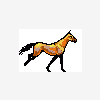














 Sign In
Sign In Create Account
Create Account

